Adapter - 适配器模式
序
现实生活中,我们常用到适配器。
你当前打开我这篇文章的笔记本电脑,电源的另一边不正连着一块适配器吗?
你平时想将三口插座插进二口插座里面,不也需要一个适配器吗?
整天插在插座上的手机充电头,不也是一个适配器吗?


目录
- 第一种:类适配器(使用继承)
- 第二种:对象适配器(使用委托)
- 抽象的 UML 类图
第一种:类适配器(使用继承)
这里,我假设家用功率为 220v,经过适配器,输出为 18v,可供我的笔记本进行使用。
类图
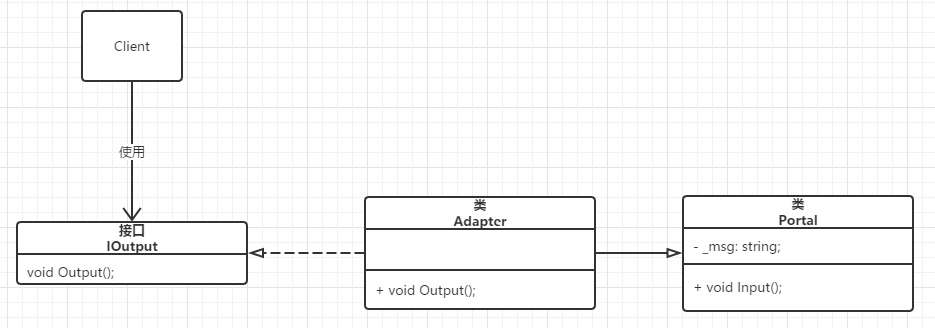
Portal(入口) 类:只有一个方法 Input(),来表示输入的电流功率。
IOutput(输出)接口:只有一个方法 Output(),来表示经过转换后输出的电流功率。
Adapter(适配器)类:实现了 IOutput 接口。
Portal.cs 类
1 /// <summary> 2 /// 入口 3 /// </summary> 4 class Portal 5 { 6 private readonly string _msg; 7 8 public Portal(string msg) 9 { 10 _msg = msg; 11 } 12 13 /// <summary> 14 /// 输入(电流) 15 /// </summary> 16 public void Input() 17 { 18 Console.WriteLine(_msg + " --> 18v。"); 19 } 20 }
IOutput.cs 接口
1 interface IOutput 2 { 3 /// <summary> 4 /// 输出(电流) 5 /// </summary> 6 void Output(); 7 }
Adapter.cs 类
1 /// <summary> 2 /// 适配器 3 /// </summary> 4 class Adapter : Portal, IOutput 5 { 6 public Adapter(string msg) : base(msg) 7 { 8 } 9 10 public void Output() 11 { 12 Input(); 13 } 14 }
Client.cs 类
1 class Client 2 { 3 static void Main(string[] args) 4 { 5 IOutput adapter = new Adapter("220v"); 6 adapter.Output(); 7 8 Console.Read(); 9 } 10 }
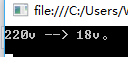
客户端在使用的过程中,我们只知道输出的结果即可,内部实现不需要理会。
第二种:对象适配器(使用委托)
委托:自己不想做的事,交给第三方去做。
类图

Portal.cs 类
1 /// <summary> 2 /// 入口 3 /// </summary> 4 class Portal 5 { 6 private readonly string _msg; 7 8 public Portal(string msg) 9 { 10 _msg = msg; 11 } 12 13 public void Input() 14 { 15 Console.WriteLine(_msg + " --> 18v"); 16 } 17 }
Adapter.cs 类
1 class Adapter : Export 2 { 3 private readonly Portal _portal; 4 5 public Adapter(string msg) 6 { 7 _portal = new Portal(msg); 8 } 9 10 public override void Output() 11 { 12 _portal.Input(); 13 } 14 }
Export.cs 类
1 /// <summary> 2 /// 出口 3 /// </summary> 4 abstract class Export 5 { 6 public abstract void Output(); 7 }
抽象的 UML 类图
4 种角色:Adaptee(被适配),Adapter(适配者),Client(使用场景),Target(目标对象)。
Adaptee(被适配):不是 -er 结尾的哦,之前的 Portal(入口)类作为被适配者。
Adapter(适配者):作为 Adaptee 和 Target 的媒介,进行调节。
Client(使用场景):一个调用的入口,以 Main() 作为入口函数。
Target(目标对象):调节(适配)后的输出,之前的 IOutput 接口和 Export 类都是作为 Target 对象。
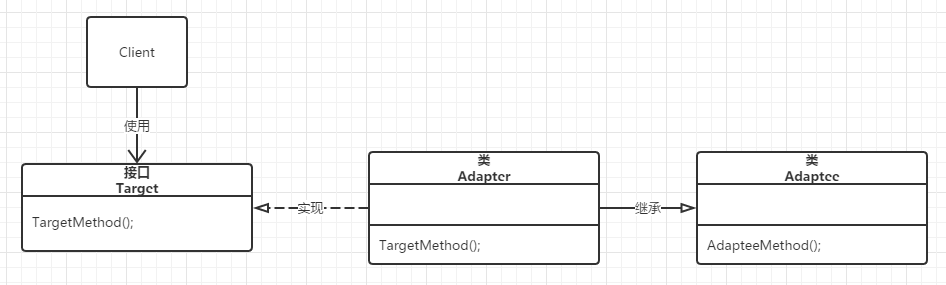
图:类适配器(使用继承)

图:对象适配器(使用委托)
C# 设计模式系列
《Iterator - 迭代器模式:我与一份奥利奥早餐的故事》
【博主】反骨仔
【原文】http://www.cnblogs.com/liqingwen/p/6560899.html