-
需求描述:
-数据分页 -搜索展示() -数据列排序、多列排序 -不想写接口 -支持自定义 缺点: 不适合大量数据展示:随着数据量的增加,页面渲染速度明显变慢 Tips: 大量数据还是采用数据库切片搜索较为妥当。 -
插件地址:
https://www.datatables.net/ -
效果测试:
-
基础配置:
配置说明:正常编写django渲染数据的逻辑,添加datables.js文件。添加js代码配置datables.js。页面美化:根据生成后的页面找到对应的class名、id名编写自定义的css、js样式
html:
{% extends 'base/base.html' %} {% load static %} {% block scriptscript %} <link rel="stylesheet" href="{% static 'examine_system/css/dataTables.bootstrap4.css' %}"> <link rel="stylesheet" href="{% static 'examine_system/css/index.css' %}"> <script src="{% static 'examine_system/js/jquery.dataTables.js' %}"></script> <script src="{% static 'examine_system/js/dataTables.bootstrap4.js' %}"></script> {% endblock %} {% block body %} <div style="margin-top: 10px; "> <table id="report_list" class="table table-hover" cellspacing="0"> <thead> <tr class="active"> <th>#</th> <th class="table-font">报告名称</th> <th class="table-font" width="60">添加人</th> <th class="table-font">添加时间</th> <th class="table-font" width="60">流程阶段</th> <th class="table-font" width="60">审核人1</th> <th class="table-font" width="60">审核人2</th> </tr> </thead> <tbody> {% for row in report_list %} <tr> <td>{{ row.id }}</td> <td class="mono small"><a href="{% url 'examine_system_show_report' %}?id={{ row.id }}&action={{ action }}">{{ row.report_name }}</a></td> <td>{{ row.submit_person }}</td> <td>{{ row.submit_time }}</td> <td>{{ row.get_report_status_display }}</td> <td>{{ row.examine_system.examine_person1 }}</td> <td>{{ row.examine_system.examine_person2 }}</td> </tr> {% endfor %} </tbody> </table> </div> {% endblock %} {% block script %} <script> $(document).ready(function () { $('#report_list').DataTable({ "pagingType": "full_numbers", "order": [[0, "desc"]], "oLanguage": { "sLengthMenu": "每页显示 _MENU_ 条记录", "sZeroRecords": "抱歉, 没有找到", "sInfo": "从 _START_ 到 _END_ /共 _TOTAL_ 条数据", "sInfoEmpty": "没有数据", "sInfoFiltered": "(从 _MAX_ 条数据中检索)", "oPaginate": { "sFirst": "首页", "sPrevious": "前一页", "sNext": "后一页", "sLast": "尾页" }, } }); }); </script> {% endblock %} -
效果图:
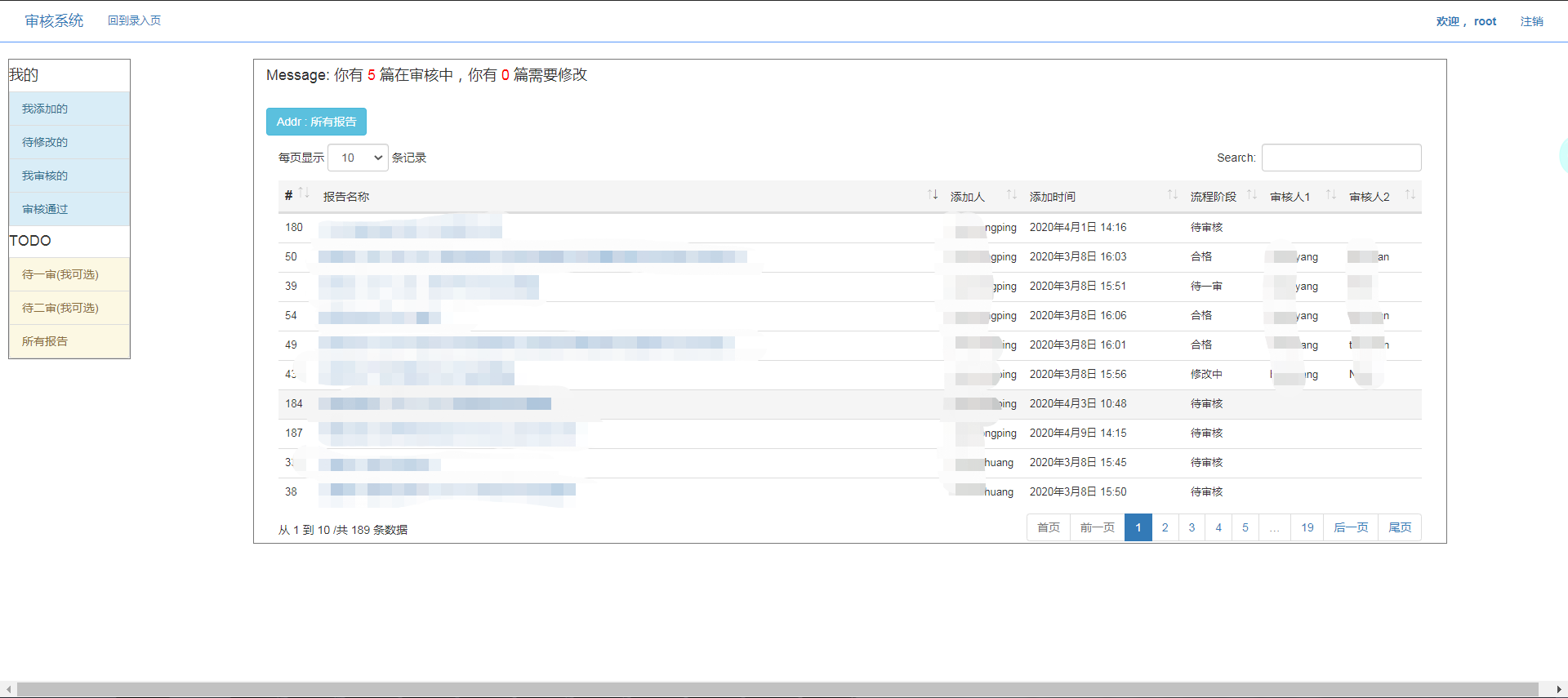
-
自定义表格js
增加过滤功能
js:
function filterColumn ( i,v ) { var table = $('#main_datatable').DataTable(); table.column( i ).search( v,false,true ); table.draw(); } function hideFuncColumn() { var theadIdColumn = $("#filter_table thead td"); var tfootIdColumn = $("#filter_table tfoot td"); console.log($(this).text()) } function hideColumn(){ var theadIdColumn = $("#filter_table thead td"); var tfootIdColumn = $("#filter_table tfoot td"); theadIdColumn.first().remove(); tfootIdColumn.first().remove(); theadIdColumn.last().remove(); tfootIdColumn.last().remove(); } $(document).ready(function () { $('#main_datatable').DataTable({ "order": [[0, "asc"]], "oLanguage": { "sLengthMenu": "每页显示 _MENU_ 条记录", "sZeroRecords": "抱歉, 没有找到", "sInfo": "从 _START_ 到 _END_ /共 _TOTAL_ 条数据", "sInfoEmpty": "没有数据", "sInfoFiltered": "(从 _MAX_ 条数据中检索)", "oPaginate": { "sFirst": "首页", "sPrevious": "前一页", "sNext": "后一页", "sLast": "尾页" }, }, initComplete: function () { this.api().columns().every( function () { var column = this; var select = $('<select><option value=""></option></select>') .appendTo( $(column.footer()).empty() ) .on( 'change', function () { var val = $.fn.dataTable.util.escapeRegex( $(this).val() ); column .search( val ? '^'+val+'$' : '', true, false ) .draw(); } ); column.data().unique().sort().each( function ( d, j ) { select.append( '<option value="'+d+'">'+d+'</option>' ) } ); } ); } }); // {# 除去空列 #} $("#main_datatable tfoot tr td").each(function () { var content = $(this); var target = $("#main_datatable").DataTable(); if(content.attr("data-column") !== "0" && content.attr("data-column")!== "6" ){ var options = content.find("option"); if(options.length ===2 && options.eq(1).attr("value")==="" ){ console.log(options.eq(1)); var column = target.column(content.attr("data-column")); column.visible( ! column.visible() ); } } }); // {#复制下方表格插件的tfoot #} var main_table_tfoot = $('#main_datatable tfoot'); var filter_table = $("#filter_table"); filter_table.append(main_table_tfoot.clone()); var main_table_thead = $('#main_datatable thead'); filter_table.append(main_table_thead.clone()); $("#filter_table tfoot select").change(function(){ filterColumn( $(this).parents('td').attr('data-column'),$(this).val()); }); // {#控制复制后的上方table的tfoot#} // {#var filter_controller = [["系统类型",false],["recorder",false]];#} var filter_controller = []; hideColumn(); $("#filter_table thead td").each(function () { var content = $(this); var content_tfoot = $("#filter_table tfoot td"); $.each(filter_controller,function (index,item) { if(content.text()===item[0]){ var td_index = content.index(); content.css("display","none"); content_tfoot.eq(td_index).css("display","none"); } }) }); }); -
效果图
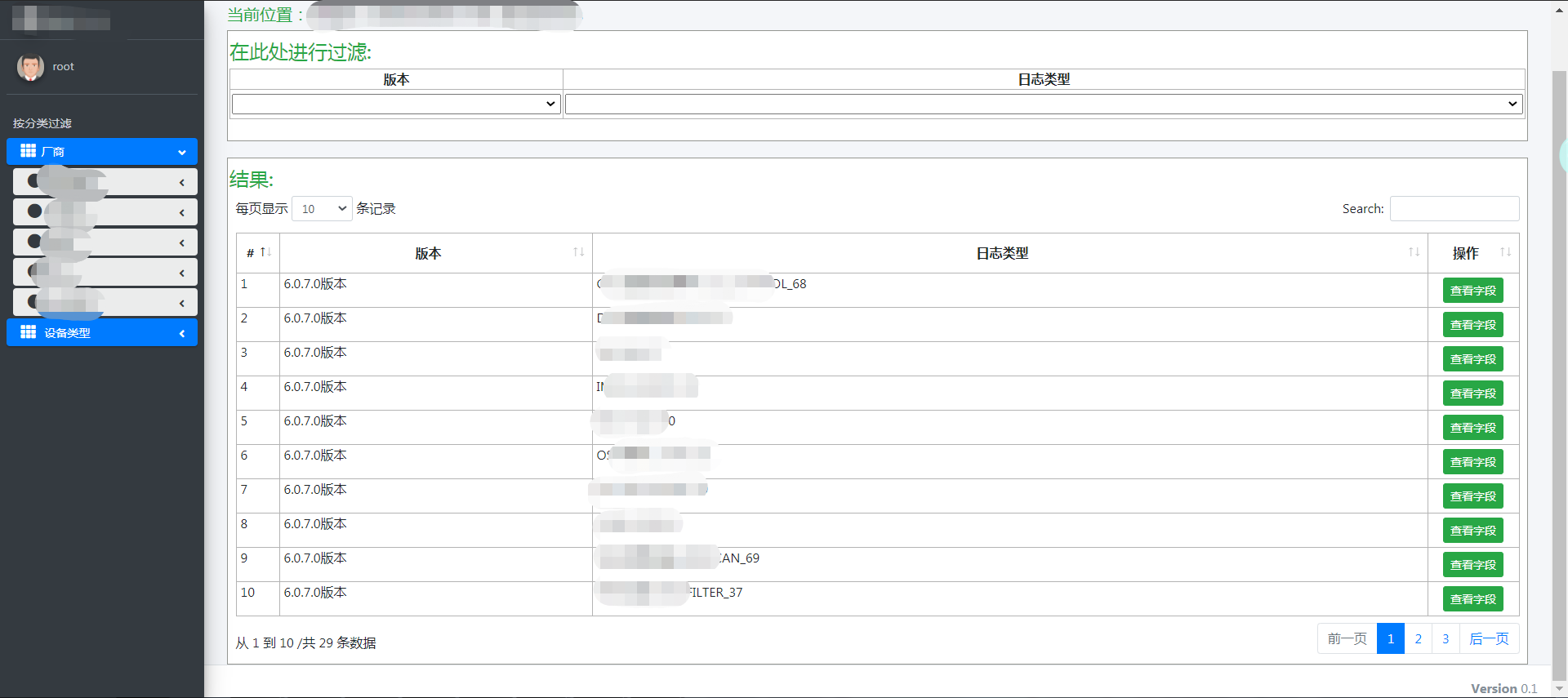
-