sudo apt-get update sudo apt-get install build-essential sudo apt-get install libgl1-mesa-dev sudo apt-get install libglu1-mesa-dev sudo apt-get install freeglut3-dev
/*******1-执行以上命令配置环境************/
cd vim test.cpp
/建立一个c++文件
#include <GL/glut.h> void init(void) { glClearColor(0.0, 0.0, 0.0, 0.0); glMatrixMode(GL_PROJECTION); glOrtho(-5, 5, -5, 5, 5, 15); glMatrixMode(GL_MODELVIEW); gluLookAt(0, 0, 10, 0, 0, 0, 0, 1, 0); return; } void display(void) { glClear(GL_COLOR_BUFFER_BIT); glColor3f(1.0, 0, 0); glutWireTeapot(3); glFlush(); return; } int main(int argc, char *argv[]) { glutInit(&argc, argv); glutInitDisplayMode(GLUT_RGB | GLUT_SINGLE); glutInitWindowPosition(0, 0); glutInitWindowSize(300, 300); glutCreateWindow("OpenGL 3D View"); init(); glutDisplayFunc(display); glutMainLoop(); return 0; } //网上的测试代码
:wq
/*****************以上是完成了一个c++文件的书写**********/
【我所遭遇的问题】
//(大写)L和(小写)l 与 (大写)I 的错误输入 。
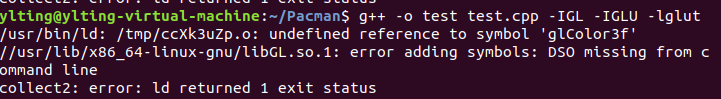
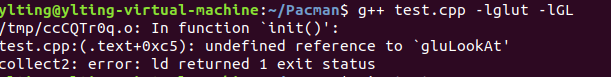
最后
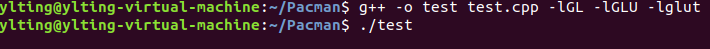

/*************恭喜你(我),我们配置好了**********/