git 清除命令 clear !!
退出vim q !!!
取消merge git merge --abort 注意合并前要讲工作区的内容推上远程或者stach一下 https://blog.csdn.net/weixin_43883776/article/details/85062087
查看git已操作的命令 git reflog
根据当前分支创新一个新分支 git checkout -q -b branchName --no-track HEAD
git命令简写:git config alias.spush 'push --recurse-submodules=on-demand' git supdate
git config alias.supdate 'submodule update --remote --merge' git spush
git status可以查看有哪些文件冲突了
HEAD 表示当前版本,也就是最新的提交。上一个版本就是 HEAD^ ,上上一个版本就是 HEAD^^
往上100个版本写100个 “ ^ ” 比较容易数不过来,所以写成 HEAD~100 。HEAD~2 相当于 HEAD^^ 。
廖雪峰git:https://www.liaoxuefeng.com/wiki/896043488029600/1216289527823648
https://github.com/geeeeeeeeek?tab=repositories
常用命令:https://www.cnblogs.com/springbarley/archive/2012/11/03/2752984.html
https://blog.csdn.net/buquan4041/article/details/52821919
1.git init 初始化仓库 git config -l 展示所有global配置 git config --global user.name penguin 修改全局配置
2.制造ssh秘钥 参考:https://www.cnblogs.com/yanglang/p/9563496.html
ssh-keygen -t rsa -C "your_email@example.com"
ssh -T git@github.com
拿到id_rsa.pub配置到github
3.添加远程地址 git remote -v 查看 git remote 当前的 git remote add origin[name] xxxx[url] 添加远程仓库地址 git remote update -p 更新远程分支
git remote rm [name] 删除远程分支
git branch [name] 创建分支 git branch 查看当前分支 git branch -av 全部分支查看 git branch -d [name] 删除本地分支 git branch -dr [name]删除远程分支 eg:git branch -dr origin/saas-base-October-patch
git branch -D [name] 强制删除(合并过的分支)
git checkout [branch name] 切换分支 git checkout -b [branch name] 切换并新建分支 git checkout --filename 弹出commit或者暂存区里弹出
4.git log 查看commit记录 git log -p [filename]查看某个文件 git reflog 查看命令记录 git blame [file]查看文件修改 git show [commitID] 查看commit修改
git log --graph --pretty=oneline --abbrev-commit 查看commit图4.1 git commit --amend 修改commit
git reset HEAD <file> 取消暂存 git reset --soft HEAD^ 撤回commit(不撤回git add) --mixed 撤回到原来但不修改工作空间的修改 --hard连工作空间的都撤回
git checkout -- <file> 取消工作区文件修改 git checkout -- .
https://www.jianshu.com/p/3bd53278eb88
5.提示没有拉去的跟踪信息 git pull origin dev git pull <远程主机名> <远程分支名>:<本地分支名>
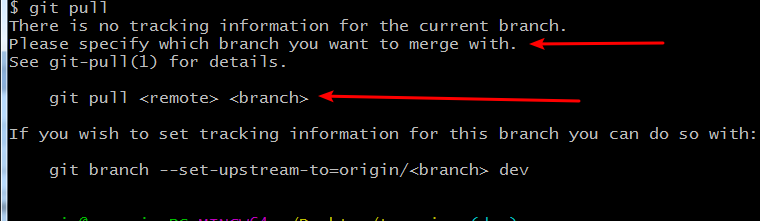
6.提示没有提交的地址 git push -u origin dev -u== --set-upstream
git push -u origin dev_xin 提交到远程
git remote update -p 跟新远程分支
git branch -m dev_xinfafang_depend_tag20190925-V1.2.7 hotfix_xinfafang_tagV1.2.7
git branch -m old_branch new_branch # Rename branch locally git push origin :old_branch # Delete the old branch git push --set-upstream origin new_branch # Push the new branch, set local branch to track the new remote
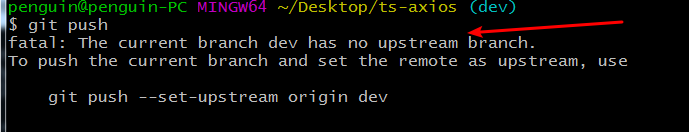
git branch --set-upstream-to=origin/<branch> dev_xinfafang_depend_tag20190925-V1.2.7 创建一个分支关联到远程分支
git branch --set-upstream-to=origin/remote_branch your_branch 查看各个分支最后一次提交: $ git branch -v 查看哪些分支合并入当前分支: $ git branch –merged 查看哪些分支未合并入当前分支: $ git branch –no-merged
修改远程分支名称:
(1)git branch -m oldBranchName newBranchName
git push --delete (-d) origin oldBranchName
git push origin newBranchName:newBranchName
git push -u origin newBranchName
(2)git checkout -b newBranchName
git push origin newBranchName:newBranchName
git push -u origin newBranchName
7.git pull和git fetch的区别
参考:https://blog.csdn.net/a19881029/article/details/42245955
https://blog.csdn.net/weixin_41975655/article/details/82887273
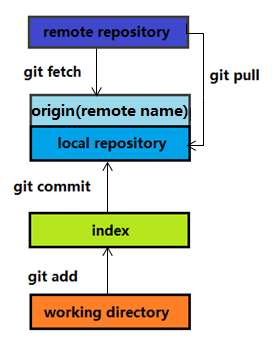

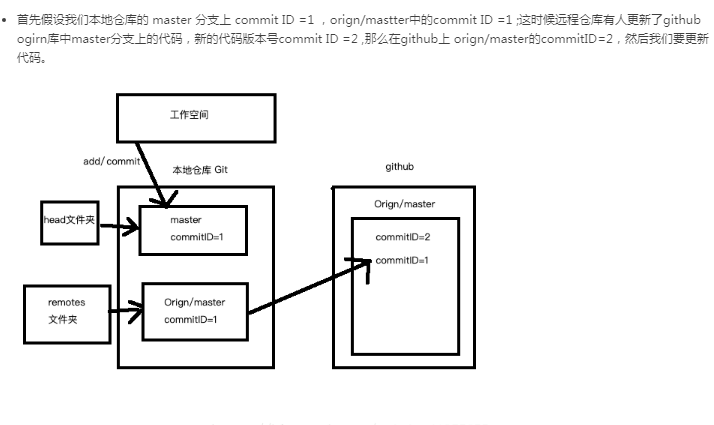
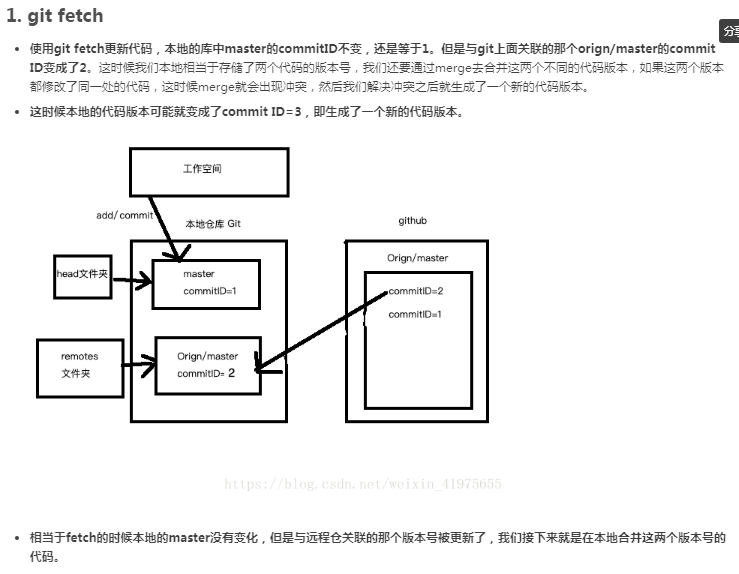

# 方法一
$ git fetch origin master #从远程的origin仓库的master分支下载代码到本地的origin maste
$ git log -p master.. origin/master #比较本地的仓库和远程参考的区别
$ git merge origin/master #把远程下载下来的代码合并到本地仓库,远程的和本地的合并
# 方法二
$ git fetch origin master:temp #从远程的origin仓库的master分支下载到本地并新建一个分支temp
$ git diff temp #比较master分支和temp分支的不同
$ git merge temp #合并temp分支到master分支
$ git branch -d temp #删除temp8.git config --global core.autocrlf true
为了保证文件的换行符是以安全的方法,避免windows与unix的换行符混用的情况,最好也加上这么一句
9.