不带数据库的SpringBootMVC案例
1.创建一个SpringBoot项目,添加thymeleaf,webstarter
2.目录层级
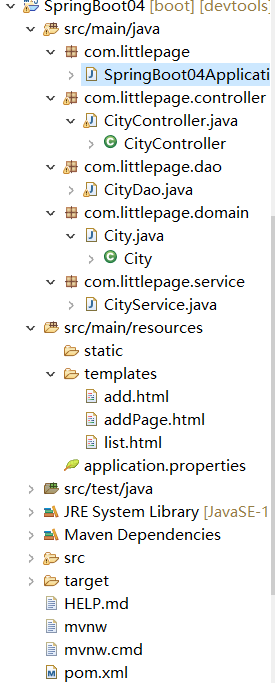
3.启动器代码
package com.littlepage; import org.springframework.boot.SpringApplication; import org.springframework.boot.autoconfigure.SpringBootApplication; @SpringBootApplication public class SpringBoot04Application { public static void main(String[] args) { SpringApplication.run(SpringBoot04Application.class, args); } }
4.Dao层代码
package com.littlepage.dao; import java.util.ArrayList; import java.util.Collections; import java.util.HashMap; import java.util.List; import java.util.Map; import javax.management.RuntimeErrorException; import org.springframework.stereotype.Repository; import com.littlepage.domain.City; @Repository public class CityDao { /** * 在内存中虚拟出一份数据 * @return */ static Map<Integer, City> dataMap=Collections.synchronizedMap(new HashMap<>()); public List<City> findAll(){ return new ArrayList<City>(dataMap.values()); } public void save(City city) throws Exception { if(dataMap.get(city.getId())==null) { dataMap.put(city.getId(), city); }else { throw new RuntimeException("数据已经存在"); } } }
5.service层代码
package com.littlepage.service; import java.util.List; import org.springframework.beans.factory.annotation.Autowired; import org.springframework.stereotype.Service; import com.littlepage.dao.CityDao; import com.littlepage.domain.City; @Service public class CityService { @Autowired CityDao cityDao; public List<City> findAll(){ return cityDao.findAll(); } public String add(Integer id,String name) { try { cityDao.save(new City(id, name)); return "保存成功"; } catch (Exception e) { return "保存失败"; } } }
6.controller层代码
package com.littlepage.controller; import java.util.List; import org.springframework.beans.factory.annotation.Autowired; import org.springframework.stereotype.Controller; import org.springframework.ui.Model; import org.springframework.ui.ModelMap; import org.springframework.web.bind.annotation.RequestMapping; import org.springframework.web.bind.annotation.RequestParam; import com.littlepage.dao.CityDao; import com.littlepage.domain.City; import com.littlepage.service.CityService; @Controller @RequestMapping("city") public class CityController { @Autowired CityService citySrv; @RequestMapping("/list") public String list(Model model) { List<City> list=citySrv.findAll(); model.addAttribute("list",list);return "list"; } @RequestMapping("/add") public String add(@RequestParam("id") Integer id,@RequestParam("name") String name,Model model) { String success=citySrv.add(id, name); model.addAttribute("success",success); return "add"; } @RequestMapping("/addPage") public String addPage() { return "addPage"; } }
7.三个页面
list
<!DOCTYPE html> <html> <head> <meta charset="UTF-8"> <title>list</title> </head> <body> <table> <tr> <th>ID</th> <th>Name</th> </tr> <tr th:each="city:${list}"> <td th:text="${city.id}"></td> <td th:text="${city.name}"></td> </tr> </table> </body> </html>
add
<!DOCTYPE html> <html> <head> <meta charset="UTF-8"> <title>Insert title here</title> </head> <body> <h1 th:text="${success}"></h1> </body> </html>
addPage
<!DOCTYPE html> <html> <head> <meta charset="UTF-8"> <title>add</title> </head> <body> <form action="add" method="post" > id:<input name="id" type="text" ><br> name:<input name="name" type="text"><br> <button type="submit">提交</button> </form> </body> </html>
实现功能:基于内存进行增加和显示页面效果