拉取远端代码:使用Git命令下载远程仓库到本地
文章目录
简单复习 - 专栏 Git原理详解与实操指南
学习如何获取一个远程仓库的代码。
我们这就以代码托管平台Github为例;https://github.com/。
1、创建远程代码仓库
注册个账号
代码托管平台码云 、Github、Gitlab等我们选个一个注册账号,
我们这选择Github吧 官网:https://github.com/
注册:https://github.com/join?source=header-home

2、创建仓库
登录之后,右上角有一个New repository选择,我们点击新建一个仓库。
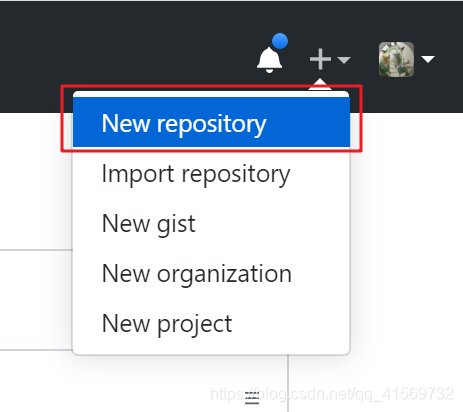
进入创建仓库的页面,我们简单填写一下仓库名称等信息就行了。
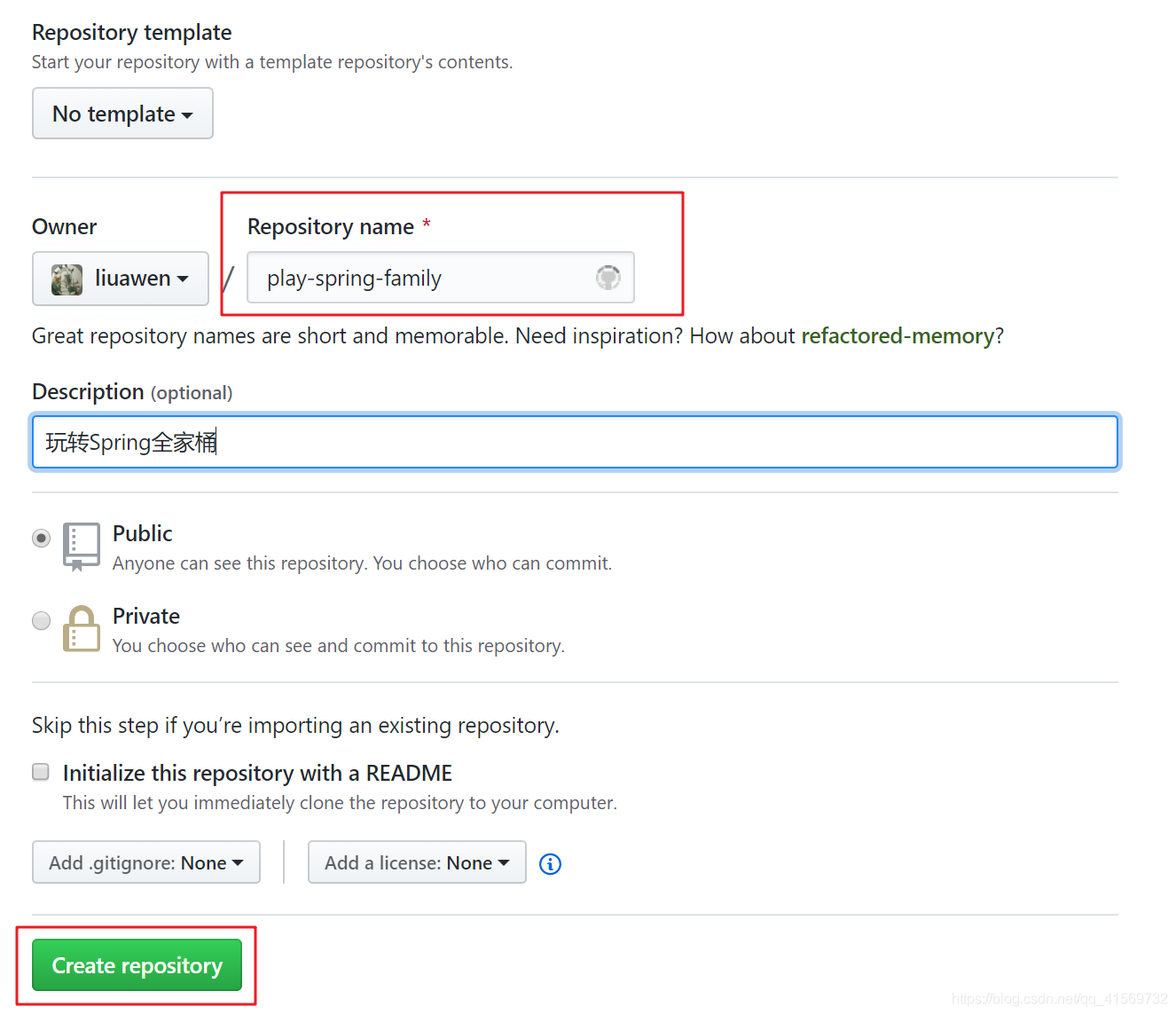
点击“Create repository”,我们就成功建立了一个远程仓库了。
3、进入仓库
创建完毕后,就进入仓库。
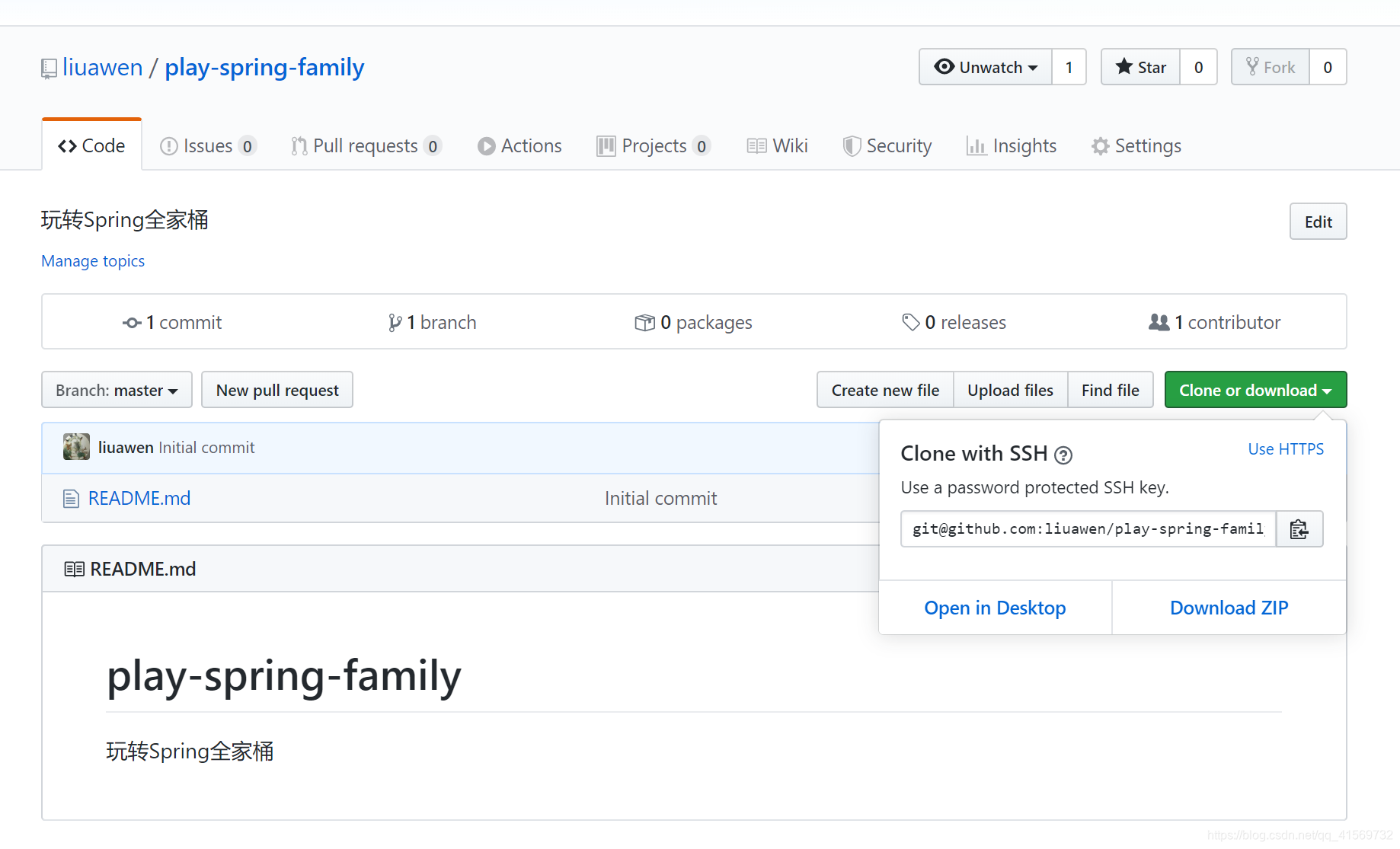
我们可以通过 git 的命令将远程仓库拉取到本地,一般会提供 HTTPS 协议和 SSH 两种协议提供管理。
4、HTTP(S)获取远程仓库
HTTP 协议方式拉取代码(远程仓库)是比较简单的,直接执行 git 的 clone 命令即可,不需要额外的配置操作,但相对 SSH协议来说安全性较低。
首次拉取
HTTP 协议首次拉取代码的命令格式如下所示:
git clone 版本库地址 [本地文件夹名称]
我要把刚才新建的仓库代码拉取到本地,并且本地的文件夹名称叫play-spring-family(也可以不指定本地文件夹名称,默认名字为远程仓库名字),参考命令如下所示
git clone https://github.com/liuawen/play-spring-family.git play-spring-family
那我去操作一下,先复制版本库地址吧
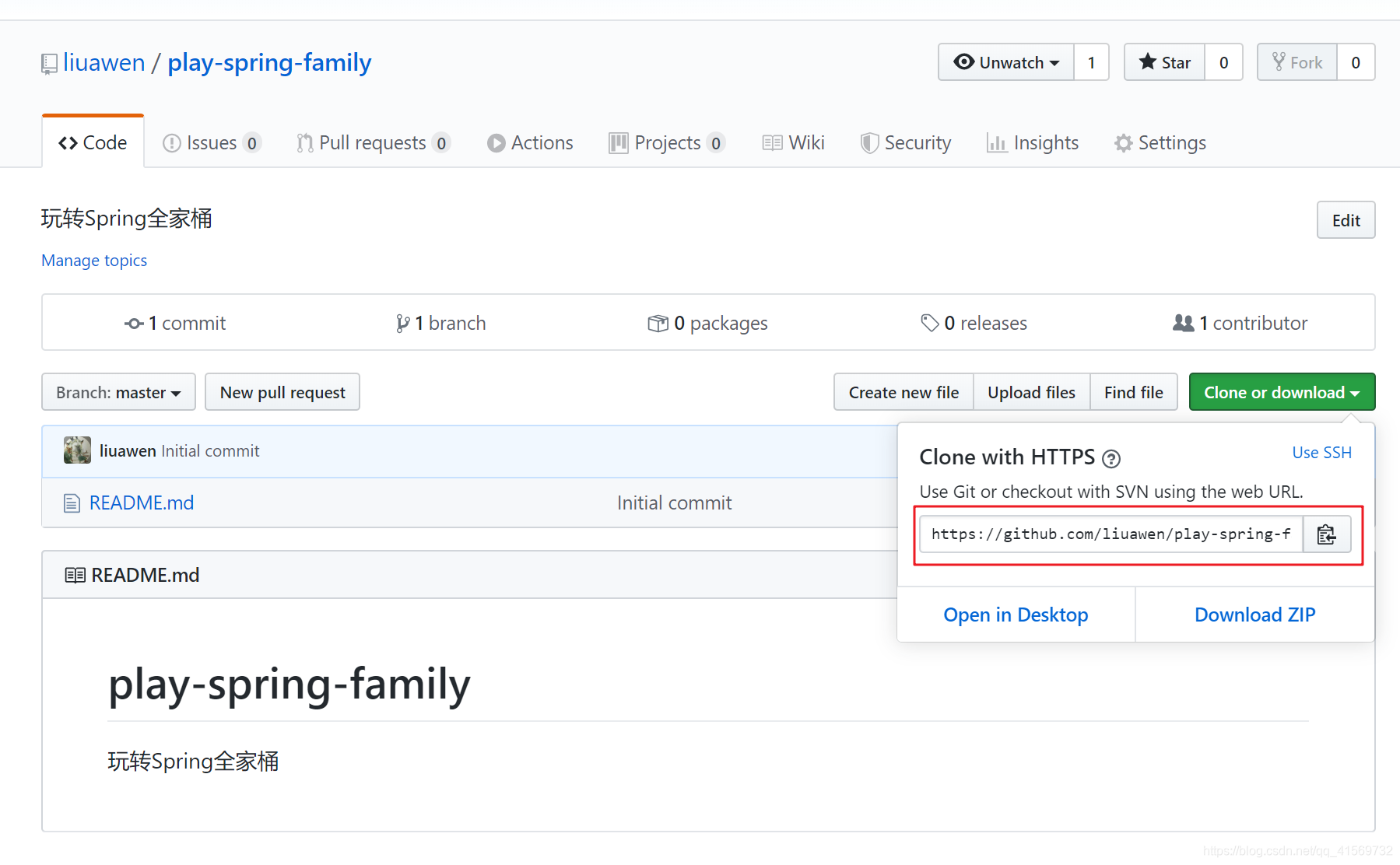
https://github.com/liuawen/play-spring-family.git
创建文件夹play-spring-family,执行命令git clone https://github.com/liuawen/play-spring-family.git play-spring-family即可把远程仓库拉取到本地。
命令执行完成后,会要求你输入用户名和密码,只有当你输入正确的用户名和密码之后代码才能正常拉取。应该是会出现这个。
Username for 'https://github.com': liuawen
Password for 'https://liuawen@github.com':
操作如下:
liuawen@DESKTOP-HVI7SH0:~$ su root
Password:
➜ liuawen pwd
/home/liuawen
➜ liuawen mkdir play_spring_family
➜ liuawen ls
git play_spring_family sources.list
➜ liuawen git clone https://github.com/liuawen/play-spring-family.git play-spring-family
Cloning into 'play-spring-family'...
remote: Enumerating objects: 3, done.
remote: Counting objects: 100% (3/3), done.
Unpacking objects: 100% (3/3), done.
remote: Total 3 (delta 0), reused 0 (delta 0), pack-reused 0
➜ liuawen cd play-spring-family
➜ play-spring-family git:(master) ls
README.md
➜ play-spring-family git:(master) ls -al
total 0
drwxr-xr-x 1 root root 4096 Mar 21 19:24 .
drwxr-xr-x 1 liuawen liuawen 4096 Mar 21 19:24 ..
drwxr-xr-x 1 root root 4096 Mar 21 19:25 .git
-rw-r--r-- 1 root root 44 Mar 21 19:24 README.md
➜ play-spring-family git:(master)
更新代码
假设远程代码有变更,我想本地代码也更新一波时,我应该怎么做呢?
我可以在本地的版本库目录下通过git pull命令更新,不需要再指定远程地址,
命令如下
git pull
默认情况下会再次提示输入密码,因为 git 默认没有缓存 HTTP 认证权限。我是设置了
➜ play-spring-family git:(master) git pull
Already up to date.
➜ play-spring-family git:(master)
临时记住密码
如果不想每次都输入 git 的认证信息,可以设置缓存认证数据,默认记住 15 分钟,如下命令所示:
git config --global credential.helper cache
当然也可以指定缓存时长,比如下面是自定义配置记住 1 分钟的命令:
git config credential.helper ‘cache –timeout=60’
credential n. 证书;凭据
timeout的单位为秒。
永久记住密码
感觉很麻烦啦,频繁输入用户名、密码。
我不想每次提交代码都要输入用户名密码,我要让 Git 永久记住密码,那怎么操作呢?
git config --global credential.helper store
命令执行完毕之后,会在当前用户主目录的.gitconfig文件中新增一项配置,执行命令查看
➜ .git git:(master) vim ~/.gitconfig
配置如下所示
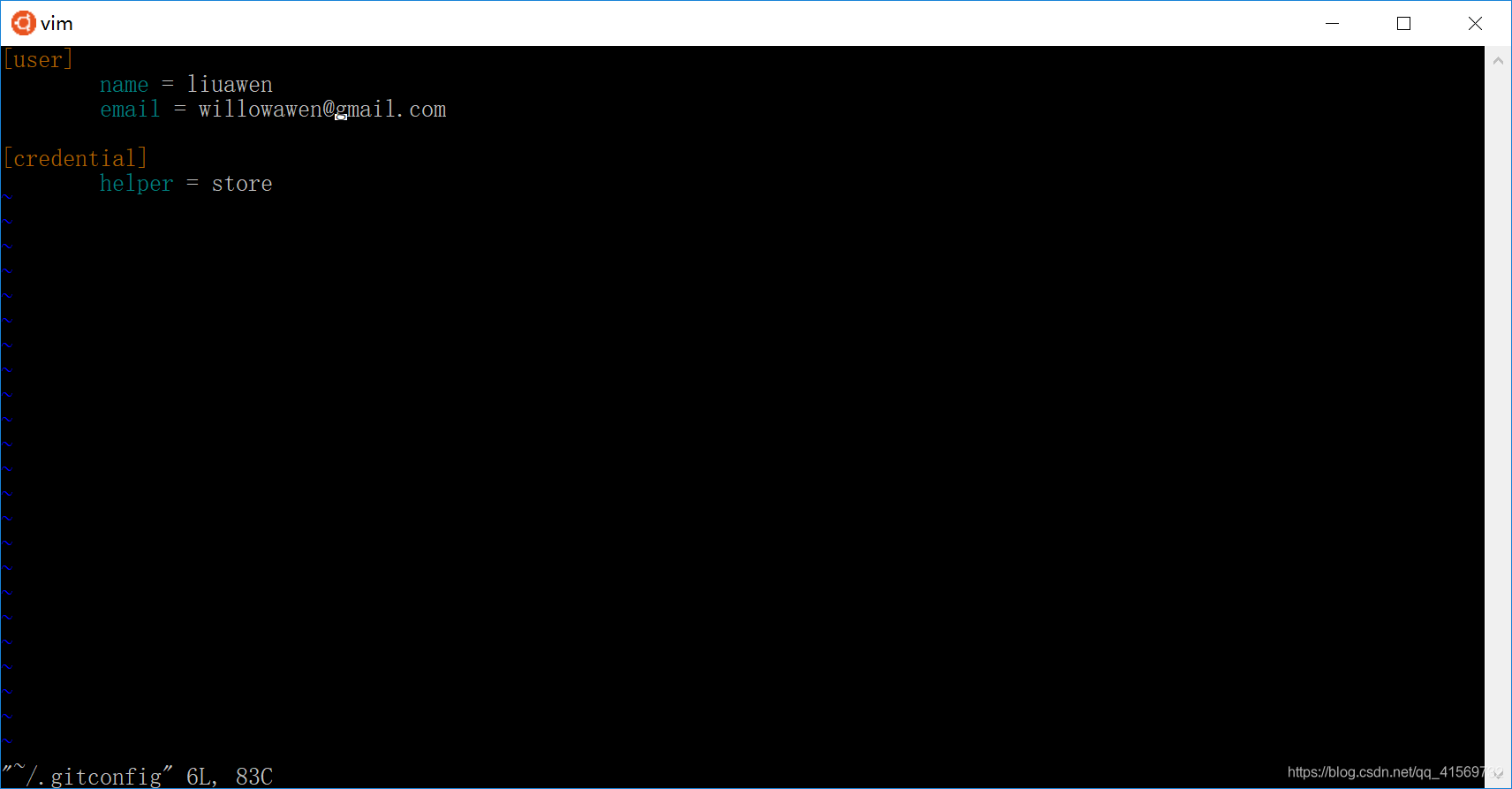
上面是设计全局的,也可以设计局部的,那我设置下本地当前仓库的。
git config credential.helper store
我去当前仓库.config文件查看下,是否设置好了
config
[core]
repositoryformatversion = 0
filemode = true
bare = false
logallrefupdates = true
[remote "origin"]
url = https://github.com/liuawen/play-spring-family.git
fetch = +refs/heads/*:refs/remotes/origin/*
[branch "master"]
remote = origin
merge = refs/heads/master
[credential]
helper = store
~
执行过的命令:
➜ play-spring-family git:(master) git config credential.helper store
➜ play-spring-family git:(master) pwd
/home/liuawen/play-spring-family
➜ play-spring-family git:(master) ls -al
total 0
drwxr-xr-x 1 root root 4096 Mar 21 19:24 .
drwxr-xr-x 1 liuawen liuawen 4096 Mar 21 19:24 ..
drwxr-xr-x 1 root root 4096 Mar 21 20:34 .git
-rw-r--r-- 1 root root 44 Mar 21 19:24 README.md
➜ play-spring-family git:(master) ls al
ls: cannot access 'al': No such file or directory
➜ play-spring-family git:(master) cd .git
➜ .git git:(master) ls -al
total 0
drwxr-xr-x 1 root root 4096 Mar 21 20:34 .
drwxr-xr-x 1 root root 4096 Mar 21 19:24 ..
-rw-r--r-- 1 root root 107 Mar 21 20:22 FETCH_HEAD
-rw-r--r-- 1 root root 23 Mar 21 19:24 HEAD
-rw-r--r-- 1 root root 41 Mar 21 20:22 ORIG_HEAD
drwxr-xr-x 1 root root 4096 Mar 21 19:24 branches
-rw-r--r-- 1 root root 304 Mar 21 20:33 config
-rw-r--r-- 1 root root 73 Mar 21 19:24 description
drwxr-xr-x 1 root root 4096 Mar 21 19:24 hooks
-rw-r--r-- 1 root root 137 Mar 21 19:25 index
drwxr-xr-x 1 root root 4096 Mar 21 19:24 info
drwxr-xr-x 1 root root 4096 Mar 21 19:24 logs
drwxr-xr-x 1 root root 4096 Mar 21 19:24 objects
-rw-r--r-- 1 root root 114 Mar 21 19:24 packed-refs
drwxr-xr-x 1 root root 4096 Mar 21 19:24 refs
➜ .git git:(master) vim config
如果没有加上--global,则会在当前项目下的.git/config文件增加配置
[credential]
helper = store
git 永久记住密码是根据配置文件所决定,我也可以直接复制配置文件。
https拉取远程仓库每次都要输用户名密码,用了git config --global credential.helper store,这样会把账号和密码明文保存在.gitconfig-credentials里。
5、 SSH拉取
SSH( Secure Shell )方式拉取代码,相比HTTP(S)来说更加安全。
为什么呢更安全呢?因为SSH方式使用的是非对称加密,采用公钥与私钥的方式。
相对来说配置起来会麻烦一些;好处是一次配置之后,后续不需要每次都进行认证,也更加安全效率也高点吧。
拉取代码
SSH
git clone git@github.com:liuawen/play-spring-family.git play-spring-family-ssh
SSH地址:
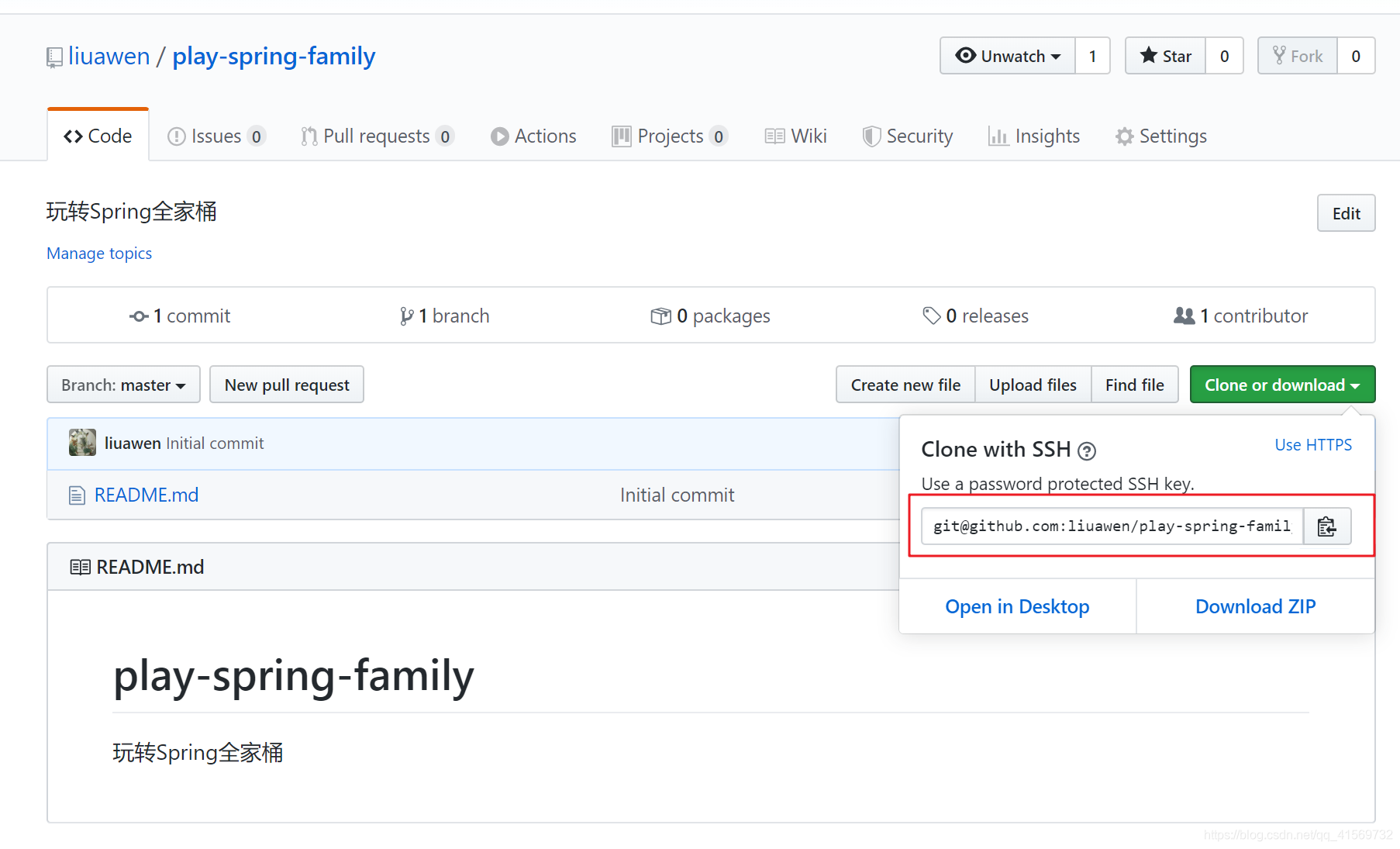
执行git clone git@github.com:liuawen/play-spring-family.git play-spring-family-ssh命令,提示需要权限验证。
➜ liuawen ls
git play-spring-family play_spring_family sources.list
➜ liuawen git clone git@github.com:liuawen/play-spring-family.git play-spring-family-ssh
Cloning into 'play-spring-family-ssh'...
The authenticity of host 'github.com (13.250.177.223)' can't be established.
RSA key fingerprint is SHA256:nThbg6kXUpJWGl7E1IGOCspRomTxdCARLviKw6E5SY8.
Are you sure you want to continue connecting (yes/no)?
没有配置公钥与私钥,所以我们这第一次拉取代码失败了。
➜ liuawen git clone git@github.com:liuawen/play-spring-family.git play-spring-family-ssh
Cloning into 'play-spring-family-ssh'...
The authenticity of host 'github.com (13.250.177.223)' can't be established.
RSA key fingerprint is SHA256:nThbg6kXUpJWGl7E1IGOCspRomTxdCARLviKw6E5SY8.
Are you sure you want to continue connecting (yes/no)? yes
Warning: Permanently added 'github.com,13.250.177.223' (RSA) to the list of known hosts.
git@github.com: Permission denied (publickey).
fatal: Could not read from remote repository.
Please make sure you have the correct access rights
and the repository exists.
➜ liuawen
怎么办呢?看下面吧。
创建一个ssh key
通过 ssh 协议拉取代码要保证当前用户的主目录存在一个.ssh的文件夹,并且里面已经存在私钥文件,如果没有的话我们可以通过ssh-keygen,生成一份公钥与私钥。
➜ liuawen ssh-keygen
Generating public/private rsa key pair.
Enter file in which to save the key (/root/.ssh/id_rsa):
Enter passphrase (empty for no passphrase):
Enter same passphrase again:
Your identification has been saved in /root/.ssh/id_rsa.
Your public key has been saved in /root/.ssh/id_rsa.pub.
The key fingerprint is:
SHA256:z5hcJzLsnISUNxjOFeZz9R1PPsWk8SirFwoRyWYe0VE root@DESKTOP-HVI7SH0
The key's randomart image is:
+---[RSA 2048]----+
| ..*=.oE .++|
| o B*... . O=|
| *+*.. . +.=|
| . +.= o .|
| . S o + |
| = @ = . |
| B = . |
| . |
| |
+----[SHA256]-----+
➜ liuawen cat ~/.ssh/id_rsa.pub
ssh-rsa AAAAB3NzaC1yc2EAAAADAQABAAABAQDRaxJM1CAl0u+ImEVhC2P2iiGloo1Bx4NQ2bOjQxgy96ncTwUbrG3QmUmX86Oyfl49DRgpnwYe3wBA2wy7fxrqz2sYJAPdhqVlyJpL9SiKdOAw9Vu8aA1IVzDBhKN4W2bHJ7xQ6X7OnQ5tTz3Mcjdyk8cbwVIg1zYI56ABQZaEewt3deTlU24rAaqb+0voA/RrzoaBqtv6XHXpef/s4QIWQZ21m2IyppUkQERC28xVaAwJGLedIrjQ6AyLLxAkgd5BZkhCv02PPDYWT2ixlHK2DDpX45BEgUNDbi6kqKMglK0G67kLFiFssmDwF2vLDGjlKIyWYPwgwNYyvR73d7SF root@DESKTOP-HVI7SH0
➜ liuawen
ssh-keygen,最终会在当前用户目录下生成公钥和私钥,查看生成的公钥的命令为cat ~/.ssh/id_rsa.pub
要保存好私钥哦。
添加公钥到服务器
ssh-keygen
cat ~/.ssh/id_rsa.pub
当我们确认公钥和私钥生成完毕之后,我们还需要将公钥放到远程的 Github 仓库中去。
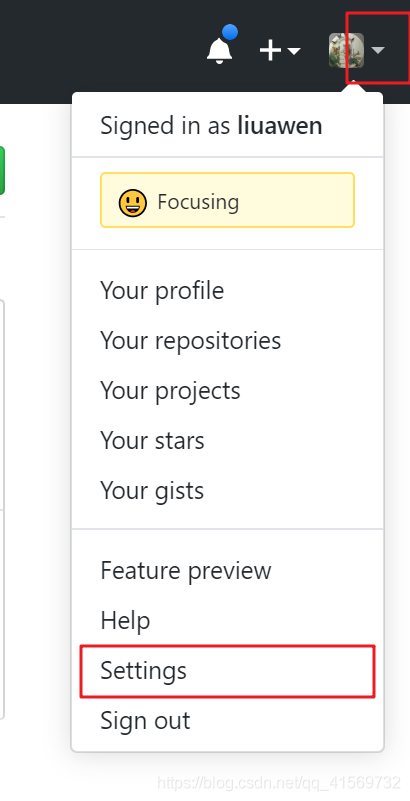

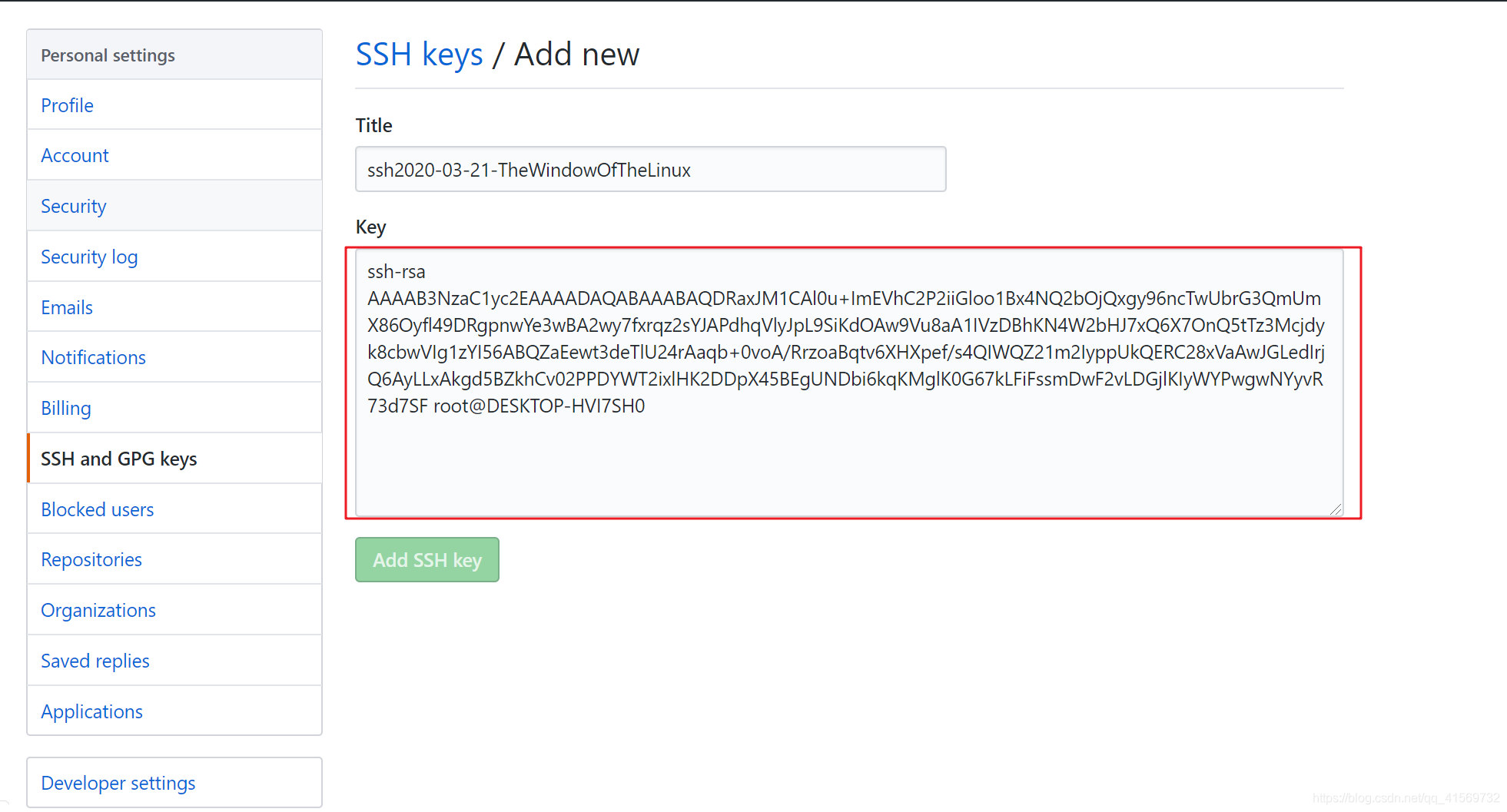
把上面的cat ~/.ssh/id_rsa.pub命令查看到的密钥复制过来,点击"Add SSH key"。
再次拉取代码
当我们把公钥添加到Github版本库进去之后,就已经完成了权限配置。
我们再次使用ssh方式拉取代码,就不会提示没有权限。
➜ liuawen git clone git@github.com:liuawen/play-spring-family.git play-spring-family-ssh
Cloning into 'play-spring-family-ssh'...
remote: Enumerating objects: 3, done.
remote: Counting objects: 100% (3/3), done.
remote: Total 3 (delta 0), reused 0 (delta 0), pack-reused 0
Receiving objects: 100% (3/3), done.
➜ liuawen ls
git play-spring-family play-spring-family-ssh play_spring_family sources.list
➜ liuawen cd play-spring-family-ssh
➜ play-spring-family-ssh git:(master) ls -al
total 0
drwxr-xr-x 1 root root 4096 Mar 21 21:04 .
drwxr-xr-x 1 liuawen liuawen 4096 Mar 21 21:04 ..
drwxr-xr-x 1 root root 4096 Mar 21 21:06 .git
-rw-r--r-- 1 root root 44 Mar 21 21:04 README.md
➜ play-spring-family-ssh git:(master)
执行git clone git@github.com:liuawen/play-spring-family.git play-spring-family-ssh命令之后,代码已经成功拉取咯。
我们来更新一波代码
更新代码
ssh 方式更新代码命令和上面的 http 方式拉取代码命令一致,同样需要在 目录play-spring-family-ssh下执行命令:git pull,然后可以看到git成功的拉取到了代码
➜ play-spring-family-ssh git:(master) git pull
Warning: Permanently added the RSA host key for IP address '13.229.188.59' to the list of known hosts.
Already up to date.
➜ play-spring-family-ssh git:(master)
6、小结
使用过的命令
git clone 版本库地址 [本地文件夹名称]
git pull
git config --global credential.helper cache
git config credential.helper ‘cache –timeout=60’
git config --global credential.helper store
vim ~/.gitconfig
git clone git@github.com:liuawen/play-spring-family.git play-spring-family-ssh
ssh-keygen
cat ~/.ssh/id_rsa.pub
学习了如何在Github创建一个远程仓库,以及两种方式拉取远程仓库代码拉取到本地。
HTTP(S)和SSH协议方式拉取代码。
HTTP拉取
git clone https://github.com/liuawen/play-spring-family.git play-spring-family
git pull
git config --global credential.helper cache
git config credential.helper ‘cache –timeout=60’
git config --global credential.helper store
Q:HTTP(S)协议默认每次需要输入账号密码,那我不想每次输入账号密码怎么解决呢?
A:可以通过缓存认证方式处理,永久(临时)记住密码。
使用git config --global credential.helper store命令,这样会把账号和密码明文保存在.gitconfig-credentials里。
SSH拉取
SSH第一次直接拉取代码,会提示没有权限,
我们要将SSH协议生成的公钥放到 Git 服务器当中去,配置好了Git会自动通过ssh协议进行鉴权,不需要通过账号加密码。
git clone git@github.com:liuawen/play-spring-family.git play-spring-family-ssh
git pull
ssh-keygen
Q:换了计算机,要不要重新配置SSH?
A:可以重新配置,也可以将原来计算机的.ssh文件夹复制到新的计算机。