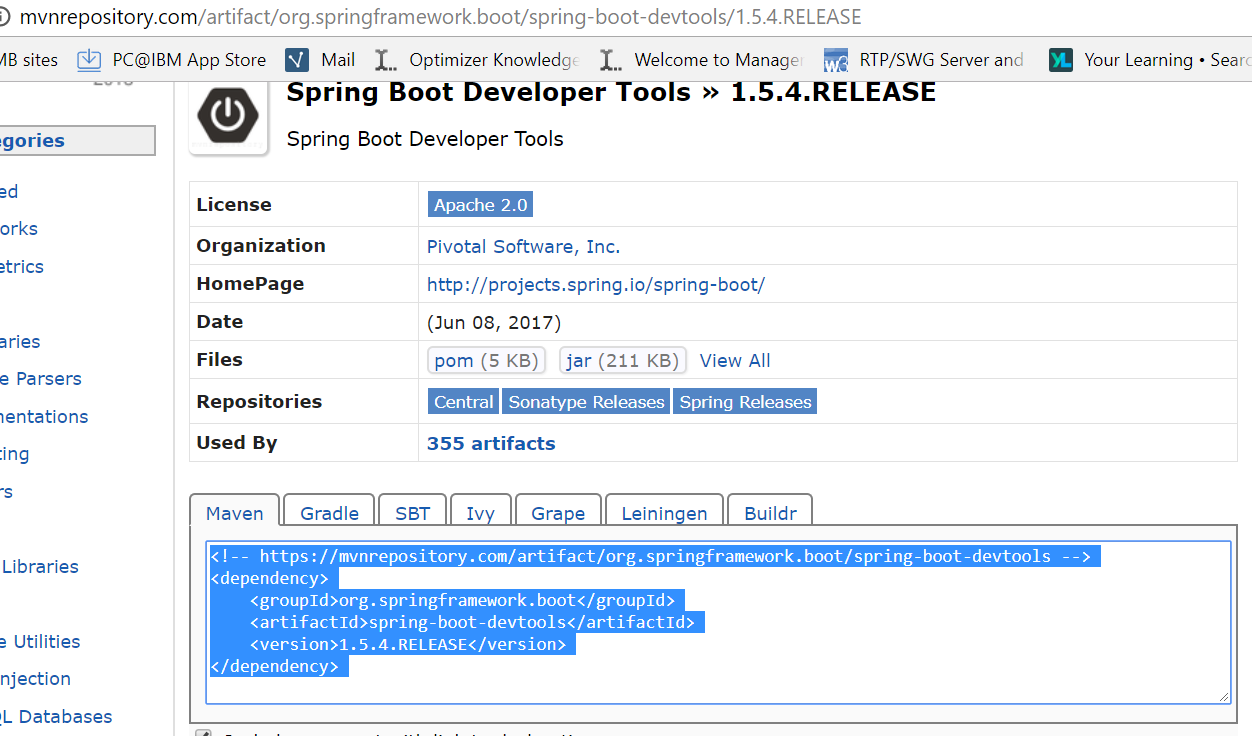IDEA 热部署:
1 : POM中加入devtools的依赖,就可以实现热部署
<dependency>
<groupId>org.springframework.boot</groupId>
<artifactId>spring-boot-devtools</artifactId>
<version>1.5.4.RELEASE</version>
</dependency>
2: 每次改完Java代码,需要重新编译一下,而不用重新启动,就可以让改动的代码生效。
下载jar包放到maven中
IDEA链接不上maven仓库,下载不了jar包,这个时候可以手动下载jar包,然后放到本地的maven仓库。
1: 登录到maven仓库,http://mvnrepository.com/,搜索要下载的jar包。
2:http://mvnrepository.com/artifact/org.springframework.boot/spring-boot-devtools
3:我的本地jar包下载后的路径是: "C:UsersFeiLiuDownloadsspring-boot-devtools-1.5.4.RELEASE.jar, 运行如下命令就可以
mvn install:install-file -Dfile="C:UsersFeiLiuDownloadsspring-boot-devtools-1.5.4.RELEASE.jar" -DgroupId=org.springframework.boot -DartifactId=spring-boot-devtools -Dversion=1.5.4.RELEASE -Dpackaging=jar