一、从页面接收参数
Spring MVC接收请求提交的参数值的几种方法:
- 使用HttpServletRequest获取。
@RequestMapping("/login.do") public String login(HttpServletRequest request){ String name = request.getParameter("name") String pass = request.getParameter("pass") }
- 使用@RequestParam注解。
@RequestMapping("/login.do") public String login(HttpServletRequest request, String name, @RequestParam("pass")String password) // 表单属性是pass,用变量password接收 { syso(name); syso(password) } - 使用自动机制封装成实体参数。
<form action="login.do"> 用户名:<input name="name"/> 密码:<input name="pass"/> <input type="submit" value="登陆"> </form> //封装的User类 public class User{ private String name; private String pass; }
@RequestMapping("/login.do")
public String login(User user)
{
syso(user.getName());
syso(user.getPass());
}
二、向页面传值
当Controller组件处理后,需要向响应JSP传值时,可以使用的方法:
1),使用HttpServletRequest 和 Session 然后setAttribute(),就和Servlet中一样
Model数据会利用HttpServletRequest的Attribute传值到success.jsp中
@RequestMapping("/login.do")
public ModelAndView login(String name,String pass){
User user = userService.login(name,pwd);
Map<String,Object> data = new HashMap<String,Object>();
data.put("user",user);
return new ModelAndView("success",data);
}
2),使用ModelAndView对象
3),使用ModelMap对象
使用ModelMap参数对象示例:
ModelMap数据会利用HttpServletRequest的Attribute传值到success.jsp中
@RequestMapping("/login.do")
public String login(String name,String pass ,ModelMap model){
User user = userService.login(name,pwd);
model.addAttribute("user",user);
model.put("name",name);
return "success";
}
4),使用@ModelAttribute注解
使用@ModelAttribute示例
在Controller方法的参数部分或Bean属性方法上使用
@ModelAttribute数据会利用HttpServletRequest的Attribute传值到success.jsp中
@RequestMapping("/login.do")
public String login(@ModelAttribute("user") User user){
//TODO
return "success";
}
@ModelAttribute("name")
public String getName(){
return name;
}
5)Session存储:可以利用HttpServletReequest的getSession()方法
@RequestMapping("/login.do")
public String login(String name,String pwd
ModelMap model,HttpServletRequest request){
User user = serService.login(name,pwd);
HttpSession session = request.getSession();
session.setAttribute("user",user);
model.addAttribute("user",user);
return "success";
}
6)自定义Map
@ResponseBody @RequestMapping(value = "/updatestatus", method = RequestMethod.POST) public Map<String, Object> updateStatus(HttpServletRequest request) { Map<String, Object> result = new HashMap<String, Object>(); String id = request.getParameter("id"); SystemAdministrator sysadmin=systemAdminBiz.get(Integer.valueOf(id)); sysadmin.setStatus(1); boolean flag = systemAdminBiz.update(sysadmin); result.put("status", flag); return result; }
@RequestMapping(value = "/list", method = {RequestMethod.POST,RequestMethod.GET}) public String queryAdministrator(HttpServletRequest request,ModelMap model) { Integer roleId = request.getParameter("roleListById") == null ? 0 : Integer.parseInt(request.getParameter("roleListById")); Map<String, Object> properties = new HashMap<String, Object>(); if(roleId.intValue() > 0) { properties.put("role:=", roleId); model.put("roleId", roleId); } List<SystemAdministrator> administrator = systemAdminBiz.find(properties); List<SystemRole> systemRole = systemRoleBiz.getAll(); model.put("administratorList", administrator); model.put("roleList", systemRole); return "sys_admin_list"; }
7)Spring MVC 默认采用的是转发来定位视图,如果要使用重定向,可以如下操作
1,使用RedirectView
2,使用redirect:前缀
public ModelAndView login(){ RedirectView view = new RedirectView("regirst.do"); return new ModelAndView(view); }
或者用如下方法,工作中常用的方法:
public String login(){ //TODO return "redirect:regirst.do"; }
三、实例讲解:
步骤一:创建新Web项目,导入Spring MVC包和业务层UserService
1. 创建Web项目导入相关的jar包:
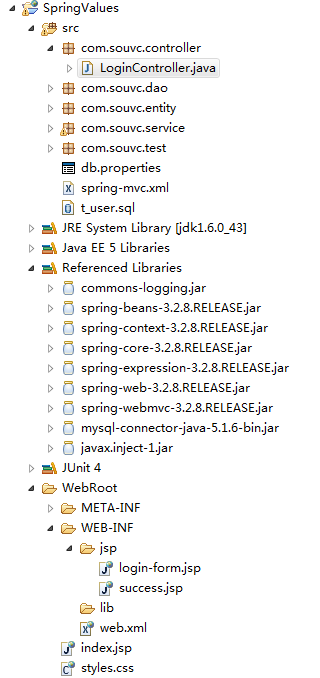
2. 导入前述业务层UserService类以及依赖的类,等。
User类代码如下:
package com.souvc.entity; import java.io.Serializable; public class User implements Serializable { private static final long serialVersionUID = -603439325380668432L; private int id; private String name; private String pwd; private String phone; public User() { } public User(int id, String name, String pwd, String phone) { this.id = id; this.name = name; this.pwd = pwd; this.phone = phone; } public User(String name, String pwd, String phone) { super(); this.name = name; this.pwd = pwd; this.phone = phone; } public int getId() { return id; } public void setId(int id) { this.id = id; } public String getName() { return name; } public void setName(String name) { this.name = name; } public String getPwd() { return pwd; } public void setPwd(String pwd) { this.pwd = pwd; } public String getPhone() { return phone; } public void setPhone(String phone) { this.phone = phone; } @Override public int hashCode() { return id; } @Override public boolean equals(Object obj) { if (this == obj) return true; if (obj == null) return false; if (obj instanceof User) { User o = (User) obj; return this.id == o.id; } return true; } @Override public String toString() { return id + "," + name + "," + pwd + "," + phone; } }
UserDao接口代码如下:
package com.souvc.dao; import com.souvc.entity.User; /** * 用户数据访问对象接口 */ public interface UserDao { /** 根据唯一用户名查询系统用户, 如果没有找到用户信息返回null */ public User findByName(String name); // public User add(String name, String pwd, String phone); // public User find(int id); // public User delete(int id); // public void update(User user); }
UserService类代码如下:
package com.souvc.service; import java.io.Serializable; import javax.annotation.Resource; import org.springframework.stereotype.Service; import com.souvc.dao.UserDao; import com.souvc.entity.User; /** 业务层 注解 */ @Service // 默认的Bean ID是 userService public class UserService implements Serializable { private static final long serialVersionUID = 7360372166489952236L; private UserDao userDao; // @Resource //自动匹配userDao对象并注入 @Resource(name = "userDao") public void setUserDao(UserDao userDao) { this.userDao = userDao;// } public UserDao getUserDao() { return userDao; } /** 登录系统功能 */ public User login(String name, String pwd) throws NameOrPwdException, NullParamException { if (name == null || name.equals("") || pwd == null || pwd.equals("")) { throw new NullParamException("登录参数不能为空!"); } User user = userDao.findByName(name); if (user != null && pwd.equals(user.getPwd())) { return user; } throw new NameOrPwdException("用户名或者密码错误"); } }
NameOrPwdException类代码如下:
package com.souvc.service; /** 用户名或者密码错误 */ public class NameOrPwdException extends Exception { public NameOrPwdException() { } public NameOrPwdException(String message) { super(message); } public NameOrPwdException(Throwable cause) { super(cause); } public NameOrPwdException(String message, Throwable cause) { super(message, cause); } }
NullParamException类代码如下:
package com.souvc.service; /** 参数为空 */ public class NullParamException extends Exception { public NullParamException() { } public NullParamException(String message) { super(message); } public NullParamException(Throwable cause) { super(cause); } public NullParamException(String message, Throwable cause) { super(message, cause); } }
JdbcDataSource类代码如下:
package com.souvc.dao; import java.io.Serializable; import java.sql.Connection; import java.sql.DriverManager; import java.sql.SQLException; import org.springframework.beans.factory.annotation.Value; import org.springframework.stereotype.Component; /** 组件注解 */ @Component public class JdbcDataSource implements Serializable { private static final long serialVersionUID = -8925981939329398101L; private String driver; @Value("#{jdbcProps.url}") private String url; @Value("#{jdbcProps.user}") private String user; @Value("#{jdbcProps.pwd}") private String pwd; public String getDriver() { return driver; } /** 必须使用Bean属性输入, 否则不能进行JDBC Driver注册 */ @Value("#{jdbcProps.driver}") public void setDriver(String driver) { try { // 注册数据库驱动 Class.forName(driver); this.driver = driver; } catch (Exception e) { throw new RuntimeException(e); } } public String getUrl() { return url; } public void setUrl(String url) { this.url = url; } public String getUser() { return user; } public void setUser(String user) { this.user = user; } public String getPwd() { return pwd; } public void setPwd(String pwd) { this.pwd = pwd; } public Connection getConnection() throws SQLException { Connection conn = DriverManager.getConnection(url, user, pwd); return conn; } public void close(Connection conn) { if (conn != null) { try { conn.close(); } catch (SQLException e) { e.printStackTrace(); } } } }
MysqlUserDao类代码如下:
package com.souvc.dao; import java.io.Serializable; import java.sql.Connection; import java.sql.PreparedStatement; import java.sql.ResultSet; import java.sql.SQLException; import org.springframework.beans.factory.annotation.Autowired; import org.springframework.beans.factory.annotation.Qualifier; import org.springframework.stereotype.Repository; import com.souvc.entity.User; /** 持久层 注解 */ @Repository("userDao") // 指定特定的Bean ID 方便setUserDao注入 public class MysqlUserDao implements UserDao, Serializable { private static final long serialVersionUID = 7385842613248394287L; private JdbcDataSource dataSource; public MysqlUserDao() { } /** 创建 MysqlUserDAO 对象必须依赖于JDBCDataSource实例 */ public MysqlUserDao(JdbcDataSource dataSource) { this.dataSource = dataSource; } @Autowired // 按照类型自动装配 public void setDataSource(@Qualifier("jdbcDataSource") JdbcDataSource dataSource) { this.dataSource = dataSource; } public JdbcDataSource getDataSource() { return dataSource; } /** 根据唯一用户名查询系统用户, 如果没有找到用户信息返回null */ public User findByName(String name) { System.out.println("利用JDBC技术查找User信息"); String sql = "select id, name, pwd, phone from users where name=?"; Connection conn = null; try { conn = dataSource.getConnection(); PreparedStatement ps = conn.prepareStatement(sql); ps.setString(1, name); ResultSet rs = ps.executeQuery(); User user = null; while (rs.next()) { user = new User(); user.setId(rs.getInt("id")); user.setName(rs.getString("name")); user.setPwd(rs.getString("pwd")); user.setPhone(rs.getString("phone")); } rs.close(); ps.close(); return user; } catch (SQLException e) { e.printStackTrace(); throw new RuntimeException(e); } finally { dataSource.close(conn); } } }
db.properties文件内容如下:
# config for Mysql driver=com.mysql.jdbc.Driver url=jdbc:mysql://localhost:3306/souvc user=root pwd=123456
spring-mvc.xml文件代码如下:
<?xml version="1.0" encoding="UTF-8"?> <beans xmlns="http://www.springframework.org/schema/beans" xmlns:xsi="http://www.w3.org/2001/XMLSchema-instance" xmlns:context="http://www.springframework.org/schema/context" xmlns:jdbc="http://www.springframework.org/schema/jdbc" xmlns:jee="http://www.springframework.org/schema/jee" xmlns:tx="http://www.springframework.org/schema/tx" xmlns:jpa="http://www.springframework.org/schema/data/jpa" xmlns:util="http://www.springframework.org/schema/util" xmlns:mvc="http://www.springframework.org/schema/mvc" xsi:schemaLocation=" http://www.springframework.org/schema/beans http://www.springframework.org/schema/beans/spring-beans-3.2.xsd http://www.springframework.org/schema/context http://www.springframework.org/schema/context/spring-context-3.2.xsd http://www.springframework.org/schema/jdbc http://www.springframework.org/schema/jdbc/spring-jdbc-3.2.xsd http://www.springframework.org/schema/jee http://www.springframework.org/schema/jee/spring-jee-3.2.xsd http://www.springframework.org/schema/tx http://www.springframework.org/schema/tx/spring-tx-3.2.xsd http://www.springframework.org/schema/data/jpa http://www.springframework.org/schema/data/jpa/spring-jpa-1.3.xsd http://www.springframework.org/schema/util http://www.springframework.org/schema/util/spring-util-3.2.xsd http://www.springframework.org/schema/mvc http://www.springframework.org/schema/mvc/spring-mvc-3.2.xsd"> <util:properties id="jdbcProps" location="classpath:db.properties" /> <context:component-scan base-package="com.souvc" /> <!-- 视图处理 --> <bean id="viewResolver" class="org.springframework.web.servlet.view.InternalResourceViewResolver"> <property name="prefix" value="/WEB-INF/jsp/"></property> <property name="suffix" value=".jsp"></property> </bean> </beans>
Mysql数据库初始化SQL代码如下:
DROP TABLE users; CREATE TABLE USERS ( ID DOUBLE(7, 0) , NAME VARCHAR(50) , PWD VARCHAR(50), PHONE VARCHAR(50) , PRIMARY KEY (id) ); INSERT INTO Users (id, NAME, pwd, phone) VALUES (1, 'Tom', '123', '110'); INSERT INTO Users (id, NAME, pwd, phone) VALUES (2, 'Jerry', 'abc', '119'); INSERT INTO Users (id, NAME, pwd, phone) VALUES (3, 'Andy', '456', '112');
3. 为项目添加JUnit4 API,然后添加测试类TestCase和测试方法testUserService()用于测试上述配置是否正确。TestCase类代码如下:
package com.souvc.test; import java.util.Properties; import org.junit.Test; import org.springframework.context.ApplicationContext; import org.springframework.context.support.ClassPathXmlApplicationContext; import com.souvc.dao.JdbcDataSource; import com.souvc.entity.User; import com.souvc.service.UserService; public class TestCase { @Test public void testUserService() throws Exception { String cfg = "spring-mvc.xml"; ApplicationContext ac = new ClassPathXmlApplicationContext(cfg); Properties obj = ac.getBean("jdbcProps", Properties.class); JdbcDataSource ds = ac.getBean("jdbcDataSource", JdbcDataSource.class); System.out.println(obj); System.out.println(ds); System.out.println(ds.getConnection()); UserService service = ac.getBean("userService", UserService.class); User user = service.login("Tom", "123"); System.out.println(user); } }
执行测试方法testUserService(),在控制台输出的结果:
{user=root, url=jdbc:mysql://localhost:3306/souvc, driver=com.mysql.jdbc.Driver, pwd=123456}
com.souvc.dao.JdbcDataSource@1cb1a4e2
com.mysql.jdbc.JDBC4Connection@3d04fc23
利用JDBC技术查找User信息
1,Tom,123,110
这个结果说明业务层UserService工作正常。
4. 配置Spring MVC 核心控制器DispatcherServlet到web.xml。web.xml配置部分代码参考如下:
<?xml version="1.0" encoding="UTF-8"?> <web-app version="2.5" xmlns="http://java.sun.com/xml/ns/javaee" xmlns:xsi="http://www.w3.org/2001/XMLSchema-instance" xsi:schemaLocation="http://java.sun.com/xml/ns/javaee http://java.sun.com/xml/ns/javaee/web-app_2_5.xsd"> <welcome-file-list> <welcome-file>index.jsp</welcome-file> </welcome-file-list> <servlet> <servlet-name>springmvc</servlet-name> <servlet-class> org.springframework.web.servlet.DispatcherServlet </servlet-class> <init-param> <param-name>contextConfigLocation</param-name> <param-value>classpath:spring-mvc.xml</param-value> </init-param> <load-on-startup>1</load-on-startup> </servlet> <servlet-mapping> <servlet-name>springmvc</servlet-name> <url-pattern>*.form</url-pattern> </servlet-mapping> </web-app>
5. 部署项目到Tomcat并且启动,测试Spring MVC配置是否正常。
在输出结果中出现内容, 并且没有异常就会说明Spring MVC部署正常。
步骤二:实现login-action1.form登录流程,测试利用HttpServletRequrst传值方法
1. 在WEB-INF/jsp文件夹下添加login-form.jsp文件,代码如下所示:
<%@ page pageEncoding="utf-8" contentType="text/html; charset=utf-8"%>
<!DOCTYPE HTML>
<%@taglib prefix="c" uri="http://java.sun.com/jsp/jstl/core" %>
<c:url var="base" value="/"></c:url>
<html>
<head>
<title>Login Form</title>
<link rel="stylesheet" type="text/css" href="${base}styles.css">
</head>
<body>
<h6>${message}</h6>
<form method="post" action="${base}login/login-action1.form">
<div>
<h2>登录 login-action1.form</h2>
<p><label>用户</label><input type="text" name="name"></p>
<p><label>密码</label><input type="password" name="pwd"></p>
<h3><input type="submit" value="登录"></h3>
</div>
</form>
<form method="post" action="${base}login/login-action2.form">
<div>
<h2>登录 login-action2.form</h2>
<p><label>用户</label><input type="text" name="name"></p>
<p><label>密码</label><input type="password" name="pwd"></p>
<h3><input type="submit" value="登录"></h3>
</div>
</form>
<form method="post" action="${base}login/login-action3.form">
<div>
<h2>登录 login-action3.form</h2>
<p><label>用户</label><input type="text" name="name"></p>
<p><label>密码</label><input type="password" name="pwd"></p>
<h3><input type="submit" value="登录"></h3>
</div>
</form>
<form method="post" action="${base}login/login-action4.form">
<div>
<h2>登录 login-action4.form</h2>
<p><label>用户</label><input type="text" name="name"></p>
<p><label>密码</label><input type="password" name="pwd"></p>
<h3><input type="submit" value="登录"></h3>
</div>
</form>
<form method="post" action="${base}login/login-action5.form">
<div>
<h2>登录 login-action5.form</h2>
<p><label>用户</label><input type="text" name="name"></p>
<p><label>密码</label><input type="password" name="pwd"></p>
<h3><input type="submit" value="登录"></h3>
</div>
</form>
<form method="post" action="${base}login/login-action6.form">
<div>
<h2>登录 login-action6.form</h2>
<p><label>用户</label><input type="text" name="name"></p>
<p><label>密码</label><input type="password" name="pwd"></p>
<h3><input type="submit" value="登录"></h3>
</div>
</form>
</body>
</html>
方法一解释:
利用HttpServletRequest对象进行浏览器页面到控制器传值。
方法二解释:
使用@RequestParam注解声明表单密码输入框pwd的值注入到password变量,表单中用户名输入框根据名字映自动射注入name变量。 @RequestMapping注解将login-action2.form映射到了checkLogin2()方法。这样就与login- form.jsp表单对应。
方法三解释:
这里采用user作为参数, Spring会自动的将页面表单参数name,pwd注入到user对象的相应属性name,pwd传递到方法中。@RequestMapping将请求login-action3.form映射到方法checkLogin3()。
方法四解释:
在处理方法完成后返回一个ModelAndView对象。
方法五解释:
ModelMap属性值与页面login-form.jsp之间的数据对应。
方法六解释:
@ModelAttribute声明的属性与login-form.jsp页面的值关系。
用户名或者密码错误时候出现的时候,能够记住用户名。
在前述案例中,用户登录成功以后, 可以利用HttpServletRequest对象的getSession()方法访问Session对象, 这样就可以保持用户登录状态了。
2. 为页面添加样式文件styles.css,样式文件保存在WebRoot文件夹下,styles.css文件代码如下所示:
* { margin: 0; padding: 0; } h6 { text-align: center; color: red; padding: 10px; font-size: 14px; } form { padding: 10px; float: left; } form div { border: 1px gray solid; 320px; padding: 8px; } form p input { 180px } form h2 input { text-align: center; } form h2 { background: black; color: white; padding: 4px; } form p { background: #ddd; padding: 4px 8px 0 8px; } form h3 { background: #ddd; padding: 8px; }
3. 在WEB-INF/jsp文件夹下添加success.jsp文件,这个文件是登录成功以后显示的界面,代码如下所示:
<%@ page pageEncoding="utf-8" contentType="text/html; charset=utf-8"%>
<!DOCTYPE HTML>
<%@taglib prefix="c" uri="http://java.sun.com/jsp/jstl/core"%>
<c:url var="base" value="/"></c:url>
<html>
<head>
<title>Success</title>
<link rel="stylesheet" type="text/css" href="${base}styles.css">
</head>
<body>
<h6>
${user.name}登录成功!
</h6>
</body>
</html>
上述页面中,使用EL表达式和标准标签库配合显示界面数据, 其中<c:url var="base" value="/"></c:url>和${base}用于解决绝对路径问题。
4. 创建控制器类LoginController,在该类中使用注解@Controller的方式进行配置:
1)使用@Controller将LoginController声明为控制器Bean组件。
2)使用@RequestMapping("/login")声明对LoginController组件的请求在/login 路径下。
3)流程控制方法loginForm(),用于显示登录表单页面。使用@RequestMapping注解将映射请求/login-form.form到loginForm()方法。
4)增加userService属性,并且使用@Resource注解声明在运行期间注入userService对象。
5)增加控制流程方法checkLogin1(),使用@RequestMapping注解将请求/login-action1.form映 射到checkLogin1()方法。checkLogin1()方法调用userService的login方法,实现登录流程。 checkLogin1()方法主要是测试JSP页面到控制器的数据传输方式。
LoginController类代码如下所示:
package com.souvc.controller; import java.util.HashMap; import java.util.Map; import java.util.Random; import javax.annotation.Resource; import javax.servlet.http.HttpServletRequest; import org.springframework.stereotype.Controller; import org.springframework.ui.ModelMap; import org.springframework.web.bind.annotation.ModelAttribute; import org.springframework.web.bind.annotation.RequestMapping; import org.springframework.web.bind.annotation.RequestParam; import org.springframework.web.servlet.ModelAndView; import com.souvc.entity.User; import com.souvc.service.NameOrPwdException; import com.souvc.service.NullParamException; import com.souvc.service.UserService; @Controller //@SessionAttributes("user") @RequestMapping("/login") public class LoginController { @Resource // 请求Spring注入资源 userService private UserService userService; @RequestMapping("/login.form") public String loginForm() { // 可以向表单界面传递一些参数 return "login-form"; } @RequestMapping("/login-action1.form") // Spring MVC 自动参数注入HttpServletRequest public String checkLogin1(HttpServletRequest req) { System.out.println("---方法一---"); // 优点直接简洁,缺点需要自己处理数据类型转换, 不支持文件上传功能 String name = req.getParameter("name"); String pwd = req.getParameter("pwd"); System.out.println(name); System.out.println(pwd); try { User user = userService.login(name, pwd); // 登录成功将登录用户信息保存到当前会话中 req.getSession().setAttribute("user", user); return "success"; } catch (NameOrPwdException e) { e.printStackTrace(); req.setAttribute("message", e.getMessage()); return "login-form"; } catch (NullParamException e) { e.printStackTrace(); req.setAttribute("message", e.getMessage()); return "redirect:login.form"; } catch (RuntimeException e) { e.printStackTrace(); req.setAttribute("message", e.getMessage()); return "error"; } } @RequestMapping("/login-action2.form") public String checkLogin2(String name, @RequestParam("pwd") String password, // 映射表单属性不同的参数 HttpServletRequest req) { System.out.println("---方法二---"); // 优点, 自动转换数据类型, 缺点可能出现数据类型转换异常 System.out.println(name); System.out.println(password); try { User user = userService.login(name, password); // 登录成功将登录用户信息保存到当前会话中 req.getSession().setAttribute("user", user); return "success"; } catch (NameOrPwdException e) { e.printStackTrace(); req.setAttribute("message", e.getMessage()); return "login-form"; } catch (NullParamException e) { e.printStackTrace(); req.setAttribute("message", e.getMessage()); return "login-form"; } catch (RuntimeException e) { e.printStackTrace(); req.setAttribute("message", e.getMessage()); return "error"; } } @RequestMapping("/login-action3.form") public String checkLogin3(User user, HttpServletRequest req) { System.out.println("---方法三---"); // 自动填充到bean对象 System.out.println(user); try { user = userService.login(user.getName(), user.getPwd()); // 登录成功将登录用户信息保存到当前会话中 req.getSession().setAttribute("user", user); return "success"; } catch (NameOrPwdException e) { e.printStackTrace(); req.setAttribute("message", e.getMessage()); return "login-form"; } catch (NullParamException e) { e.printStackTrace(); req.setAttribute("message", e.getMessage()); return "login-form"; } catch (RuntimeException e) { e.printStackTrace(); req.setAttribute("message", e.getMessage()); return "error"; } } @RequestMapping("/login-action4.form") public ModelAndView checkLogin4(String name, String pwd, HttpServletRequest req) { System.out.println("---方法四---"); Map<String, Object> data = new HashMap<String, Object>(); try { User user = userService.login(name, pwd); // 登录成功将登录用户信息保存到当前会话中 req.getSession().setAttribute("user", user); return new ModelAndView("success", data); } catch (NameOrPwdException e) { e.printStackTrace(); data.put("message", e.getMessage()); return new ModelAndView("login-form", data); } catch (NullParamException e) { e.printStackTrace(); data.put("message", e.getMessage()); return new ModelAndView("login-form", data); } catch (RuntimeException e) { e.printStackTrace(); data.put("message", e.getMessage()); return new ModelAndView("error", data); } } @RequestMapping("/login-action5.form") public String checkLogin5(String name, String pwd, ModelMap model, HttpServletRequest req) { System.out.println("---方法五---"); try { User user = userService.login(name, pwd); // 登录成功将登录用户信息保存到当前会话中 req.getSession().setAttribute("user", user); return "success"; } catch (NameOrPwdException e) { e.printStackTrace(); model.addAttribute("message", e.getMessage()); return "login-form"; } catch (NullParamException e) { e.printStackTrace(); model.addAttribute("message", e.getMessage()); return "login-form"; } catch (RuntimeException e) { e.printStackTrace(); model.addAttribute("message", e.getMessage()); return "error"; } } @RequestMapping("/login-action6.form") public String checkLogin6( @ModelAttribute("name") String name, @ModelAttribute("password") String pwd, ModelMap model, HttpServletRequest req){ System.out.println("---方法六---"); try { User user = userService.login(name, pwd); // 登录成功将登录用户信息保存到当前会话中 req.getSession().setAttribute("user", user); return "success"; } catch (NameOrPwdException e) { e.printStackTrace(); model.addAttribute("message", e.getMessage()); return "login-form"; } catch (NullParamException e) { e.printStackTrace(); model.addAttribute("message", e.getMessage()); return "login-form"; } catch (RuntimeException e) { e.printStackTrace(); model.addAttribute("message", e.getMessage()); return "error"; } } @RequestMapping("/login-action7.form") public String checkLogin7(ModelMap model, HttpServletRequest req) { System.out.println("---方法七---"); String name1=req.getParameter("name"); String pwd1=req.getParameter("pwd"); try { User user = userService.login(name1, pwd1); // 登录成功将登录用户信息保存到当前会话中 req.getSession().setAttribute("user", user); return "success"; } catch (NameOrPwdException e) { e.printStackTrace(); model.addAttribute("message", e.getMessage()); return "redirect:login"; } catch (NullParamException e) { e.printStackTrace(); model.addAttribute("message", e.getMessage()); return "redirect:login"; } catch (RuntimeException e) { e.printStackTrace(); model.addAttribute("message", e.getMessage()); return "error"; } } private String[] msg = { "再来一次", "下次就对了", "没关系还有机会" }; @ModelAttribute("next") public String getNext() { Random r = new Random(); return msg[r.nextInt(msg.length)]; } }
5.测试login-action1.form登录流程
通过网址“http://localhost:8080/SpringValues/login/login.form”请求Tomcat服务器:
访问请求的信息打印在控制台:
---方法一--- Tom 123 利用JDBC技术查找User信息 ---方法二--- Tom 123 利用JDBC技术查找User信息 ---方法三--- 0,Tom,123,null 利用JDBC技术查找User信息 ---方法四--- 利用JDBC技术查找User信息 ---方法五--- 利用JDBC技术查找User信息