本篇文章为大家讲述一下Struts2中一个action里有多个方法的处理
1.首先我们可以看到这个自定义action中有4个方法
public class FirstAction extends ActionSupport{ public String list(){ return "list"; } public String add(){ return "add"; } public String upd(){ return "upd"; } public String del(){ return "del"; } }
这个action没有实现Action接口而是继承了ActionSupport类,而ActionSupport实现了Action接口并且对execute方法进行了实现,所以在这个自定义类中不需要实现execute方法。这个方法中定义了4个常见的方法,增删改查,那么如何在struts.xml中正确配置呢,有如下几种方法。
方法一:配置多个action
<action name="firstActionlist" class="cn.happy.day03.controller.FirstAction" method="list"> <result name="list">day03/list.jsp</result> </action> <action name="firstActionadd" class="cn.happy.day03.controller.FirstAction" method="add"> <result name="add">day03/add.jsp</result> </action>
要注意:使用这种方法一定要在action节点里面指定对应的方法,method中必须指定方法。
那么我们想访问哪个action只需要输入对应的地址
例如:
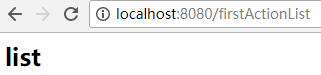
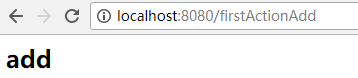
缺点:代码过于冗余
方法二:配置一个action
1 <action name="firstAction" class="cn.happy.day03.controller.FirstAction"> 2 <result name="list">day03/list.jsp</result> 3 <result name="add">day03/add.jsp</result> 4 <result name="del">day03/del.jsp</result> 5 <result name="upd">day03/upd.jsp</result> 6 </action>
但此时我们如何访问呢?
需要使用!分割action名称和方法名称
例如:

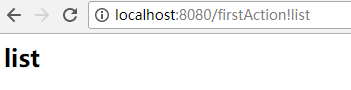

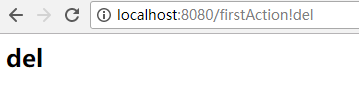
这种方法比较推荐,其代码冗余性不会很差,相比较第一种来说。
方法三:通配符配置
<action name="*_*" class="cn.happy.day04pattern.controller.{1}" method="{2}">
<result name="{2}">day04/{2}.jsp</result>
</action>
解析:name="*_*" ,相当于把action名称和具体的方法名称用_分隔,例如firstAction_list,firstAction_add,secondAction_list,然后用{1}占位表示具体的action类,后面的method则表示具体方法的占位,例如firstAction_list则被拆分成
<action name="firstAction_list" class="cn.happy.day04pattern.controller.firstAction" method="list">
<result name="list">day04/list.jsp</result>
</action>
此方法同样能实现
而我们在访问的时候只需注意用_分隔就行

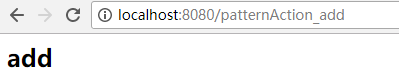
优点:代码简洁
缺点:可读性较差,难以理解,受其他一些因素干扰(以后我们会提到)
总结:我个人比较推荐第二种解决方法,第一种代码量较大,第三种虽然代码简洁却不稳定,而且可读性较差。