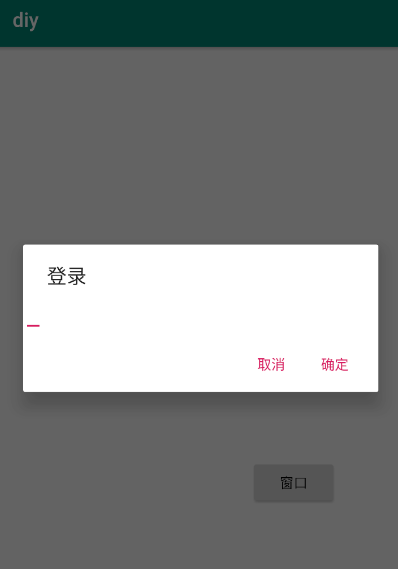布局文件
<?xml version="1.0" encoding="utf-8"?>
<TableLayout xmlns:android="http://schemas.android.com/apk/res/android"
xmlns:tools="http://schemas.android.com/tools"
android:layout_width="match_parent" android:layout_height="match_parent">
<TableRow
android:layout_width="397dp"
android:layout_height="131dp">
<TextView
android:id="@+id/namet"
tools:text="姓名">
</TextView>
<EditText android:id="@+id/edname"></EditText>
</TableRow>
</TableLayout>
Mainactivity中绑定按钮事件(Main布局就不给出了)
final Button diy=(Button)findViewById(R.id.diy);
diy.setOnClickListener(new View.OnClickListener() {
@Override
public void onClick(View v) {
LayoutInflater flater= LayoutInflater.from(MainActivity.this);
final View dialogview=flater.inflate(R.layout.login,null);//布局文件转换为view
Dialog dialog=new AlertDialog.Builder(MainActivity.this).setTitle("登录")//设置标题
.setView(dialogview)
.setPositiveButton("确定",
new DialogInterface.OnClickListener() {
@Override
public void onClick(DialogInterface dialog, int which) {
EditText ed=(EditText)dialogview.findViewById(R.id.edname);//获取弹窗中的组件
String msg=ed.getText().toString();
Toast.makeText(getApplicationContext(),msg,Toast.LENGTH_SHORT).show();
}
}).setNegativeButton("取消", new DialogInterface.OnClickListener() {
@Override
public void onClick(DialogInterface dialog, int which) {
}
}).create();
dialog.show();
}
});
效果图: