1.保存文件在设备内部私有存储中,其他应用访问不到;
2.应用卸载后,,文件自动删
3.缓存
-----------------------------
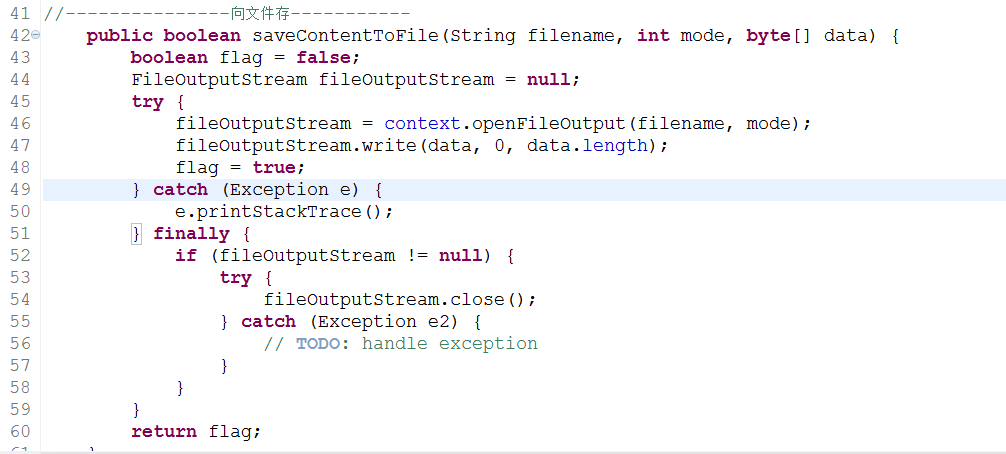
----------------------------测试---------------------------

-------------------------------------

-----------------测试---------------------

------------------输入内容,,存入文件------------------------------
需要EditText和Button

----------------------------------保存到缓存文件---------------------------------------------------
1 //----------------保存到缓冲文件中---------------------- 2 public boolean saveCacheFile(String filename,byte[]data) { 3 boolean flag = false; 4 File file = context.getFilesDir(); 5 FileOutputStream outputStream = null; 6 try { 7 File folderFile=new File(file.getAbsolutePath()+"/txt");//创建文件TXT目录 8 if (!folderFile.exists()) { 9 folderFile.mkdirs();//创建目录 10 } 11 // outputStream = context.openFileOutput("my.txt", 12 // context.MODE_WORLD_WRITEABLE); 13 outputStream=new FileOutputStream(folderFile.getAbsolutePath()+"/"+filename); 14 outputStream.write(data,0,data.length); 15 } catch (Exception e) { 16 // TODO: handle exception 17 e.printStackTrace(); 18 } finally { 19 if (outputStream != null) { 20 try { 21 outputStream.close(); 22 } catch (Exception e2) { 23 // TODO: handle exception 24 } 25 26 } 27 28 } 29 // System.out.println("---->>"+file.getAbsolutePath()); 30 // -->>/data/data/com.example.android_datastorage_internal/files 31 32 return flag; 33 }
---------------------------
1 //-------------遍历内容------------------- 2 public void listCacheFile(){ 3 4 // String[] strings =context.fileList(); 5 // for (String string:strings) { 6 // System.out.println("----->>"+string);//列出文件夹:txt 7 // } 8 //遍历文件 9 File file=context.getFilesDir(); 10 File root=new File(file.getAbsolutePath()+"/txt"); 11 File[] listFile=root.listFiles(); 12 for (File file2:listFile) { 13 System.out.println("---->>"+file2.getName());//列出文件夹里边的文件hello.txt 14 15 } 16 } 17 }
------测试----------------------------------------
1 public void test(){ 2 FileService service=new FileService(getContext()); 3 //service.saveCacheFile("hello.txt","你好".getBytes()); 4 service.listCacheFile(); 5 6 }
---------------------------
