1.下载 key并添加: http://nginx.org/keys/nginx_signing.key
$ sudo wget http://nginx.org/keys/nginx_signing.key
$ sudo apt-key add nginx_signing.key
2.在 /etc/apt/sources.list 文件中加入下面两行:
deb http://nginx.org/packages/ubuntu/ codename nginx
deb-src http://nginx.org/packages/ubuntu/ codename nginx
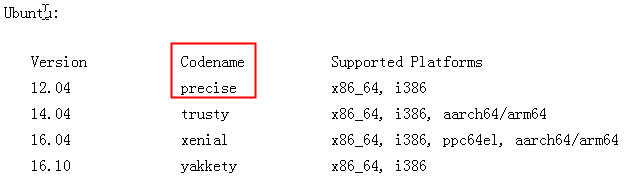
3.执行更新安装:
$ apt-get update
$ apt-get install nginx
出现错误:dpkg: error processing archive /var/cache/apt/archives/nginx_1.12.0-1~precise_amd64.deb
解决办法:
$ sudo dpkg -i --force-overwrite /var/cache/apt/archives/nginx_1.12.0-1~precise_amd64.deb
$ sudo apt-get -f install nginx
$ nginx -v
nginx version: nginx/1.12.0
Beginner's Guide
nginx is read as 'engine x'.
By default, the configuration file is named nginx.conf and placed in the directory /usr/local/nginx/conf, /etc/nginx, or /usr/local/etc/nginx.
Starting, Stopping, and Reloading Configuration
$ service nginx start
$ nginx -s signal
Where signal may be one of the following:
- stop -- fast shutdown
- quit -- graceful shutdown
- reload -- reloading the configuration file
- reopen -- reopening the log files
The process ID of the nginx master process is written, by default, to the nginx.pid in the directory /usr/local/nginx/logs or /var/run.
$ kill -s QUIT 1628
$ ps -ax | grep nginx # get the list of all running nginx processes
Configuration File's Structure
Example Configuration:
user www www;
worker_processes 2;
error_log /var/log/nginx-error.log info;
events {
use kqueue;
worker_connections 2048; #this is a comment.
}
Serving Static Content
http {
server {
location / {
root /data/www;
}
location /images/ {
root /data;
}
}
}
In case something does not work as expected, you may try to find out the reason in acces.log and error.log files in the directory /usr/local/nginx/logs or /var/log/nginx.
Setting Up a Simple Proxy Server
server {
location / {
proxy_pass http://localhost:8080/;
}
location ~ .(gif|jpg|png)$ { # A regular expression should be preceded with ~
root /data/images
}
}
Setting Up FastCGI Proxying
server {
location / {
fastcgi_pass localhost:9000;
fastcgi_param SCRIPT_FILENAME $document_root$fastcgi_script_name;
fastcgi_param QUERY_STRING $query_string;
}
location ~ .(gif|jpg|png)$ {
root /data/images;
}
}