1、布局文件
a、主布局文件
<?xml version="1.0" encoding="utf-8"?><LinearLayout xmlns:android="http://schemas.android.com/apk/res/android"xmlns:tools="http://schemas.android.com/tools"android:layout_width="match_parent"android:layout_height="match_parent"android:orientation="vertical"tools:context="lpc.com.animation2demo.MainActivity"><LinearLayoutandroid:layout_width="match_parent"android:layout_height="48dp"><TextViewandroid:id="@+id/tv1"android:text="苹果"android:gravity="center"android:layout_weight="1"android:layout_width="match_parent"android:layout_height="match_parent" /><TextViewandroid:id="@+id/tv2"android:text="香蕉"android:gravity="center"android:layout_weight="1"android:layout_width="match_parent"android:layout_height="match_parent" /><TextViewandroid:text="梨"android:id="@+id/tv3"android:gravity="center"android:layout_weight="1"android:layout_width="match_parent"android:layout_height="match_parent" /></LinearLayout><ImageViewandroid:id="@+id/iv"android:src="@mipmap/line"android:scaleType="matrix"android:layout_width="match_parent"android:layout_height="wrap_content" /><android.support.v4.view.ViewPagerandroid:id="@+id/viewPager1"android:layout_weight="1"android:layout_width="match_parent"android:flipInterval="30"android:layout_gravity="center"android:persistentDrawingCache="animation"android:layout_height="0dp"></android.support.v4.view.ViewPager></LinearLayout>

b、子布局
<?xml version="1.0" encoding="utf-8"?><LinearLayout xmlns:android="http://schemas.android.com/apk/res/android"android:orientation="vertical" android:layout_width="match_parent"android:layout_height="match_parent"><ImageViewandroid:background="@drawable/a1"android:layout_width="match_parent"android:layout_height="match_parent" /></LinearLayout>
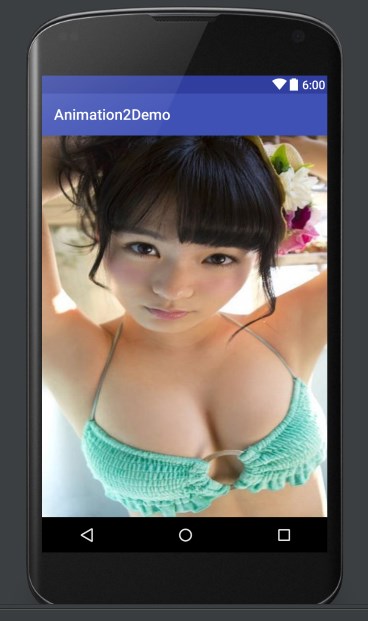
另外两子布局类似,只是图片和id不一样
2、主Java文件
package lpc.com.animation2demo;import android.graphics.BitmapFactory;import android.graphics.Matrix;import android.os.Bundle;import android.support.v4.view.ViewPager;import android.support.v7.app.AppCompatActivity;import android.util.DisplayMetrics;import android.view.LayoutInflater;import android.view.View;import android.view.animation.Animation;import android.view.animation.TranslateAnimation;import android.widget.ImageView;import android.widget.TextView;import java.util.ArrayList;public class MainActivity extends AppCompatActivity implements View.OnClickListener,ViewPager.OnPageChangeListener{private TextView tv1; //文本对象1private TextView tv2; //文本对象2private TextView tv3; //文本对象3private ImageView iv; //图片对象(用于移动条)private ViewPager vp; //Viewpager对象private ArrayList<View> viewArrayList; //创建一个View储存数组private int offset = 0; //移动条图片的偏移量private int currentIndex = 0; //当前页面private int bmpWidth ; //图片宽度private int one = 0; //移动条滑动一页的距离private int two = 0; //滑动条移动两页的距离@Overrideprotected void onCreate(Bundle savedInstanceState) {super.onCreate(savedInstanceState);setContentView(R.layout.activity_main);initView();}private void initView() {tv1 = (TextView) findViewById(R.id.tv1);tv2 = (TextView) findViewById(R.id.tv2);tv3 = (TextView) findViewById(R.id.tv3);iv = (ImageView) findViewById(R.id.iv);vp = (ViewPager) findViewById(R.id.viewPager1);//下划线动画的相关设置:bmpWidth = BitmapFactory.decodeResource(getResources(), R.mipmap.line).getWidth();// 获取图片宽度DisplayMetrics dm = new DisplayMetrics();getWindowManager().getDefaultDisplay().getMetrics(dm);int screenW = dm.widthPixels;// 获取分辨率宽度offset = (screenW / 3 - bmpWidth) / 2;// 计算偏移量Matrix matrix = new Matrix();matrix.postTranslate(offset, 0);iv.setImageMatrix(matrix);// 设置动画初始位置//移动的距离one = offset * 2 + bmpWidth;// 移动一页的偏移量,比如1->2,或者2->3two = one * 2;// 移动两页的偏移量,比如1直接跳3//往ViewPager填充View,同时设置点击事件与页面切换事件viewArrayList = new ArrayList<View>();LayoutInflater inflater = getLayoutInflater();viewArrayList.add(inflater.inflate(R.layout.view1,null,false));viewArrayList.add(inflater.inflate(R.layout.view2,null,false));viewArrayList.add(inflater.inflate(R.layout.view3,null,false));vp.setAdapter(new MyAdapter(viewArrayList));vp.setCurrentItem(0); //设置ViewPager当前页,从0开始算tv1.setOnClickListener(this);tv2.setOnClickListener(this);tv3.setOnClickListener(this);vp.addOnPageChangeListener(this);}@Overridepublic void onClick(View view) {switch (view.getId()){case R.id.tv1:vp.setCurrentItem(0);break;case R.id.tv2:vp.setCurrentItem(1);break;case R.id.tv3:vp.setCurrentItem(2);break;}}@Overridepublic void onPageScrolled(int position, float positionOffset, int positionOffsetPixels) {}@Overridepublic void onPageSelected(int position) {Animation animation = null;switch (position){case 0:if (currentIndex == 1){animation = new TranslateAnimation(one,0,0,0);}else if (currentIndex == 2){animation = new TranslateAnimation(two,0,0,0);}break;case 1:if (currentIndex == 0){animation = new TranslateAnimation(offset,one,0,0);}else if (currentIndex == 2){animation = new TranslateAnimation(two,one,0,0);}break;case 2:if (currentIndex == 0){animation = new TranslateAnimation(offset,two,0,0);}else if (currentIndex == 1){animation = new TranslateAnimation(one,two,0,0);}break;}currentIndex = position;animation.setFillAfter(true);// true表示图片停在动画结束位置animation.setDuration(300); //设置动画时间为300毫秒iv.startAnimation(animation);//开始动画}@Overridepublic void onPageScrollStateChanged(int state) {}}
3、适配器文件
package lpc.com.animation2demo;import android.support.v4.view.PagerAdapter;import android.view.View;import android.view.ViewGroup;import java.util.ArrayList;/*** Created by Administrator on 2016/3/16.* 适配器*/public class MyAdapter extends PagerAdapter {//创建一个对象数组 存储Viewprivate ArrayList<View> viewArrayList;//空构造函数public MyAdapter() {}//初始化对象数组public MyAdapter(ArrayList<View> viewArrayList) {this.viewArrayList = viewArrayList;}//获取对象数组的大小@Overridepublic int getCount() {return viewArrayList.size();}//将视图转化成对象@Overridepublic boolean isViewFromObject(View view, Object object) {return view == object;}//获取选定 对象数组并将其添加到viewpager中@Overridepublic Object instantiateItem(ViewGroup container, int position) {container.addView(viewArrayList.get(position));return viewArrayList.get(position);}//移除选定的对象数组对象@Overridepublic void destroyItem(ViewGroup container, int position, Object object) {container.removeView(viewArrayList.get(position));}}
4、manifest文件
<?xml version="1.0" encoding="utf-8"?><manifest xmlns:android="http://schemas.android.com/apk/res/android"package="lpc.com.animation2demo"><applicationandroid:allowBackup="true"android:icon="@mipmap/ic_launcher"android:label="@string/app_name"android:supportsRtl="true"android:theme="@style/AppTheme"><activity android:name=".MainActivity"><intent-filter><action android:name="android.intent.action.MAIN" /><category android:name="android.intent.category.LAUNCHER" /></intent-filter></activity></application></manifest>
5、实现效果
