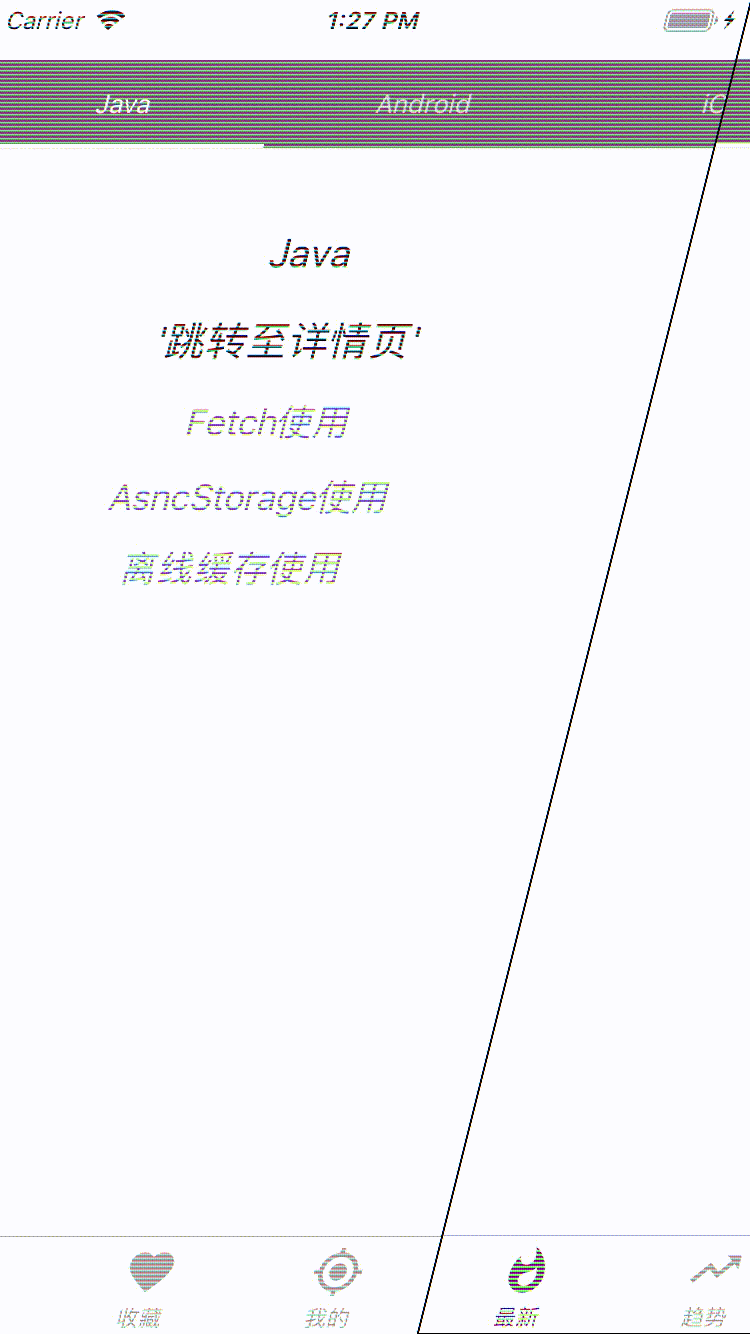这是一个单独的页面,可以从其他地方跳转过来。
输入语言关键字,从github检索相关数据

import React, {Component} from 'react';
import {
StyleSheet,
View,
Text,
Button,
TextInput,
} from 'react-native';
export default class FetchDemoPage extends Component {
constructor(props){
super(props);
this.state={
showText:''
}
}
loadData(){
let url = `https://api.github.com/search/repositories?q=${this.searchKey}`;
fetch(url)
.then(response => response.text())
.then(responseText => {
this.setState({
showText:responseText
})
})
}
loadData2(){
let url = `https://api.github.com/search/repositories?q=${this.searchKey}`;
fetch(url)
.then(response => {
if(response.ok){
return response.text();
}
throw new Error('Network not ok');
})
.then(responseText => {
this.setState({
showText:responseText
})
})
.catch(e=>{
this.setState({
showText:e.toString()
})
})
}
render(){
const {navigation} = this.props;
return (
<View style={styles.container}>
<Text>'FetchDemoPage'</Text>
<View style={styles.input_container}>
<TextInput
style={styles.input}
onChangeText={text => {
this.searchKey = text;
}}
/>
<Button
title='获取'
onPress={()=>{
this.loadData2();
}}
/>
</View>
<Text>
{this.state.showText}
</Text>
</View>
);
}
}
const styles = StyleSheet.create({
container:{
flex: 1,
backgroundColor:'#F5FCFF',
},
text:{
fontSize: 20,
textAlign: 'center',
margin: 10,
},
input:{
height: 30,
flex: 1,
borderColor: 'black',
borderWidth: 1,
marginRight: 10,
},
input_container:{
flexDirection: 'row',
justifyContent: 'center',
}
});