一 .
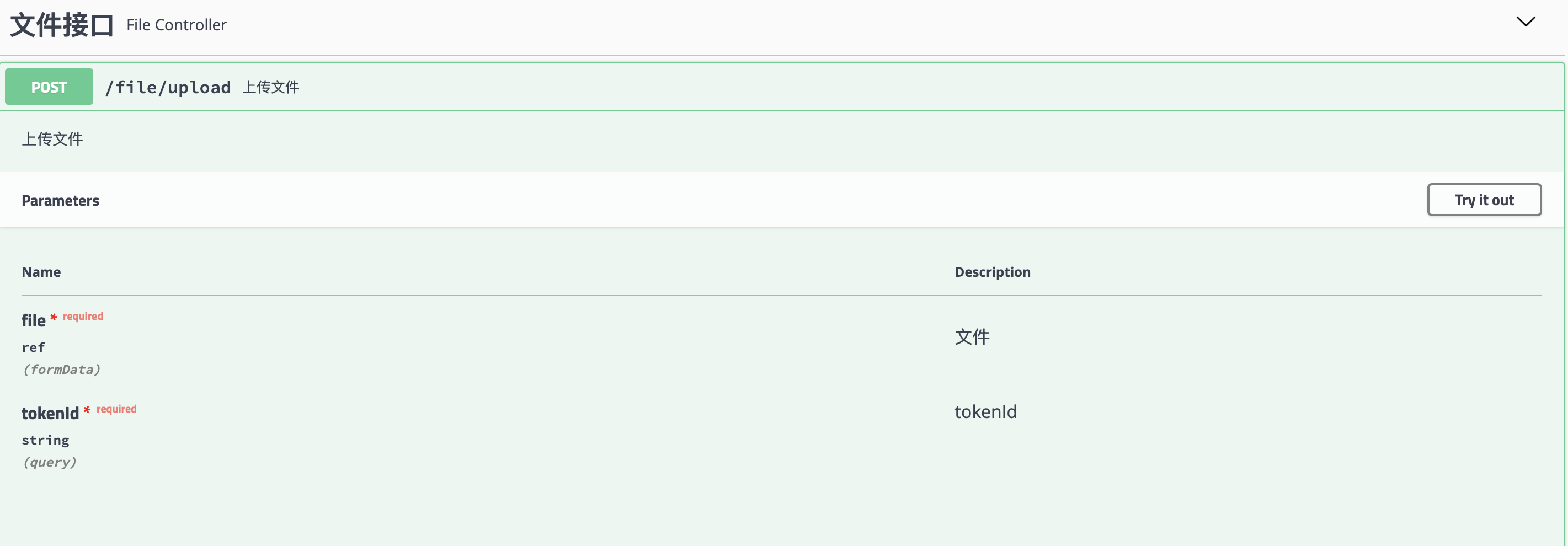
用AFHTTPSessionManager中的这个方法
- (NSURLSessionDataTask *)POST:(NSString *)URLString
parameters:(id)parameters
constructingBodyWithBlock:(void (^)(id <AFMultipartFormData> formData))block
progress:(nullable void (^)(NSProgress * _Nonnull))uploadProgress
success:(void (^)(NSURLSessionDataTask *task, id responseObject))success
failure:(void (^)(NSURLSessionDataTask *task, NSError *error))failure;
tokenId可以作为参数放到parameters
然后注意file字段:这个file 就是
[formData appendPartWithFileData:file[@"buff"] name:@"file" fileName:file[@"name"] mimeType:@"image/*"];
name的值。之前没搞懂。file[@"buff"],file[@"name"] 这个是方法传过来的字典,与这里说的主题没关系。
详细代码:
如果是其他地方如头像,则是不同的key。比如
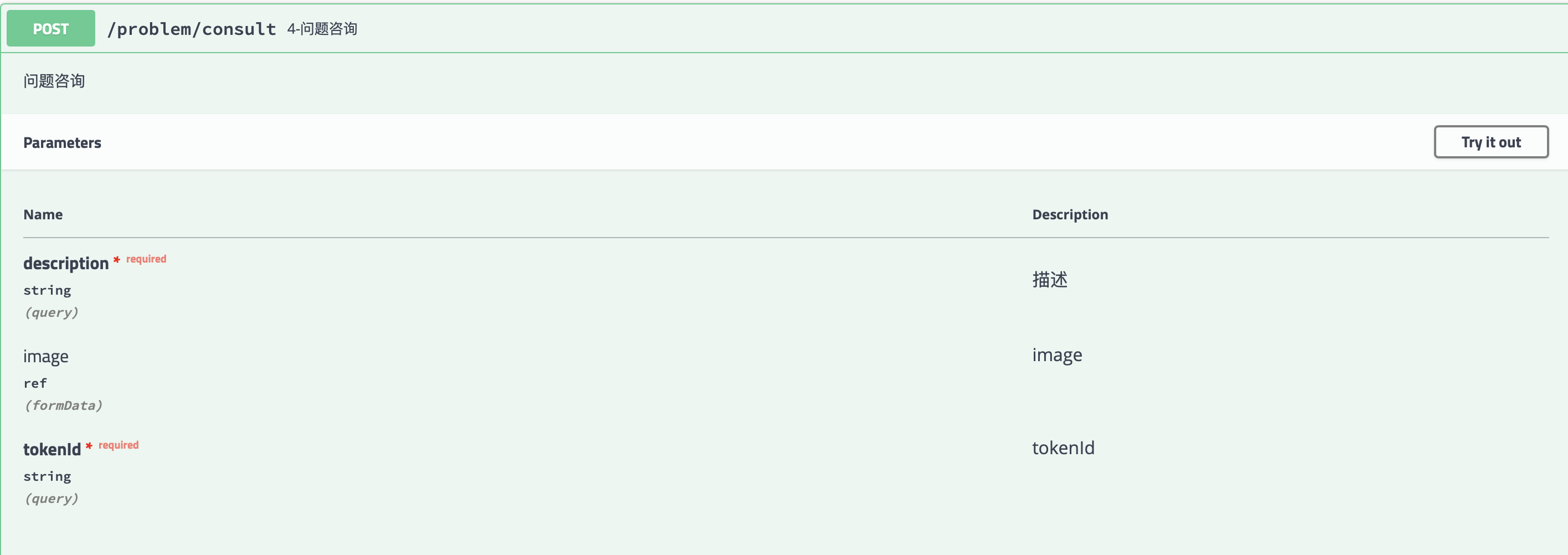
[[WLFNetWorkManager shared] POST:FILE_UPLOAD_URL parameters:@{@"tokenId":tokenId} constructingBodyWithBlock:^(id<AFMultipartFormData> _Nonnull formData) {
[formData appendPartWithFileData:file[@"buff"] name:@"file" fileName:file[@"name"] mimeType:@"image/*"];
} progress:^(NSProgress * _Nonnull uploadProgress) {
//NSLog(@"uploadProgress = %@",uploadProgress);
} success:^(NSURLSessionDataTask * _Nonnull task, id _Nullable responseObject) {
NSString *json = [[NSString alloc]initWithData:responseObject encoding:NSUTF8StringEncoding];
NSDictionary *retDict = [[WLFDataTransformTool shareInstance] dictionaryWithJsonString:json];
complete(retDict);
/*
{
code = 1;
data = {
fileId = 114587;
fileSize = 5081851;
fileUrl = "/11/2020/3/18/5c4e397d-13e8-4b05-bc18-3a093ca28dc6.jpg";
};
msg = "文件上传成功";
}
*/
} failure:^(NSURLSessionDataTask * _Nullable task, NSError * _Nonnull error) {
faildBlock(error);
}];
二. 之前项目一直用thrift。现在改成http, 为啥没有用https,后台说他们在后台已经加密了。
这里也顺便记录一下thrift的使用步骤。库地址:https://github.com/apache/thrift
后台边写好了thrift文件之后,然后在thrift/ 同级目录下运行命令:
thrift -out /Users/udc/Desktop/thrift_interface -I ./ --gen cocoa udc_all.thrift
生成
udc_all.h
udc_all.m
两个OC文件。这两个文件中就是相关接口,直接调用就可以了。另外一些模型啊,返回码,状态码。都在thrift/文件中定义了,不用自己写。
如果想生成其他语言接口文件,可以试试如下命令。
#thrift -out /Users/udc/Desktop/thrift_interface -I ./ --gen swift udc_all.thrift #thrift -out /Users/udc/Desktop/thrift_interface -I ./ --gen cpp udc_all_cpp.thrift #thrift -out /Users/udc/Desktop/thrift_interface -I ./ --gen js udc_all_js.thrift
用法简略:
-(void)OC封装的接口请求方法名{
__unsafe_unretained WLFAPIDataAccess *weakSelf = self;
[self.asyncQueue addOperationWithBlock:^(void) {
@try {
self.transport = [[TSocketTransport alloc] initWithHostname:SERVER_HOST_IP port:SERVER_PORT];//用主机+IP初始化
self.protocol = [[TBinaryProtocol alloc] initWithTransport:self.transport];
self.server = [[UdcApiServiceClient alloc]initWithProtocol:self.protocol];
NSError *error;
FileInfoResp *fileresponseInfo = [self.server uploadFile:self.udchead file:fileData error:&error]; //调用上面生成udc_all.h文件中的接口 得到返回的数据模型 回调出去
//DLog(@"UploadFile ret = %@",fileresponseInfo);
// UploadFile ret = FileInfoResp(response:ResponseInfo(code:1,message:"文件上传成功。"),fileInfo:FileInfo(fileId:24709,fileUrl:"/11/2018/11/8/8ad9212c-32ad-4d9f-8147-3c48077a21b3.JPG",fileName:"IMG_0005",fileSize:473044,originalFileName:"(null)",pkId:0))
[self.transport close];//关闭thrift传输 避免浪费资源
[self asyncRequestResultWith:fileresponseInfo complete:complete failed:faildBlock];
}
@catch (NSException *e) {
NSString *errorMsg = e.description;
//DLog(@" UploadFile Error %@", errorMsg);
[weakSelf.mainQueue addOperationWithBlock:^(void) {
complete(errorMsg);
}];
}
}];
}