textview上的富文本支持 文字,图片的点击事件
- (void)protocolIsSelect:(BOOL)select { NSMutableAttributedString *attributedString = [[NSMutableAttributedString alloc] initWithString:@"请遵守以下协议《支付宝协议》《微信协议》《建行协议》《招行协议》《中国银行协议》《上海银行协议》"]; [attributedString addAttribute:NSLinkAttributeName value:@"zhifubao://" range:[[attributedString string] rangeOfString:@"《支付宝协议》"]]; [attributedString addAttribute:NSLinkAttributeName value:@"weixin://" range:[[attributedString string] rangeOfString:@"《微信协议》"]]; [attributedString addAttribute:NSLinkAttributeName value:@"jianhang://" range:[[attributedString string] rangeOfString:@"《建行协议》"]]; UIImage *image = [UIImage imageNamed:select == YES ? @"new_feature_share_true" : @"new_feature_share_false"]; CGSize size = CGSizeMake(font + 2, font + 2); UIGraphicsBeginImageContextWithOptions(size, false, 0); [image drawInRect:CGRectMake(0, 2, size.width, size.height)]; UIImage *resizeImage = UIGraphicsGetImageFromCurrentImageContext(); UIGraphicsEndImageContext(); NSTextAttachment *textAttachment = [[NSTextAttachment alloc] init]; textAttachment.image = resizeImage; NSMutableAttributedString *imageString = [NSMutableAttributedString attributedStringWithAttachment:textAttachment]; [imageString addAttribute:NSLinkAttributeName value:@"checkbox://" range:NSMakeRange(0, imageString.length)]; [attributedString insertAttributedString:imageString atIndex:0]; [attributedString addAttribute:NSFontAttributeName value:[UIFont systemFontOfSize:font] range:NSMakeRange(0, attributedString.length)]; _textview.attributedText = attributedString; _textview.linkTextAttributes = @{NSForegroundColorAttributeName: [UIColor blueColor], NSUnderlineColorAttributeName: [UIColor lightGrayColor], NSUnderlineStyleAttributeName: @(NSUnderlinePatternSolid)}; _textview.delegate = self; _textview.editable = NO; //必须禁止输入,否则点击将弹出输入键盘 _textview.scrollEnabled = NO; } - (BOOL)textView:(UITextView *)textView shouldInteractWithURL:(NSURL *)URL inRange:(NSRange)characterRange { if ([[URL scheme] isEqualToString:@"jianhang"]) { NSLog(@"建行支付---------------"); return NO; } else if ([[URL scheme] isEqualToString:@"zhifubao"]) { NSLog(@"支付宝支付---------------"); return NO; } else if ([[URL scheme] isEqualToString:@"weixin"]) { NSLog(@"微信支付---------------"); return NO; } else if ([[URL scheme] isEqualToString:@"checkbox"]) { self.isSelect = !self.isSelect; [self protocolIsSelect:self.isSelect]; return NO; } return YES; }
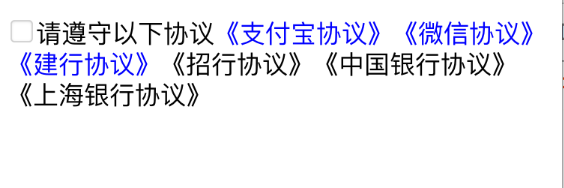
在简书看到的,来源于:http://www.jianshu.com/p/480db0cc7380