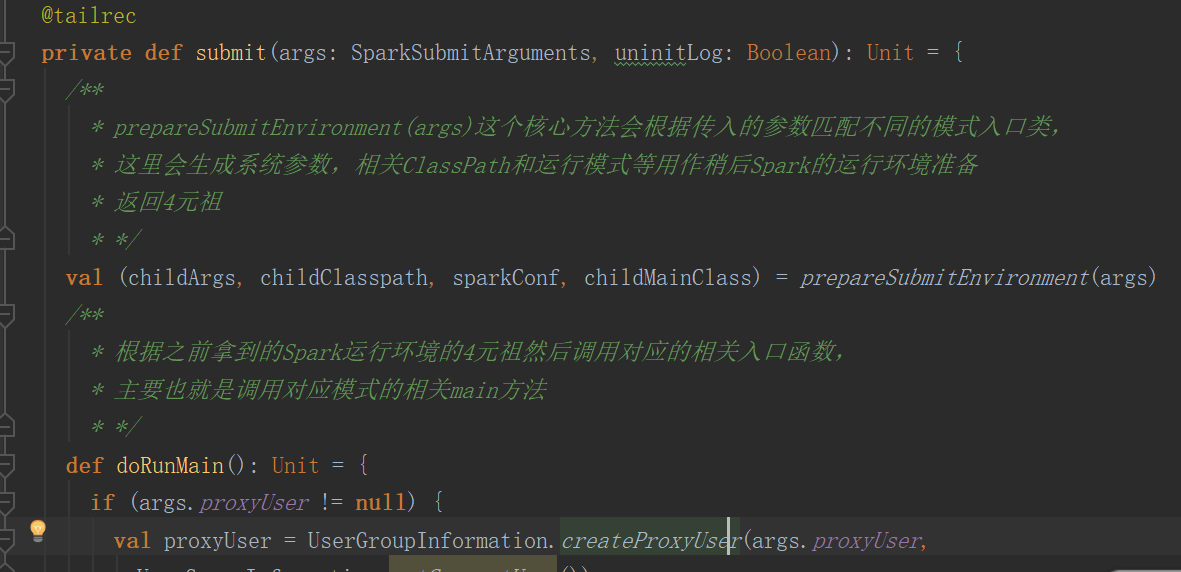讨论QQ:1586558083
正文
一、概述
上一篇主要是介绍了spark启动的一些脚本,这篇主要分析一下Spark源码中提交任务脚本的处理逻辑,从spark-submit一步步深入进去看看任务提交的整体流程,首先看一下整体的流程概要图: 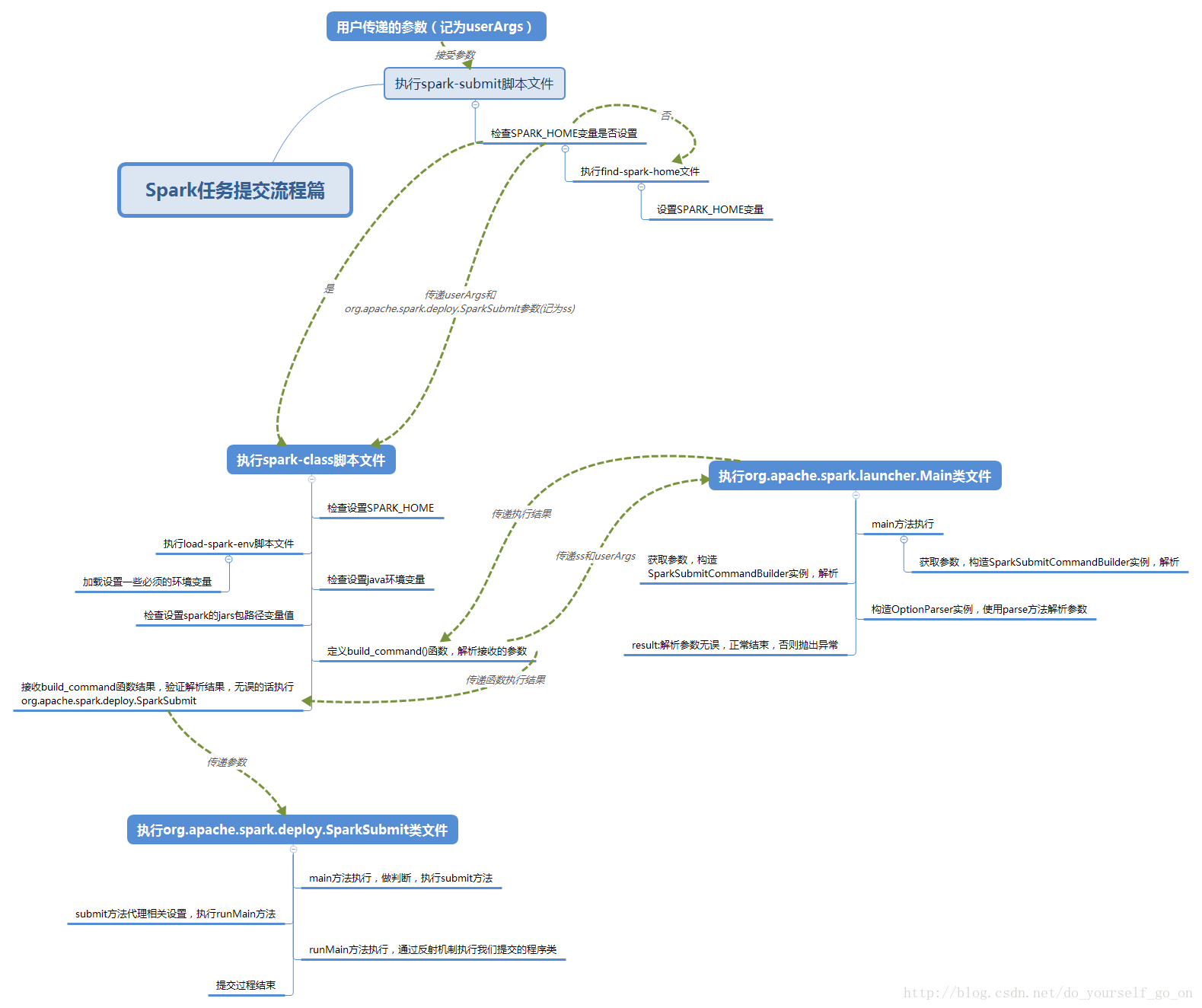
二、源码解读
2.1 spark-submit
# -z是检查后面变量是否为空(空则真) shell可以在双引号之内引用变量,单引号不可
#这一步作用是检查SPARK_HOME变量是否为空,为空则执行then后面程序
#source命令: source filename作用在当前bash环境下读取并执行filename中的命令
#$0代表shell脚本文件本身的文件名,这里即使spark-submit
#dirname用于取得脚本文件所在目录 dirname $0取得当前脚本文件所在目录
#$(命令)表示返回该命令的结果
#故整个if语句的含义是:如果SPARK_HOME变量没有设置值,则执行当前目录下的find-spark-home脚本文件,设置SPARK_HOME值
if [ -z "${SPARK_HOME}" ]; then
source "$(dirname "$0")"/find-spark-home
fi
# disable randomized hash for string in Python 3.3+
export PYTHONHASHSEED=0
#执行spark-class脚本,传递参数org.apache.spark.deploy.SparkSubmit 和"$@"
#这里$@表示之前spark-submit接收到的全部参数
exec "${SPARK_HOME}"/bin/spark-class org.apache.spark.deploy.SparkSubmit "$@"
所以spark-submit脚本的整体逻辑就是: 首先 检查SPARK_HOME是否设置;if 已经设置 执行spark-class文件 否则加载执行find-spark-home文件
2.2 find-spark-home
#定义一个变量用于后续判断是否存在定义SPARK_HOME的python脚本文件
FIND_SPARK_HOME_PYTHON_SCRIPT="$(cd "$(dirname "$0")"; pwd)/find_spark_home.py"
# Short cirtuit if the user already has this set.
##如果SPARK_HOME为不为空值,成功退出程序
if [ ! -z "${SPARK_HOME}" ]; then
exit 0
# -f用于判断这个文件是否存在并且是否为常规文件,是的话为真,这里不存在为假,执行下面语句,给SPARK_HOME变量赋值
elif [ ! -f "$FIND_SPARK_HOME_PYTHON_SCRIPT" ]; then
# If we are not in the same directory as find_spark_home.py we are not pip installed so we don't
# need to search the different Python directories for a Spark installation.
# Note only that, if the user has pip installed PySpark but is directly calling pyspark-shell or
# spark-submit in another directory we want to use that version of PySpark rather than the
# pip installed version of PySpark.
export SPARK_HOME="$(cd "$(dirname "$0")"/..; pwd)"
else
# We are pip installed, use the Python script to resolve a reasonable SPARK_HOME
# Default to standard python interpreter unless told otherwise
if [[ -z "$PYSPARK_DRIVER_PYTHON" ]]; then
PYSPARK_DRIVER_PYTHON="${PYSPARK_PYTHON:-"python"}"
fi
export SPARK_HOME=$($PYSPARK_DRIVER_PYTHON "$FIND_SPARK_HOME_PYTHON_SCRIPT")
fi
可以看到,如果事先用户没有设定SPARK_HOME的值,这里程序也会自动设置并且将其注册为环境变量,供后面程序使用
当SPARK_HOME的值设定完成之后,就会执行Spark-class文件,这也是我们分析的重要部分,源码如下:
2.3 spark-class
#!/usr/bin/env bash
#依旧是检查设置SPARK_HOME的值
if [ -z "${SPARK_HOME}" ]; then
source "$(dirname "$0")"/find-spark-home
fi
#执行load-spark-env.sh脚本文件,主要目的在于加载设定一些变量值
#设定spark-env.sh中的变量值到环境变量中,供后续使用
#设定scala版本变量值
. "${SPARK_HOME}"/bin/load-spark-env.sh
# Find the java binary
#检查设定java环境值
#-n代表检测变量长度是否为0,不为0时候为真
#如果已经安装Java没有设置JAVA_HOME,command -v java返回的值为${JAVA_HOME}/bin/java
if [ -n "${JAVA_HOME}" ]; then
RUNNER="${JAVA_HOME}/bin/java"
else
if [ "$(command -v java)" ]; then
RUNNER="java"
else
echo "JAVA_HOME is not set" >&2
exit 1
fi
fi
# Find Spark jars.
#-d检测文件是否为目录,若为目录则为真
#设置一些关联Class文件
if [ -d "${SPARK_HOME}/jars" ]; then
SPARK_JARS_DIR="${SPARK_HOME}/jars"
else
SPARK_JARS_DIR="${SPARK_HOME}/assembly/target/scala-$SPARK_SCALA_VERSION/jars"
fi
if [ ! -d "$SPARK_JARS_DIR" ] && [ -z "$SPARK_TESTING$SPARK_SQL_TESTING" ]; then
echo "Failed to find Spark jars directory ($SPARK_JARS_DIR)." 1>&2
echo "You need to build Spark with the target "package" before running this program." 1>&2
exit 1
else
LAUNCH_CLASSPATH="$SPARK_JARS_DIR/*"
fi
# Add the launcher build dir to the classpath if requested.
if [ -n "$SPARK_PREPEND_CLASSES" ]; then
LAUNCH_CLASSPATH="${SPARK_HOME}/launcher/target/scala-$SPARK_SCALA_VERSION/classes:$LAUNCH_CLASSPATH"
fi
# For tests
if [[ -n "$SPARK_TESTING" ]]; then
unset YARN_CONF_DIR
unset HADOOP_CONF_DIR
fi
# The launcher library will print arguments separated by a NULL character, to allow arguments with
# characters that would be otherwise interpreted by the shell. Read that in a while loop, populating
# an array that will be used to exec the final command.
#
# The exit code of the launcher is appended to the output, so the parent shell removes it from the
# command array and checks the value to see if the launcher succeeded.
#执行类文件org.apache.spark.launcher.Main,返回解析后的参数
build_command() {
"$RUNNER" -Xmx128m -cp "$LAUNCH_CLASSPATH" org.apache.spark.launcher.Main "$@"
printf "%d�" $?
}
# Turn off posix mode since it does not allow process substitution
#将build_command方法解析后的参数赋给CMD
set +o posix
CMD=()
while IFS= read -d '' -r ARG; do
CMD+=("$ARG")
done < <(build_command "$@")
COUNT=${#CMD[@]}
LAST=$((COUNT - 1))
LAUNCHER_EXIT_CODE=${CMD[$LAST]}
# Certain JVM failures result in errors being printed to stdout (instead of stderr), which causes
# the code that parses the output of the launcher to get confused. In those cases, check if the
# exit code is an integer, and if it's not, handle it as a special error case.
if ! [[ $LAUNCHER_EXIT_CODE =~ ^[0-9]+$ ]]; then
echo "${CMD[@]}" | head -n-1 1>&2
exit 1
fi
if [ $LAUNCHER_EXIT_CODE != 0 ]; then
exit $LAUNCHER_EXIT_CODE
fi
CMD=("${CMD[@]:0:$LAST}")
#执行CMD中的某个参数类org.apache.spark.deploy.SparkSubmit
exec "${CMD[@]}"
spark-class文件的执行逻辑稍显复杂,总体上应该是这样的:
检查SPARK_HOME的值----》执行load-spark-env.sh文件,设定一些需要用到的环境变量,如scala环境值,这其中也加载了spark-env.sh文件-------》检查设定java的执行路径变量值-------》寻找spark jars,设定一些引用相关类的位置变量------》执行类文件org.apache.spark.launcher.Main,返回解析后的参数给CMD-------》判断解析参数是否正确(代表了用户设置的参数是否正确)--------》正确的话执行org.apache.spark.deploy.SparkSubmit这个类
2.4 SparkSubmit
2.1最后提交语句,D:srcspark-2.3.0coresrcmainscalaorgapachesparkdeploySparkSubmit.scala
exec "${SPARK_HOME}"/bin/spark-class org.apache.spark.deploy.SparkSubmit "$@"
override def main(args: Array[String]): Unit = {
// Initialize logging if it hasn't been done yet. Keep track of whether logging needs to
// be reset before the application starts.
val uninitLog = initializeLogIfNecessary(true, silent = true)
//拿到submit脚本传入的参数
val appArgs = new SparkSubmitArguments(args)
if (appArgs.verbose) {
// scalastyle:off println
printStream.println(appArgs)
// scalastyle:on println
}
//根据传入的参数匹配对应的执行方法
appArgs.action match {
//根据传入的参数提交命令
case SparkSubmitAction.SUBMIT => submit(appArgs, uninitLog)
//只有standalone和mesos集群模式才触发
case SparkSubmitAction.KILL => kill(appArgs)
//只有standalone和mesos集群模式才触发
case SparkSubmitAction.REQUEST_STATUS => requestStatus(appArgs)
}
}
2.4.1 submit十分关键,主要分为两步骤
(1)调用prepareSubmitEnvironment
(2)调用doRunMain