页面效果:
没点击跳过自然进入主页,点击跳过之后立即进入主页HelloWorld

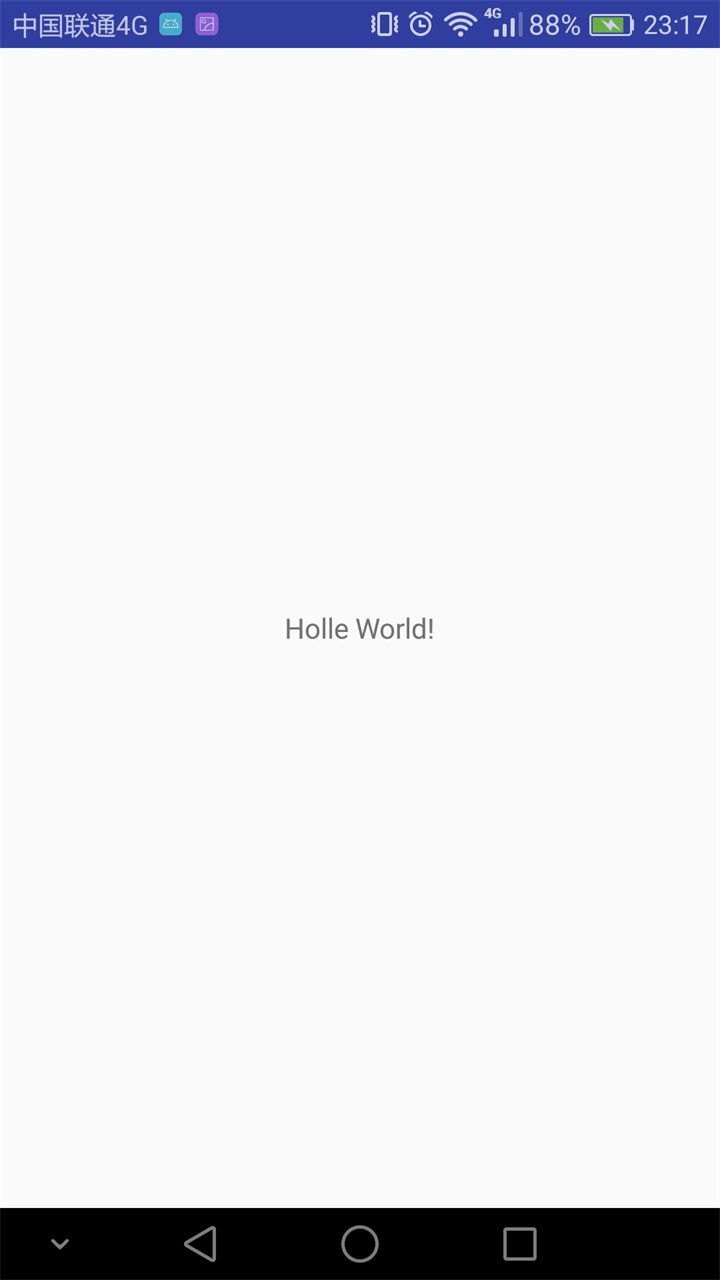
实现步骤:
1、欢迎页布局activity_sp.xml放一张背景图(图片随你便啦)再放一个盛放倒计时的TextView。
1 <?xml version="1.0" encoding="utf-8"?>
2 <LinearLayout xmlns:android="http://schemas.android.com/apk/res/android"
3 xmlns:app="http://schemas.android.com/apk/res-auto"
4 xmlns:tools="http://schemas.android.com/tools"
5 android:layout_width="match_parent"
6 android:layout_height="match_parent"
7 android:background="@drawable/a">
8
9 <RelativeLayout
10 android:layout_width="match_parent"
11 android:layout_height="wrap_content">
12
13 <TextView
14 android:id="@+id/tv"
15 android:layout_width="wrap_content"
16 android:layout_height="wrap_content"
17 android:layout_alignParentRight="true"
18 android:layout_marginRight="20dp"
19 android:layout_marginTop="10dp"
20 android:textSize="20sp" />
21 </RelativeLayout>
2、新建一个Activity用来关联我们的layout布局文件
1 package com.cwj.test;
2
3 import android.content.Intent;
4 import android.os.Handler;
5 import android.support.v7.app.AppCompatActivity;
6 import android.os.Bundle;
7 import android.view.View;
8 import android.view.WindowManager;
9 import android.widget.TextView;
10
11 import java.util.Timer;
12 import java.util.TimerTask;
13
14 public class SpActivity extends AppCompatActivity implements View.OnClickListener {
15
16 private int recLen = 5;//跳过倒计时提示5秒
17 private TextView tv;
18 Timer timer = new Timer(); //定义一个计时器
19 private Handler handler;
20 private Runnable runnable;
21
22 @Override
23 protected void onCreate(Bundle savedInstanceState) {
24 super.onCreate(savedInstanceState);
25 //定义全屏参数
26 int flag= WindowManager.LayoutParams.FLAG_FULLSCREEN;
27 //设置当前窗体为全屏显示
28 getWindow().setFlags(flag, flag);
29 setContentView(R.layout.activity_sp);
30 initView();
31 timer.schedule(task, 1000, 1000);//等待时间一秒,停顿时间一秒
32 /**
33 * 正常情况下不点击跳过
34 */
35 handler = new Handler();
36 handler.postDelayed(runnable = new Runnable() {
37 @Override
38 public void run() {
39 //从闪屏界面跳转到首界面
40 Intent intent = new Intent(SpActivity.this, MainActivity.class);
41 startActivity(intent);
42 finish();
43 }
44 }, 5000);//延迟5S后发送handler信息
45
46 }
47
48 private void initView() {
49 tv = findViewById(R.id.tv);//跳过
50 tv.setOnClickListener(this);//跳过监听
51 }
52
53 TimerTask task = new TimerTask() {
54 @Override
55 public void run() {
56 runOnUiThread(new Runnable() { // UI thread
57 @Override
58 public void run() {
59 recLen--;
60 tv.setText("跳过 " + recLen);
61 if (recLen < 0) {
62 timer.cancel();
63 tv.setVisibility(View.GONE);//倒计时到0隐藏字体
64 }
65 }
66 });
67 }
68 };
69
70 /**
71 * 点击跳过
72 */
73 @Override
74 public void onClick(View view) {
75 switch (view.getId()) {
76 case R.id.tv:
77 //从闪屏界面跳转到首界面
78 Intent intent = new Intent(SpActivity.this, MainActivity.class);
79 startActivity(intent);
80 finish();
81 if (runnable != null) {
82 handler.removeCallbacks(runnable);
83 }
84 break;
85 default:
86 break;
87 }
88 }
3、我们还可以对样式进行少许的修改,我们平常见到的欢迎界面是全屏的,所以我们在这里将标题栏隐藏掉
最简单的方法:
在AndroidManifest.xml文件中添加
1 android:theme="@android:style/Theme.NoTitleBar"
以下是系统自带的一些主题样式,我们也可以对其进行部分修改
android:theme="@android:style/Theme.Dialog" 将一个Activity显示为对话框模式
android:theme="@android:style/Theme.NoTitleBar" 不显示应用程序标题栏
android:theme="@android:style/Theme.NoTitleBar.Fullscreen" 不显示应用程序标题栏,并全屏
android:theme="Theme.Light" 背景为白色
android:theme="Theme.Light.NoTitleBar" 白色背景并无标题栏
android:theme="Theme.Light.NoTitleBar.Fullscreen" 白色背景,无标题栏,全屏
android:theme="Theme.Black" 背景黑色
android:theme="Theme.Black.NoTitleBar" 黑色背景并无标题栏
android:theme="Theme.Black.NoTitleBar.Fullscreen" 黑色背景,无标题栏,全屏
android:theme="Theme.Wallpaper" 用系统桌面为应用程序背景
android:theme="Theme.Wallpaper.NoTitleBar" 用系统桌面为应用程序背景,且无标题栏
android:theme="Theme.Wallpaper.NoTitleBar.Fullscreen" 用系统桌面为应用程序背景,无标题栏,全屏
android:theme="Translucent" 透明背景
android:theme="Theme.Translucent.NoTitleBar" 透明背景并无标题
android:theme="Theme.Translucent.NoTitleBar.Fullscreen" 透明背景并无标题,全屏
android:theme="Theme.Panel" 面板风格显示
android:theme="Theme.Light.Panel" 平板风格显示
参考博客:
https://blog.csdn.net/juer2017/article/details/79069970