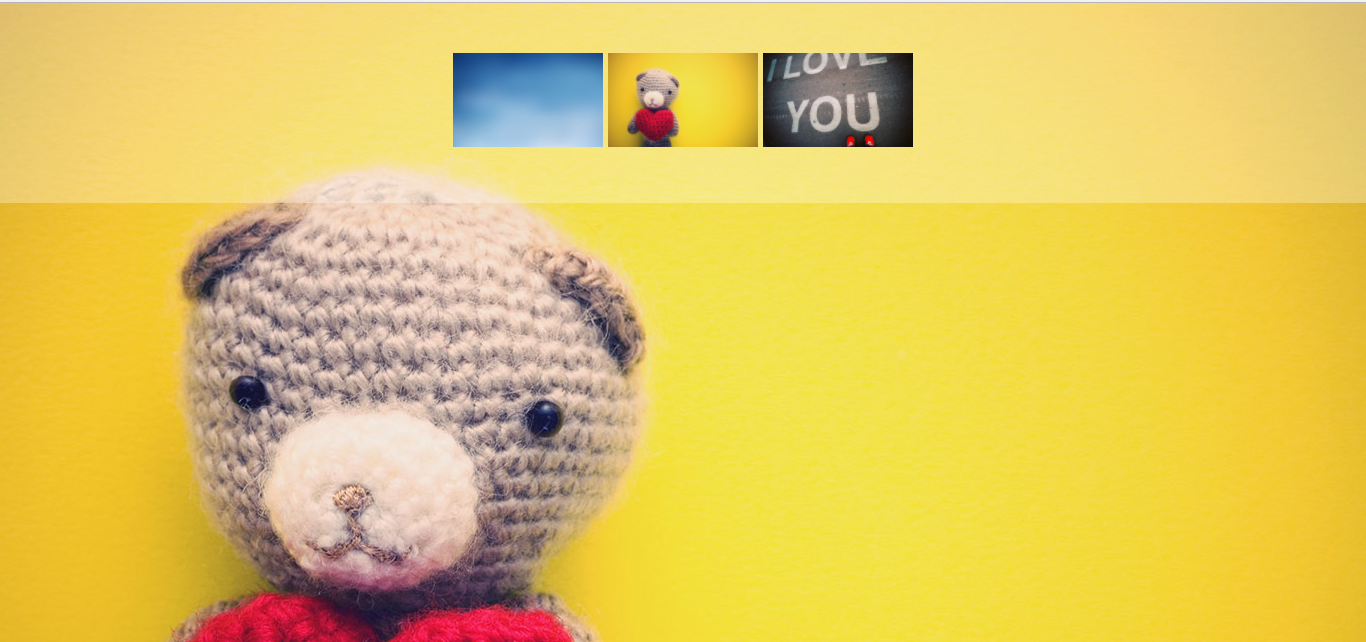<!DOCTYPE html>
<html>
<head lang="en">
<meta charset="UTF-8">
<title></title>
<style>
*{margin:0;padding:0}
body {
background: url(images/1.jpg) top center;
}
.box {
height: 150px;
background: rgba(255,255,255,.3);
text-align: center;
padding-top:50px;
}
.box img {
cursor: pointer;
}
</style>
<script>
window.onload = function(){
/*通过事件代理来解决问题*/
var box=document.querySelector(".box");
box.addEventListener("click",function(e){
if(e.target.tagName.toLowerCase()=="img"){
//获得图片src 需要解析
//解析之后是file:///E:/JS学习/04. 京东商城项目实战(共60多集)/2.京东商城-JS/第1天/笔记源码/案例/08 百度换肤/images/1.jpg
var imgUrl=decodeURIComponent(e.target.src);
//图片放在哪个文件夹就需要找到文件夹字符串的位置 来找到图片的相对位置
var sign=imgUrl.lastIndexOf("images");
//截取需要的路径
var url=imgUrl.slice(sign);
document.body.style.backgroundImage='url('+url+')';
}
},false);
}
</script>
</head>
<body>
<div class="box">
<img src="images/1.jpg" alt="" width="150" id="pic1"/>
<img src="images/2.jpg" alt="" width="150" id="pic2"/>
<img src="images/3.jpg" alt="" width="150" id="pic3"/>
</div>
</body>
</html>