一、 数据库介绍
1、什么是数据库?
数据库(Database)是按照数据结构来组织、存储和管理数据的仓库。
每个数据库都有一个或多个不同的API用于创建,访问,管理,搜索和复制所保存的数据。
我们也可以将数据存储在文件中,但是在文件中读写数据速度相对较慢。
所以,现在我们使用关系型数据库管理系统(RDBMS)来存储和管理的大数据量。
所谓的关系型数据库,是建立在关系模型基础上的数据库,借助于集合代数等数学概念和方法来处理数据库中的数据。
RDBMS即关系数据库管理系统(Relational Database Management System)的特点:
①数据以表格的形式出现
②每行为各种记录名称
③每列为记录名称所对应的数据域
④许多的行和列组成一张表单
⑤若干的表单组成database
2、RDBMS 术语
①数据库: 数据库是一些关联表的集合。.
②数据表: 表是数据的矩阵。在一个数据库中的表看起来像一个简单的电子表格。
③列: 一列(数据元素) 包含了相同的数据, 例如邮政编码的数据。
④行:一行(=元组,或记录)是一组相关的数据,例如一条用户订阅的数据。
⑤冗余:存储两倍数据,冗余可以使系统速度更快。(表的规范化程度越高,表与表之间的关系就越多;查询时可能经常需要在多个表之间进行连接查询;而进行连接操作会降低查询速度。例如,学生的信息存储在student表中,院系信息存储在department表中。通过student表中的dept_id字段与department表建立关联关系。如果要查询一个学生所在系的名称,必须从student表中查找学生所在院系的编号(dept_id),然后根据这个编号去department查找系的名称。如果经常需要进行这个操作时,连接查询会浪费很多的时间。因此可以在student表中增加一个冗余字段dept_name,该字段用来存储学生所在院系的名称。这样就不用每次都进行连接操作了。)
⑥主键:主键是唯一的。一个数据表中只能包含一个主键。你可以使用主键来查询数据。
⑦外键:外键用于关联两个表。
⑧复合键:复合键(组合键)将多个列作为一个索引键,一般用于复合索引。
⑨索引:使用索引可快速访问数据库表中的特定信息。索引是对数据库表中一列或多列的值进行排序的一种结构。类似于书籍的目录。
⑩参照完整性: 参照的完整性要求关系中不允许引用不存在的实体。与实体完整性是关系模型必须满足的完整性约束条件,目的是保证数据的一致性。
二、MySQL管理
MySQL的安装、配置、启动、该密码等操作自己动手吧。。。
1、数据类型
MySQL中定义数据字段的类型对你数据库的优化是非常重要的。
MySQL支持多种类型,大致可以分为三类:数值、日期/时间和字符串(字符)类型。
① 数值类型:
MySQL支持所有标准SQL数值数据类型。
*这些类型包括严格数值数据类型(INTEGER、SMALLINT、DECIMAL和NUMERIC),以及近似数值数据类型(FLOAT、REAL和DOUBLE PRECISION)。
*关键字INT是INTEGER的同义词,关键字DEC是DECIMAL的同义词。
*BIT数据类型保存位字段值,并且支持MyISAM、MEMORY、InnoDB和BDB表。
*作为SQL标准的扩展,MySQL也支持整数类型TINYINT、MEDIUMINT和BIGINT
下面的表显示了需要的每个整数类型的存储和范围
② 日期和时间类型:
*表示时间值的日期和时间类型为DATETIME、DATE、TIMESTAMP、TIME和YEAR。
*每个时间类型有一个有效值范围和一个"零"值,当指定不合法的MySQL不能表示的值时使用"零"值。
*TIMESTAMP类型有专有的自动更新特性,将在后面描述
③ 字符串类型:
字符串类型指CHAR、VARCHAR、BINARY、VARBINARY、BLOB、TEXT、ENUM和SET。该节描述了这些类型如何工作以及如何在查询中使用这些类型
*CHAR和VARCHAR类型类似,但它们保存和检索的方式不同。它们的最大长度和是否尾部空格被保留等方面也不同。在存储或检索过程中不进行大小写转换。
*BINARY和VARBINARY类类似于CHAR和VARCHAR,不同的是它们包含二进制字符串而不要非二进制字符串。也就是说,它们包含字节字符串而不是字符字符串。这说明它们没有字符集,并且排序和比较基于列值字节的数值值。
*BLOB是一个二进制大对象,可以容纳可变数量的数据。有4种BLOB类型:TINYBLOB、BLOB、MEDIUMBLOB和LONGBLOB。它们只是可容纳值的最大长度不同。
*有4种TEXT类型:TINYTEXT、TEXT、MEDIUMTEXT和LONGTEXT。这些对应4种BLOB类型,有相同的最大长度和存储需求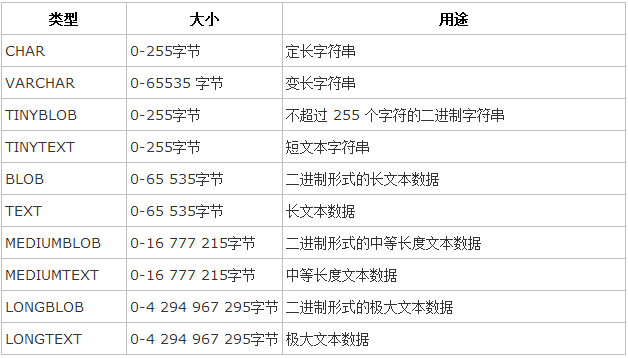
三、MySQL常用命令
以下列出了使用Mysql数据库过程中常用的命令:
USE 数据库名 :选择要操作的Mysql数据库,使用该命令后所有Mysql命令都只针对该数据库。
SHOW DATABASES: 列出 MySQL 数据库管理系统的数据库列表。
SHOW TABLES: 显示指定数据库的所有表,使用该命令前需要使用 use命令来选择要操作的数据库。
SHOW COLUMNS FROM 数据表: 显示数据表的属性,属性类型,主键信息 ,是否为 NULL,默认值等其他信息。
create database testdb charset "utf8"; 创建一个叫testdb的数据库,且让其支持中文
drop database testdb; 删除数据库
SHOW INDEX FROM 数据表:显示数据表的详细索引信息,包括PRIMARY KEY(主键)
<1> 创建数据表:
1 mysql> create table student( 2 -> stu_id INT NOT NULL AUTO_INCREMENT, 3 -> name CHAR(32) NOT NULL, 4 -> age INT NOT NULL, 5 -> register_date DATE, 6 -> PRIMARY KEY ( stu_id ) 7 -> ); 8 Query OK, 0 rows affected (0.41 sec) 9 10 mysql> desc student; 11 +---------------+----------+------+-----+---------+----------------+ 12 | Field | Type | Null | Key | Default | Extra | 13 +---------------+----------+------+-----+---------+----------------+ 14 | stu_id | int(11) | NO | PRI | NULL | auto_increment | 15 | name | char(32) | NO | | NULL | | 16 | age | int(11) | NO | | NULL | | 17 | register_date | date | YES | | NULL | | 18 +---------------+----------+------+-----+---------+----------------+ 19 4 rows in set (0.01 sec)
注:AUTO_INCREMENT定义列为自增的属性,一般用于主键,数值会自动加1;如果你不想字段为 NULL 可以设置字段的属性为 NOT NULL, 在操作数据库时如果输入该字段的数据为NULL ,就会报错;PRIMARY KEY关键字用于定义列为主键。 您可以使用多列来定义主键,列间以逗号分隔
<2>插入数据表:
1 mysql> insert into student (name,age,register_date) values ("liwei",22,"2017-11-29"); 2 Query OK, 1 row affected (0.01 sec) 3 4 mysql> select * from student; 5 +--------+------------+-----+---------------+ 6 | stu_id | name | age | register_date | 7 +--------+------------+-----+---------------+ 8 | 1 | liwei | 22 | 2017-11-29 | 9 +--------+------------+-----+---------------+ 10 1 row in set (0.00 sec)
<3> 查询数据表:
语法:
SELECT column_name,column_name
FROM table_name
[WHERE Clause]
[OFFSET M ][LIMIT N]
#查询语句中你可以使用一个或者多个表,表之间使用逗号(,)分割,并使用WHERE语句来设定查询条件。
#SELECT 命令可以读取一条或者多条记录。
#你可以使用星号(*)来代替其他字段,SELECT语句会返回表的所有字段数据
#你可以使用 WHERE 语句来包含任何条件。
#你可以通过OFFSET指定SELECT语句开始查询的数据偏移量。默认情况下偏移量为0。
#你可以使用 LIMIT 属性来设定返回的记录数。
①一般查询
1 mysql> select * from student limit 3 offset 2; 2 +--------+------------+-----+---------------+ 3 | stu_id | name | age | register_date | 4 +--------+------------+-----+---------------+ 5 | 3 | XinZhiYu | 12 | 2015-02-08 | 6 | 4 | Alex li | 32 | 2016-08-08 | 7 | 5 | liwei | 22 | 2017-11-29 | 8 +--------+------------+-----+---------------+ 9 3 rows in set (0.00 sec) 10 比如这个SQL ,limit后面跟的是3条数据,offset后面是从第3条开始读取 11 12 mysql> select * from student limit 3 ,1; 13 +--------+---------+-----+---------------+ 14 | stu_id | name | age | register_date | 15 +--------+---------+-----+---------------+ 16 | 4 | Alex li | 32 | 2016-08-08 | 17 +--------+---------+-----+---------------+ 18 1 row in set (0.00 sec) 19 而这个SQL,limit后面是从第3条开始读,读取1条信息
②where子句:
语法:
SELECT field1, field2,...fieldN FROM table_name1, table_name2...
[WHERE condition1 [AND [OR]] condition2.....
以下为操作符列表,可用于 WHERE 子句中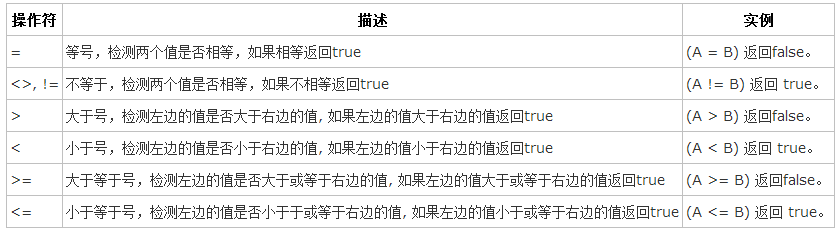
1 mysql> select * from student where register_date > '2017-11-11' 2 -> ; 3 +--------+------------+-----+---------------+ 4 | stu_id | name | age | register_date | 5 +--------+------------+-----+---------------+ 6 | 1 | liwei | 22 | 2017-11-29 | 7 | 2 | GaoCheng | 22 | 2017-11-29 | 8 | 4 | Alex li | 32 | 2017-11-29 | 9 | 5 | liwei | 22 | 2017-11-29 | 10 | 6 | liwei | 22 | 2017-11-29 | 11 | 7 | liwei | 22 | 2017-11-29 | 12 | 8 | liwei | 22 | 2017-11-29 | 13 +--------+------------+-----+---------------+ 14 7 rows in set (0.00 sec) 15 16 mysql> select * from student where stu_id = 3 ; 17 +--------+----------+-----+---------------+ 18 | stu_id | name | age | register_date | 19 +--------+----------+-----+---------------+ 20 | 3 | XinZhiYu | 12 | 2015-02-08 | 21 +--------+----------+-----+---------------+ 22 1 row in set (0.01 sec)
③模糊查询(like):
1 mysql> select * from student where register_date like "2017-12-%"; 2 +--------+------------+-----+---------------+ 3 | stu_id | name | age | register_date | 4 +--------+------------+-----+---------------+ 5 | 1 | liwei | 22 | 2017-12-08 | 6 | 2 | GaoCheng | 22 | 2017-12-08 | 7 | 4 | Alex li | 32 | 2017-12-08 | 8 | 5 | liwei | 22 | 2017-12-08 | 9 | 6 | liwei | 22 | 2017-12-08 | 10 | 7 | liwei | 22 | 2017-12-08 | 11 | 8 | liwei | 22 | 2017-12-08 | 12 +--------+------------+-----+---------------+ 13 7 rows in set, 1 warning (0.00 sec)
④查询排序:
1 SELECT field1, field2,...fieldN table_name1, table_name2... 2 ORDER BY field1, [field2...] [ASC [DESC]] 3 使用 ASC 或 DESC 关键字来设置查询结果是按升序或降序排列。 默认情况下,它是按升序排列 4 5 mysql> select * from student order by age desc; 6 +--------+------------+-----+---------------+ 7 | stu_id | name | age | register_date | 8 +--------+------------+-----+---------------+ 9 | 6 | wupeiqi | 33 | 2017-12-08 | 10 | 4 | Alex li | 32 | 2017-12-08 | 11 | 1 | liwei | 18 | 2017-12-08 | 12 | 3 | XinZhiYu | 12 | 2017-12-08 | 13 +--------+------------+-----+---------------+ 14 4 rows in set (0.00 sec)
⑤分组统计:
1 #语法 2 SELECT column_name, function(column_name) 3 FROM table_name 4 WHERE column_name operator value 5 GROUP BY column_name; 6 7 mysql> select * from student; 8 +--------+------------+-----+---------------+ 9 | stu_id | name | age | register_date | 10 +--------+------------+-----+---------------+ 11 | 1 | liwei | 18 | 2017-12-29 | 12 | 3 | XinZhiYu | 12 | 2015-02-08 | 13 | 4 | Alex li | 32 | 2017-12-29 | 14 | 6 | wupeiqi | 33 | 2017-12-29 | 15 | 9 | liwei | 18 | 2017-12-29 | 16 | 10 | liwei | 18 | 2016-02-08 | 17 +--------+------------+-----+---------------+ 18 6 rows in set (0.00 sec) 19 20 接下来我们使用 GROUP BY 语句 将数据表按名字进行分组,并统计每个人有多少条记录: 21 mysql> select name,count(*) from student group by name; 22 +------------+----------+ 23 | name | count(*) | 24 +------------+----------+ 25 | Alex li | 1 | 26 | liwei | 3 | 27 | wupeiqi | 1 | 28 | XinZhiYu | 1 | 29 +------------+----------+ 30 4 rows in set (0.00 sec) 31 32 按名字进行分组,并统计按组划分显示所有年龄的汇总 33 mysql> select name,sum(age) from student group by name with rollup; 34 +------------+----------+ 35 | name | sum(age) | 36 +------------+----------+ 37 | Alex li | 32 | 38 | liwei | 54 | 39 | wupeiqi | 33 | 40 | XinZhiYu | 12 | 41 | NULL | 131 | 42 +------------+----------+ 43 5 rows in set (0.00 sec) 44 45 其中记录 NULL 表示所有人的年龄和 46 我们可以使用 coalesce 来设置一个可以取代 NUll 的名称,coalesce 语法: 47 mysql> select coalesce(name,"Total"),sum(age) from student group by name with rollup; 48 +------------------------+----------+ 49 | coalesce(name,"Total") | sum(age) | 50 +------------------------+----------+ 51 | Alex li | 32 | 52 | liwei | 54 | 53 | wupeiqi | 33 | 54 | XinZhiYu | 12 | 55 | Total | 131 | 56 +------------------------+----------+ 57 5 rows in set (0.00 sec)
<4>修改数据表
1 #语法 2 UPDATE table_name SET field1=new-value1, field2=new-value2 3 [WHERE Clause] 4 5 mysql> update student set name = "wupeiqi",age = 33 where stu_id =6; 6 Query OK, 1 row affected (0.06 sec) 7 Rows matched: 1 Changed: 1 Warnings: 0 8 9 mysql> 10 mysql> select * from student; 11 +--------+------------+-----+---------------+ 12 | stu_id | name | age | register_date | 13 +--------+------------+-----+---------------+ 14 | 1 | liwei | 22 | 2017-12-29 | 15 | 2 | GaoCheng | 22 | 2017-12-29 | 16 | 3 | XinZhiYu | 12 | 2015-02-08 | 17 | 4 | Alex li | 32 | 2017-12-29 | 18 | 5 | liwei | 22 | 2017-12-29 | 19 | 6 | wupeiqi | 33 | 2017-12-29 | 20 | 7 | liwei | 22 | 2017-12-29 | 21 | 8 | liwei | 22 | 2017-12-29 | 22 +--------+------------+-----+---------------+ 23 8 rows in set (0.00 sec)
<5> 删除数据表:
1 mysql> delete from student where age = 22; 2 Query OK, 4 rows affected (0.01 sec) 3 4 mysql> select * from student; 5 +--------+------------+-----+---------------+ 6 | stu_id | name | age | register_date | 7 +--------+------------+-----+---------------+ 8 | 1 | liwei | 18 | 2017-11-29 | 9 | 3 | XinZhiYu | 12 | 2015-02-08 | 10 | 4 | Alex li | 32 | 2017-11-29 | 11 | 6 | wupeiqi | 33 | 2017-11-29 | 12 +--------+------------+-----+---------------+ 13 4 rows in set (0.00 sec)
<6>操作表字段(alter):
我们需要修改数据表名或者修改数据表字段时,就需要使用到MySQL ALTER命令
①插入表字段:
1 mysql> alter table student add sex enum("F","M") not null ; 2 Query OK, 6 rows affected (0.08 sec) 3 Records: 6 Duplicates: 0 Warnings: 0 4 5 mysql> select * from student; 6 +--------+------------+-----+---------------+-----+ 7 | stu_id | name | age | register_date | sex | 8 +--------+------------+-----+---------------+-----+ 9 | 1 | liwei | 18 | 2017-11-29 | F | 10 | 3 | XinZhiYu | 12 | 2015-02-08 | F | 11 | 4 | Alex li | 32 | 2017-11-29 | F | 12 | 6 | wupeiqi | 33 | 2017-11-29 | F | 13 | 9 | liwei | 18 | 2017-11-29 | F | 14 | 10 | liwei | 18 | 2016-02-08 | F | 15 +--------+------------+-----+---------------+-----+ 16 6 rows in set (0.00 sec) 17 18 mysql> desc student; 19 +---------------+---------------+------+-----+---------+----------------+ 20 | Field | Type | Null | Key | Default | Extra | 21 +---------------+---------------+------+-----+---------+----------------+ 22 | stu_id | int(11) | NO | PRI | NULL | auto_increment | 23 | name | char(32) | NO | | NULL | | 24 | age | int(11) | NO | | NULL | | 25 | register_date | date | YES | | NULL | | 26 | sex | enum('F','M') | NO | | NULL | | 27 +---------------+---------------+------+-----+---------+----------------+ 28 5 rows in set (0.00 sec)
②修改表字段:
1 #change修改字段名 类型 2 3 mysql> alter table student change sex gender char(32) not null default "X"; 4 Query OK, 6 rows affected (0.08 sec) 5 Records: 6 Duplicates: 0 Warnings: 0 6 7 mysql> select * from student; 8 +--------+------------+-----+---------------+--------+ 9 | stu_id | name | age | register_date | gender | 10 +--------+------------+-----+---------------+--------+ 11 | 1 | liwei | 18 | 2017-11-29 | F | 12 | 3 | XinZhiYu | 12 | 2015-02-08 | F | 13 | 4 | Alex li | 32 | 2017-11-29 | F | 14 | 6 | wupeiqi | 33 | 2017-11-29 | F | 15 | 9 | liwei | 18 | 2017-11-29 | F | 16 | 10 | liwei | 18 | 2016-02-08 | F | 17 +--------+------------+-----+---------------+--------+ 18 6 rows in set (0.00 sec) 19 20 mysql> desc student; 21 +---------------+----------+------+-----+---------+----------------+ 22 | Field | Type | Null | Key | Default | Extra | 23 +---------------+----------+------+-----+---------+----------------+ 24 | stu_id | int(11) | NO | PRI | NULL | auto_increment | 25 | name | char(32) | NO | | NULL | | 26 | age | int(11) | NO | | NULL | | 27 | register_date | date | YES | | NULL | | 28 | gender | char(32) | NO | | X | | 29 +---------------+----------+------+-----+---------+----------------+ 30 5 rows in set (0.00 sec)
③删除表字段:
1 mysql> alter table student drop sex; 2 ERROR 1091 (42000): Can't DROP 'sex'; check that column/key exists 3 mysql> alter table student drop gender; 4 Query OK, 6 rows affected (0.04 sec) 5 Records: 6 Duplicates: 0 Warnings: 0 6 7 mysql> select * from student; 8 +--------+------------+-----+---------------+ 9 | stu_id | name | age | register_date | 10 +--------+------------+-----+---------------+ 11 | 1 | liwei | 18 | 2017-11-29 | 12 | 3 | XinZhiYu | 12 | 2015-02-08 | 13 | 4 | Alex li | 32 | 2017-11-29 | 14 | 6 | wupeiqi | 33 | 2017-11-29 | 15 | 9 | liwei | 18 | 2017-11-29 | 16 | 10 | liwei | 18 | 2016-02-08 | 17 +--------+------------+-----+---------------+ 18 6 rows in set (0.00 sec)
<7>外键
一个特殊的索引,用于关联2个表,只能是指定内容
1 #先创建两张表 2 mysql> create table class( 3 -> id int not null primary key, 4 -> name char(16)); 5 Query OK, 0 rows affected (0.02 sec) 6 7 CREATE TABLE `student2` ( 8 `id` int(11) NOT NULL, 9 `name` char(16) NOT NULL, 10 `class_id` int(11) NOT NULL, 11 PRIMARY KEY (`id`), 12 KEY `fk_class_key` (`class_id`), 13 CONSTRAINT `fk_class_key` FOREIGN KEY (`class_id`) REFERENCES `class` (`id`) 14 ) 15 16 mysql> desc class; 17 +-------+----------+------+-----+---------+-------+ 18 | Field | Type | Null | Key | Default | Extra | 19 +-------+----------+------+-----+---------+-------+ 20 | id | int(11) | NO | PRI | NULL | | 21 | name | char(16) | YES | | NULL | | 22 +-------+----------+------+-----+---------+-------+ 23 2 rows in set (0.00 sec) 24 25 mysql> desc student2 26 -> ; 27 +----------+----------+------+-----+---------+-------+ 28 | Field | Type | Null | Key | Default | Extra | 29 +----------+----------+------+-----+---------+-------+ 30 | id | int(11) | NO | PRI | NULL | | 31 | name | char(16) | NO | | NULL | | 32 | class_id | int(11) | NO | MUL | NULL | | 33 +----------+----------+------+-----+---------+-------+ 34 3 rows in set (0.00 sec) 35 36 #操作 37 此时如果class 表中不存在id 1,student表也插入不了,这就叫外键约束 38 mysql> insert into student2(id,name,class_id) values(1,'alex', 1); 39 ERROR 1452 (23000): Cannot add or update a child row: a foreign key constraint fails (`testdb`.`student2`, 40 CONSTRAINT `fk_class_key` FOREIGN KEY (`class_id`) REFERENCES `class` (`id`)) 41 42 43 mysql> insert into class(id,name) values(1,"linux"); 44 Query OK, 1 row affected (0.01 sec) 45 46 mysql> insert into student2(id,name,class_id) values(1,'alex', 1); 47 Query OK, 1 row affected (0.00 sec) 48 49 50 #如果有student表中跟这个class表有关联的数据,你是不能删除class表中与其关联的纪录的 51 mysql> delete from class where id =1; 52 ERROR 1451 (23000): Cannot delete or update a parent row: a foreign key constraint fails (`testdb`.`student2`, 53 CONSTRAINT `fk_class_key` FOREIGN KEY (`class_id`) REFERENCES `class` (`id`))
<8>NULL 值处理
我们已经知道MySQL使用 SQL SELECT 命令及 WHERE 子句来读取数据表中的数据,但是当提供的查询条件字段为 NULL 时,该命令可能就无法正常工作。
为了处理这种情况,MySQL提供了三大运算符:
①IS NULL: 当列的值是NULL,此运算符返回true。
②IS NOT NULL: 当列的值不为NULL, 运算符返回true。
③<=>: 比较操作符(不同于=运算符),当比较的的两个值为NULL时返回true。
关于 NULL 的条件比较运算是比较特殊的。你不能使用 = NULL 或 != NULL 在列中查找 NULL 值 。
在MySQL中,NULL值与任何其它值的比较(即使是NULL)永远返回false,即 NULL = NULL 返回false 。
MySQL中处理NULL使用IS NULL和IS NOT NULL运算符。
<9>连接(left join, right join, inner join ,full join)
我们已经学会了如果在一张表中读取数据,这是相对简单的,但是在真正的应用中经常需要从多个数据表中读取数据。
本章节我们将向大家介绍如何使用 MySQL 的 JOIN 在两个或多个表中查询数据。
你可以在SELECT, UPDATE 和 DELETE 语句中使用 Mysql 的 JOIN 来联合多表查询。
JOIN 按照功能大致分为如下三类:
①INNER JOIN(内连接,或等值连接):获取两个表中字段匹配关系的记录。
②LEFT JOIN(左连接):获取左表所有记录,即使右表没有对应匹配的记录。
③RIGHT JOIN(右连接): 与 LEFT JOIN 相反,用于获取右表所有记录,即使左表没有对应匹配的记录。
④Full join(全连接):存在匹配,匹配显示;同时,将各个表中不匹配的数据与空数据行匹配进行显示。可以看成是左外连接与右外连接的并集。
1 #给出两张表作为以下操作的的初始数据 2 A B 3 - - 4 1 3 5 2 4 6 3 5 7 4 6 8 9 ①INNER JOIN(内连接,或等值连接) 10 select * from a INNER JOIN b on a.a = b.b; 11 select a.*,b.* from a,b where a.a = b.b; 12 13 a | b 14 --+-- 15 3 | 3 16 4 | 4 17 18 #其实就是只显示2个表的交集。 19 ②LEFT JOIN(左连接) 20 select * from a LEFT JOIN b on a.a = b.b; 21 22 a | b 23 --+----- 24 1 | null 25 2 | null 26 3 | 3 27 4 | 4 28 29 ③RIGHT JOIN(右连接) 30 select * from a RIGHT JOIN b on a.a = b.b; 31 32 a | b 33 -----+---- 34 3 | 3 35 4 | 4 36 null | 5 37 null | 6 38 39 ④Full join(全连接) 40 select * from a FULL JOIN b on a.a = b.b; 41 42 a | b 43 -----+----- 44 1 | null 45 2 | null 46 3 | 3 47 4 | 4 48 null | 6 49 null | 5 50 51 #mysql 并不直接支持full join,but 总是难不到我们 52 select * from a left join b on a.a = b.b UNION select * from a right join b on a.a = b.b; 53 +------+------+ 54 | a | b | 55 +------+------+ 56 | 3 | 3 | 57 | 4 | 4 | 58 | 1 | NULL | 59 | 2 | NULL | 60 | NULL | 5 | 61 | NULL | 6 | 62 +------+------+ 63 6 rows in set (0.00 sec)
<10>事务
MySQL事务主要用于处理操作量大,复杂度高的数据。比如说,在人员管理系统中,你删除一个人员,你即需要删除人员的基本资料,也要删除和该人员相关的信息,如信箱,文章等等,这样,这些数据库操作语句就构成一个事务!
在MySQL中只有使用了Innodb数据库引擎的数据库或表才支持事务
事务处理可以用来维护数据库的完整性,保证成批的SQL语句要么全部执行,要么全部不执行
事务用来管理insert,update,delete语句
一般来说,事务是必须满足4个条件(ACID):
1、原子性(Atomicity):一组事务,要么成功;要么撤回。
2、稳定性(Consistency): 有非法数据(外键约束之类),事务撤回。
3、隔离性(Isolation):事务独立运行。一个事务处理后的结果,影响了其他事务,那么其他事务会撤回。事务的100%隔离,需要牺牲速度。
4、可靠性(Durability):软、硬件崩溃后,InnoDB数据表驱动会利用日志文件重构修改。可靠性和高速度不可兼得, innodb_flush_log_at_trx_commit选项 决定什么时候吧事务保存到日志里。
在Mysql控制台使用事务来操作:
1 mysql> begin; #开始一个事务 2 mysql> insert into a (a) values(555); 3 mysql>rollback; 回滚 , 这样数据是不会写入的 4 5 #如果上面的数据没问题,就输入commit提交命令就行;
<11>索引
①普通索引
1 1.创建索引: 2 这是最基本的索引,它没有任何限制 3 CREATE INDEX indexName ON mytable(username(length)); 4 #如果是CHAR,VARCHAR类型,length可以小于字段实际长度;如果是BLOB和TEXT类型,必须指定 length 5 6 2.修改表结构: 7 ALTER mytable ADD INDEX [indexName] ON (username(length)) 8 9 3.创建表的时候直接指定: 10 CREATE TABLE mytable( 11 ID INT NOT NULL, 12 username VARCHAR(16) NOT NULL, 13 INDEX [indexName] (username(length)) 14 ); 15 16 4.删除索引的语法: 17 DROP INDEX [indexName] ON mytable;
②唯一索引
它与前面的普通索引类似,不同的就是:索引列的值必须唯一,但允许有空值。如果是组合索引,则列值的组合必须唯一。
1 1.创建索引: 2 CREATE UNIQUE INDEX indexName ON mytable(username(length)) 3 4 2.修改表结构 5 ALTER mytable ADD UNIQUE [indexName] ON (username(length)) 6 7 3.创建表的时候直接指定 8 CREATE TABLE mytable( 9 ID INT NOT NULL, 10 username VARCHAR(16) NOT NULL, 11 UNIQUE [indexName] (username(length)) 12 ); 13 14 4.使用ALTER 命令添加和删除索引: 15 有四种方式来添加数据表的索引: 16 ALTER TABLE tbl_name ADD PRIMARY KEY (column_list): 该语句添加一个主键,这意味着索引值必须是唯一的,且不能为NULL。 17 ALTER TABLE tbl_name ADD UNIQUE index_name (column_list): 这条语句创建索引的值必须是唯一的(除了NULL外,NULL可能会出现多次)。 18 ALTER TABLE tbl_name ADD INDEX index_name (column_list): 添加普通索引,索引值可出现多次。 19 ALTER TABLE tbl_name ADD FULLTEXT index_name (column_list):该语句指定了索引为 FULLTEXT ,用于全文索引。 20 21 以下实例为在表中添加索引。 22 mysql> ALTER TABLE testalter_tbl ADD INDEX (c); 23 你还可以在 ALTER 命令中使用 DROP 子句来删除索引。尝试以下实例删除索引: 24 mysql> ALTER TABLE testalter_tbl DROP INDEX (c); 25 26 5.使用 ALTER 命令添加和删除主键 27 主键只能作用于一个列上,添加主键索引时,你需要确保该主键默认不为空(NOT NULL)。实例如下: 28 mysql> ALTER TABLE testalter_tbl MODIFY i INT NOT NULL; 29 mysql> ALTER TABLE testalter_tbl ADD PRIMARY KEY (i); 30 31 你也可以使用 ALTER 命令删除主键: 32 mysql> ALTER TABLE testalter_tbl DROP PRIMARY KEY; 33 删除指定时只需指定PRIMARY KEY,但在删除索引时,你必须知道索引名。 34 35 6.显示索引信息: 36 mysql> SHOW INDEX FROM table_nameG
MySQL练习题
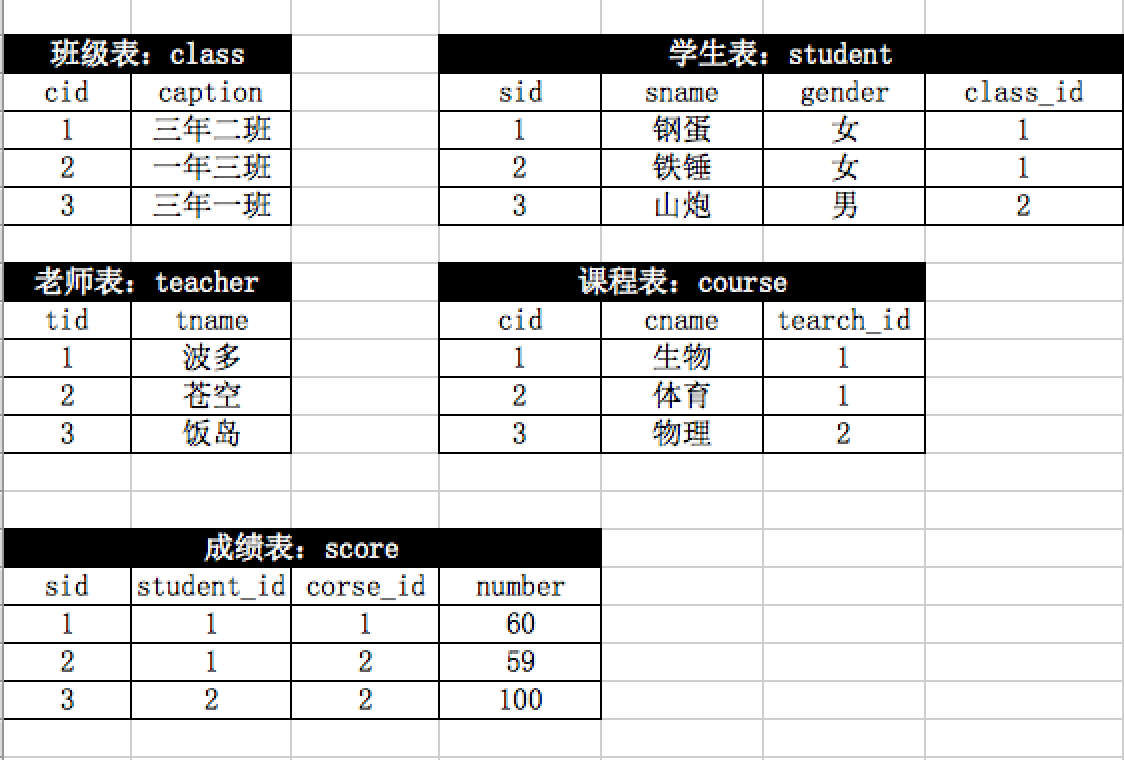

select * from score where num>60;

select teacher_id,count(cname) from score group by teacher_id;

select * from course left join teacher on course.teacher_id=teacher_id;

select gender,count(sid) from student group by gender;

#思路:根据学生分组,使用avg获取平均值,通过having对avg进行筛选 select student_id,avg(num) from score group by student_id having avg(num) > 60;

select B.student_id,student.sname,b.cc from (select student_id,avg(num) as cc from score group by student_id having avg(num) > 60) as B left join student on B.student_id = student.sid;

select score.student_id,student.sname,count(score.student_id),sum(score.num) from score left join student on score.student_id = student.sid group by score.student_id;

select count(tid) from teacher where tname like '李%'; #//select count(1) from (select tid from teacher where tname like '李%') as B

#思路:先查到“李平老师”教的所有课ID、获取选过“李平老师”课的所有学生ID、学生表中筛选 select student.sid,student.sname from student where sid not in ( select DISTINCT student_id from score where score.course_id in ( select course.cid from course left join teacher on course.teacher_id = teacher.tid where tname = '李平老师' ) group by student_id );

#思路:1、获取所有有生物课程的人(学号,成绩) - 临时表 # 2、获取所有有物理课程的人(学号,成绩) - 临时表 # 3、根据【学号】连接两个临时表:学号 - 物理成绩 - 生物成绩 # 4、然后再进行筛选 select A.student_id,A.num,B.num from (select student_id,num as sw from score left join course on score.course_id = course.cid where course.cname = '生物') as A inner join //为空的时候不显示 (select student_id,num as wl from score left join course on score.course_id = course.cid where course.cname = '物理') as B on A.student_id = B.student_id where A.num > B.num;

#思路:1、先查到选择001或者选择002课程的所有同学 # 2、根据学生进行分组,如果学生数量等于2表示,两门均已选择 select score.student_id,student.sname from score left join student on score.student_id = student.sid where course_id = 1 or course_id = 2 group by student_id HAVING count(course_id) > 1;

select student_id from score where course_id in ( select cid from course left join teacher on course.teacher_id = teacher.tid where teacher.tname = "李平" ) group by student_id having count(course_id) = (select count(cid) from course left join teacher on course.teacher_id = teacher.tid where teacher.tname = "李平");

select sid,sname from student where sid in ( select distinct student_id from score where num < 60 );

#思路:1、在分数表中根据学生进行分组,获取每一个学生选课数量 # 2、如果数量 == 总课程数量,表示已经选择了所有课程 select student_id,sname from score left join student on score.student_id = student.sid group by student_id HAVING count(1) < (select count(1) from course);

#思路:获取 001 同学选择的所有课程 # 获取课程在其中的所有人以及所有课程 # 根据学生筛选,获取所有学生信息 # 再与学生表连接,获取姓名 select student_id,sname, count(course_id) from score left join student on score.student_id = student.sid where student_id != 1 and course_id in (select course_id from score where student_id = 1) group by student_id

#思路:先找到和001的学过的所有人 # 然后个数 = 001所有学科 ==》 其他人可能选择的更多 select student_id,sname, count(course_id) from score left join student on score.student_id = student.sid where student_id != 1 and course_id in (select course_id from score where student_id = 1) group by student_id having count(course_id) = (select count(course_id) from score where student_id = 1)

#思路:1、个数相同 # 2、002学过的也学过 select student_id,sname from score left join student on score.student_id = student.sid where student_id in ( select student_id from score where student_id != 1 group by student_id HAVING count(course_id) = (select count(1) from score where student_id = 1) ) and course_id in (select course_id from score where student_id = 1) group by student_id HAVING count(course_id) = (select count(1) from score where student_id = 1)

delete from score where course_id in ( select cid from course left join teacher on course.teacher_id = teacher.tid where teacher.name = '李平' )

#思路:1、由于insert 支持 :inset into tb1(xx,xx) select x1,x2 from tb2; # 2、获取所有没上过002课的所有人,获取002的平均成绩 insert into score(student_id, course_id, num) select student_id,2,(select avg(num) from score where course_id = 2) from student where sid where course_id != 2

select B.student_id, (select num from score left join course on score.course_id = course.cid where course.cname = "语文" and score.student_id=B.student_id) as 语文, (select num from score left join course on score.course_id = course.cid where course.cname = "数学" and score.student_id=B.student_id) as 数学, (select num from score left join course on score.course_id = course.cid where course.cname = "英语" and score.student_id=B.student_id) as 英语, count(B.course_id), avg(B.num) from score as B group by student_id desc

select course_id, max(num) as max_num, min(num) as min_num from score group by course_id

#思路:case when .. then select course_id, avg(num) as avgnum,sum(case when score.num > 60 then 1 else 0 END)/sum(1) as percent from score group by course_id order by avgnum asc,percent desc;

select score.course_id,course.cname,avg(if(isnull(score.num),0,score.num)),teacher.tname from score left join score on score.course_id = course.cid left join teacher on teacher.tid = course.teacher_id group by score.course_id

select score.sid,score.course_id,score.num,B.first_num,B.second_num from score left join ( select sid, (select num from score as s2 where s2.course_id = s1.course_id order by num desc limit 0,1) as first_num, (select num from score as s2 where s2.course_id = s1.course_id order by num desc limit 2,1) as second_num from score as s1 ) as B on score.sid =B.sid where score.num <= B.first_num and score.num >= B.second_num

select course.cname,count(1) from score left join course on score.course_id = course.cid group by course_id

select course_id, count(1) from score group by course_id having count(1) > 5

select student.sid, student.sname, count(1) from score left join student on score.student_id = student.sid group by course_id having count(1) = 1

select gender,count(1) from student group by gender

select sname from student where sname like '张%'

select sname,count(1) as count from student group by sname;

select course_id,avg(if(isnull(num), 0 ,num)) as avg from score group by course_id order by avg asc,course_id desc

select student_id,sname, avg(if(isnull(num), 0 ,num)) from score left join student on score.student_id = student.sid group by student_id

select student.sname,score.num from score left join course on score.course_id = course.cid left join student on score.student_id = student.sid where score.num < 60 and course.cname = '数学'

select * from score where score.student_id = 3 and score.num > 80

select count(distinct student_id) from score

select sname,num from score left join student on score.student_id = student.sid where score.course_id in (select course.cid from course left join teacher on course.teacher_id = teacher.tid where tname='杨艳') order by num desc limit 1

select DISTINCT s1.course_id,s2.course_id,s1.num,s2.num from score as s1, score as s2 where s1.num = s2.num and s1.course_id != s2.course_id

select student_id from score group by student_id having count(student_id) > 1

select course_id,count(1) from score group by course_id having count(1) = (select count(1) from student)

select sid,student.sname from student where sid not in (select student_id from score where course_id in (select cid from course left join teacher on course.teacher_id = teacher.tid where tname = '李平') ) group by sid

select student_id,count(1) from score where num < 60 group by student_id having count(1) > 2

select student_id from score where num< 60 and course_id = 4 order by num desc;

delete from score where course_id = 1 and student_id = 2
