Elasticsearch增、删、改、查操作深入详解
引言:
对于刚接触ES的童鞋,经常搞不明白ES的各个概念的含义。尤其对“索引”二字更是与关系型数据库混淆的不行。本文通过对比关系型数据库,将ES中常见的增、删、改、查操作进行图文呈现。能加深你对ES的理解。同时,也列举了kibana下的图形化展示。
ES Restful API GET、POST、PUT、DELETE、HEAD含义:
1)GET:获取请求对象的当前状态。
2)POST:改变对象的当前状态。
3)PUT:创建一个对象。
4)DELETE:销毁对象。
5)HEAD:请求获取对象的基础信息。
Mysql与Elasticsearch核心概念对比示意图
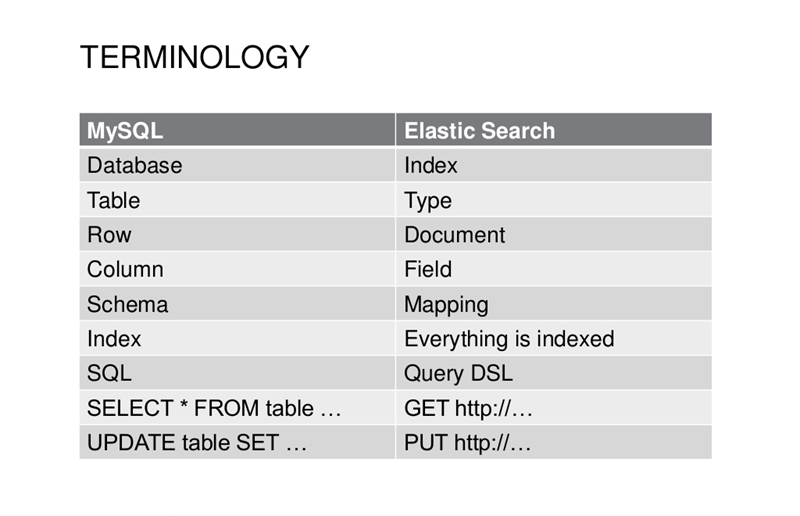
以上表为依据,
ES中的新建文档(在Index/type下)相当于Mysql中(在某Database的Table)下插入一行数据。
1、新建文档(类似mysql insert插入操作)
http://localhost:9200/blog/ariticle/1 put
{
"title":"New version of Elasticsearch released!",
"content":"Version 1.0 released today!",
"tags":["announce","elasticsearch","release"]
}
创建成功如下显示:
{
- "_index": "blog",
- "_type": "ariticle",
- "_id": "1 -d",
- "_version": 1,
- "_shards": {
- "total": 2,
- "successful": 1,
- "failed": 0
- },
- "created": true
}

2、检索文档(类似mysql search 搜索select*操作)
http://localhost:9200/blog/ariticle/1/ GET
检索结果如下:
{
- "_index": "blog",
- "_type": "ariticle",
- "_id": "1",
- "_version": 1,
- "found": true,
- "_source": {
- "title": "New version of Elasticsearch released!",
- "content": "Version 1.0 released today!",
- "tags": [
- "announce"
- ,
- "elasticsearch"
- ,
- "release"
- ]
- }
}
如果未找到会提示:
{
- "_index": "blog",
- "_type": "ariticle",
- "_id": "11",
- "found": false
}
查询全部文档如下:

具体某个细节内容检索,
查询举例1:查询cotent列包含版本为1.0的信息。
http://localhost:9200/blog/
_search?pretty&q=content:1.0
{
- "took": 2,
- "timed_out": false,
- "_shards": {
- "total": 5,
- "successful": 5,
- "failed": 0
- },
- "hits": {
- "total": 1,
- "max_score": 0.8784157,
- "hits": [
- {
- "_index": "blog",
- "_type": "ariticle",
- "_id": "6",
- "_score": 0.8784157,
- "_source": {
- "title": "deep Elasticsearch!",
- "content": "Version 1.0!",
- "tags": [
- "deep"
- ,
- "elasticsearch"
- ]
- }
- }
- ]
- }
}
查询举例2:查询书名title中包含“enhance”字段的数据信息:
[root@5b9dbaaa1a ~]# curl -XGET 10.200.1.121:9200/blog/ariticle/_search?pretty
-d ‘
> { "query" : {
> "term" :
> {"title" : "enhance" }
> }
> }'
{
"took" : 189,
"timed_out" : false,
"_shards" : {
"total" : 5,
"successful" : 5,
"failed" : 0
},
"hits" : {
"total" : 2,
"max_score" : 0.8784157,
"hits" : [ {
"_index" : "blog",
"_type" : "ariticle",
"_id" : "4",
"_score" : 0.8784157,
"_source" : {
"title" : "enhance Elasticsearch!",
"content" : "Version 4.0!",
"tags" : [ "enhance", "elasticsearch" ]
}
}, {
"_index" : "blog",
"_type" : "ariticle",
"_id" : "5",
"_score" : 0.15342641,
"_source" : {
"title" : "enhance Elasticsearch for university!",
"content" : "Version 5.0!",
"tags" : [ "enhance", "elasticsearch" ]
}
} ]
}
}
查询举例3:查询ID值为3,5,7的数据信息:
[root@5b9dbaaa148a ~]# curl -XGET
10.200.1.121:9200/blog/ariticle/_search?pretty -d ‘
{ "query" : {
"terms" :
{"_id" : [ "3", "5", "7" ] }
}
}'
{
"took" : 5,
"timed_out" : false,
"_shards" : {
"total" : 5,
"successful" : 5,
"failed" : 0
},
"hits" : {
"total" : 3,
"max_score" : 0.19245009,
"hits" : [ {
"_index" : "blog",
"_type" : "ariticle",
"_id" : "5",
"_score" : 0.19245009,
"_source" : {
"title" : "enhance Elasticsearch for university!",
"content" : "Version 5.0!",
"tags" : [ "enhance", "elasticsearch" ]
}
}, {
"_index" : "blog",
"_type" : "ariticle",
"_id" : "7",
"_score" : 0.19245009,
"_source" : {
"title" : "deep Elasticsearch for university!",
"content" : "Version 2.0!",
"tags" : [ "deep", "elasticsearch", "university" ]
}
}, {
"_index" : "blog",
"_type" : "ariticle",
"_id" : "3",
"_score" : 0.19245009,
"_source" : {
"title" : "init Elasticsearch for university!",
"content" : "Version 3.0!",
"tags" : [ "initialize", "elasticsearch" ]
}
} ]
}
}
3、更新文档(类似mysql update操作)
http://localhost:9200/blog/ariticle/1/_update/ POST
{“script”:”ctx._source.content
= ”new version 2.0 20160714”“}
更新后结果显示:
{
- “_index”: “blog”,
- “_type”: “ariticle”,
- “_id”: “1”,
- “_version”: 2,
- “_shards”: {
- ”total”: 2,
- “successful”: 1,
- “failed”: 0
- }
}
查询&验证更新后结果:(对比可知,版本号已经更新完毕)
http://localhost:9200/blog/ariticle/1/
{
- "_index": "blog",
- "_type": "ariticle",
- "_id": "1",
- "_version": 2,
- "found": true,
- "_source": {
- "title": "New version of Elasticsearch released!",
- "content": "new version 2.0 20160714",
- "tags": [
- "announce"
- ,
- "elasticsearch"
- ,
- "release"
- ]
- }
}
`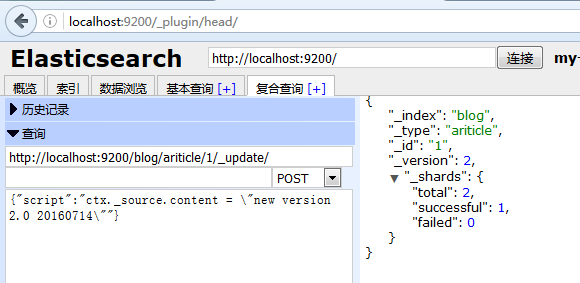``
注意更新文档需要在elasticsearch_winconfigelasticsearch.yml下新增以下内容:
script.groovy.sandbox.enabled:
true
script.engine.groovy.inline.search: on
script.engine.groovy.inline.update: on
script.inline: on
script.indexed: on
script.engine.groovy.inline.aggs: on
index.mapper.dynamic: true
4、删除文档(类似mysql delete操作)
http://localhost:9200/blog/ariticle/8/回结果
{
- "found": true,
- "_index": "blog",
- "_type": "ariticle",
- "_id": "8",
- "_version": 2,
- "_shards": {
- "total": 2,
- "successful": 1,
- "failed": 0
- }
}

5、Kibana可视化分析
5.1、在索引blog上查询包含”university”字段的信息。
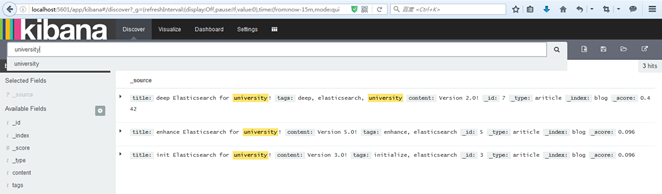
5.2、Kibana多维度分析
