Webservice-----------》跨语言服务调用 (视频学习总结)
1-1.有OA系统 需要添加一个功能,登录之后显示天气情况 此时可以使用Webservice
eg1: 气象局自己有数据库,不能直接访问,部分公司与其有关联合作,可以有数据,做成天气服务出售,通过webservice调用
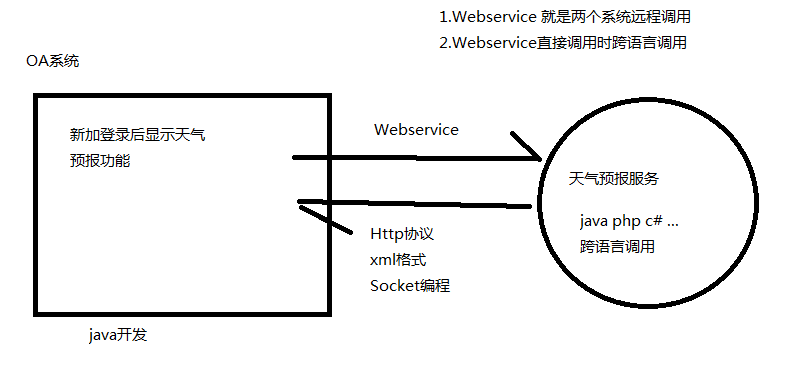
模拟eg1:socket编程模拟服务端客户端访问
提供服务的服务器端:server.accept(); 阻塞等待客户端调用,模拟服务一直等待(只能接受一份请求)
可用 while (true){ ... }包裹读取客户端数据 从而接受多份请求
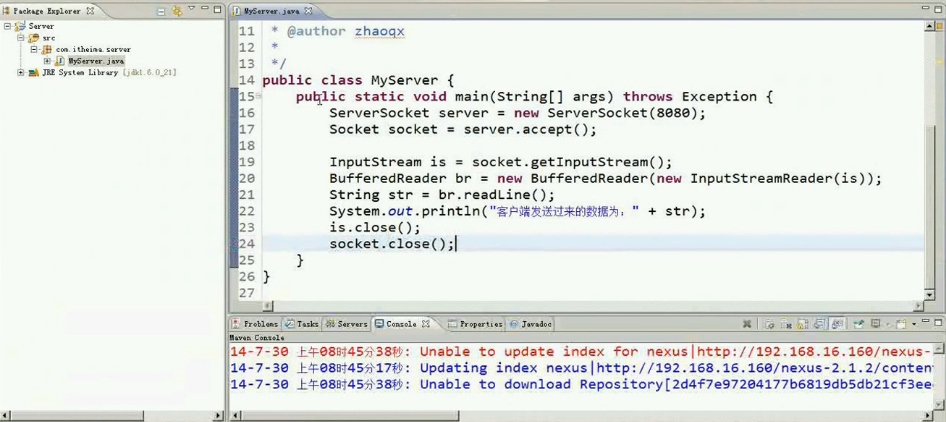
客户端模拟例子:

1-2 http://www.webxml.com.cn/zh_cn/index.aspx 此网站提供webservice服务 有免费的也有收费的

1-3 WSDL, SOAP 学习

业务层可以发布外部服务,其他应用可以访问此服务 (Webservice)
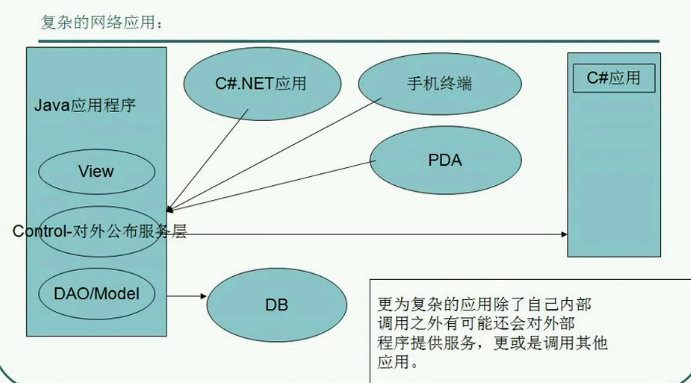
只要使用java写的代码,可以被任意语言调用,实现了跨平台跨语言服务 ------ webservice
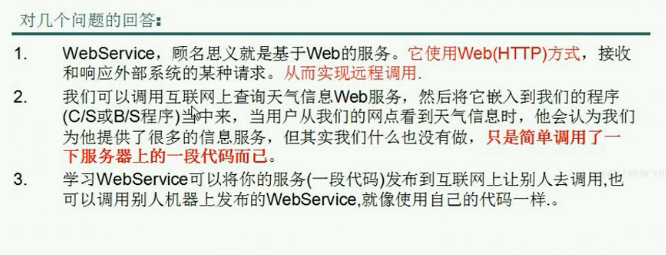
WSDL 是给客户端了解的,方法名称 服务提供地址等待
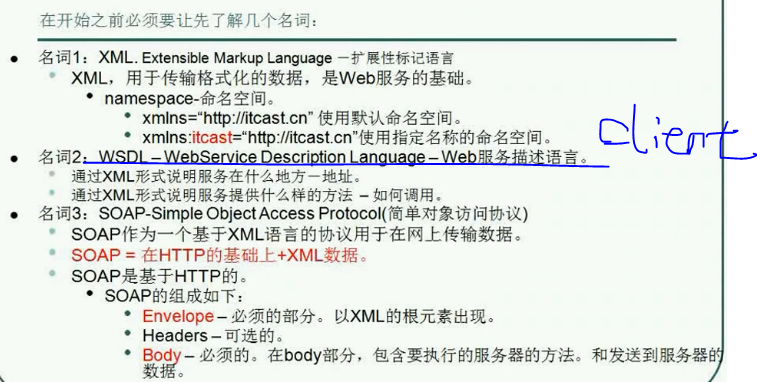
1-4 http 协议和 soap(简单对象访问协议)差别
SOAP本身也是http协议,在http基础之上传输格式变成xml
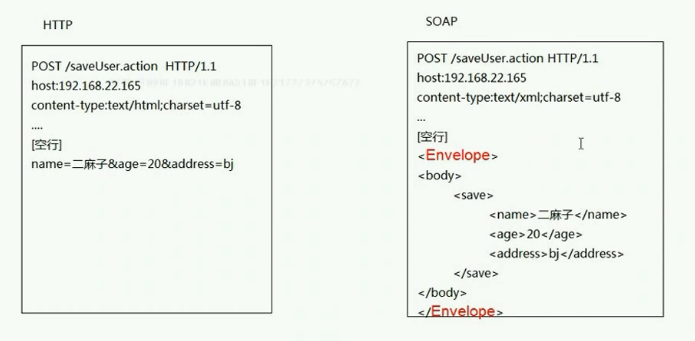
SOAP 发出http请求格式实例
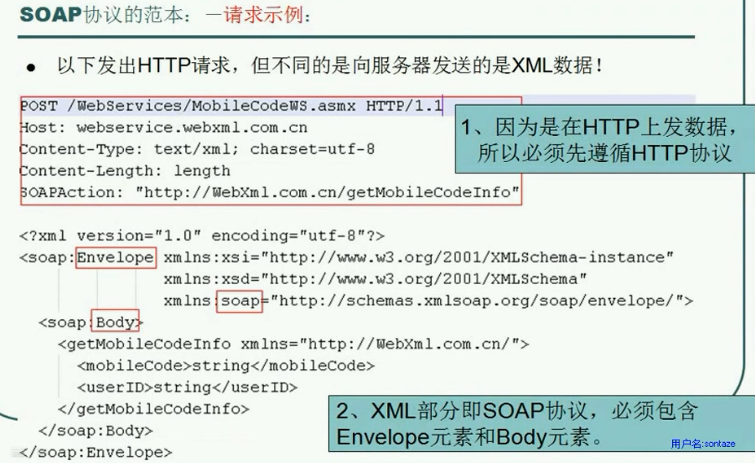
SOAP 发出http响应格式实例

发布一个简单的Webservice 服务
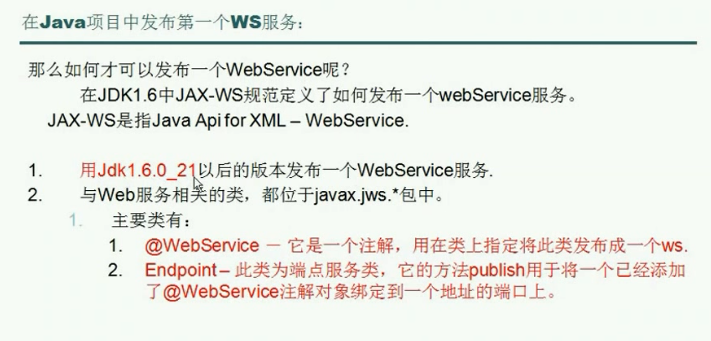
简单创建一个java project
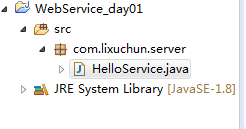
添加一个HelloService方法,启动就可以提供服务
package com.lixuchun.server; import javax.jws.WebService; import javax.xml.ws.Endpoint; /** * jdk发布一个webservice服务 * @author lixuchun * */ // 只有加了webservice注解类才能发布服务 @WebService public class HelloService { // 有效合法方法不能是静态方法 也不能是final方法,final方法不能被重写 public String sayHello(String name) { return "hello " + name; } // main方法发布的话报错 不是有效合法方法 public static void main(String args[]) { // 服务发布地址 String adderss = "http://127.0.0.1:8999/hello"; // 服务实例 Object implementor = new HelloService(); // publish 启动多线程 Endpoint.publish(adderss, implementor); System.out.println("server start success !"); } }
1-5 使用wsimport命令生成客户端代码调用webservice服务

服务启动,在浏览器输入adderss地址?wsdl
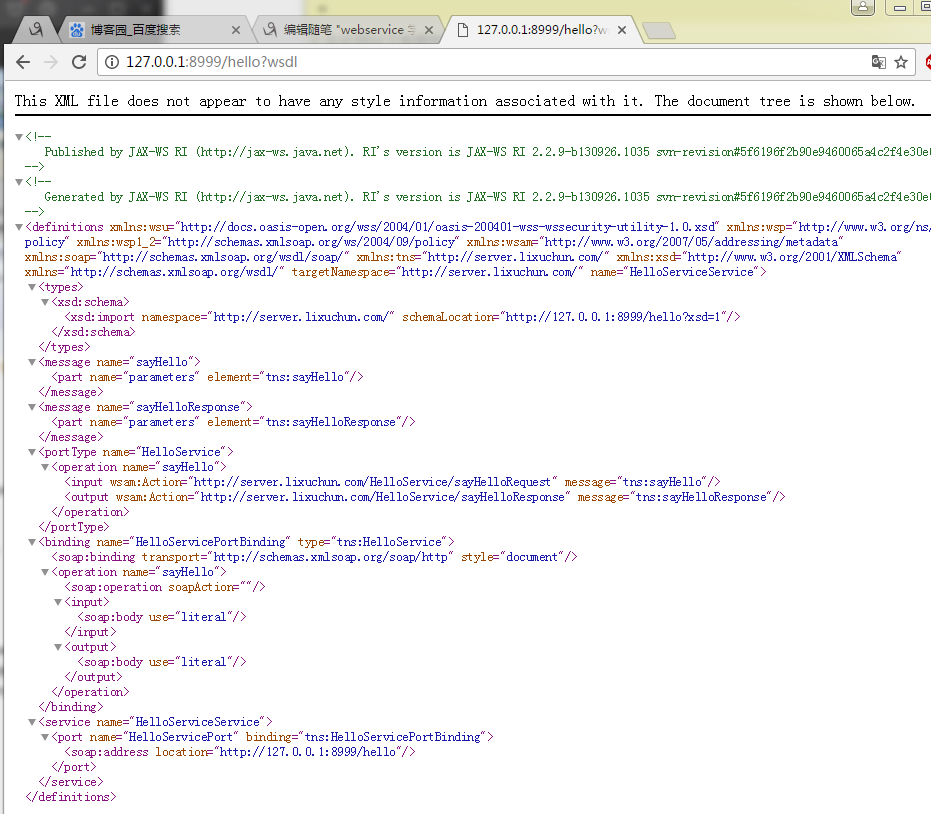
可以使用cmd 窗口使用wsimport -s . address?wsdl
-s 表示生成源码
. 表示当前目录
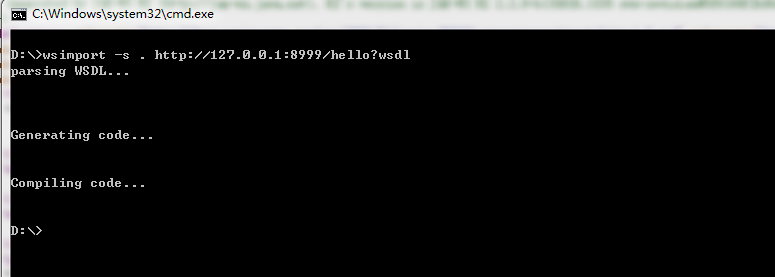
生成编码客户端 D:盘下

创建新client项目 webservice_day01_client 生成java文件复制到项目中

编辑App类调用webservice 服务
package com.lixuchun.server; /** * 使用wsimport 命令生成客户端代码调用webservice服务
* 方法最简单 不需要关注细节问题 * @author lixuchun * */ public class App { public static void main(String args[]) { // wsdl 看service标签 <service name="HelloServiceService"> HelloServiceService helloServiceService = new HelloServiceService(); // wsdl service 标签里头的 port <port name="HelloServicePort" binding="tns:HelloServicePortBinding"> HelloService hellowService = helloServiceService.getHelloServicePort(); String response = hellowService.sayHello("jack"); System.out.println(response); } }
执行后 客户端出现 hello jack 调用成功
1-6 调用天气预报服务
wsimport -s . http://ws.webxml.com.cn/WebServices/WeatherWS.asmx?wsdl
调用时 报错
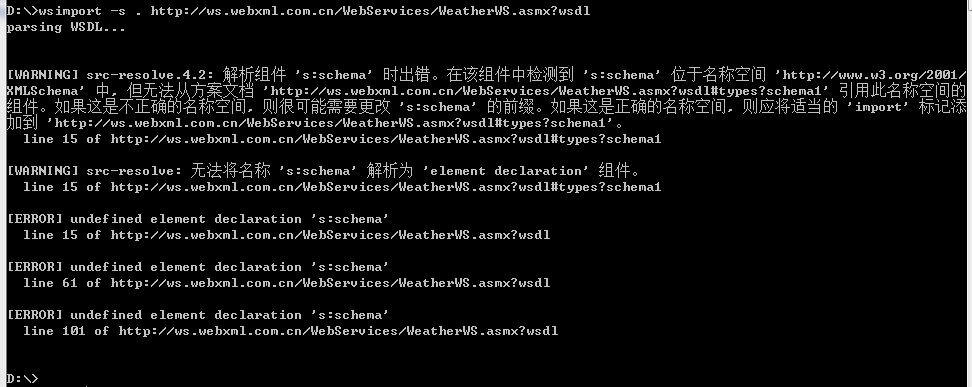
s:schema 报错
处理过程
1. 访问 http://ws.webxml.com.cn/WebServices/WeatherWS.asmx?wsdl 将页面保存到本地 weather.xml
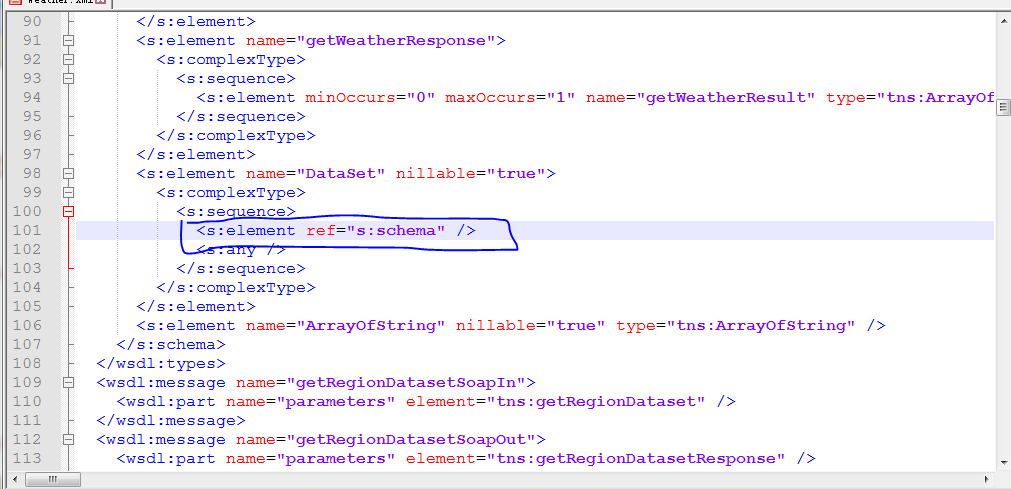
通过cmd窗口 了解到时 上图中s:schema报错 xml中的三处标签
然后重新执行wsimport命令 -->调用本地weather.xml
wsimport -s . weather.xml
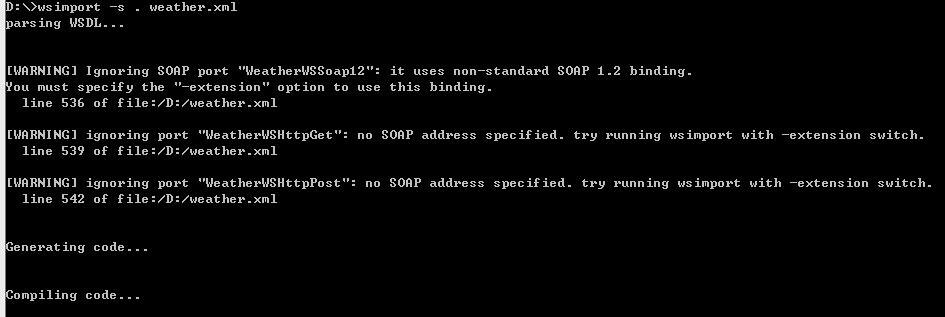
重新执行没有问题了
在D生成java文件
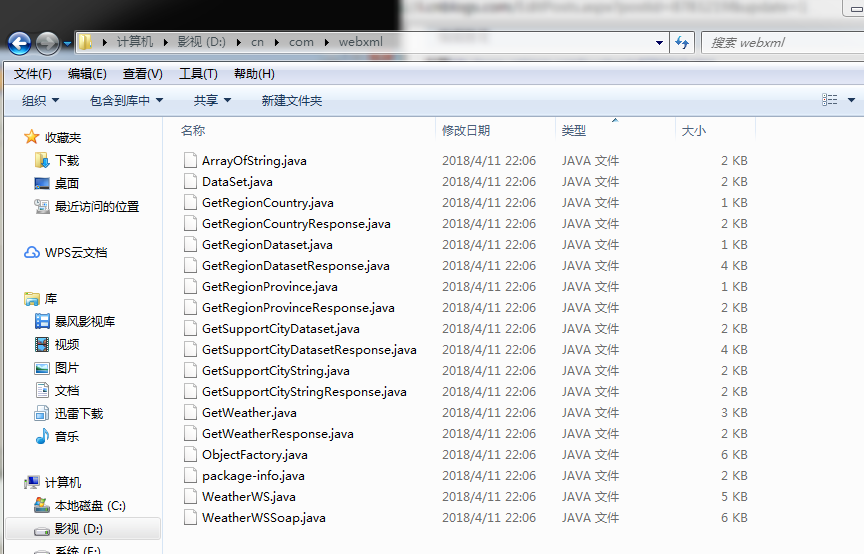
复制文件到新项目中

编写App类调用服务
package cn.com.webxml; import java.util.List; /** * 使用wsimport生成代码 * @author lixuchun * */ public class App { public static void main(String args[]) { // wsdl service 标签 WeatherWS ws = new WeatherWS(); // WeatherWSSoap soap = ws.getWeatherWSSoap(); ArrayOfString aos = soap.getWeather("沈阳", null); List<String> list = aos.getString(); for (String weather : list) { System.out.println(weather); } } }
执行后客户端显示如下效果 调用成功
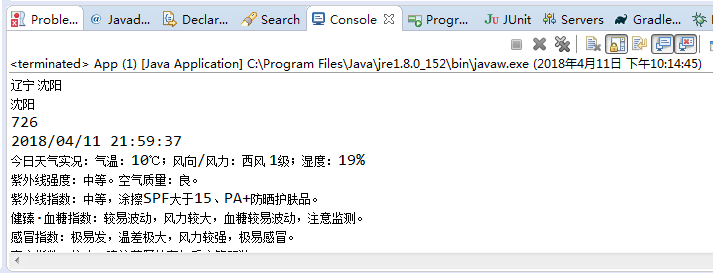
此处代码已经生成但是不能删除,删除后执行依然会报错(weather.xml)
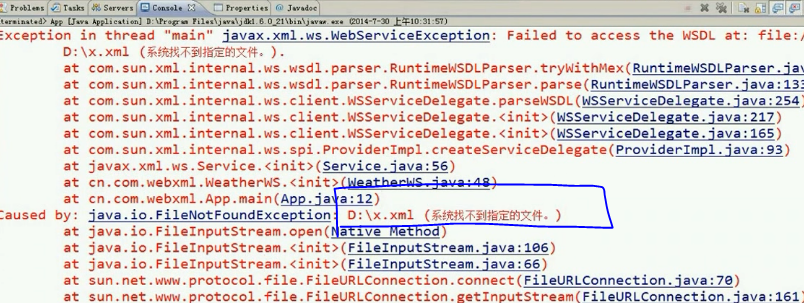
找到出错的类
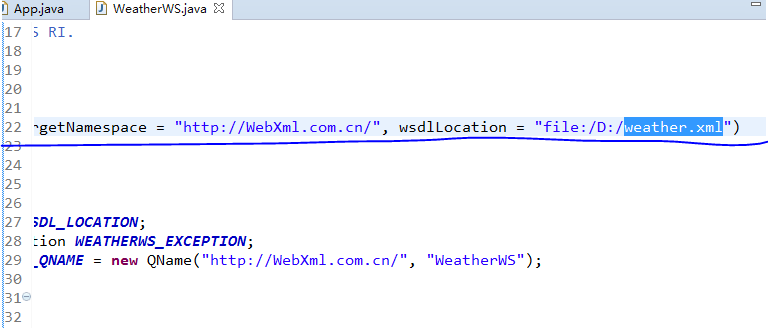
将此类中所有本地地址再改为网上地址 http://ws.webxml.com.cn/WebServices/WeatherWS.asmx?wsdl
在此访问webserice就没有问题了
此过程为 :先访问 WeatherWS 通过wsdlLocation 查看服务是否发布存在,如果存在再发布一个请求进行请求访问 所以
进行了2此请求,所以删除本地weather.xml文件后会报错
1-7 查看WSDL和 SOAP1.1 1.2对比
helloService中 新加入 sayHi方法 希望本地可以调用但是发布服务的时候外部看不见
可以使用 @WebMethod(exclude = true) 进行排除方法
package com.lixuchun.server;
package com.lixuchun.server; import javax.jws.WebMethod; import javax.jws.WebService; import javax.xml.ws.Endpoint; /** * jdk发布一个webservice服务 * @author lixuchun * */ // 只有加了webservice注解类才能发布服务 @WebService public class HelloService { // 有效合法方法不能是静态方法 也不能是final方法,final方法不能被重写 public String sayHello(String name) { return "hello " + name; } // 内部可以调用 发布外部不能调用 @WebMethod(exclude = true) public String sayHi(String name) { return "Hi " + name; } // main方法发布的话报错 不是有效合法方法 public static void main(String args[]) { // 服务发布地址 String adderss = "http://127.0.0.1:8999/hello"; // 服务实例 Object implementor = new HelloService(); // publish 启动多线程 Endpoint.publish(adderss, implementor); System.out.println("server start success !"); } }
再来了解下WSDL文件
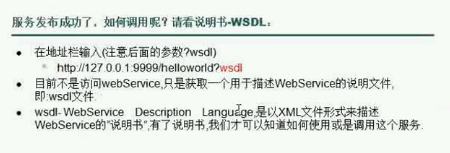
通过 address?wsdl 可以获取到 wsdl.xml 文件
<?xml version="1.0" encoding="utf-8"?> <definitions xmlns="http://schemas.xmlsoap.org/wsdl/" xmlns:wsu="http://docs.oasis-open.org/wss/2004/01/oasis-200401-wss-wssecurity-utility-1.0.xsd" xmlns:wsp="http://www.w3.org/ns/ws-policy" xmlns:wsp1_2="http://schemas.xmlsoap.org/ws/2004/09/policy" xmlns:wsam="http://www.w3.org/2007/05/addressing/metadata" xmlns:soap="http://schemas.xmlsoap.org/wsdl/soap/" xmlns:tns="http://server.lixuchun.com/" xmlns:xsd="http://www.w3.org/2001/XMLSchema" targetNamespace="http://server.lixuchun.com/" name="HelloServiceService"> <types> <xsd:schema> <xsd:import namespace="http://server.lixuchun.com/" schemaLocation="http://127.0.0.1:8999/hello?xsd=1"/> </xsd:schema> </types> <message name="sayHello"> <part name="parameters" element="tns:sayHello"/> </message> <message name="sayHelloResponse"> <part name="parameters" element="tns:sayHelloResponse"/> </message> <portType name="HelloService"> <operation name="sayHello"> <input wsam:Action="http://server.lixuchun.com/HelloService/sayHelloRequest" message="tns:sayHello"/> <output wsam:Action="http://server.lixuchun.com/HelloService/sayHelloResponse" message="tns:sayHelloResponse"/> </operation> </portType> <binding name="HelloServicePortBinding" type="tns:HelloService"> <soap:binding transport="http://schemas.xmlsoap.org/soap/http" style="document"/> <operation name="sayHello"> <soap:operation soapAction=""/> <input> <soap:body use="literal"/> </input> <output> <soap:body use="literal"/> </output> </operation> </binding> <service name="HelloServiceService"> <port name="HelloServicePort" binding="tns:HelloServicePortBinding"> <soap:address location="http://127.0.0.1:8999/hello"/> </port> </service> </definitions>
通过文件可以获取: (查看文件倒叙查看)
服务名称
服务地址
服务的方法
方法的参数
参数个数类型
先看service -> HelloServiceService
port -> binding -> HelloServicePortBinding
binding - > type -> HelloService
protType -> HelloService -> operation
operation -> sayHello
input sayHello (sayHello 接收参数) -> message sayHello
output sayHelloResponse (返回参数) -> message sayHelloResponse
message sayHello -> element sayHello -> 指向 http://127.0.0.1:8999/hello?xsd=1
message sayHelloResponse element sayHelloResponse -> 指向 http://127.0.0.1:8999/hello?xsd=1
http://127.0.0.1:8999/hello?xsd=1内容为
<xs:schema xmlns:tns="http://server.lixuchun.com/" xmlns:xs="http://www.w3.org/2001/XMLSchema" version="1.0" targetNamespace="http://server.lixuchun.com/"> <xs:element name="sayHello" type="tns:sayHello"/> <xs:element name="sayHelloResponse" type="tns:sayHelloResponse"/> <xs:complexType name="sayHello"> <xs:sequence> <xs:element name="arg0" type="xs:string" minOccurs="0"/> </xs:sequence> </xs:complexType> <xs:complexType name="sayHelloResponse"> <xs:sequence> <xs:element name="return" type="xs:string" minOccurs="0"/> </xs:sequence> </xs:complexType> </xs:schema>
element sayHello ->complexType sayHello -> sequence 参数 name type string
element sayHelloResponse ->complexType sayHelloResponse ->return string
WSDL 对应客户端代码结构 如下图:
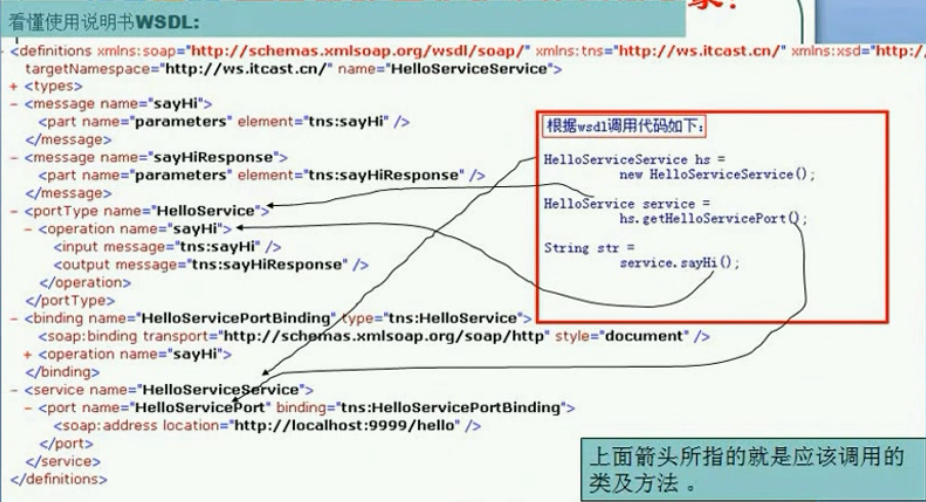
本地App类中没有具体实现类,HelloService helloService 对象 为 代理对象。
默认情况下 服务和客户端生成包结构是相同的 如下图:

可以自己指定包结构 wsimport -p 包结构 address
cmd 窗口下 wsimport -s . -p com.lixuchun.test http://127.0.0.1:8999/hello?wsdl
可以生成 自定义的包结构给客户端
传统xml数据格式,基于SAOP格式的都是post请求 因为需要 请求体
上面例子都是soap1.1例子 使用jdk开发,只支持soap1.1 , 需要cxf框架才能支持soap1.2
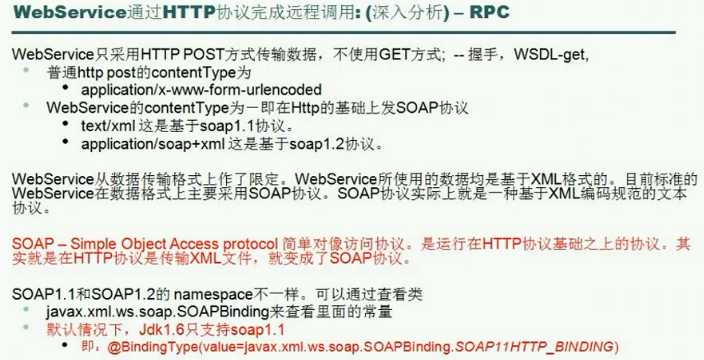
SOAP 1.1 和 1.2差异
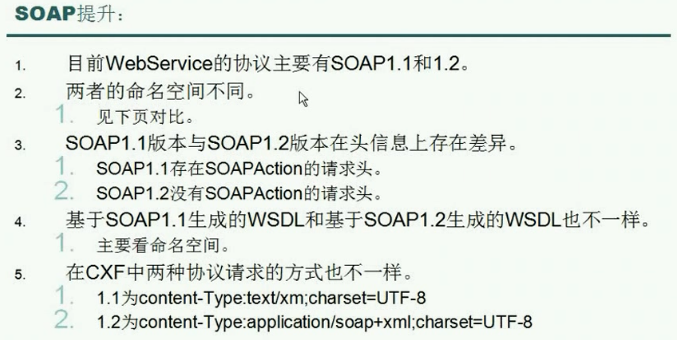
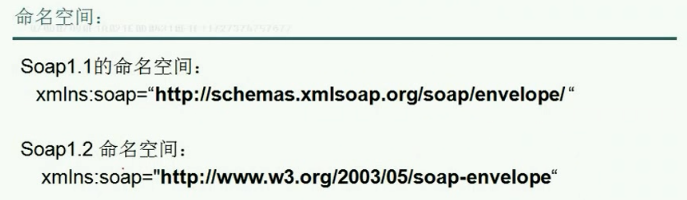


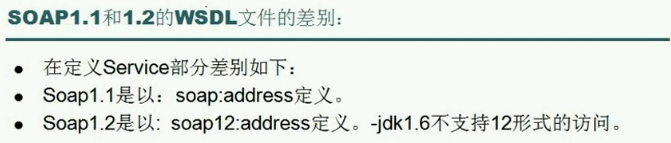
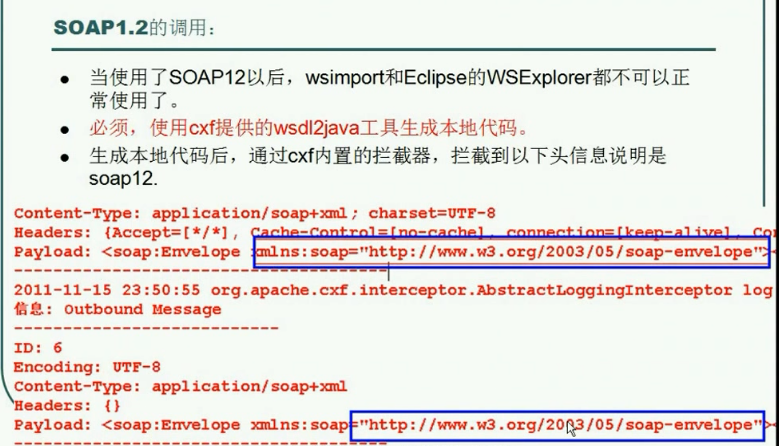
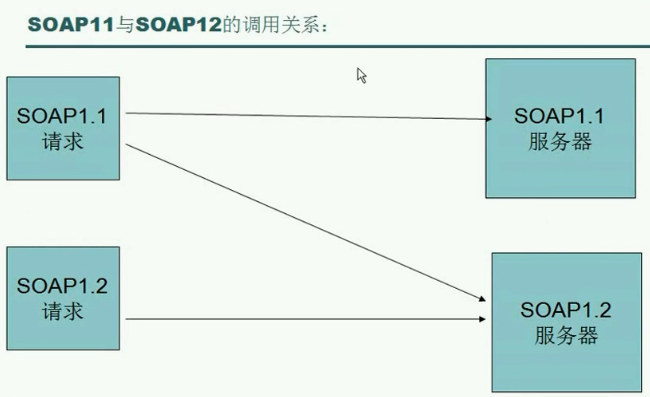
1-9 ajax 请求WebService 服务
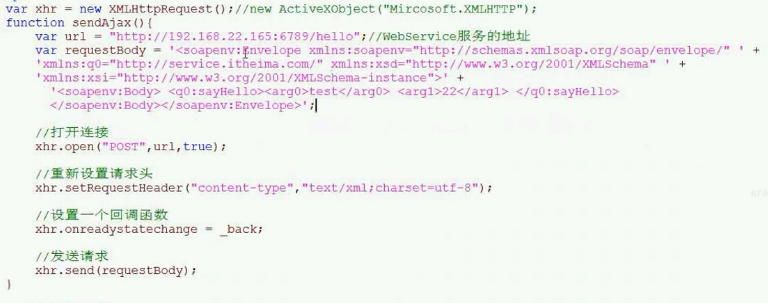
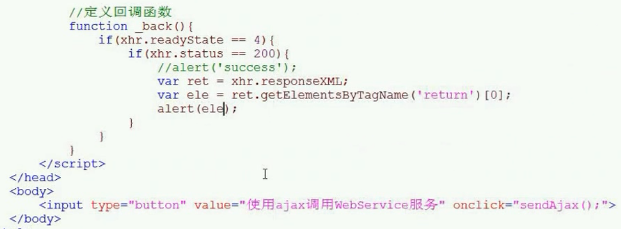
1-10 urlconnection调用webservice 代码量少
添加AppUrlConnection.java文件
package com.lixuchun.server; import java.io.InputStream; import java.io.OutputStream; import java.net.HttpURLConnection; import java.net.URL; public class AppUrlConnection { public static void main(String args[]) throws Exception { // webservice 服务地址 URL url = new URL("http://127.0.0.1:8999/hello"); HttpURLConnection conn = (HttpURLConnection)url.openConnection(); // 请求头构建 // 有请求 conn.setDoInput(true); // 有响应 conn.setDoOutput(true); conn.setRequestMethod("POST"); conn.setRequestProperty("content-type", "text/xml;charset=utf-8"); // 构造请求体 String requestBody = "<soapenv:Envelope xmlns:soapenv="http://schemas.xmlsoap.org/soap/envelope/" " + "xmlns:q0="http://service.itheima.com/" xmlns:xsd="http://www.w3.org/2001/XMLSchema" " + "xmlns:xsi="http://www.w3.org/2001/XMLSchema-instance">" + "<soapenv:Body> <q0:sayHello><arg0>test</arg0> " + "</q0:sayHello> </soapenv:Body></soapenv:Envelope>"; //获得一个输出流 OutputStream out = conn.getOutputStream(); out.write(requestBody.getBytes()); //获得服务端响应状态码 int code = conn.getResponseCode(); StringBuffer sb = new StringBuffer(); if(code == 200){ //获得一个输入流,读取服务端响应的数据 InputStream is = conn.getInputStream(); byte[] b = new byte[1024]; int len = 0; while((len = is.read(b)) != -1){ String s = new String(b,0,len,"utf-8"); sb.append(s); } is.close(); } out.close(); System.out.println("服务端响应数据为:"+sb.toString()); } }
执行后可以看到响应格式为正常的soap响应格式
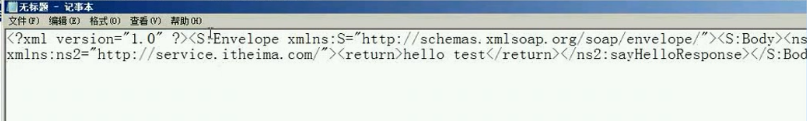
wsimport方式调用webservice生成代码量过大,URLConnection方式需要自己解析
所以还有客户端编程方式 创建目录 创建appClient类

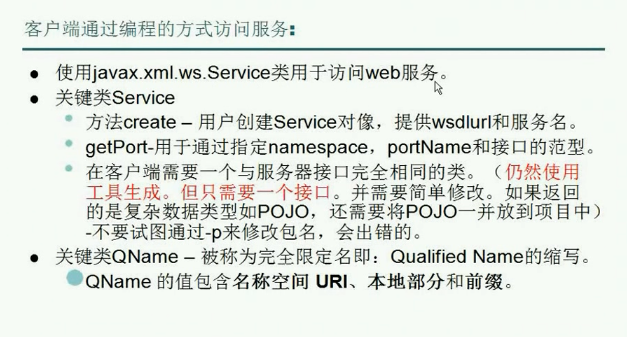
package client; import java.net.URL; import javax.xml.namespace.QName; import javax.xml.ws.Service; /** * 使用客户端编程方式调用webservice * 也需要使用 wsimport 生成代码 但是只要导入接口就可以 * @author lixuchun * */ public class AppClient { public static void main(String args[]) throws Exception { String wsdlUrl = "http://127.0.0.1:8999/hello?wsdl"; // arg1 服务地址 url // QName 名称空间 uri wsdl文件 targetNamespace获取, wsdl服务名称 Service service = Service.create(new URL(wsdlUrl), new QName("http://server.lixuchun.com", "HelloServiceService")); HelloService port = service.getPort(new QName("http://itheima.com", "HelloServicePort"), HelloService.class); String ret = port.sayHello("test"); System.out.println(ret); } }
其中QName 2个参数为 uri 第二个为 service标签 服务
%默认情况下 生成URI就是包名的逆向 eg : com.lixuchun.server -> uri server.lixuchun.com
port 中 QName 第一个参数为uri 第二个参数为 service服务下的 port

1-14 通过注解修改WSDL文件内容
SOAP请求过程分析:
客户端先发送get请求 查看服务是否正常运行存在 如果存在再进行第二次post请求 请求数据

注解修改WSDL文件后之前使用的调用类就不好用了 名称都变为注解名称 需要重新wsimport 编译导入
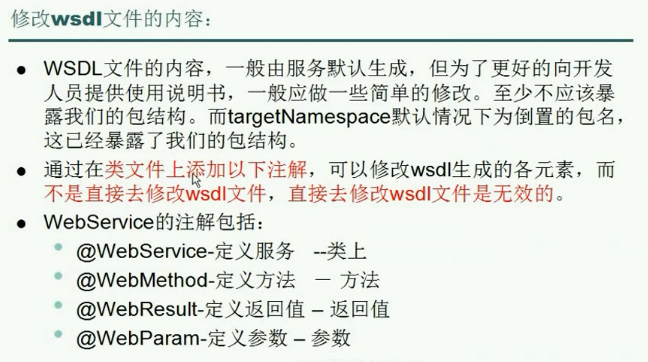
通过注解修改wsdl文件的实例:
package com.lixuchun.service; import javax.jws.WebMethod; import javax.jws.WebParam; import javax.jws.WebResult; import javax.jws.WebService; import javax.xml.ws.Endpoint; /** * 注解修改webservice wsdl文件名称 * @author lixuchun */ //只有加了WebService注解的类,才有可能发布为web服务 @WebService(targetNamespace="http://server.lixuchun.com", serviceName="myService") public class HelloService { //提供一个合法的web方法 @WebMethod(operationName="myMethod") @WebResult(name="myResult") public String sayHello( @WebParam(name="name") String name, @WebParam(name="age") int age){ System.out.println("sayHello方法被调用了"); return "hello " + name; } @WebMethod(exclude=true)//排除当前方法 public String sayHi(String name){ System.out.println("sayHi方法被调用了"); return "hi " + name; } public static void main(String[] args) { String address = "http://127.0.0.1:9999/hello";//服务的发布地址 HelloService implementor = new HelloService();//提供服务的实例 Endpoint.publish(address, implementor); System.out.println("server ready..."); } }
启动服务 再次查看wsdl文件,可以看到更改后的tag标签的变化

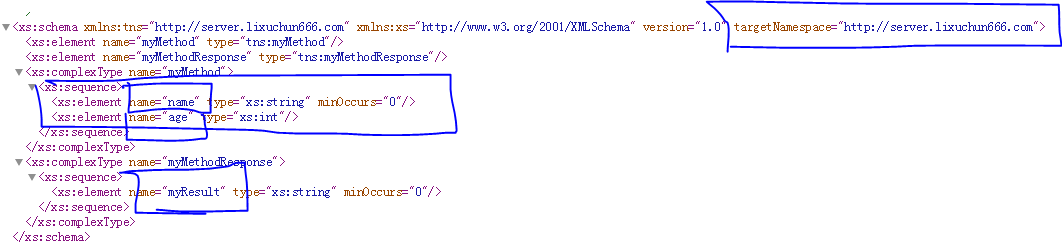
1-15 返回自定义对象
创建新的服务
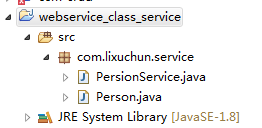
添加自定义类和服务类
package com.lixuchun.service; public class Person { private String id; private String name; private String address; public String getId() { return id; } public void setId(String id) { this.id = id; } public String getName() { return name; } public void setName(String name) { this.name = name; } public String getAddress() { return address; } public void setAddress(String address) { this.address = address; } }
package com.lixuchun.service; import javax.jws.WebService; import javax.xml.ws.Endpoint; @WebService public class PersionService { public Person findPersonById(String id) { Person p = new Person(); p.setId(id); p.setAddress("沈阳"); p.setName("jack"); return p; } public static void main(String args[]) { Endpoint.publish("http://127.0.0.1:9000/findPerson", new PersionService()); System.out.println("person server start "); } }
启动服务 查看wsdl文件

返回person类型
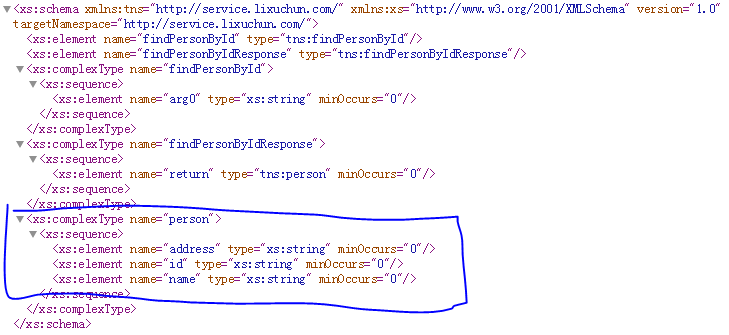
通过eclipse插件查看响应和请求
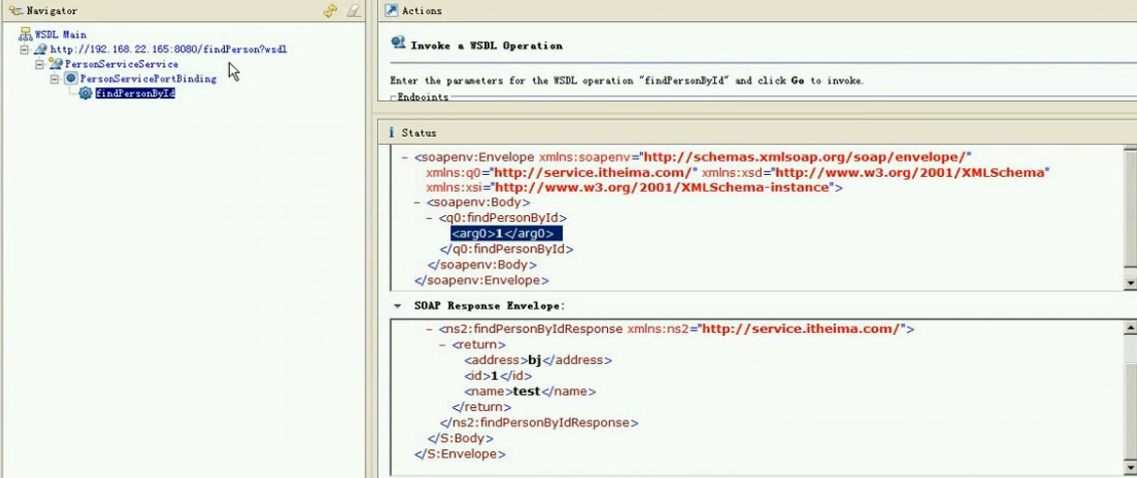
address bj / id 1 / name test
也可以使用 代码进行测试 用wsimport -s . address 生成源代码文件
然后再写调用客户端类
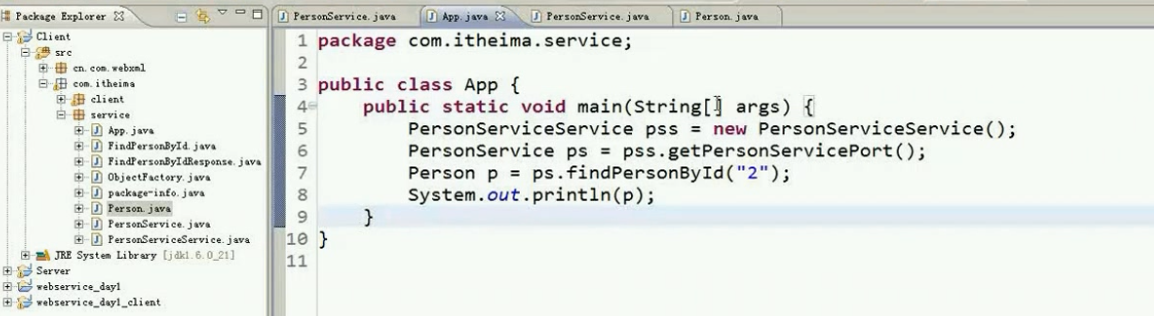
上图可以看到生成代码中有person类生成 为返回对象类
视频学习笔记 -> 视频地址 https://pan.baidu.com/s/1eOqnr4KIajLcaKSk_tYyJA#list/path=%2F 可以自行下载学习