netty直接可以做连接,没必要运行在Tomcat下,只需要打一个jar包,就可以对外提供服务,今天写下如何通过maven配置一之前的netty项目,并且通过maven 的inSatall命令在idea中将项目打包。有的公司可能涉及需要代码混淆,这里不做表述。
首先pom的配置(idea可用,eclipse中还要添加一些兼容性配置这里没有):

1 <?xml version="1.0" encoding="UTF-8"?> 2 <project xmlns="http://maven.apache.org/POM/4.0.0" 3 xmlns:xsi="http://www.w3.org/2001/XMLSchema-instance" 4 xsi:schemaLocation="http://maven.apache.org/POM/4.0.0 http://maven.apache.org/xsd/maven-4.0.0.xsd"> 5 <modelVersion>4.0.0</modelVersion> 6 7 <groupId>org.example</groupId> 8 <artifactId>netty_maven</artifactId> 9 <version>1.0-SNAPSHOT</version> 10 <properties> 11 <project.build.sourceEncoding>UTF-8</project.build.sourceEncoding> 12 </properties> 13 <!--打jar包begin--> 14 <build> 15 <plugins> 16 <plugin> 17 <groupId>org.apache.maven.plugins</groupId> 18 <artifactId>maven-jar-plugin</artifactId> 19 <configuration> 20 <classesDirectory>target/classes/</classesDirectory> 21 <archive> 22 <manifest> 23 <mainClass>Server</mainClass> 24 <useUniqueVersions>false</useUniqueVersions> 25 <addClasspath>true</addClasspath> 26 <classpathPrefix>lib/</classpathPrefix> 27 </manifest> 28 <manifestEntries> 29 <Class-Path>.</Class-Path> 30 </manifestEntries> 31 </archive> 32 </configuration> 33 </plugin> 34 <plugin> 35 <groupId>org.apache.maven.plugins</groupId> 36 <artifactId>maven-dependency-plugin</artifactId> 37 <executions> 38 <execution> 39 <id>copy-dependencies</id> 40 <phase>package</phase> 41 <goals> 42 <goal>copy-dependencies</goal> 43 </goals> 44 <configuration> 45 <type>jar</type> 46 <includeTypes>jar</includeTypes> 47 <outputDirectory> 48 ${project.build.directory}/lib 49 </outputDirectory> 50 </configuration> 51 </execution> 52 </executions> 53 54 </plugin> 55 </plugins> 56 </build> 57 <!--打jar包end--> 58 <dependencies> 59 <!-- netty begin --> 60 <dependency> 61 <artifactId>netty-all</artifactId> 62 <groupId>io.netty</groupId> 63 <version>5.0.0.Alpha2</version> 64 </dependency> 65 <dependency> 66 <groupId>org.jboss.marshalling</groupId> 67 <artifactId>jboss-marshalling</artifactId> 68 <version>1.3.0.CR9</version> 69 </dependency> 70 <dependency> 71 <groupId>org.jboss.marshalling</groupId> 72 <artifactId>jboss-marshalling-serial</artifactId> 73 <version>1.3.0.CR9</version> 74 </dependency> 75 <!--netty end--> 76 </dependencies> 77 78 </project>
项目代码路径:
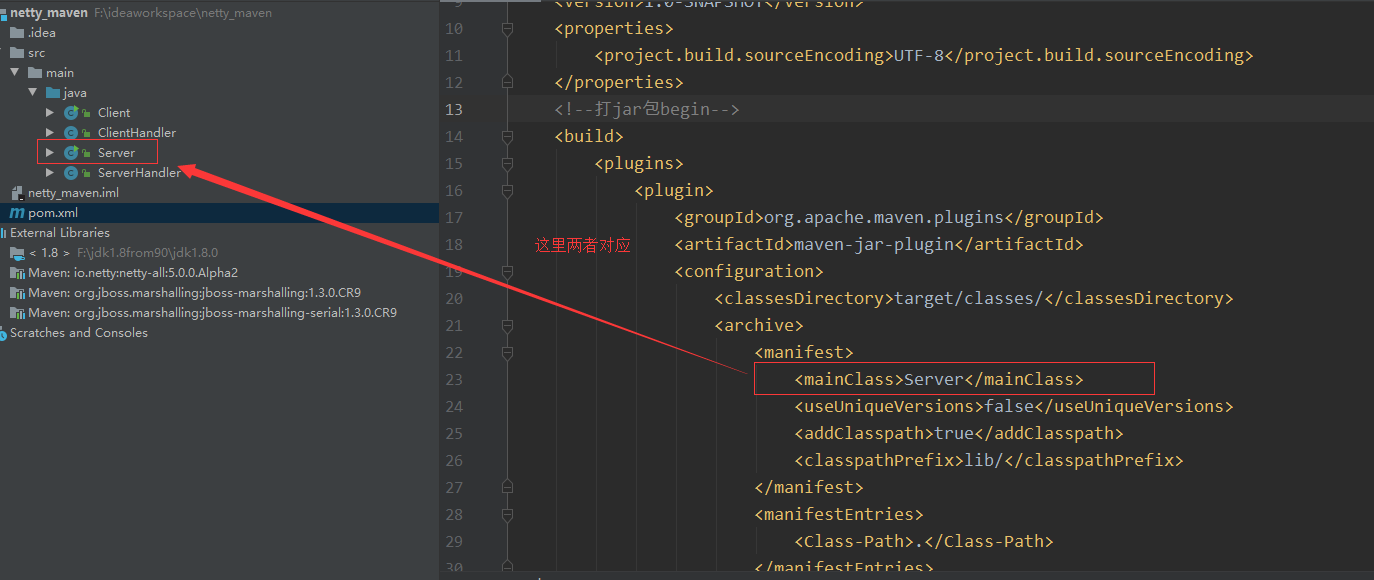
项目代码:netty入门 这里的代码可以只写server和ServerHandler
运行命令
运行maven的install命令,在eclipse中和idea中的打开方式不一样,这里只说idea:首先,打开view→Tool Windows → Maven

然后选择install,点击运行(如下图):
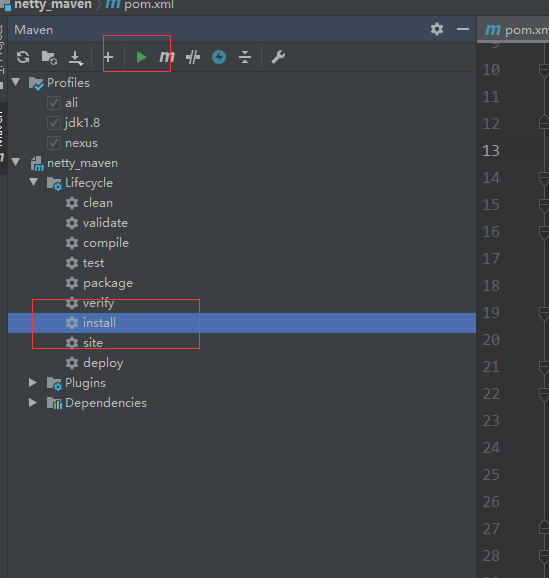
结果的jar包
打好jar包后,得到的jar包在target 目录下。
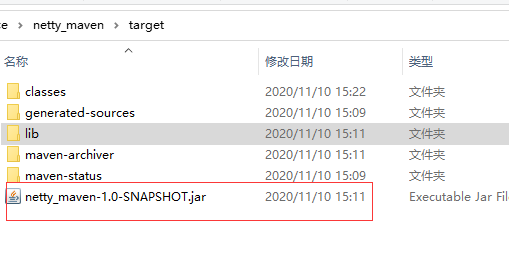
运行jar包
在打好的jar包目录运行命令,执行jar包:java - jar jar包名称

