1. 背景
公司比较老的项目使用的是centos6.5的系统,当公司gitlab访问方式成为https之后,就出现了401的报错。这是由于git版本太低的原因,升级一下就可以。
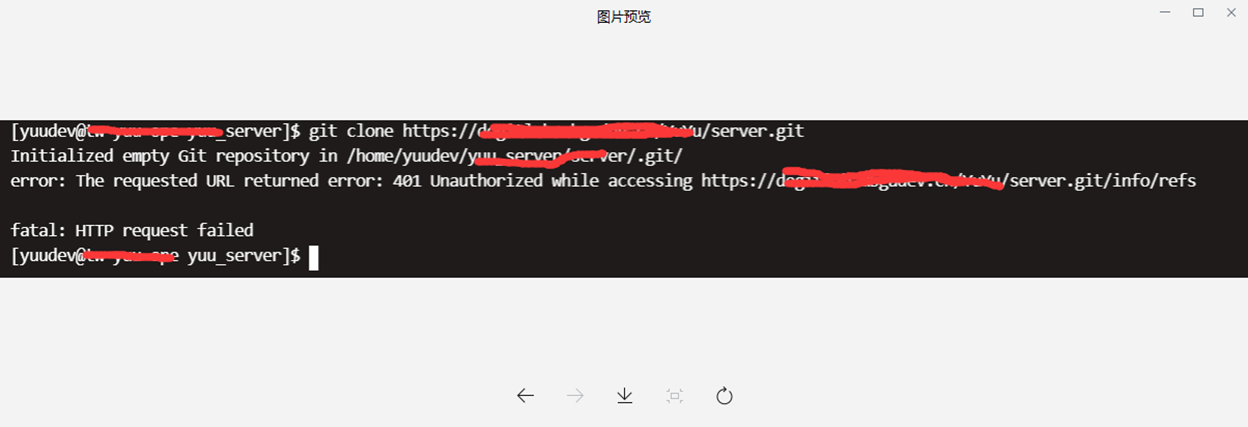
2. 安装yum源
centos6系统:
wget http://opensource.wandisco.com/centos/6/git/x86_64/wandisco-git-release-6-1.noarch.rpm && rpm -ivh wandisco-git-release-6-1.noarch.rpm
centos7系统:
wget http://opensource.wandisco.com/centos/7/git/x86_64/wandisco-git-release-7-1.noarch.rpm && rpm -ivh wandisco-git-release-7-1.noarch.rpm
或者
wget http://opensource.wandisco.com/centos/7/git/x86_64/wandisco-git-release-7-2.noarch.rpm && rpm -ivh wandisco-git-release-7-2.noarch.rpm
3. 安装git 2.x
#如果之前有使用yum安装git,一定要先卸载,centos6.5默认为git1.7.1, yum remove -y git #然后在安装,就是最新版本 yum install git -y
4. 验证
git --version
git version 2.31.1
5. 备注
Centos6之前还有一种方式,但是由于centos6源不在维护,所以以下方式已经失效了
wget https://centos6.iuscommunity.org/ius-release.rpm rpm -ivh ius-release.rpm yum install git -y git --version