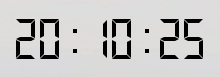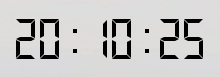
# -*- coding: utf-8 -*-
import sys
from PyQt5 import QtCore
from PyQt5 import QtGui
from PyQt5 import QtWidgets
class LcdTime(QtWidgets.QFrame):
def __init__(self, parent=None):
super(LcdTime, self).__init__(parent)
self.hour = QtWidgets.QLCDNumber(8, self)
self.hour.setGeometry(10, 10, 200, 70)
self.hour.setSegmentStyle(QtWidgets.QLCDNumber.Flat)
self.display()
self.timer = QtCore.QTimer()
self.timer.timeout.connect(self.display)
#self.connect(self.timer, QtCore.SIGNAL('timeout()'), self.display)
self.timer.start(1000)
self.build_tray()
self.resize(220, 100)
self.central()
# 边框透明
self.hour.setFrameShape(QtWidgets.QFrame.NoFrame)
self.setWindowFlags(QtCore.Qt.FramelessWindowHint | QtCore.Qt.SubWindow | QtCore.Qt.WindowStaysOnTopHint)
# 透明处理,移动需要拖动数字
self.setAttribute(QtCore.Qt.WA_TranslucentBackground, True)
self.setMouseTracking(True)
def mousePressEvent(self, event):
if event.button() == QtCore.Qt.LeftButton:
self.dragPosition = event.globalPos() - self.frameGeometry().topLeft()
event.accept()
def mouseMoveEvent(self, event):
if event.buttons() == QtCore.Qt.LeftButton:
self.move(event.globalPos() - self.dragPosition)
event.accept()
def build_tray(self):
self.trayIcon = QtWidgets.QSystemTrayIcon(self)
self.trayIcon.setIcon(QtGui.QIcon('resource/logo.png'))
self.trayIcon.show()
self.trayIcon.setToolTip('时钟 -LiKui')
self.trayIcon.activated.connect(self.trayClick)
menu = QtWidgets.QMenu()
normalAction = menu.addAction('正常显示')
miniAction = menu.addAction('最小化托盘')
exitAction = menu.addAction('退出')
normalAction.triggered.connect(self.showNormal)
exitAction.triggered.connect(self.exit)
miniAction.triggered.connect(self.showMinimized)
self.trayIcon.setContextMenu(menu)
def exit(self):
# 不设置Visible为False,退出后TrayIcon不会刷新
self.trayIcon.setVisible(False)
sys.exit(0)
def trayClick(self, reason):
if reason == QtWidgets.QSystemTrayIcon.DoubleClick:
self.showNormal()
self.repaint()
def display(self):
current = QtCore.QTime.currentTime()
self.hour.display(current.toString('HH:mm:ss'))
def showNormal(self):
super(LcdTime, self).showNormal()
self.repaint()
def central(self):
screen = QtWidgets.QDesktopWidget().screenGeometry()
size = self.geometry()
self.move(screen.width() - size.width(), 0)
app = QtWidgets.QApplication(sys.argv)
lcd = LcdTime()
lcd.show()
sys.exit(app.exec_())