centos 7以上是用Systemd进行系统初始化的
Systemd服务文件以.service结尾,比如现在要建立nginx为开机启动,如果用yum install命令安装的,yum命令会自动创建nginx.service文件,直接用命令
#systemcel enable nginx.service
设置开机启动即可。
在这里我是用源码编译安装的,所以要手动创建nginx.service服务文件。
开机没有登陆情况下就能运行的程序,存在系统服务(system)里,即:
#cd /lib/systemd/system
#vi nginx.service
内容如下:
[Unit]
Description=nginx
After=network.target
[Service]
Type=forking
ExecStart=/usr/local/nginx/sbin/nginx
ExecReload=/usr/local/nginx/sbin/nginx -s reload
ExecStop=/usr/local/nginx/sbin/nginx -s quit
PrivateTmp=true
[Install]
WantedBy=multi-user.target
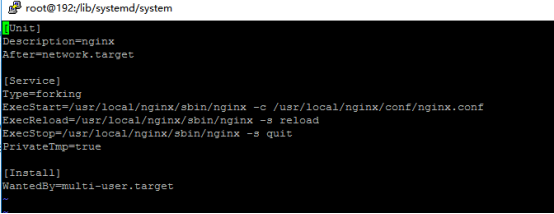
[Unit]:服务的说明
Description:描述服务
After:描述服务类别
[Service]服务运行参数的设置
Type=forking是后台运行的形式
ExecStart为服务的具体运行命令
ExecReload为重启命令
ExecStop为停止命令
PrivateTmp=True表示给服务分配独立的临时空间
注意:[Service]的启动、重启、停止命令全部要求使用绝对路径
[Install]运行级别下服务安装的相关设置,可设置为多用户,即系统运行级别为3
设置开机启动:
#systemctl enable nginx.service
停止开机自启动:
#systemctl disable nginx.service
其它命令:
#systemctl start nginx.service
#systemctl status nginx.service
#systemctl restart nginx.service
#systemctl stop nginx.service
参考: