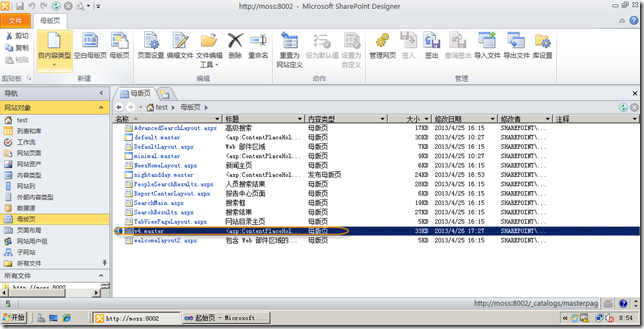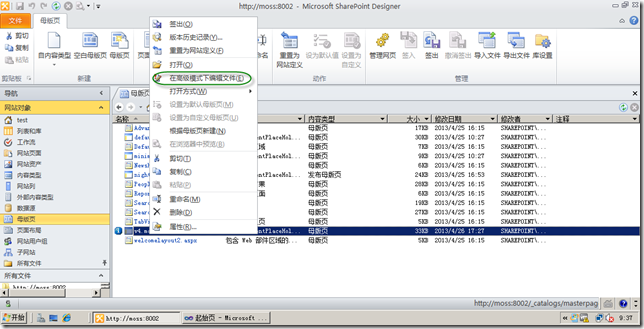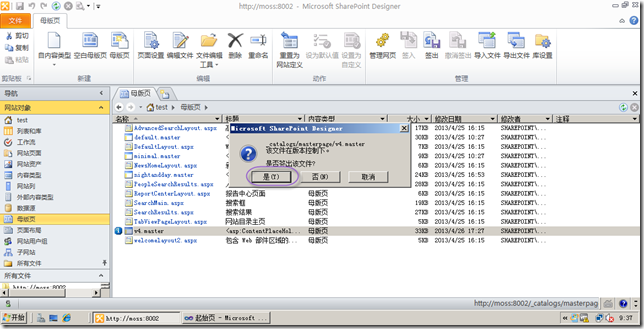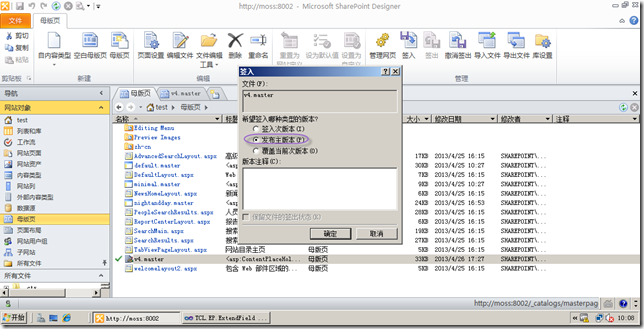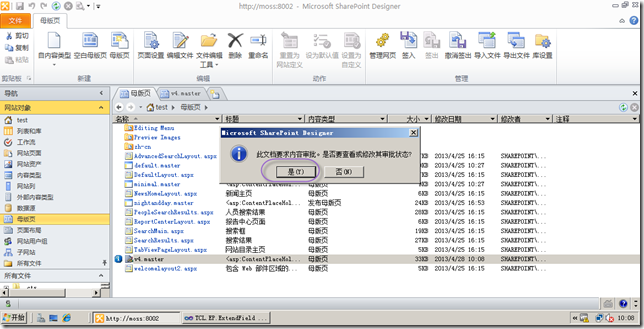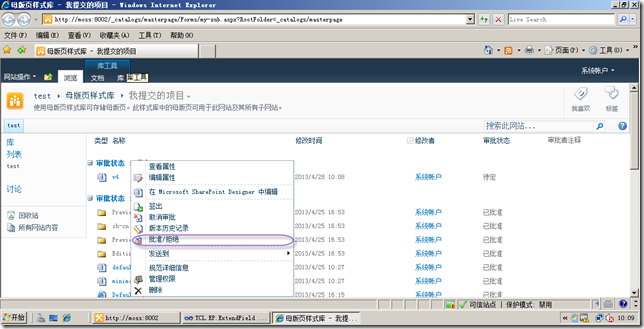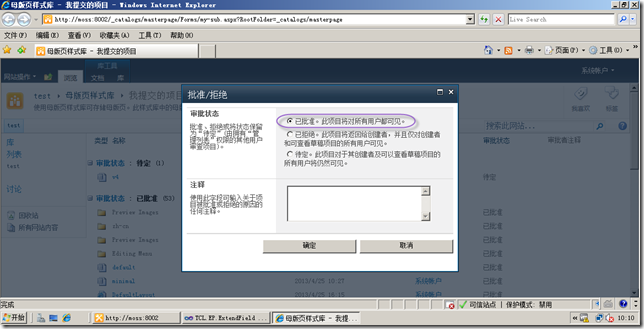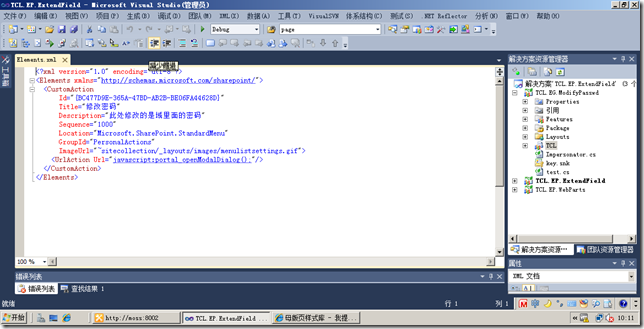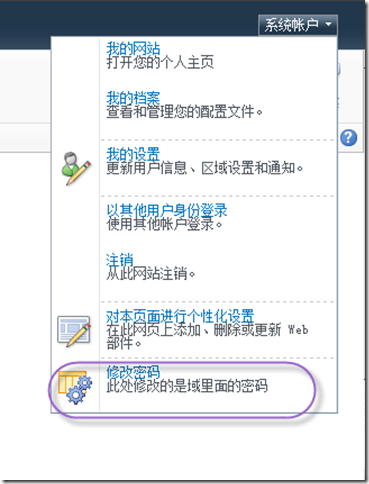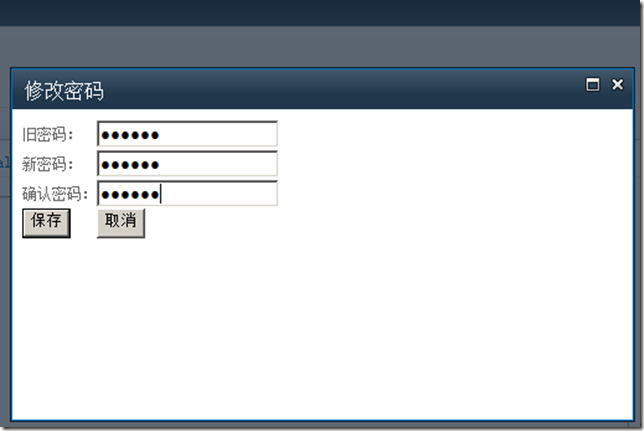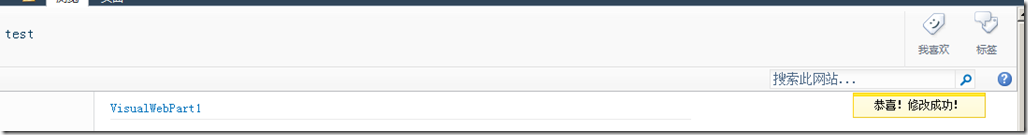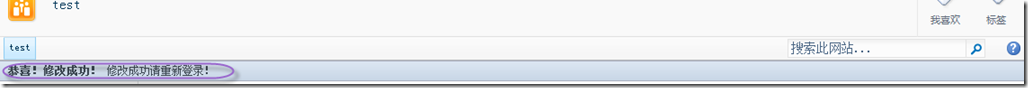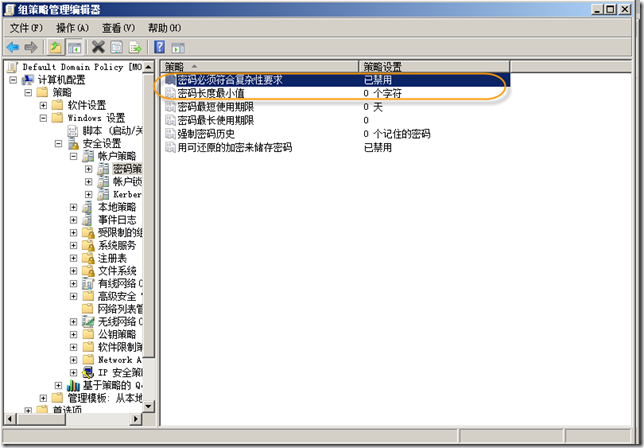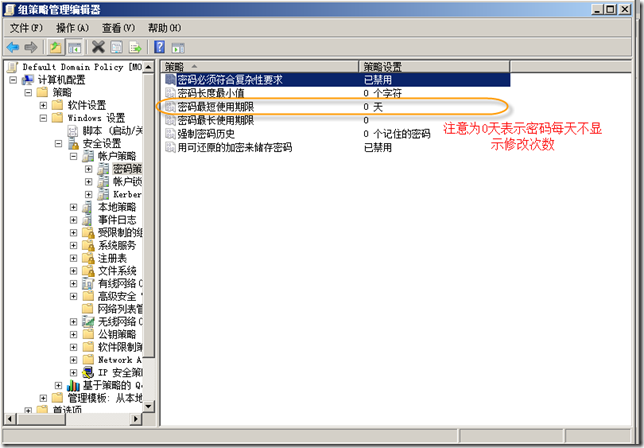前提
SharePoint2010的用户基于AD的,因此修改密码是修改了AD的密码,当然也可以修改本机密码(非域的密码)。这里我们讨论修改域密码。我们修改需要用到sharepoint的弹出对话框的模式,以下为几个对话框函数:
Ø SP.UI.ModalDialog.showModalDialog:弹出对话框
Ø SP.UI.Status.addStstus:自定义状态栏信息
Ø SP.UI.Notify.addNotification:自定义消息通知
配置开发
1. 使用sharepoint designer2010打开对应站点http://moss:8002 ,找到v4.master如下图:
2. 打开编辑v4.master,如下图:
添加JS代码:
采用自定义通知栏模式<script language="javascript" type="text/javascript">function portal_openModalDialog(){var options = SP.UI.$create_DialogOptions();options.width = 500;options.height = 250;options.url = "/_layouts/TCL.EG.ModifyPasswd/ModifyPasswd.aspx";options.dialogReturnValueCallback = Function.createDelegate(null, portal_modalDialogClosedCallback);SP.UI.ModalDialog.showModalDialog(options);}//关闭函数function portal_modalDialogClosedCallback(result, value){if (value == "1"){//自定义通知栏SP.UI.Notify.addNotification("恭喜!修改成功!");
}else if (value == "0"){//自定义通知栏SP.UI.Notify.addNotification("修改失败,请联系管理员!");}}//关闭函数function closeDialog(){SP.UI.ModalDialog.commonModalDialogClose(SP.UI.DialogResult.cancel, 3);}</script>采用自定义状态栏模式
<script language="javascript" type="text/javascript">function portal_openModalDialog(){var options = SP.UI.$create_DialogOptions();options.width = 500;options.height = 250;options.url = "/_layouts/TCL.EG.ModifyPasswd/ModifyPasswd.aspx";options.dialogReturnValueCallback = Function.createDelegate(null, portal_modalDialogClosedCallback);SP.UI.ModalDialog.showModalDialog(options);}//关闭函数function portal_modalDialogClosedCallback(result, value){if (value == "1"){//自定义状态栏this.statusId = SP.UI.Status.addStatus ("恭喜!修改成功!",“修改密码成功,请重新登录!”,true);}else if (value == "0"){//自定义通知栏this.statusId =SP.UI.Status.addStatus ("修改失败!",“修改失败,请联系管理员!”,true);}SP.UI.Status.setStatusPriColor(this.statusId, "Green");setTimeout(RemoveStatus, 6000);}function RemoveStatus() {SP.UI.Status.removeStatus(this.statusId);}//关闭函数function closeDialog(){SP.UI.ModalDialog.commonModalDialogClose(SP.UI.DialogResult.cancel, 3);}</script>
加入母版页面中,签入即可,如下图:
3. 使用VS2010开发添加sharepoint空白项目,如下图:
4. 添加空元素,如下图:
<?xml version="1.0" encoding="utf-8"?><Elements xmlns="http://schemas.microsoft.com/sharepoint/"><CustomActionId="{BC477D9E-365A-47BD-AB2B-BE06FA44628D}"Title="修改密码"Description="此处修改的是域里面的密码"Sequence="1000"Location="Microsoft.SharePoint.StandardMenu"GroupId="PersonalActions"ImageUrl="~sitecollection/_layouts/images/menulistsettings.gif"><UrlAction Url="javascript:portal_openModalDialog();"/></CustomAction></Elements>
5. 添加修改密码的页面,页面代码部分如下:
6、后台代码.cs部分,如下:<%@ Assembly Name="$SharePoint.Project.AssemblyFullName$" %><%@ Import Namespace="Microsoft.SharePoint.ApplicationPages" %><%@ Register TagPrefix="SharePoint" Namespace="Microsoft.SharePoint.WebControls"Assembly="Microsoft.SharePoint, Version=14.0.0.0, Culture=neutral, PublicKeyToken=71e9bce111e9429c" %><%@ Register TagPrefix="Utilities" Namespace="Microsoft.SharePoint.Utilities" Assembly="Microsoft.SharePoint, Version=14.0.0.0, Culture=neutral, PublicKeyToken=71e9bce111e9429c" %><%@ Register TagPrefix="asp" Namespace="System.Web.UI" Assembly="System.Web.Extensions, Version=3.5.0.0, Culture=neutral, PublicKeyToken=31bf3856ad364e35" %><%@ Import Namespace="Microsoft.SharePoint" %><%@ Assembly Name="Microsoft.Web.CommandUI, Version=14.0.0.0, Culture=neutral, PublicKeyToken=71e9bce111e9429c" %><%@ Page Language="C#" AutoEventWireup="true" CodeBehind="ModifyPasswd.aspx.cs" Inherits="TCL.EG.ModifyPasswd.Layouts.TCL.EG.ModifyPasswd.ModifyPasswd"DynamicMasterPageFile="~masterurl/default.master" %><asp:Content ID="PageHead" ContentPlaceHolderID="PlaceHolderAdditionalPageHead" runat="server"></asp:Content><asp:Content ID="Main" ContentPlaceHolderID="PlaceHolderMain" runat="server"><table cellpadding="0" cellspacing="0" border="0"><tr><td>旧密码:</td><td><asp:TextBox ID="txtOldPwd" runat="server" TextMode="Password"></asp:TextBox></td></tr><tr><td>新密码:</td><td><asp:TextBox ID="txtNewPwd" runat="server" TextMode="Password"></asp:TextBox></td></tr><tr><td>确认密码:</td><td><asp:TextBox ID="txtConfirmPwd" runat="server" TextMode="Password"></asp:TextBox></td></tr><tr><td><asp:Button ID="btnUpdate" runat="server" Text="保存" OnClick="btnUpdate_Click" /></td><td><asp:Button ID="btnCancel" runat="server" Text="取消" OnClientClick="closeDialog()" /></td></tr><tr><td colspan="2"><font color="red"><asp:Label ID="Label_Title" runat="server" ></asp:Label></font></td></tr></table></asp:Content><asp:Content ID="PageTitle" ContentPlaceHolderID="PlaceHolderPageTitle" runat="server">修改密码</asp:Content><asp:Content ID="PageTitleInTitleArea" ContentPlaceHolderID="PlaceHolderPageTitleInTitleArea"runat="server">我的应用程序页</asp:Content>
using System;using Microsoft.SharePoint;using Microsoft.SharePoint.WebControls;using System.DirectoryServices.AccountManagement;using System.Security.Principal;using System.Runtime.InteropServices;using System.ComponentModel;using System.DirectoryServices;namespace TCL.EG.ModifyPasswd.Layouts.TCL.EG.ModifyPasswd{public partial class ModifyPasswd : LayoutsPageBase{#region//变量/// <summary>////// </summary>private string _userName;////// </summary>private PrincipalContext _principalContext;private string newPasswd = string.Empty;private string confirmPasswd = string.Empty;private string oldPasswd = string.Empty;#endregion#region//事件protected void Page_Load(object sender, EventArgs e){if (!Page.IsPostBack){}}/// <summary>/// 更新密码/// </summary>/// <param name="sender"></param>/// <param name="e"></param>protected void btnUpdate_Click(object sender, EventArgs e){if (SPContext.Current != null){//登录名_userName = SPContext.Current.Web.CurrentUser.LoginName;//if (_userName.ToLower() == "sharepoint\\system"){_userName = "contoso\\mossadmin";}//旧密码不允许为空//修改密码newPasswd = this.txtNewPwd.Text.Trim();confirmPasswd = this.txtConfirmPwd.Text.Trim();oldPasswd = txtOldPwd.Text.Trim();//if (string.IsNullOrEmpty(oldPasswd)){this.Label_Title.Text = "请输入旧密码!";return;}if (string.IsNullOrEmpty(newPasswd)){this.Label_Title.Text = "请输入新密码!";return;}if (string.IsNullOrEmpty(confirmPasswd)){this.Label_Title.Text = "请输入确认密码!";return;}//判断2次密码是否一致。if (newPasswd != confirmPasswd){this.Label_Title.Text = "新密码与确认密码不一致!";return;}//_userNameif (!string.IsNullOrEmpty(_userName)){//登录名为contoso\\mossadmintry{//检查原始密码是否正确bool isOK = CheckUser(ValidType.Domain, _userName, oldPasswd);//如果正确if (!isOK){this.Label_Title.Text = "旧密码输入错误!";return;}else{//更改密码bool isreult = UpdateMyPassword(newPasswd, oldPasswd);//if (isreult){//提示信息Response.Write("<script type=\"text/javascript\">window.frameElement.commonModalDialogClose(1, 1);</script>");}}}catch (Exception ex){this.Label_Title.Text = ex.Message;}}}}#endregion#region//方法#region//修改密码/// <summary>/// 修改密码/// </summary>/// <param name="newUserPasswd">新密码</param>/// <param name="oldUserPasswd">原始密码</param>/// <returns>返回结果是否成功</returns>private bool UpdateMyPassword(string newUserPasswd,string oldUserPasswd){//返回okbool _result = false;try{Impersonator Imp = new Impersonator();//开始Imp.BeginImpersonation();//using (var context = new PrincipalContext(ContextType.Domain)){using (UserPrincipal usr = UserPrincipal.FindByIdentity(context,IdentityType.SamAccountName,Microsoft.SharePoint.SPContext.Current.Web.CurrentUser.LoginName)){usr.UserCannotChangePassword = true;usr.ChangePassword(oldUserPasswd, newUserPasswd);}}//修改if (Imp.IsImpersonated){Imp.StopImpersonation();//Ok_result = true;}else{//fail_result = false;}}catch(Exception ex){this.Label_Title.Text = ex.Message;_result = false;}//returnreturn _result;}#endregion#region//验证原始密码是否正确/// <summary>/// 验证原始密码是否正确/// </summary>/// <param name="validType">验证类型</param>/// <param name="UserName">登录名</param>/// <param name="PassWord">登录密码</param>/// <returns>返回是否成功的标识</returns>public Boolean CheckUser(ValidType validType, String UserName, String PassWord){try{String[] UserArray = UserName.Split(new char[] { '\\' }); //UserName 組合為 Domain\Account 或 MachineName\AccountInitPC(validType, UserArray[0]);Boolean isValid = _principalContext.ValidateCredentials(UserArray[1], PassWord);return isValid;}catch (Exception ex){this.Label_Title.Text = ex.Message;return false;}}#endregion#region//PrincipalContext初始化/// <summary>/// PrincipalContext初始化/// </summary>/// <param name="validType">验证类型</param>/// <param name="LDAPName">应用程序</param>private void InitPC(ValidType validType, String LDAPName){//PrincipalContext pc = null;int typeNum = (int)validType;switch (typeNum){case 1:_principalContext = new PrincipalContext(ContextType.Domain, LDAPName);break;case 2:_principalContext = new PrincipalContext(ContextType.Machine, LDAPName);break;case 3:_principalContext = new PrincipalContext(ContextType.ApplicationDirectory, LDAPName);break;default:break;}}#endregion#region//枚举类型/// <summary>/// 枚举类型/// </summary>public enum ValidType{/// <summary>/// 域/// </summary>Domain = 1,/// <summary>/// 机器/// </summary>Machine = 2,/// <summary>/// 应用程序/// </summary>ApplicationDirectory = 3}#endregion#endregion}}
7. Impersonator.cs代码部分如下:
using System;using System.Collections.Generic;using System.Linq;using System.Text;using System.Security.Principal;namespace TCL.EG.ModifyPasswd{public class Impersonator{private WindowsImpersonationContext ctx = null;public bool IsImpersonated { get; set; }public void BeginImpersonation(){try{if (!WindowsIdentity.GetCurrent().IsSystem){ctx = WindowsIdentity.Impersonate(WindowsIdentity.GetCurrent().Token);IsImpersonated = true;}}catch{IsImpersonated = false;}}public void StopImpersonation(){if (ctx != null){ctx.Undo();}}}}
8. 部署后,看下效果图:
自定义通知栏效果图:
自定义状态栏效果图:
注意事项:
1、 密码复杂度策略,最好合符要求,否则会提示:密码不合符复杂度策略。要不,干脆不禁用此策略,在代码中用自己定义策略,用正则表达式,如下图:
2、 为了能每天多次修改密码,此时应当禁用如下策略,如下图:
否则定义好,必须按照此策略进行。策略更新后请重启系统或用gpupdate进行策略刷新即可。