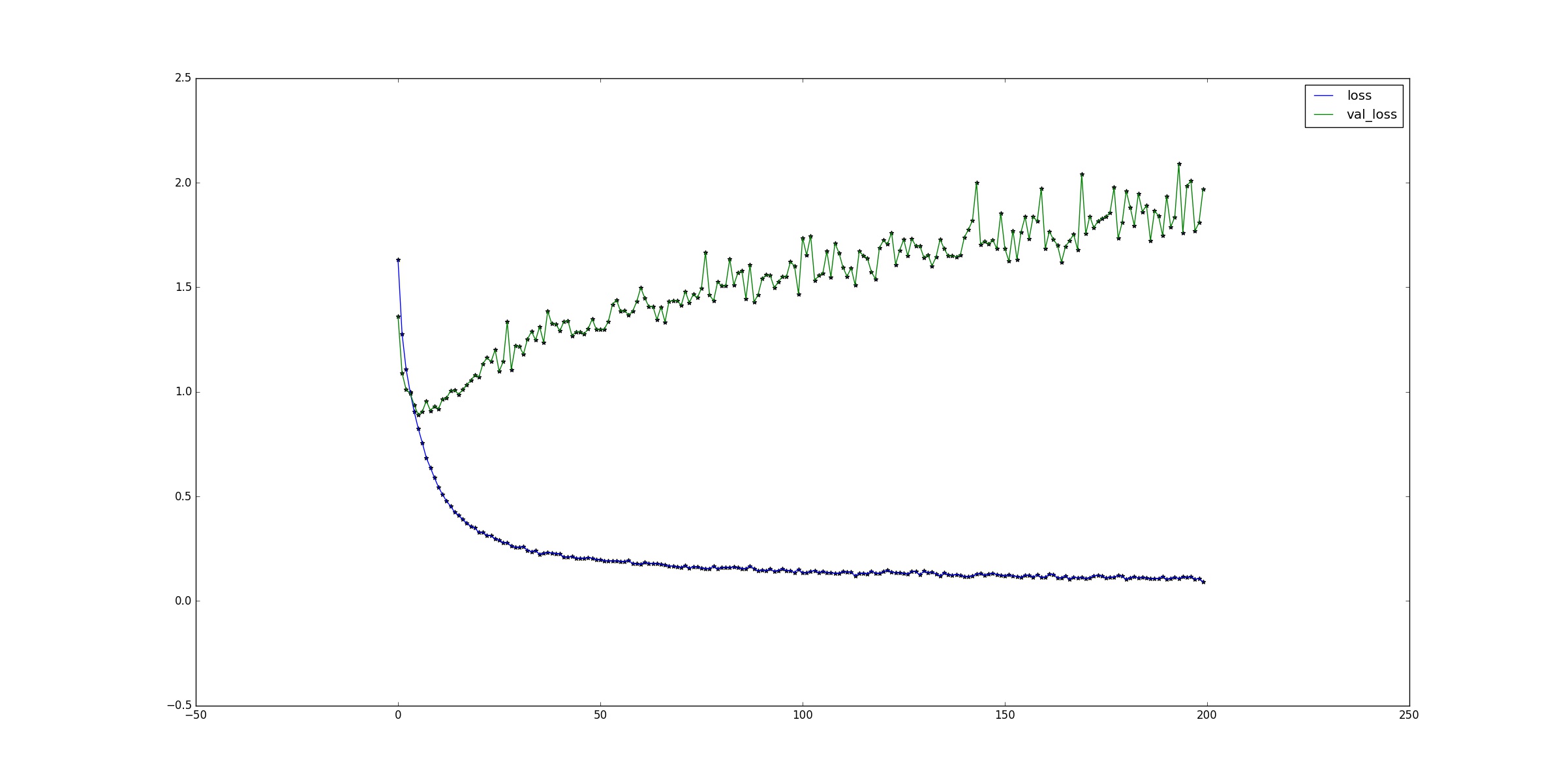本来这门课程http://speech.ee.ntu.edu.tw/~tlkagk/courses_ML16.html 作业是用卷积神经网络做半监督学习,这个还没完全解决,于是先从基础的开始,用keras 实现cifar10。
以下是代码
1 # -*- coding: utf-8 -*- 2 __author__ = 'Administrator' 3 4 5 from keras.datasets import cifar10 6 from keras.utils import np_utils 7 from keras.models import Sequential 8 from keras.layers import Convolution2D, MaxPooling2D 9 from keras.layers import Dense, Dropout, Activation, Flatten 10 from keras.optimizers import SGD 11 from keras.preprocessing.image import ImageDataGenerator 12 import matplotlib.pyplot as plt 13 14 # 下载数据 15 (X_train, y_train), (X_test, y_test) = cifar10.load_data() 16 print('X_train shape:', X_train.shape) 17 print(X_train.shape[2], 'train samples') 18 19 #对训练和测试数据处理,转为float 20 X_train = X_train.astype('float32') 21 X_test = X_test.astype('float32') 22 #对数据进行归一化到0-1 因为图像数据最大是255 23 X_train /= 255 24 X_test /= 255 25 26 #一共10类 27 nb_classes = 10 28 29 # 将标签进行转换为one-shot 30 Y_train = np_utils.to_categorical(y_train, nb_classes) 31 Y_test = np_utils.to_categorical(y_test, nb_classes) 32 33 #搭建网络 34 model = Sequential() 35 # 2d卷积核,包括32个3*3的卷积核 因为X_train的shape是【样本数,通道数,图宽度,图高度】这样排列的,而input_shape不需要(也不能)指定样本数。 36 model.add(Convolution2D(32, 3, 3, border_mode='same', 37 input_shape=X_train.shape[1:]))#指定输入数据的形状 38 model.add(Activation('relu'))#激活函数 39 model.add(Convolution2D(32, 3, 3)) 40 model.add(Activation('relu')) 41 model.add(MaxPooling2D(pool_size=(2, 2))) #maxpool 42 model.add(Dropout(0.25)) #dropout 43 model.add(Flatten()) #压扁平准备全连接 44 #全连接 45 model.add(Dense(512)) #添加512节点的全连接 46 model.add(Activation('relu')) #激活 47 model.add(Dropout(0.5)) 48 model.add(Dense(nb_classes)) #添加输出10个节点 49 model.add(Activation('softmax')) #采用softmax激活 50 51 #设定求解器 52 sgd = SGD(lr=0.01, decay=1e-6, momentum=0.9, nesterov=True) 53 model.compile(loss='categorical_crossentropy', 54 optimizer=sgd, 55 metrics=['accuracy']) 56 #进行训练 57 batch_size = 32 58 nb_epoch = 200 59 data_augmentation = False #是否数据扩充,主要针对样本过小方案 60 61 if not data_augmentation: 62 print('Not using data augmentation.') 63 result=model.fit(X_train, Y_train, 64 batch_size=batch_size, 65 nb_epoch=nb_epoch, 66 validation_data=(X_test, Y_test), 67 shuffle=True) 68 else: 69 print('Using real-time data augmentation.') 70 71 # this will do preprocessing and realtime data augmentation 72 datagen = ImageDataGenerator( 73 featurewise_center=False, # set input mean to 0 over the dataset 74 samplewise_center=False, # set each sample mean to 0 75 featurewise_std_normalization=False, # divide inputs by std of the dataset 76 samplewise_std_normalization=False, # divide each input by its std 77 zca_whitening=False, # apply ZCA whitening 78 rotation_range=0, # randomly rotate images in the range (degrees, 0 to 180) 79 width_shift_range=0.1, # randomly shift images horizontally (fraction of total width) 80 height_shift_range=0.1, # randomly shift images vertically (fraction of total height) 81 horizontal_flip=True, # randomly flip images 82 vertical_flip=False) # randomly flip images 83 84 # compute quantities required for featurewise normalization 85 # (std, mean, and principal components if ZCA whitening is applied) 86 datagen.fit(X_train) 87 88 # fit the model on the batches generated by datagen.flow() 89 result=model.fit_generator(datagen.flow(X_train, Y_train, 90 batch_size=batch_size), 91 samples_per_epoch=X_train.shape[0], 92 nb_epoch=nb_epoch, 93 validation_data=(X_test, Y_test)) 94 95 #model.save_weights(weights,accuracy=False) 96 97 # 绘制出结果 98 plt.figure 99 plt.plot(result.epoch,result.history['acc'],label="acc") 100 plt.plot(result.epoch,result.history['val_acc'],label="val_acc") 101 plt.scatter(result.epoch,result.history['acc'],marker='*') 102 plt.scatter(result.epoch,result.history['val_acc']) 103 plt.legend(loc='under right') 104 plt.show() 105 plt.figure 106 plt.plot(result.epoch,result.history['loss'],label="loss") 107 plt.plot(result.epoch,result.history['val_loss'],label="val_loss") 108 plt.scatter(result.epoch,result.history['loss'],marker='*') 109 plt.scatter(result.epoch,result.history['val_loss'],marker='*') 110 plt.legend(loc='upper right') 111 plt.show()
以下是正确率和损失曲线