转自:https://blog.csdn.net/loveliuzz/article/details/77853346 说明:本文代码是原作者编写,有一些不适应我的环境的代码我进行了删除修改等操作,特此说明!
解释的很全面!
1、装饰器:
(1)本质:装饰器的本质是函数,其基本语法都是用关键字def去定义的。
(2)功能:装饰其他函数,即:为其他函数添加附加功能。
(3)原则:不能修改被装饰的函数的源代码,不能修改被装饰的函数的调用方式。即:装饰器对待被修饰的函数是完全透明的。
(4)简单应用:统计函数运行时间的装饰器

import time #统计函数运行时间的砖装饰器 def timmer(func): def warpper(*args,**kwargs): strat_time = time.time() func() stop_time = time.time() print("the func run time is %s" %(stop_time-strat_time)) return warpper @timmer def test1(): time.sleep(3) print("in the test1") test1() #运行结果: #in the test1 #the func run time is 3.000171661376953
(5)实现装饰器知识储备:
a、函数即“变量”
b、高阶函数
c、函数嵌套
d、高阶函数+嵌套函数==》装饰器
2、装饰器知识储备——函数即“变量”
定义一个函数,相当于把函数体赋值给这个函数名。
Python解释器如何回收变量:采用引用计数。当引用有没有了时(门牌号不存在),变量就被回收了。
函数的定义也有内存回收机制,与变量回收机制一样。匿名函数没有函数名,就会被回收。
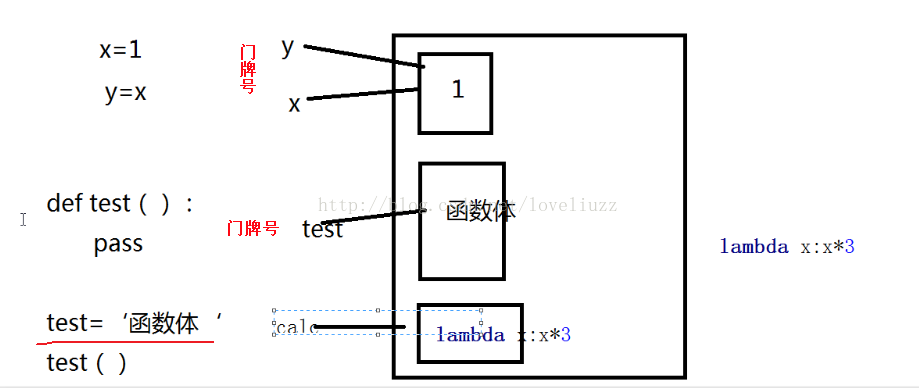
变量的使用:先定义再调用,只要在调用之前已经存在(定义)即可;函数即“变量”,函数的使用是一样的。
函数调用顺序:其他的高级语言类似,Python 不允许在函数未声明之前,对其进行引用或者调用
下面的两段代码运行效果一样:

def bar(): print("in the bar") def foo(): print("in the foo") bar() foo() #python为解释执行,函数foo在调用前已经声明了bar和foo,所以bar和foo无顺序之分 def foo(): print("in the foo") bar() def bar(): print("in the bar") foo() #运行结果: #in the foo #in the bar #in the foo #in the bar
注意:python为解释执行,函数foo在调用前已经声明了bar和foo,所以bar和foo无顺序之分
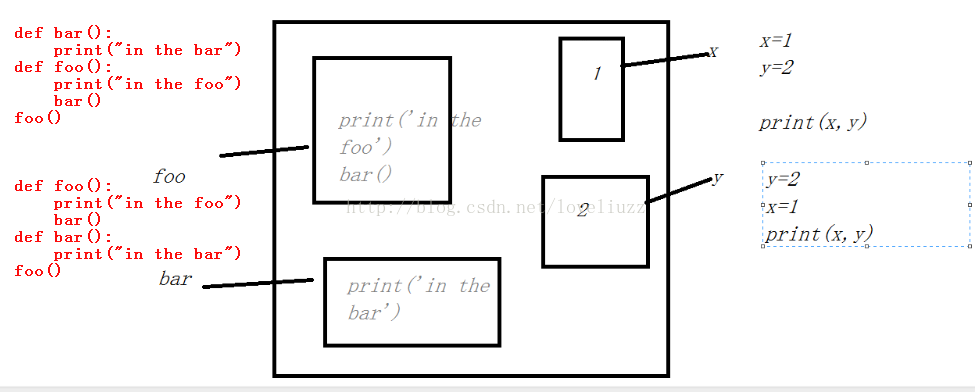
3、装饰器知识储备——高阶函数
满足下列其中一种即可称之为高阶函数:
a、把一个函数名当做实参传递给另一个函数(在不修改被装饰函数的情况下为其添加附加功能)
b、返回值中包含函数名(不修改函数的调用方式)
(1)高阶函数示例:

def bar(): print("in the bar") def test1(func): print(func) #打印门牌号,即内存地址 func() test1(bar) #门牌号func=bar #运行结果: #<function bar at 0x00BCDFA8> #in the bar
(2)高阶函数的妙处——把一个函数名当做实参传递给另一个函数(在不修改被装饰函数的情况下为其添加附加功能)

import time def bar(): time.sleep(3) print("in the bar") #test2在不修改被修饰函数bar的代码时添加了附加的及时功能 def test2(func): start_time = time.time() func() #run bar stop_time = time.time() print("the func run time is %s " %(stop_time-start_time)) #调用方式发生改变,不能像原来的方法去调用被修饰的函数(所以不能实现装饰器的功能) test2(bar) #bar() #运行结果: #in the bar #the func run time is 3.000171661376953
(3)高阶函数的妙处——返回值中包含函数名(不修改函数的调用方式)

import time def bar(): time.sleep(3) print("in the bar") def test3(func): print(func) return func li = test3(bar) li() #run li 相当于运行bar() #运行结果: #<function bar at 0x00BADFA8> #in the bar
4、装饰器知识储备——嵌套函数

#函数嵌套 def foo(): print("in the foo") def bar(): #bar函数具有局部变量的特性,不能在外部调用,只能在内部调用 print("in the bar") bar() foo() #运行结果: #in the foo #in the bar
1、装饰器应用——模拟网站登录页面,访问需要认证登录页面

user,passwd = "liu","liu123" def auth(func): def wrapper(*args,**kwargs): username = input("Username:").strip() password = input("Password:").strip() if username == user and password == passwd: print("User has passed authentication!") res = func(*args,**kwargs) print("-----after authentication---") return res else: exit("�33[31;1mInvalid username or password!�33[0m") return wrapper def index(): print("welcome to index page!") @auth def home(): print("welcome to index home!") return "from home" @auth def bbs(): print("welcome to index bbs!") #函数调用 index() print(home()) bbs() #运行结果: #welcome to index page! #Username:liu #Password:liu123 #User has passed authentication! #welcome to index home! #-----after authentication--- #from home #Username:liu #Password:liu123 #User has passed authentication! #welcome to index bbs! #-----after authentication---
2、装饰器带参数

user,passwd = "liu","liu123" def auth(auth_type): print("auth func:",auth_type) def outer_wrapper(func): def wrapper(*args, **kwargs): print("wrapper func args:",*args, **kwargs) if auth_type == "local": username = input("Username:").strip() password = input("Password:").strip() if username == user and password == passwd: print("�33[32;1mUser has passed authentication!�33[0m") #被装饰的函数中有返回值,装饰器中传入的参数函数要有返回值 res = func(*args, **kwargs) #from home print("-----after authentication---") return res else: exit("�33[31;1mInvalid username or password!�33[0m") elif auth_type == "ldap": print("ldap....") return wrapper return outer_wrapper def index(): print("welcome to index page!") @auth(auth_type="local") #利用本地登录 home = wrapper() def home(): print("welcome to home page!") return "from home" @auth(auth_type="ldap") #利用远程的ldap登录 def bbs(): print("welcome to bbs page!") #函数调用 index() print(home()) #wrapper() bbs()
