安装WinSCP
首先,我们先去官网下载 WinSCP,点击下图所示的下载即可。

新建站点
打开 WinSCP,系统自动要求新建站点登录。
文件协议选择 SFTP,主机名填入自己服务器的公网ip,端口号选择 22。用户名和密码填入自己登入服务器的用户名和密码。填写完毕之后,点击登录。
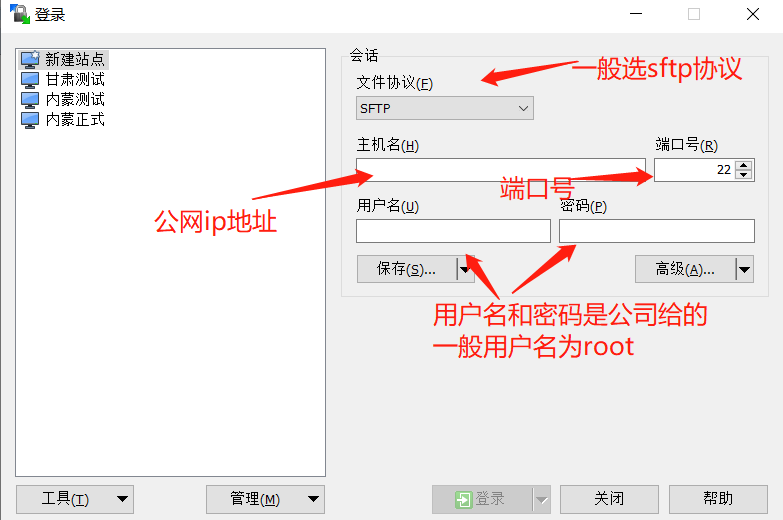
登录完成之后,可以看到界面分成了左右两侧。左侧界面是控制自己电脑文件的,右侧界面是控制自己服务器文件的。
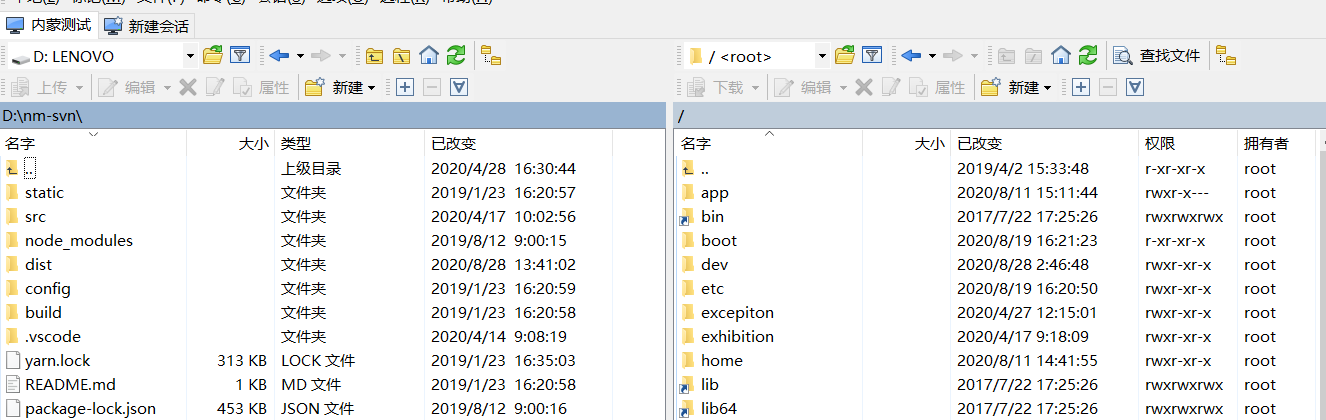
传输文件
比如上传vue打包文件,我们再左侧本地目录内找到打包之后的dist文件夹,右侧打开需要放打包文件的文件夹。
第一步

第二步
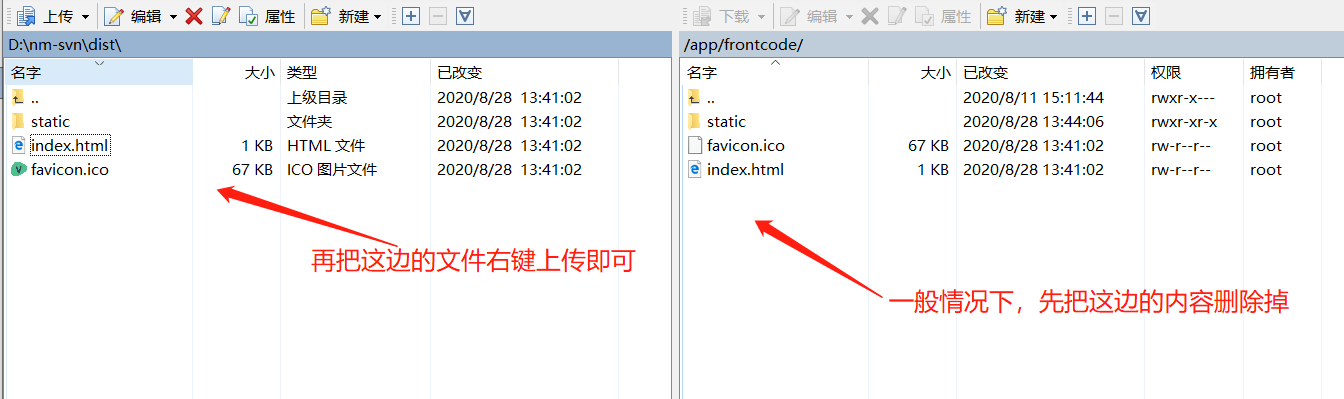
配置nginx
但是呢,我们是上传到服务器了,但是我们还需要配置一下nginx转发才可以公网进行访问
我们在右侧界面找到服务器上nginx的安装位置,比如我的在/etc/nginx文件下

实现公网访问
点开nginx.conf,进行编辑
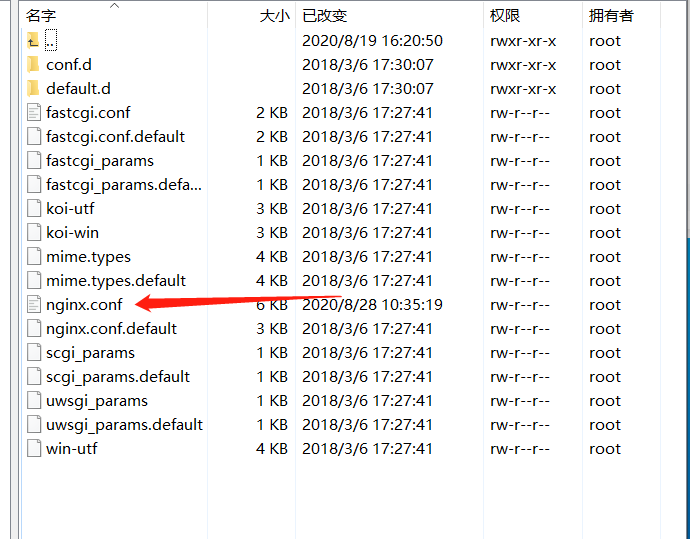
主要操作
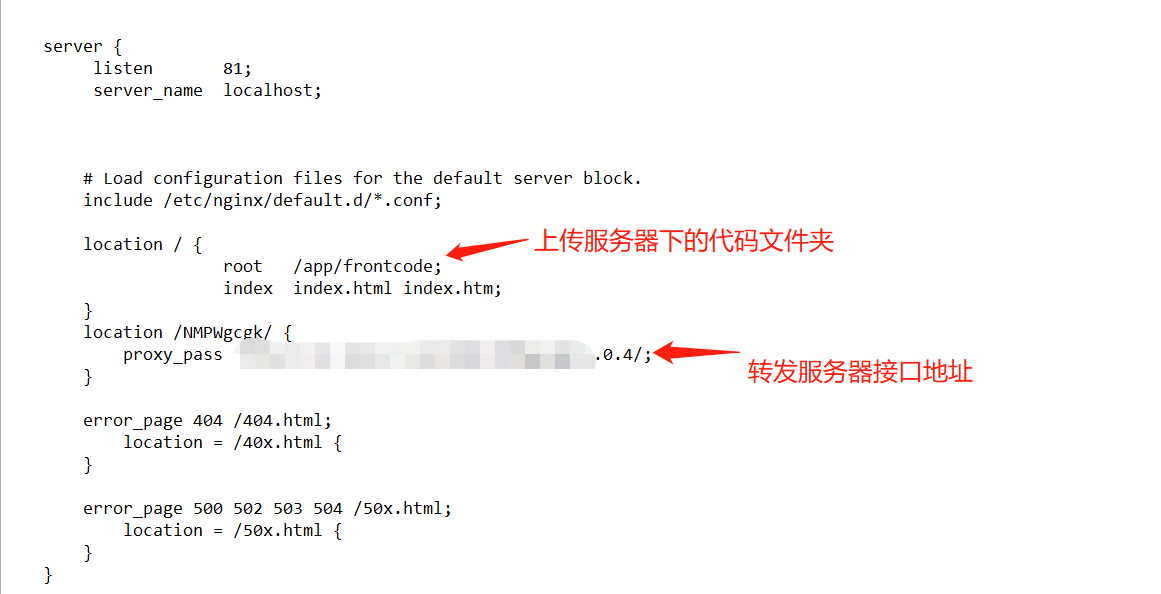
现在我们去登录我们的服务器,找到 nginx安装的所在文件夹,点击下图箭头指示的位置,打开对话窗口
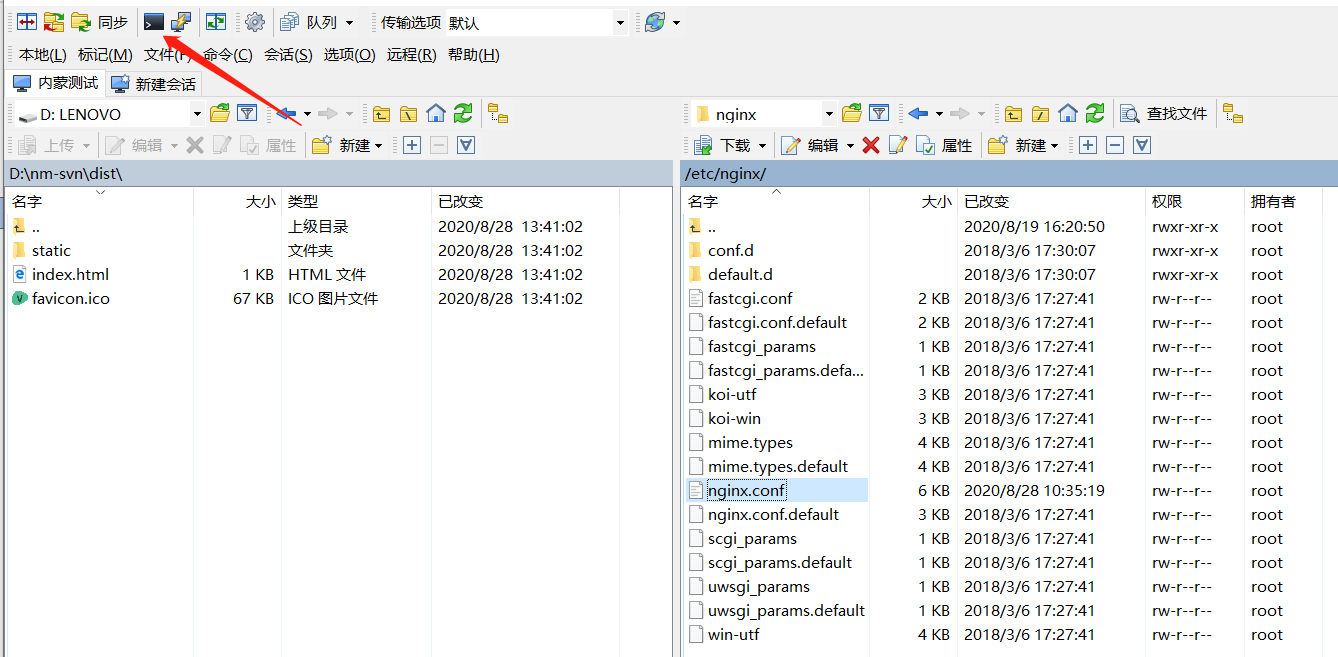
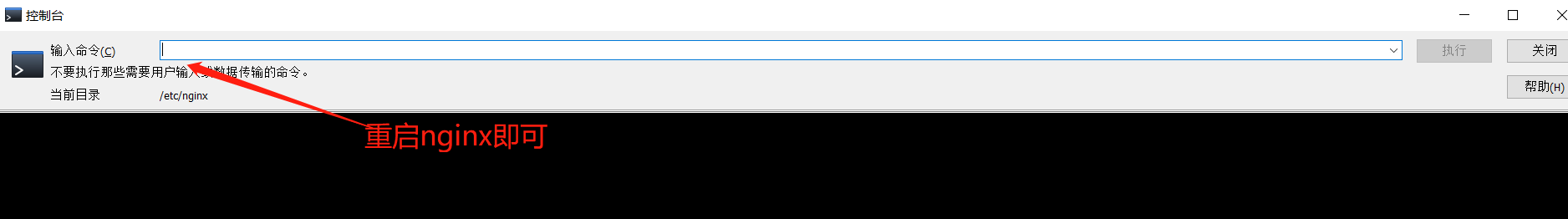
重启nginx
./nginx -s reload
查看项目
这个时候我们打开浏览器,输入自己服务器的 ip 地址,就可以访问到我们上传的vue项目了。
域名转发ip
阿里云后台连接起来,nginx配置
之前配置完整版(仅供参考)
内蒙测试服务器
# For more information on configuration, see:
# * Official English Documentation: http://nginx.org/en/docs/
# * Official Russian Documentation: http://nginx.org/ru/docs/
user root;
worker_processes auto;
error_log /var/log/nginx/error.log;
pid /run/nginx.pid;
# Load dynamic modules. See /usr/share/nginx/README.dynamic.
include /usr/share/nginx/modules/*.conf;
events {
worker_connections 1024;
}
http {
log_format main '$remote_addr - $remote_user [$time_local] "$request" '
'$status $body_bytes_sent "$http_referer" '
'"$http_user_agent" "$http_x_forwarded_for"';
access_log /var/log/nginx/access.log main;
sendfile on;
tcp_nopush on;
tcp_nodelay on;
keepalive_timeout 65;
types_hash_max_size 2048;
client_max_body_size 20m;
include /etc/nginx/mime.types;
default_type application/octet-stream;
# Load modular configuration files from the /etc/nginx/conf.d directory.
# See http://nginx.org/en/docs/ngx_core_module.html#include
# for more information.
include /etc/nginx/conf.d/*.conf;
server {
listen 81;
server_name localhost;
# Load configuration files for the default server block.
include /etc/nginx/default.d/*.conf;
location / {
root /app/frontcode;
index index.html index.htm;
}
location /NMPWgcgk/ {
proxy_pass http://47.104.17.68:8081/NMPWgcgkV1.0.4/;
}
error_page 404 /404.html;
location = /40x.html {
}
error_page 500 502 503 504 /50x.html;
location = /50x.html {
}
}
server {
listen 85;
server_name localhost;
# Load configuration files for the default server block.
include /etc/nginx/default.d/*.conf;
location / {
root /app/hrsys/frontcode;
index index.html index.htm;
}
location /api/ {
proxy_pass http://47.104.17.68:9091/hrsys/;
}
error_page 404 /404.html;
location = /40x.html {
}
error_page 500 502 503 504 /50x.html;
location = /50x.html {
}
}
server {
listen 82;
server_name localhost;
location / {
root /app;
index index.html index.htm;
}
error_page 404 /404.html;
location = /40x.html {
}
error_page 500 502 503 504 /50x.html;
location = /50x.html {
}
}
server {
listen 80;
server_name www.tyjsta.com tyjsta.com;
location / {
proxy_pass http://127.0.0.1:82/tyj/;
}
error_page 404 /404.html;
location = /40x.html {
}
error_page 500 502 503 504 /50x.html;
location = /50x.html {
}
}
server {
listen 80;
server_name www.kesust.com kesust.com;
location / {
root /app/kesu;
index index.html index.htm;
proxy_pass http://127.0.0.1:82/kesu/;
}
error_page 404 /404.html;
location = /40x.html {
}
error_page 500 502 503 504 /50x.html;
location = /50x.html {
}
}
server {
listen 80;
server_name www.drzlst.com drzlst.com;
location / {
root /app/kesu;
index index.html index.htm;
proxy_pass http://127.0.0.1:82/dairui/;
}
error_page 404 /404.html;
location = /40x.html {
}
error_page 500 502 503 504 /50x.html;
location = /50x.html {
}
}
server {
listen 80;
server_name www.qishst.com qishst.com;
location / {
root /app/lwwb;
index index.html index.htm;
proxy_pass http://127.0.0.1:82/lwwb/;
}
error_page 404 /404.html;
location = /40x.html {
}
error_page 500 502 503 504 /50x.html;
location = /50x.html {
}
}
server {
listen 84;
server_name localhost;
location / {
root /app/lwwb;
index index.html index.htm;
}
error_page 404 /404.html;
location = /40x.html {
}
error_page 500 502 503 504 /50x.html;
location = /50x.html {
}
}
# Settings for a TLS enabled server.
#
# server {
# listen 443 ssl http2 default_server;
# listen [::]:443 ssl http2 default_server;
# server_name _;
# root /usr/share/nginx/html;
#
# ssl_certificate "/etc/pki/nginx/server.crt";
# ssl_certificate_key "/etc/pki/nginx/private/server.key";
# ssl_session_cache shared:SSL:1m;
# ssl_session_timeout 10m;
# ssl_ciphers HIGH:!aNULL:!MD5;
# ssl_prefer_server_ciphers on;
#
# # Load configuration files for the default server block.
# include /etc/nginx/default.d/*.conf;
#
# location / {
# }
#
# error_page 404 /404.html;
# location = /40x.html {
# }
#
# error_page 500 502 503 504 /50x.html;
# location = /50x.html {
# }
# }
}
服务器中的nginx
#cd /tmp/nginx //进入当前nginx文件夹
#rpm -Uvh *.rpm // 解压 压缩包
#iptables -I INPUT -p tcp --dport 80 -j ACCEPT //添加防火墙
#service iptables save //保存
#service iptables restart //重启
#chkconfig nginx on
#service nginx restart //重启nginx