先看效果图
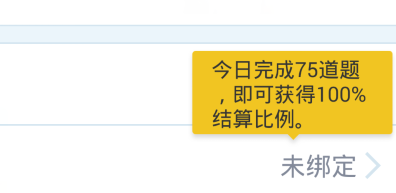
黄色的就是弹出的popup window
首先自定义一个view用来显示,文件名为layout_my_view.xml
<?xml version="1.0" encoding="utf-8"?>
<LinearLayout xmlns:android="http://schemas.android.com/apk/res/android"
android:layout_width="wrap_content"
android:layout_height="wrap_content"
android:background="@drawable/bg_tips"
android:orientation="vertical">
<TextView
android:layout_width="wrap_content"
android:layout_height="wrap_content"
android:paddingLeft="10dp"
android:paddingRight="10dp"
android:textSize="13dp"
android:textColor="#333333"
android:text="。。。"/>
</LinearLayout>
java 代码实现
public class TipsView extends LinearLayout { public TipsView(Context context) { super(context); init(); } public TipsView(Context context, AttributeSet attrs) { super(context, attrs); init(); } @TargetApi(Build.VERSION_CODES.HONEYCOMB) public TipsView(Context context, AttributeSet attrs, int defStyle) { super(context, attrs, defStyle); init(); } private void init() { inflate(getContext(), R.layout.layout_my_view, this); } }
调用代码
private void showTips() { if (mTipsView == null) { mTipsView = new TipsView(this); mPopupWindow = new PopupWindow(mTipsView, RelativeLayout.LayoutParams.WRAP_CONTENT, RelativeLayout.LayoutParams.WRAP_CONTENT, true); // 如果不设置PopupWindow的背景,无论是点击外部区域还是Back键都无法dismiss弹框 mPopupWindow.setBackgroundDrawable(getResources().getDrawable(android.R.color .transparent)); mPopupWindow.setFocusable(true); mPopupWindow.setOutsideTouchable(true); } if (mPopupWindow.isShowing()) { return; } // 设置好参数之后再show int local[] = new int[2]; //弹出控件的位置,坐标存在local数组 mTvBindFlag.getLocationOnScreen(local); int width = mTipsView.getWidth(); int height = mTipsView.getHeight(); if (width == 0 || height == 0) { // 获取测量后的宽度 int w = View.MeasureSpec.makeMeasureSpec(0, View.MeasureSpec.UNSPECIFIED); int h = View.MeasureSpec.makeMeasureSpec(0, View.MeasureSpec.UNSPECIFIED); mTipsView.measure(w, h); width = mTipsView.getMeasuredWidth(); height = mTipsView.getMeasuredHeight(); } // x坐标计算方式:complete_count_txt的x坐标加上他的长度一半(相当于complete_count_txt的横向居中位置) // ,再减少弹出气泡宽度的一半(相当于向左移动气泡一半的宽度,就居中显示在complete_count_txt了) int x = local[0] + (mTvBindFlag.getWidth() / 2) - width / 2; // y坐标计算方式:complete_count_txt的y坐标减去气泡的高度 int y = local[1] - height; // 通过绝对位置显示 @param parent a parent view to get the {@link android.view.View#getWindowToken()} token from * @param gravity the gravity which controls the placement of the popup window * @param x the popup's x location offset * @param y the popup's y location offset */ // public void showAtLocation(View parent, int gravity, int x, int y) mPopupWindow.showAtLocation(mTvBindFlag, Gravity.NO_GRAVITY, x, y); }