第一章:同源策略
1.1-Ajax请求限制问题
Ajax 只能向自己的服务器发送请求。比如现在有一个A网站、有一个B网站,A网站中的 HTML 文件只能向A网站服务器中发送 Ajax 请求,B网站中的 HTML 文件只能向 B 网站中发送 Ajax 请求,但是 A 网站是不能向 B 网站发送 Ajax请求的,同理,B 网站也不能向 A 网站发送 Ajax请求。
原因:同源策略的规定
1.2-什么是同源策略
同源策略(Same origin policy)是一种约定,它是浏览器最核心也最基本的安全功能,如果两个页面拥有相同的协议、域名和端口,那么这两个页面就属于同一个源,其中只要有一个不相同,就是不同源。
1.3-同源策略的目的
同源政策是为了保证用户信息的安全,防止恶意的网站窃取数据。最初的同源政策是指 A 网站在客户端设置的 Cookie,B网站是不能访问的。
随着互联网的发展,同源政策也越来越严格,在不同源的情况下,其中有一项规定就是无法向非同源地址发送Ajax 请求,如果请求,浏览器就会报错。
第二章:跨域解决方案-JSONP
2.1-什么是JSONP
JSONP(JSON with Padding)是JSON的一种“使用模式”,可用于解决主流浏览器的跨域数据访问的问题。由于同源策略,一般来说位于 server1.example.com 的网页无法与不是 server1.example.com的服务器沟通,而 HTML 的<script> 元素是一个例外。利用 <script> 元素的这个开放策略,网页可以得到从其他来源动态产生的 JSON 资料,而这种使用模式就是所谓的 JSONP。用 JSONP 抓到的资料并不是 JSON,而是任意的JavaScript,用 JavaScript 直译器执行而不是用 JSON 解析器解析。
2.2-JSONP的实现步骤
一. 将不同源的服务器端请求地址写在 script 标签的 src 属性中
<script src="www.example.com"></script>
二. 服务器端响应数据必须是一个函数的调用,真正要发送给客户端的数据需要作为函数调用的参数。
const data = 'fn({name: "小明", age: "10"})';
res.send(data);
三. 在客户端全局作用域下定义函数 fn
function fn (data) { }
四. 在 fn 函数内部对服务器端返回的数据进行处理
function fn (data) { console.log(data); }
2.3-JSONP代码实现
web1: 提供接口 http://localhost:4001/test
接口程序
const express = require('express')
const app = express();
app.get('/test', (req, res) => {
res.send('fn({name:"bruce",age:10})')
})
app.listen(4001, "localhost")
web2: 发送请求 http://localhost/index.html
服务器部署程序
const express = require('express')
const path = require('path')
const app = express();
app.use(express.static(path.join(__dirname, '/public')))
app.listen(80, "localhost")
前端页面程序
<button id="btn">发送请求</button>
<script>
// 定义全局函数 fn 处理请求的数据
function fn(data) {
console.log(data);
}
// 点击按钮发送请求
btn.onclick = function(){
var script = document.createElement('script') // 创建script标签
script.src = 'http://localhost:4001/test'; // 设置请求地址
document.body.appendChild(script); // 追加到页面中,返回的结果会自动调用全局函数fn
script.onload = function(){ // 脚本加载完毕后,移除脚本
document.body.removeChild(script)
}
}
</script>
2.4-JSONP 封装
jsonp脚本封装
(function (window) {
/**
*
* @param {*} options 配置参数
* options.url 请求地址
* options.data 请求参数,对象格式:{key:value,key:value}
* options.success 请求数据处理程序 第一个参数标识响应的数据
*/
function jsonp(options) {
var params;
/*处理请求参数 */
if (options.data) {
var arr = [];
for (var key in options.data) {
arr.push(key + '=' + options.data[key])
}
params = arr.join('&');
}
/*创建全局的处理程序-处理响应的结果 */
var fnName = 'jsonp' + Date.now() + (Math.random() + '').replace('.', '');
window[fnName] = options.success;
/*创建script标签,并设置请求路径和参数 */
var script = document.createElement('script');
options.url = options.url + '?callback=' + fnName;
if (params) {
options.url += '&' + params;
}
script.src = options.url;
/*追加到页面中 */
document.body.appendChild(script);
/*页面加载完毕后,移除script和处理响应的方法,因为是一次性的使用,所以要移除 */
script.onload = function () {
document.body.removeChild(script);
delete window[fnName];
}
}
window.jsonp = jsonp;
})(window)
web01提供接口 http://localhost:4001/test1
const express = require('express')
const app = express();
app.get('/test1', (req, res) => {
res.jsonp(req.query);
})
app.listen(4001, "localhost")
web02调用接口http://localhost/index.html
<button id="btn">发送请求</button>
<script src="./jsonp.js"></script>
<script>
// 点击按钮发送请求
btn.onclick = function(){
jsonp({
url:'http://localhost:4001/test1',
data: {name:'admin',age:10},
success:function(data){
console.log(data);
}
})
}
</script>
2.5-JSONP案例
需求
调用腾讯天气接口,获取天气信息

接口文档
腾讯天气接口
| 参数名 | 必选 | 类型 | 说明 |
|---|---|---|---|
| source | 是 | String | pc、xw |
| weather_type | 是 | String | forecast_1h 未来48小时 forecast_24h 未来7天 两个都传用 |分割 |
| province | 是 | String | 省份 如:河北省 |
| city | 是 | string | 城市 如:邯郸市 |
- 返回值
myJsonp017363176455629659({
"data": {
"forecast_1h": {
"0": {
"degree": "20", // 温度
"update_time": "20190529100000", // 更新时间
"weather": "多云", // 天气 weather
"weather_code": "01",
"weather_short": "多云",
"wind_direction": "西风", // 风向
"wind_power": "5" // 风力
},
"1": {
"degree": "21",
"update_time": "20190529110000",
"weather": "多云",
"weather_code": "01",
"weather_short": "多云",
"wind_direction": "西风",
"wind_power": "5"
},
}
},
"message": "OK",
"status": 200
})
代码
<h2>近两天天气情况</h2>
<div>
<input type="text" id="province" value="河北">省
<input type="text" id="city" value="邯郸">市
<button id="btn">查询</button>
</div>
<table>
<thead>
<th>时间</th>
<th>空气</th>
<th>温度</th>
<th>风向</th>
<th>风力</th>
</thead>
<tbody id="tbody"></tbody>
</table>
<!-- 天气列表模板 -->
<script type="text/html" id="list">
{{each list}}
<tr>
<td>{{dateFormat($value.update_time)}}</td>
<td>{{$value.weather}}</td>
<td>{{$value.degree}}℃</td>
<td>{{$value.wind_direction}}</td>
<td>{{$value.wind_power}}级</td>
</tr>
{{/each}}
</script>
<script src="./jsonp.js"></script>
<script src="./template-web.js"></script>
<script>
// 日期处理格式
function dateFormat(str) {
// 20200510100000
var arr = str.match(/d{2}/g);
return arr[0] + arr[1] + '年' + arr[2] + '月' + arr[3] + '日 ' + arr[4] + ':' + arr[5] + ':' + arr[6];
}
// 在模块引擎中模板中使用外部全局变量
template.defaults.imports.dateFormat = dateFormat;
// 点击按钮查询
btn.onclick = function () {
// jsonp请求腾讯天气
jsonp({
url: 'https://wis.qq.com/weather/common',
data: {
source: 'pc',
weather_type: 'forecast_1h',
province: province.value,
city: city.value
},
success: function (data) {
var html = template('list', { list: data.data.forecast_1h })
tbody.innerHTML = html;
}
})
}
btn.onclick();
</script>
第三章:跨域解决方案-CORS
3.1-什么是CORS
CORS:全称为 Cross-origin resource sharing,即跨域资源共享,它允许浏览器向跨域服务器发送 Ajax 请求,克服了 Ajax 只能同源使用的限制。
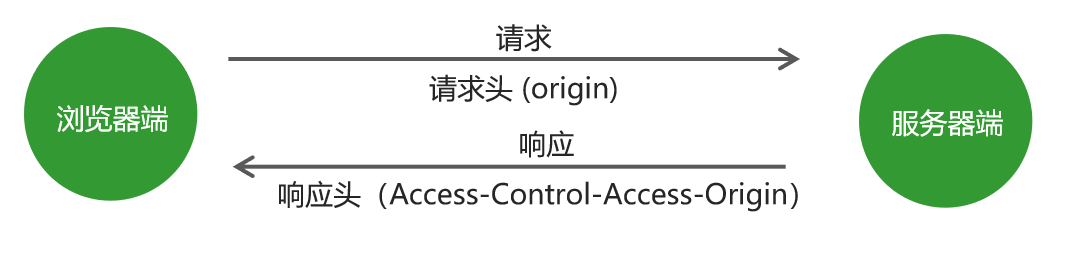
3.2-Node中配置CORS
Node 服务器端设置响应头示例代码:
// 请求拦截
app.use((req, res, next) => {
// 允许所有的其他源跨域访问
res.header('Access-Control-Allow-Origin', '*')
// 允许的访问方式
res.header('Access-Control-Allow-Methods', 'GET,POST,DELETE,PUT')
//允许的header类型
res.header("Access-Control-Allow-Headers", "content-type")
// 允许携带cookie,注意Access-Control-Allow-Origin此时不能使用通配符*
res.header("Access-Control-Allow-Credentials", true)
next();
})
注意:
-
在使用Ajax技术发送跨域请求时,默认情况下不会在请求中携带cookie信息。
-
XMLHttpRequest实例的withCredentials属性,指定在涉及到跨域请求时,是否携带cookie信息,默认值为false
-
同时,若需要携带cookie,后端也需要配置响应头
Access-Control-Allow-Credentials:true允许客户端发送请求时携带cookie
3.3-示例代码
需求
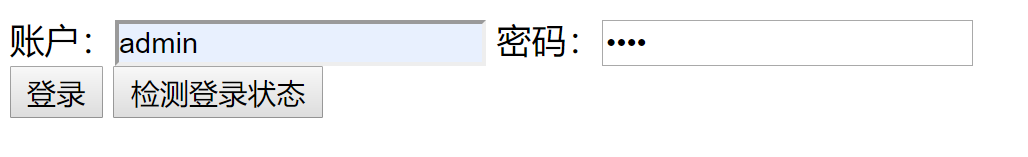
输入账号和密码
点击登录按钮,输出登录信息
点击检测登录状态按钮,输出是否登录
web01 接口程序
const express = require('express')
const app = express();
const formidable = require('formidable')
// 导入express-session模块
const session = require('express-session')
// session的名称
let identityKey = 'skey';
//使用session
app.use(session({
name: identityKey,
secret: 'appkey', // 用来对session id相关的cookie进行签名
// store: new FileStore(), // 本地存储session(文本文件,也可以选择其他store,比如redis的)
saveUninitialized: false, // 是否自动保存未初始化的会话,建议false
resave: false, // 是否每次都重新保存会话,建议false
cookie: {
maxAge: 10 * 1000 // 有效期,单位是毫秒
}
}));
// 请求拦截
app.use((req, res, next) => {
// 允许所有的其他源跨域访问
res.header('Access-Control-Allow-Origin', 'http://localhost')
// 允许的访问方式
res.header('Access-Control-Allow-Methods', 'GET,POST,DELETE,PUT')
//允许的header类型
res.header("Access-Control-Allow-Headers", "content-type")
// 允许携带cookie,注意Access-Control-Allow-Origin此时不能使用通配符*
res.header("Access-Control-Allow-Credentials", true)
next();
})
app.post('/login', (req, res) => {
const form = new formidable.IncomingForm()
form.parse(req, (err, fields, files) => {
if (fields.username == 'admin' && fields.pwd == '111') {
req.session.isLogin = true;
}
res.send(fields);
})
})
app.get('/check', (req, res) => {
if (req.session.isLogin) {
res.send('已经登录')
} else {
res.send('未登录')
}
})
app.listen(4001, "localhost")
web02 前端页面程序
<form id="loginData">
账户:<input type="text" name="username">
密码:<input type="password" name="pwd">
</form>
<button id="goLogin">登录</button>
<button id="checkLogin">检测登录状态</button>
<script src="./myajax.js"></script>
<script>
goLogin.onclick = function(){
var xhr = new XMLHttpRequest();
xhr.withCredentials = true;
xhr.open('post',"http://localhost:4001/login");
var formData = new FormData(loginData);
xhr.send(formData)
xhr.onload = function(){
console.log(xhr.responseText)
}
}
checkLogin.onclick = function(){
var xhr = new XMLHttpRequest();
xhr.open('get',"http://localhost:4001/check");
xhr.withCredentials = true;
xhr.send();
xhr.onload = function(){
console.log(xhr.responseText)
}
}
</script>
第四章:服务端跨域解决方案
同源政策是浏览器给予Ajax技术的限制,服务器端是不存在同源政策限制。
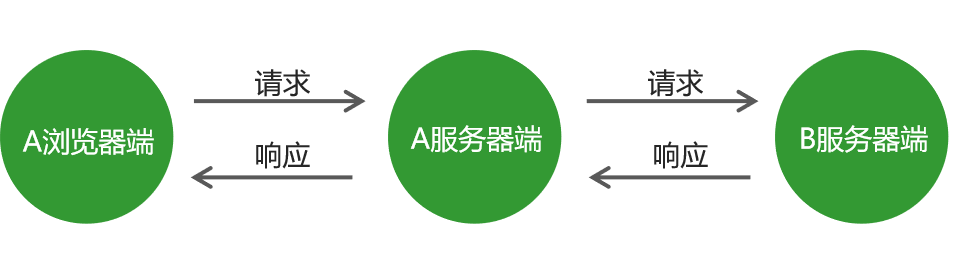
在Node中需要使用第三方模块request
web01 程序
后端
const express = require('express')
const path = require('path')
const request = require('request')
const app = express();
app.use(express.static(path.join(__dirname, '/public')))
app.get('/test', (req, res) => {
request('http://localhost:4001/test02', (err, response, body) => {
console.log(body) // 其他服务端接口响应的数据
res.send('ok');
})
})
app.listen(80, "localhost")
前端
<script src="./myajax.js"></script>
<script>
ajax({
url:'http://localhost/test',
success:function(data) {
console.log(data);
}
})
</script>
web02 接口程序
const express = require('express')
const app = express();
const formidable = require('formidable')
app.get('/test02', (req, res) => {
res.jsonp('ok');
})
app.listen(4001, "localhost")