(一)爬虫需要的库和框架:
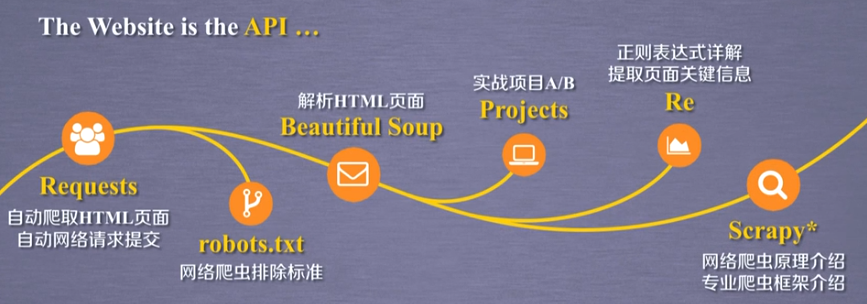
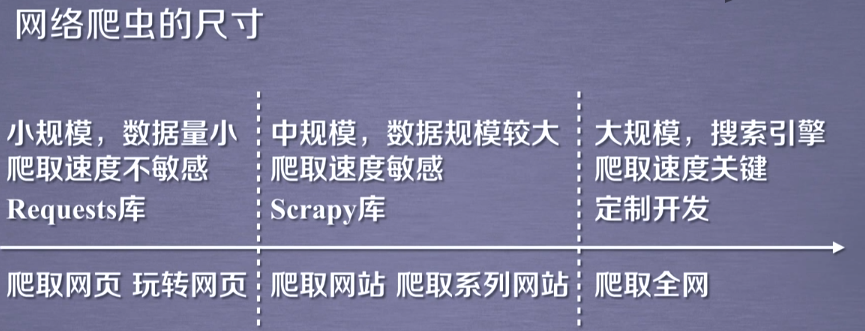
(二)爬虫的限制:
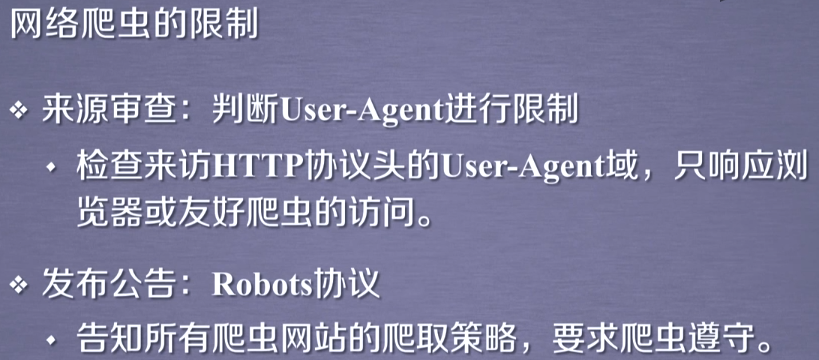
1,Robots协议概述:
网站拥有者可以在网站根目录下建立robots.txt文件,User-agent:定义不能访问者;Disallow定义不可以爬取的目录
例如:http://www.baidu.com/robots.txt的部分内容:
//不允许Baiduspider访问如下目录 User-agent: Baiduspider Disallow: /baidu Disallow: /s? Disallow: /ulink? Disallow: /link? Disallow: /home/news/data/ Disallow: /bh //不允许Googlebot访问如下目录 User-agent: Googlebot Disallow: /baidu Disallow: /s? Disallow: /shifen/ Disallow: /homepage/ Disallow: /cpro Disallow: /ulink? Disallow: /link? Disallow: /home/news/data/ Disallow: /bh
2,Robots协议的使用:爬虫要求,类人行为爬虫可以不用遵守robots协议
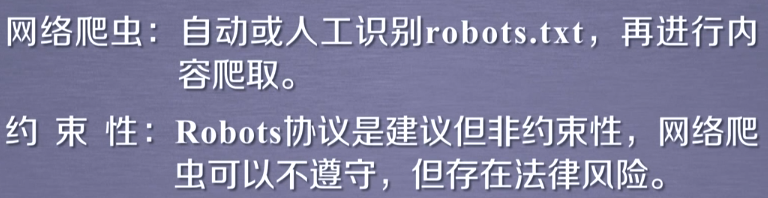
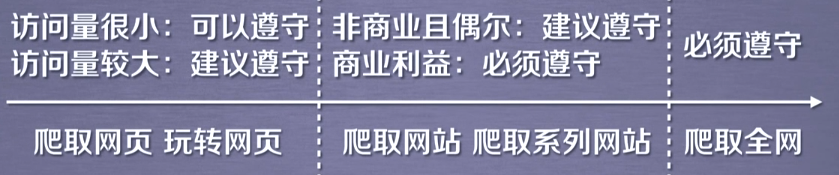
(三)使用Requests库:
1,安装命令:pip install requests
2,测试
import requests; r=requests.get("http://www.baidu.com") print(r.status_code)
#如果requests库安装成功,则打印200
r.encoding='utf-8'
r.text #打印网页内容
常见方法:

1,requests.request()方法:

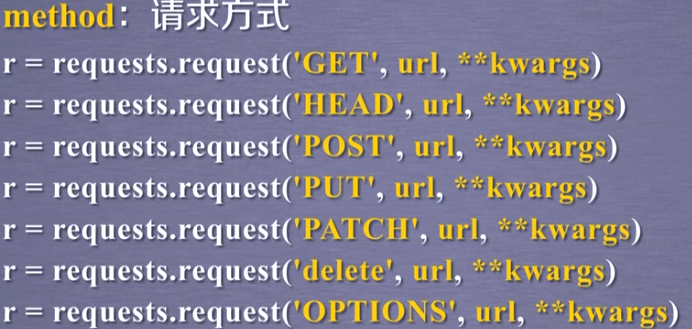
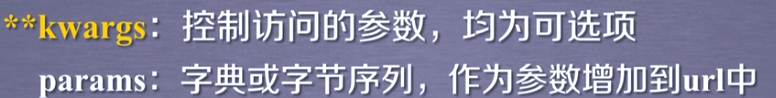
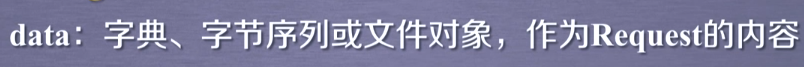


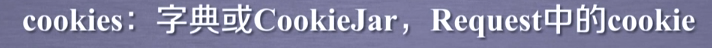

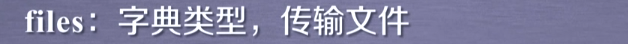
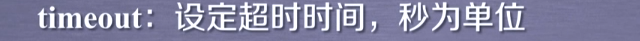
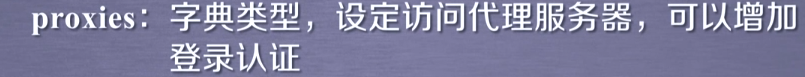
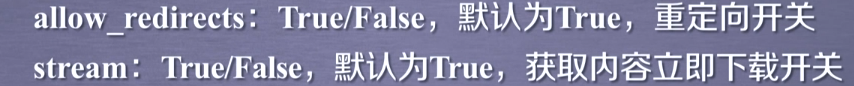
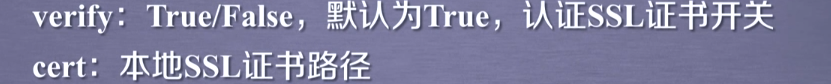
1, 第三个参数使用params=xx,将数据添加到url后面
2,第三个参数使用data=xxx,将数据赋值到内容
3,第三个参数使用json=xx,将内容赋值到json
4,第三个参数使用headers=字典类型数据;可以修改网页headers的属性值
5,第三个参数使用timeout=n,设置访问时间,当访问超时则报异常
6,第三个参数使用proxies=xx,设置访问的代理服务器(xx为字典数据,可以存放http或https代理),可以有效隐藏爬虫原IP,可以有效防止爬虫逆追踪
例一:
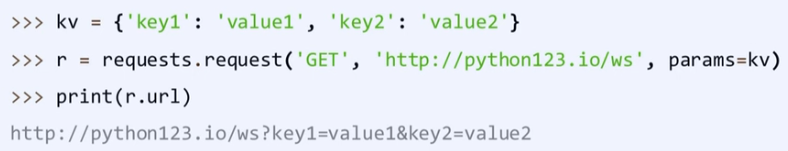
例二:第三参数使用data=xxx,将数据赋值到内容
import requests; from _socket import timeout #from aifc import data def getHTMLText(url): try: r=requests.get(url,timeout=30) r.raise_for_status() #如果连接状态不是200,则引发HTTPError异常 r.encoding=r.apparent_encoding #使返回的编码正常 print("连接成功") return r.status_code except: print("连接异常") return r.status_code url="http://httpbin.org/" if getHTMLText(url)==200: payData={'name;':'zs',"sex":"man"}; r=requests.request("POST",url+"post",data=payData) #第一个参数赋什么值,第二个参数在url后就添加什么参数 print(r.text)
运行截图:
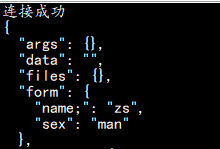
2,requests.get()方法:**kwargs是request方法中除了params外的其他12个参数(最常用的方法)
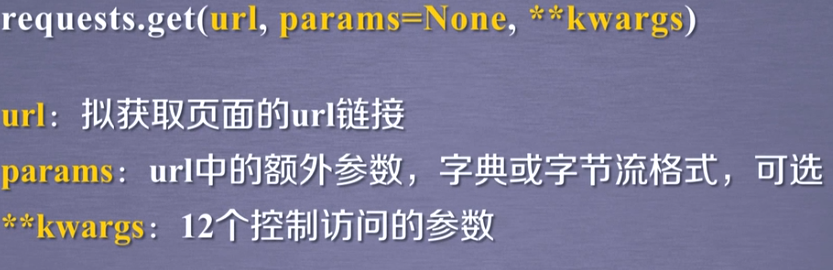
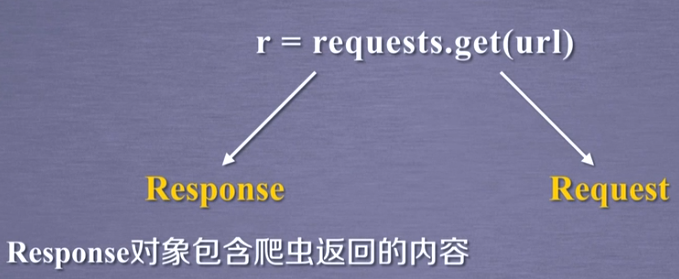
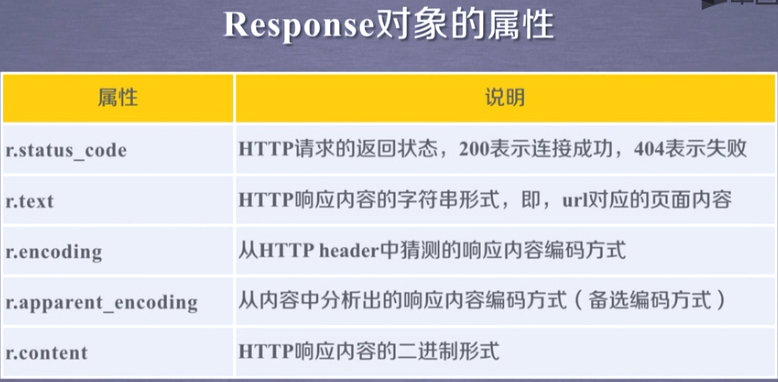
r.encoding:当连接的网页的<head>标签没有charset属性,则认为编码为ISO-8859-1
当连接失败时:
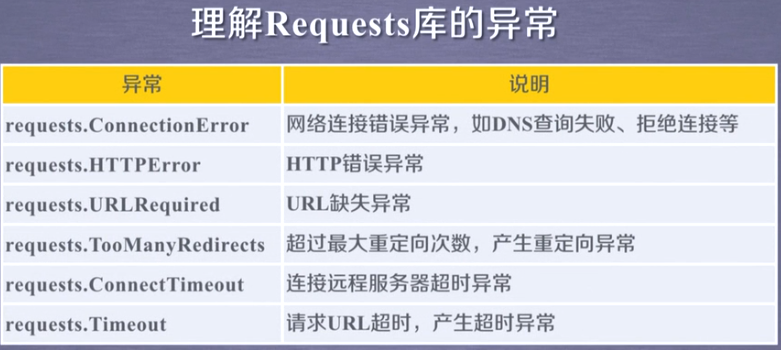
抛出异常方法:
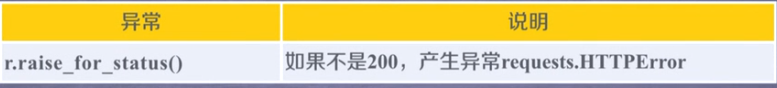
#判断url是否可以正常连接的通用方法: def getHTMLText(url): try: r=requests.get(url,timeout=30) r.raise_for_status() #如果连接状态不是200,则引发HTTPError异常 r.encoding=r.apparent_encoding #使返回的编码正常 return r.text except: return "连接异常"
3,requests.head()方法:

4,requests.post()方法:

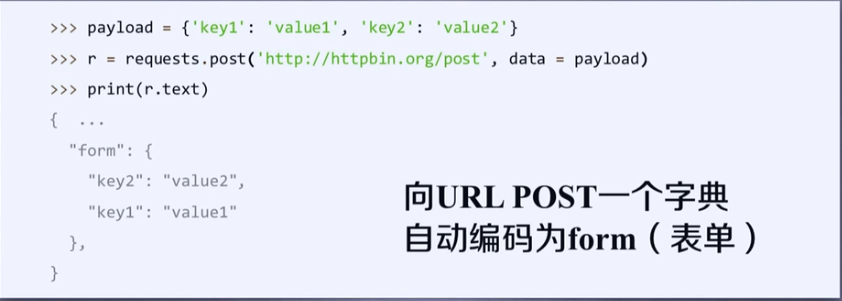
5,requests.put()方法:

6,requests.patch()方法:
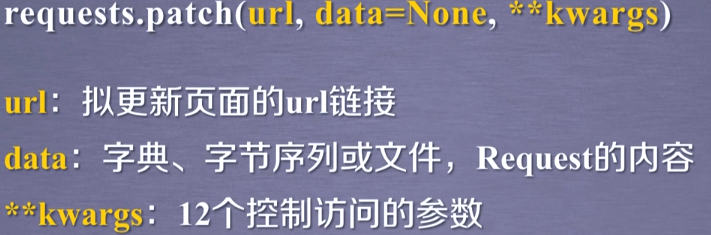
7,requests.delete()方法:
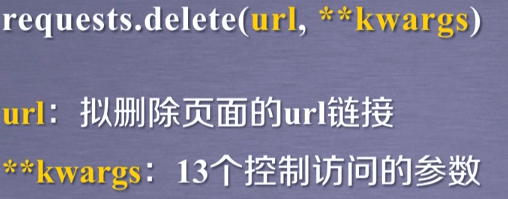
8,HTTP协议:
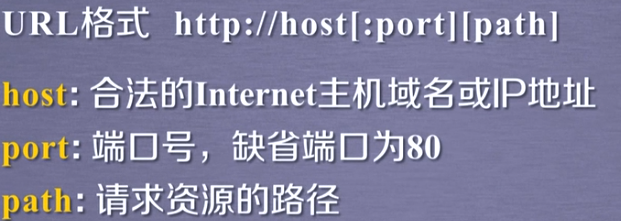
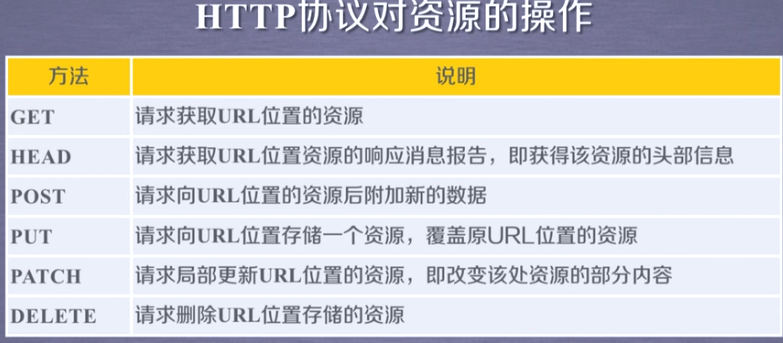
(四)爬取网站数据案例;
例一:爬取起点某小说某章节
import requests; from _socket import timeout #from aifc import data def getHTMLText(url): try: r=requests.get(url,timeout=30) r.raise_for_status() #如果连接状态不是200,则引发HTTPError异常 r.encoding=r.apparent_encoding #使返回的编码正常 print("连接成功") return r.status_code except: print("连接异常") return r.status_code url="https://read.qidian.com/chapter/z4HnwebpkxdqqtWmhQLkJA2/pYlct39tiiVOBDFlr9quQA2" access={"user-agent":"Mozilla/5.0"} #设置访问网站为浏览器Mozilla5.0 if getHTMLText(url)==200: #pst={"http":"http://user:pass@10.10.10.1:1234","https":"https://10.10.10.1:4321"} #设置代理 r=requests.get(url,headers=access) #访问网站设置代理服务器 #r.encoding="utf-8" print(r.request.headers) #获取头部信息
print(r.text[2050:3000])
截图:
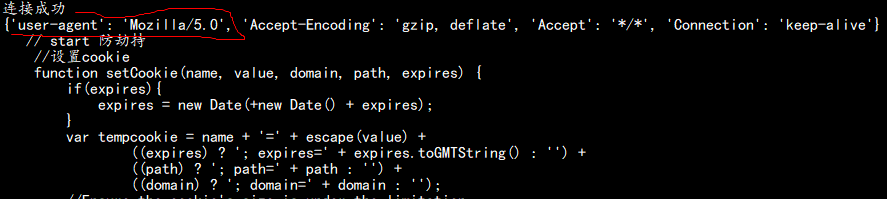
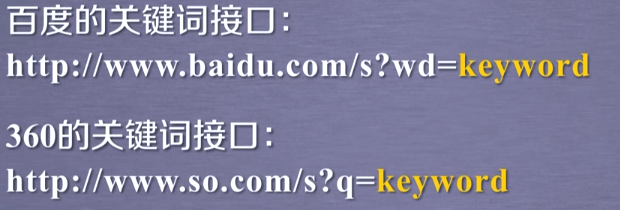
例二:保存网上各种格式文件到本地:
import os import requests url="http://a3.att.hudong.com/53/88/01200000023787136831885695277.jpg" #可以是图片,音乐,视频等的网上地址 access={"user-agent":"Mozilla/5.0"} file="D://picture//" #定义图片保存的本地文件 path=file+url.split("/")[-1] print(path) try: if not os.path.exists(file): #如果不存在目录D://picture就新建 os.mkdir(file) if not os.path.exists(path): r=requests.get(url,headers=access) with open(path,"wb") as f: #打开文件path作为f; f.write(r.content) #r.content:爬取的文件的二进制形式 f.close() print("图片保存成功") else: print("文件已保存") except: print("爬取失败")
例三: