一、添加依赖
<!--SpringBoot使用Swagger2构建API文档的依赖--> <dependency> <groupId>io.springfox</groupId> <artifactId>springfox-swagger2</artifactId> <version>2.7.0</version> </dependency> <dependency> <groupId>io.springfox</groupId> <artifactId>springfox-swagger-ui</artifactId> <version>2.7.0</version> </dependency>
二、创建Swagger2配置类
package com.offcn.config; import org.springframework.context.annotation.Configuration; import springfox.documentation.builders.ApiInfoBuilder; import springfox.documentation.builders.PathSelectors; import springfox.documentation.builders.RequestHandlerSelectors; import springfox.documentation.service.ApiInfo; import springfox.documentation.spi.DocumentationType; import springfox.documentation.spring.web.plugins.Docket; import springfox.documentation.swagger2.annotations.EnableSwagger2; @Configuration//表示该类为一个配置类,相当于spring中的xml配置文件 @EnableSwagger2 //开启在线文档 public class SwaggerConfig { //1.声明 api 文档的属性 private ApiInfo apiInfo() { return new ApiInfoBuilder() .title("Spring Boot中使用Swagger2构建RESTful APIs") .description("优就业") .termsOfServiceUrl("http://www.ujiuye.com/") .contact("小刘同学") .version("1.0") .build(); } //配置核心配置信息 public Docket createRestApi() { return new Docket(DocumentationType.SWAGGER_2) .apiInfo(apiInfo()) .select() .apis(RequestHandlerSelectors.basePackage("com.offcn.controller")) .paths(PathSelectors.any()) .build(); } }
三、修改Controller 增加文档注释
通过@ApiOperation注解来给API增加说明
通过@ApiImplicitParams@ApiImplicitParam注解来给参数增加说明
1 package com.offcn.controller; 2 3 import com.offcn.dao.UserDao; 4 import com.offcn.entity.User; 5 import io.swagger.annotations.ApiImplicitParam; 6 import io.swagger.annotations.ApiImplicitParams; 7 import io.swagger.annotations.ApiOperation; 8 import org.springframework.beans.factory.annotation.Autowired; 9 import org.springframework.web.bind.annotation.DeleteMapping; 10 import org.springframework.web.bind.annotation.GetMapping; 11 import org.springframework.web.bind.annotation.RequestMapping; 12 import org.springframework.web.bind.annotation.RestController; 13 14 @RequestMapping("/rest") 15 @RestController 16 public class RestFulController { 17 18 @Autowired 19 private UserDao userDao; 20 21 @GetMapping("/getUserById") 22 @ApiOperation(value="查找指定id用户信息", notes="根据id查找用户信息") 23 @ApiImplicitParams({ 24 @ApiImplicitParam(name = "id", value = "用户ID", required = true, dataType = "Integer"), 25 }) 26 public User getUserById(Integer id){ 27 User user = userDao.getOne(id); 28 return user; 29 } 30 31 @DeleteMapping("/del") 32 @ApiOperation(value="删除指定id用户信息", notes="根据id删除用户信息") 33 @ApiImplicitParams({ 34 @ApiImplicitParam(name = "id", value = "用户ID", required = true, dataType = "Integer"), 35 }) 36 public String delUserById(Integer id){ 37 userDao.deleteById(id); 38 return "success"; 39 } 40 }
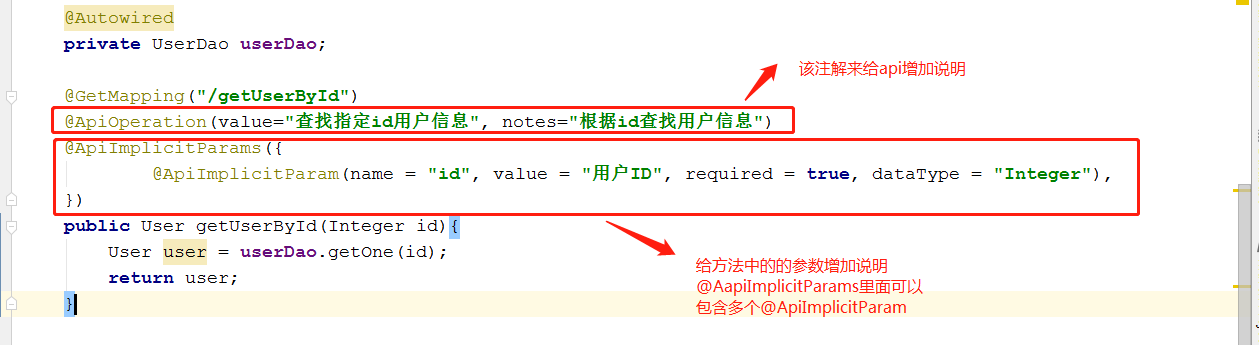
四、查看Swagger2文档
重启项目
访问:
http://localhost:8080/swagger-ui.html
