用Spring 中的事务写的银行转帐的例子:(环境同上一个贴子)
一、表结构: (create table (id int,username varchar(10),salary int);)
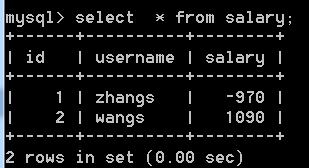
二、文件列表:
OrdersDao.java OrdersService Test.java 和beans2.xml
(要点):1、要在需要处理事务的类前面加上 @Transactional ,表示引入事务注解
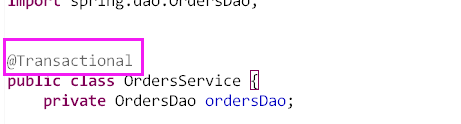
2、在配置 文件 中,配置c3p0连接池,配置dataSource ,通过配置文件创建事务管理器对象,开启事务注解
1 <!-- 1 配置c3p0连接池 --> 2 <bean id="dataSource" class="com.mchange.v2.c3p0.ComboPooledDataSource"> 3 <property name="DriverClass" value ="com.mysql.jdbc.Driver"></property> 4 <property name="jdbcUrl" value="jdbc:mysql://localhost:3306/user"></property> 5 <property name="user" value="root"></property> 6 <property name="password" value="123456"></property> 7 </bean> 8 <!-- 2 配置事务管理器 --> 9 <bean id="transactionManager" class="org.springframework.jdbc.datasource.DataSourceTransactionManager"> 10 <!-- 注入dataSource --> 11 <property name="dataSource" ref="dataSource"></property> 12 </bean> 13 <!-- 3、开启配置事务注解 --> 14 <tx:annotation-driven transaction-manager="transactionManager"/>
全部代码如下:
OrdersDao.java

1 package spring.dao; 2 3 import org.springframework.jdbc.core.JdbcTemplate; 4 5 public class OrdersDao { 6 private JdbcTemplate jdbcTemplate; 7 8 public void setJdbcTemplate(JdbcTemplate jdbcTemplate) { 9 this.jdbcTemplate = jdbcTemplate; 10 } 11 12 public void lessMoney() { 13 String sql = "update salary set salary=salary - ? where username=?"; 14 jdbcTemplate.update(sql,1000,"zhangs"); 15 } 16 public void moreMoney() { 17 String sql = "update salary set salary=salary + ? where username=?"; 18 jdbcTemplate.update(sql,1000,"wangs"); 19 } 20 21 } 22 /* 23 *对数据库操作的方法,不写业务操作; 24 */
OrdersService.java

1 package spring.service; 2 3 import org.springframework.transaction.annotation.Transactional; 4 5 import spring.dao.OrdersDao; 6 7 8 @Transactional 9 public class OrdersService { 10 private OrdersDao ordersDao; 11 12 public void setOrdersDao(OrdersDao ordersDao) { 13 this.ordersDao = ordersDao; 14 } 15 public void acount() { 16 //调用DAO的方法 17 //业务逻辑层,写转帐业务 18 //zhangs 少1000 19 20 //wangs多1000 21 ordersDao.moreMoney(); 22 int s = 10/0; 23 ordersDao.lessMoney(); 24 } 25 }
TestApi.java

1 package spring.service; 2 3 import org.junit.Test; 4 import org.springframework.context.ApplicationContext; 5 import org.springframework.context.support.ClassPathXmlApplicationContext; 6 7 public class TettApi { 8 @Test 9 public void testDemo() { 10 ApplicationContext context = new ClassPathXmlApplicationContext("beans2.xml"); 11 OrdersService ordersService = (OrdersService) context.getBean("ordersService"); 12 ordersService.acount(); 13 } 14 15 }

1 <?xml version="1.0" encoding="utf-8"?> 2 3 <beans xmlns="http://www.springframework.org/schema/beans" 4 xmlns:xsi="http://www.w3.org/2001/XMLSchema-instance" 5 xmlns:context="http://www.springframework.org/schema/context" 6 xmlns:aop="http://www.springframework.org/schema/aop" 7 xmlns:tx="http://www.springframework.org/schema/tx" 8 xsi:schemaLocation="http://www.springframework.org/schema/beans 9 http://www.springframework.org/schema/beans/spring-beans.xsd 10 http://www.springframework.org/schema/context 11 http://www.springframework.org/schema/context/spring-context.xsd 12 http://www.springframework.org/schema/aop 13 http://www.springframework.org/schema/aop/spring-aop.xsd 14 http://www.springframework.org/schema/tx 15 http://www.springframework.org/schema/tx/spring-tx.xsd"> 16 17 <!-- 1配置c3p0连接池 --> 18 <bean id="dataSource" class="com.mchange.v2.c3p0.ComboPooledDataSource"> 19 <property name="DriverClass" value ="com.mysql.jdbc.Driver"></property> 20 <property name="jdbcUrl" value="jdbc:mysql://localhost:3306/user"></property> 21 <property name="user" value="root"></property> 22 <property name="password" value="123456"></property> 23 </bean> 24 <!-- 2 配置事务管理器 --> 25 <bean id="transactionManager" class="org.springframework.jdbc.datasource.DataSourceTransactionManager"> 26 <!-- 注入dataSource --> 27 <property name="dataSource" ref="dataSource"></property> 28 </bean> 29 <!-- 3、开启配置事务注解 --> 30 <tx:annotation-driven transaction-manager="transactionManager"/> 31 32 <bean id="ordersDao" class="spring.dao.OrdersDao" > 33 <property name="jdbcTemplate" ref="jdbcTemplate"></property> 34 </bean> 35 36 <bean id="ordersService" class="spring.service.OrdersService"> 37 <property name="ordersDao" ref="ordersDao"></property> 38 </bean> 39 40 <bean id="jdbcTemplate" class="org.springframework.jdbc.core.JdbcTemplate"> 41 <property name="dataSource" ref="dataSource"></property> 42 </bean> 43 </beans>
最后一个是beans2.xml配置文件。
事务一般是成批处理数据库时用到,成组成批执行命令,要不全执行,要么全部不执行。防止有意外事件,造成上面的数减了,下面的数没有加上;(银行转帐例子);
