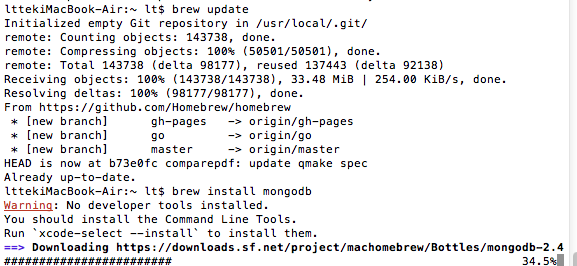mac上安装软件我用macports。我在装mongodb的时候官方推荐brew,加上macports这个工具有点老,不是很稳定,今天我就准备装brew。
找了几篇教程http://hi.hiing.net/2011/06/use-homebrew-package-management.html。
因为brew和macports不兼容,所以安装之前先卸载port。
删除MacPorts:
#原版使用MacPorts安装过的软件在/opt/local目录下,删除之前最好查看下,心里有个数.
sudo port -f uninstall installed
sudo rm -rf
/opt/local
/Applications/DarwinPorts
/Applications/MacPorts
/Library/LaunchDaemons/org.macports.*
/Library/Receipts/DarwinPorts*.pkg
/Library/Receipts/MacPorts*.pkg
/Library/StartupItems/DarwinPortsStartup
/Library/Tcl/darwinports1.0
/Library/Tcl/macports1.0
~/.macports
安装Homebrew:
curl -L http://github.com/mxcl/homebrew/tarball/master | tar xz –strip 1 -C /usr/local
export PATH=/usr/local/bin:$PATH
#等完毕后就安装好了,安装在了/usr/local目录下,可通过brew -v查看版本号
接下来我就可以享受brew了。
brew update brew install mongodb