1. 检查cinder当前backend配置
使用cinder service-list,查看cinder-volume服务的Host字段格式。
旧版格式:
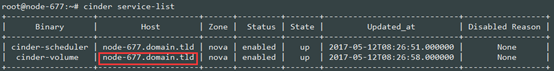
新版格式:
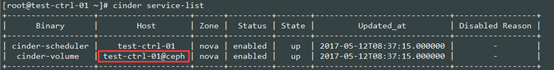
旧版中Host字段是cinder-volume服务所在节点的HOSTNAME,新版中Host字段是HOSTNAME@BACKEND。
如果是旧版,需要先修改为新版,见步骤2。
如果是新版,不需要修改,直接执行步骤3。
2. 修改旧版backend配置为新版
编辑/etc/cinder/cinder.conf文件,删除其中原有的ceph backend相关配置:
[DEFAULT] rbd_store_chunk_size = 4 rbd_max_clone_depth = 5 rbd_flatten_volume_from_snapshot = true rbd_ceph_conf = /etc/ceph/ceph.conf rbd_pool = volumes rados_connect_timeout = -1 volume_driver = cinder.volume.drivers.rbd.RBDDriver
添加如下配置:
[DEFAULT] enabled_backends = ceph [ceph] rbd_pool = volumes rbd_ceph_conf = /etc/ceph/ceph.conf rbd_flatten_volume_from_snapshot = true rbd_max_clone_depth = 5 rbd_store_chunk_size = 4 rados_connect_timeout = -1 glance_api_version = 2 volume_backend_name=ceph volume_driver = cinder.volume.drivers.rbd.RBDDriver
重启cinder-volume服务:
# service cinder-volume restart # 对于Ubuntu 14.04 # systemctl restart openstack-cinder-volume # 对于CentOS 7
执行cinder service-list,查看cinder-volume的Host字段是否变为新版格式。
然后更新已经创建的volume的host属性:
# cinder-manage volume update_host --currenthost HOSTNAME --newhost HOSTNAME@BACKEND
例如:
# cinder-manage volume update_host --currenthost node-1.domain.tld --newhost node-1.domain.tld @ceph
查看volume 的os-vol-host-attr:host属性已经变为HOSTNAME@BACKEND#RBD的格式:
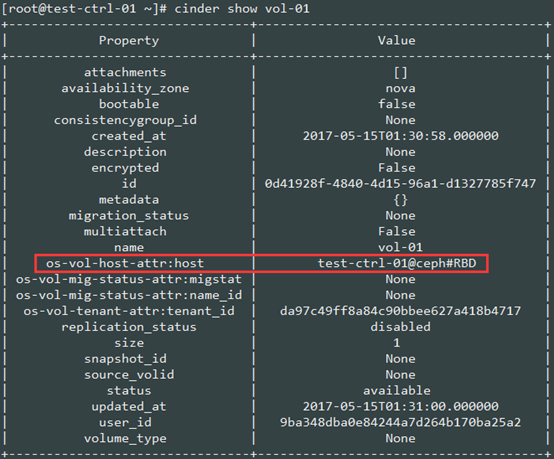
到此,旧版配置格式已经改成新版配置格式,进行步骤3添加另一个ceph后端。
3. 添加一个ceph后端
将新的ceph集群的配置文件复制到所有openstack节点(包括控制节点和计算节点)。
注意:不同ceph集群依靠配置文件的名字区分,如:已有ceph集群的配置文件为/etc/ceph/ceph.conf,如果新集群全用SAS盘,配置文件可以命名为:/etc/ceph/ceph-sas.conf。
然后编辑/etc/cinder/cinder.conf,添加新的ceph backend,编辑完后的相关配置如下:
[DEFAULT] enabled_backends = ceph,ceph-sas [ceph] rbd_pool = volumes rbd_ceph_conf = /etc/ceph/ceph.conf rbd_flatten_volume_from_snapshot = true rbd_max_clone_depth = 5 rbd_store_chunk_size = 4 rados_connect_timeout = -1 glance_api_version = 2 volume_backend_name=ceph volume_driver = cinder.volume.drivers.rbd.RBDDriver [ceph-sas] rbd_pool = volumes rbd_ceph_conf = /etc/ceph/ceph-sas.conf rbd_flatten_volume_from_snapshot = true rbd_max_clone_depth = 5 rbd_store_chunk_size = 4 rados_connect_timeout = -1 glance_api_version = 2 volume_backend_name=ceph-sas volume_driver = cinder.volume.drivers.rbd.RBDDriver
重启cinder-volume服务:
# service cinder-volume restart # 对于Ubuntu 14.04 # systemctl restart openstack-cinder-volume # 对于CentOS 7
执行cinder service-list命令,可以看到每个后端对应一个cinder-volume服务:
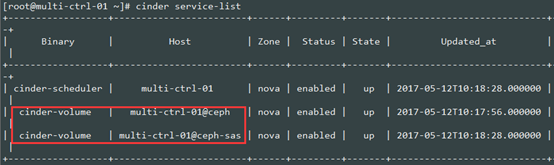
4. 配置volume-type
对于每个ceph后端,创建一个volume type,并将volume type关联配置文件中的volume_backend_name:
# cinder type-create ceph # cinder type-key ceph set volume_backend_name=ceph # cinder type-create ceph-sas # cinder type-key ceph-sas set volume_backend_name=ceph-sas
然后执行cinder type-list可以看到配置的volume type:

5. 创建卷
此后创建卷时,可以指定volume type,将卷创建到指定的ceph后端:
# cinder create 10 --name vol-01 --volume-type ceph-sas
前端也可选则volume type:
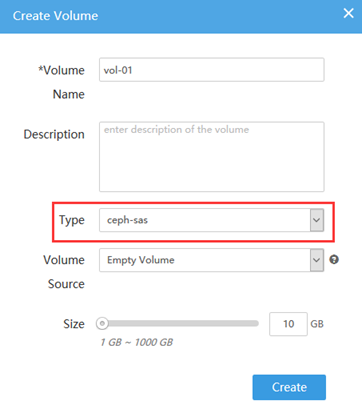
注:如果不指定volume type,cinder-scheduler会忽略volume type,按默认的调度器从所有cinder-volume调度。