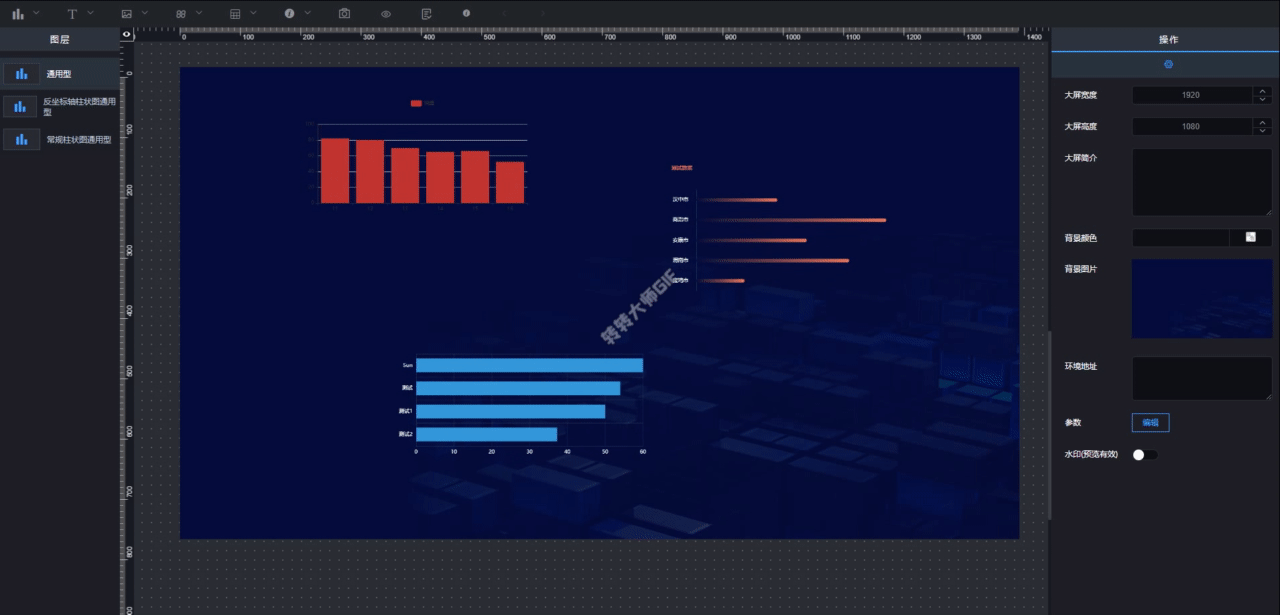效果图演示:
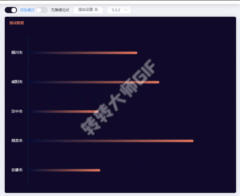
大屏通用柱状图编辑界面:
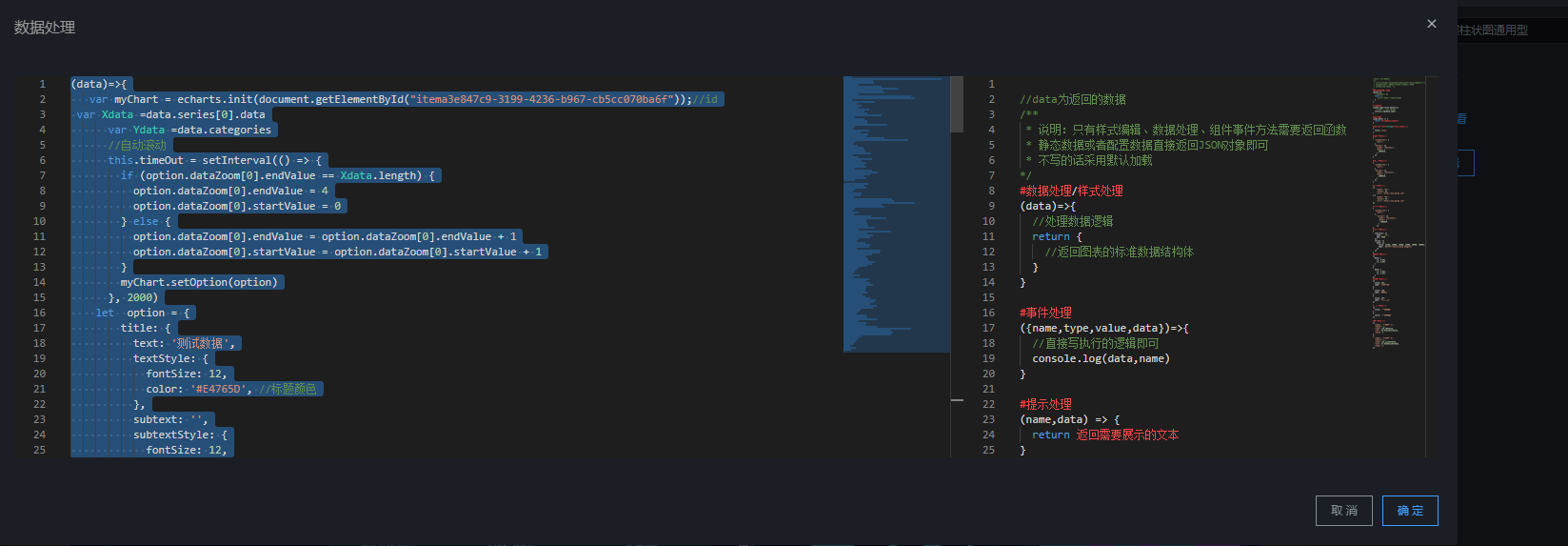
代码如下:(准备需要的id)
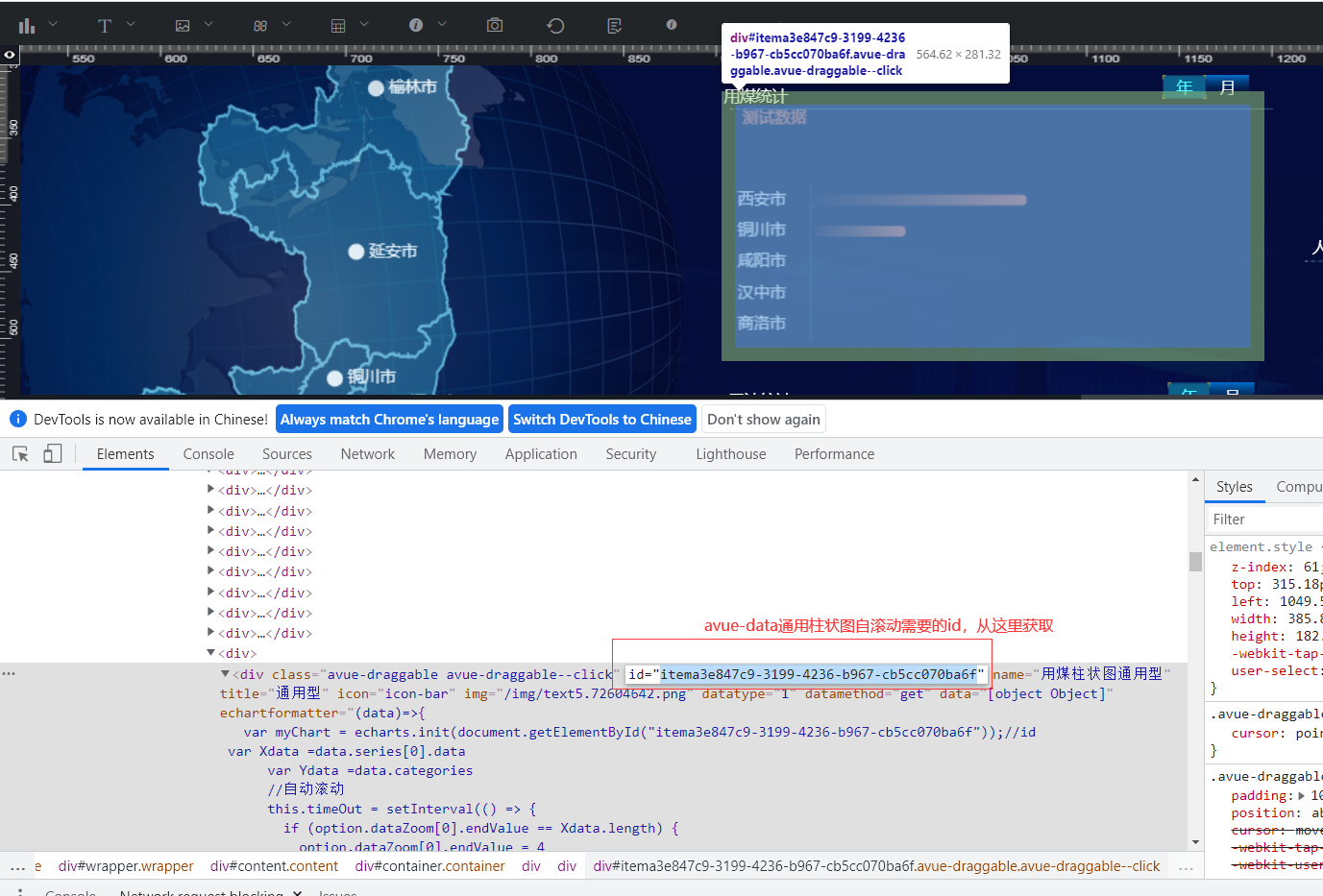
(data)=>{ let myChart = echarts.init(document.getElementById("itema3e847c9-3199-4236-b967-cb5cc070ba6f"));//avue-data通用柱状图自滚动需要的id let Xdata = ['63.27','27.90','33.52','17.98','42.25','24.54','33.96','11.73','72.58','45.36',]
let Ydata =['西安市','铜川市','咸阳市','汉中市','商洛市','安康市','渭南市','宝鸡市','延安市','榆林市',]
//自动滚动 this.timeOut = setInterval(() => { if (option.dataZoom[0].endValue == Xdata.length) { option.dataZoom[0].endValue = 4 option.dataZoom[0].startValue = 0 } else { option.dataZoom[0].endValue = option.dataZoom[0].endValue + 1 option.dataZoom[0].startValue = option.dataZoom[0].startValue + 1 } myChart.setOption(option) }, 2000) let option = { title: { text: '测试数据', textStyle: { fontSize: 12, color: '#E4765D', //标题颜色 }, subtext: '', subtextStyle: { fontSize: 12, color: '#E4765D', //副标题标题颜色 }, }, color: ['#3398DB'], tooltip: { trigger: 'axis', axisPointer: { // 坐标轴指示器,坐标轴触发有效 type: 'shadow', // 默认为直线,可选为:'line' | 'shadow' }, }, grid: { left: '3%', right: '4%', bottom: '3%', containLabel: true, }, xAxis: { //坐标轴类型(类目轴) name: '', type: 'value', axisLabel: { show: false, }, //是否显示坐标轴刻度 axisTick: { show: false }, //坐标轴线线的颜色 axisLine: { show: false, }, //是否显示网格线 splitLine: { show: false, }, }, dataZoom: [ //滑动条 { yAxisIndex: 0, //这里是从X轴的0刻度开始 show: false, //是否显示滑动条,不影响使用 type: 'slider', // 这个 dataZoom 组件是 slider 型 dataZoom 组件 startValue: 0, // 从头开始。 endValue: 4, // 一次性展示5个。 }, ], yAxis: [ { type: 'category', inverse: true, //是否是反向坐标轴 data: Ydata, axisLabel: { show: true, textStyle: { color: '#ffffff', }, formatter: function (value, index) { var value // if判断转换值 return value }, }, offset: 10, nameTextStyle: { fontSize: 15, }, splitLine: { show: false }, axisTick: { show: false }, //坐标轴线线的颜色 axisLine: { show: true, lineStyle: { color: '#0E3B57', type: 'solid', 1, }, }, }, ], series: [ { name: '用煤量', type: 'bar', barMaxWidth: 10, // barWidth: "60%", data: Xdata, barWidth: 8, barGap: 10, smooth: true, label: { normal: { show: false, position: 'right', offset: [5, -2], textStyle: { color: '#F68300', fontSize: 13, }, }, }, itemStyle: { emphasis: { barBorderRadius: 7, }, //颜色渐变 normal: { barBorderRadius: 7, color: new echarts.graphic.LinearGradient(0, 0, 1, 0, [ { offset: 0, color: '#040C3B' }, { offset: 0.5, color: '#6D3F46' }, { offset: 1, color: '#E4765D' }, ]), }, }, }, ], } return option }
想要了解更多avue大屏的知识,记得私信我哦。