前文介绍了Form Data 形式传参,本文介绍json传参。
WebApi及Model:

public class ValuesController : ApiController { [HttpPost] public string GetData(string name,[FromBody]Woman woman) { return "我是" + name + ",我喜欢" + woman.Name; } [HttpPost] public string GetData(Woman woman) { return woman.Age + "的" + woman.Name; } } public class Woman//放在此处仅仅为了演示方便 { public string Name{get;set;} public string Age{get;set;} public List<DateTime> ExerciseTime { get; set; } public List<Son> Son { get; set; } } public class Son { public string Name{get;set;} public int Age{get;set;} public List<DateTime> EatTime { get; set; } }
1、js

var woman = { Name: '刘亦菲', Age: 18, ExerciseTime: [new Date(), new Date("2015-11-2 15:00:00")], Son: [ { Name: '欧巴555', Age: 1, EatTime: [new Date('2015-11-2 9:0:0'), new Date('2015-11-2 19:00:00')] } ] }; $(function () { $('#btn').click(function () { $.ajax({ type: "post", url: "http://localhost:7601/api/values/GetData?name=楼主", contentType: "application/json", data: JSON.stringify(woman), success: function (r) { alert(r); } }); }); });
执行结果: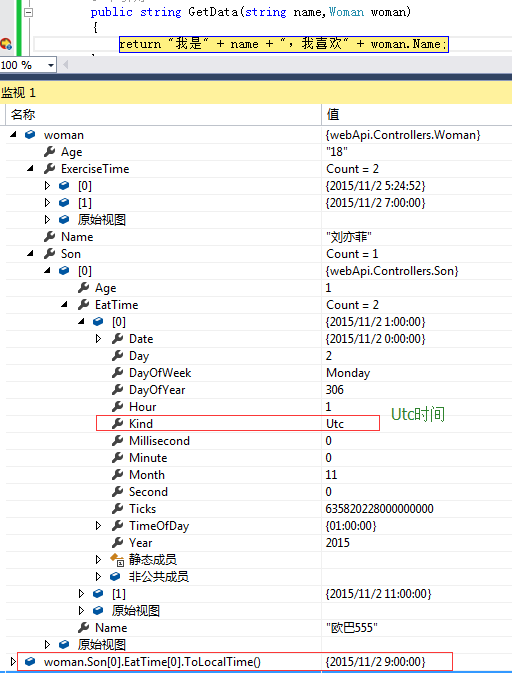
可以看到的是:较为复杂的值,都正确传递过来了。唯一特别的是时间,传递过来的是utc世界时间,落后北京时间8小时,需要ToLocalTime一下。
2、客户端调用。我们采取HttpClient异步方式发起请求。
来看包装的方法。

public static async void AsyncPostApiRequest(string postUrl, string postJson, int seconds) { var handler = new HttpClientHandler() { AutomaticDecompression = DecompressionMethods.GZip }; using (var http = new HttpClient(handler)) { http.Timeout = TimeSpan.FromSeconds(seconds); var content = new StringContent(postJson); //与jq的ajax方法中的contentType: "application/json"一样,告诉服务端发送过来的数据按json字符串处理 content.Headers.ContentType = new System.Net.Http.Headers.MediaTypeHeaderValue("application/json"); CancellationTokenSource cts = new CancellationTokenSource(); try { var response = await http.PostAsync(postUrl, content, cts.Token); //await异步等待回应 //await异步读取最后的JSON(注意此时gzip已经被自动解压缩了,因为上面的AutomaticDecompression = DecompressionMethods.GZip) { string result = (await response.Content.ReadAsStringAsync()); } } catch (TaskCanceledException e) { } catch (Exception ex) { } // 调用Cancel方法取消网络请求 if (cts.Token.CanBeCanceled) { cts.Cancel(); cts.Dispose(); cts = null; } } }
调用的方法:

private void btnPost_Click(object sender, EventArgs e) { var women = new { Name = "刘亦菲", Age = 18, ExerciseTime = new List<DateTime>() { DateTime.Now.Date.AddHours(13), DateTime.Now.Date.AddHours(20) }, Son =new object[]{ new {//因为匿名类的原因,此处不能用List,只能用object数组 Name = "欧巴555", Age = 1, EatTime = new List<DateTime>(){//此处是强类型,因此可以规范数据 DateTime.Now.Date.AddHours(9), DateTime.Now.Date.AddHours(19) } }}, }; string postdata = JsonConvert.SerializeObject(women); string url = "http://localhost:7601/api/values/GetData?name=楼主"; PostService.AsyncPostApiRequest(url, postdata, 20); }
结果:
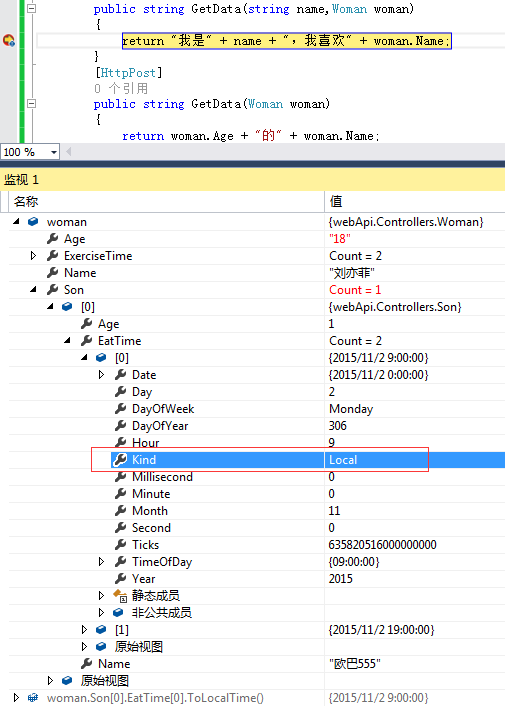
可以看到,数据被正确的传递进来了,而且时间是Local的。
总结:json传参方法最为简单、直观、顺畅、灵活,建议WebApi传参用此方法。
最复杂传参,以客户端代码为例,js差不多。
WebApi:
[HttpPost] public string GetData(string name, Woman woman,Son son) { return "我是" + name + ",我喜欢" + woman.Name+"我们有一个共同的孩子叫:"+son.Name+"每天第一次吃奶的时间:"+son.EatTime[0]; }
预想的结果:name、woman、son均可以自动获取各自正确的值。
客户端代码:

private void btnPost_Click(object sender, EventArgs e) { var women = new { Name = "刘亦菲", Age = 18, ExerciseTime = new List<DateTime>() { DateTime.Now.Date.AddHours(13), DateTime.Now.Date.AddHours(20) }, Son =new object[]{ new {//因为匿名类的原因,此处不能用List,只能用object数组 Name = "欧巴555", Age = 1, EatTime = new List<DateTime>(){//此处是强类型,因此可以规范数据 DateTime.Now.Date.AddHours(9), DateTime.Now.Date.AddHours(19) } }}, }; var son = new { Name = "楼菲子", Age = 1, EatTime = new List<DateTime>(){//此处是强类型,因此可以规范数据 DateTime.Now.Date.AddHours(7), DateTime.Now.Date.AddHours(19) } }; string postdata = JsonConvert.SerializeObject(new { women=women,son=son}); string url = "http://localhost:7601/api/values/GetData?name=楼主"; PostService.AsyncPostApiRequest(url, postdata, 20); }
然而这没什么乱用:
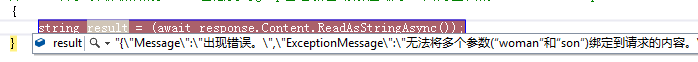
这就引出最后一种最复杂类型的传参,我们下回分解。
