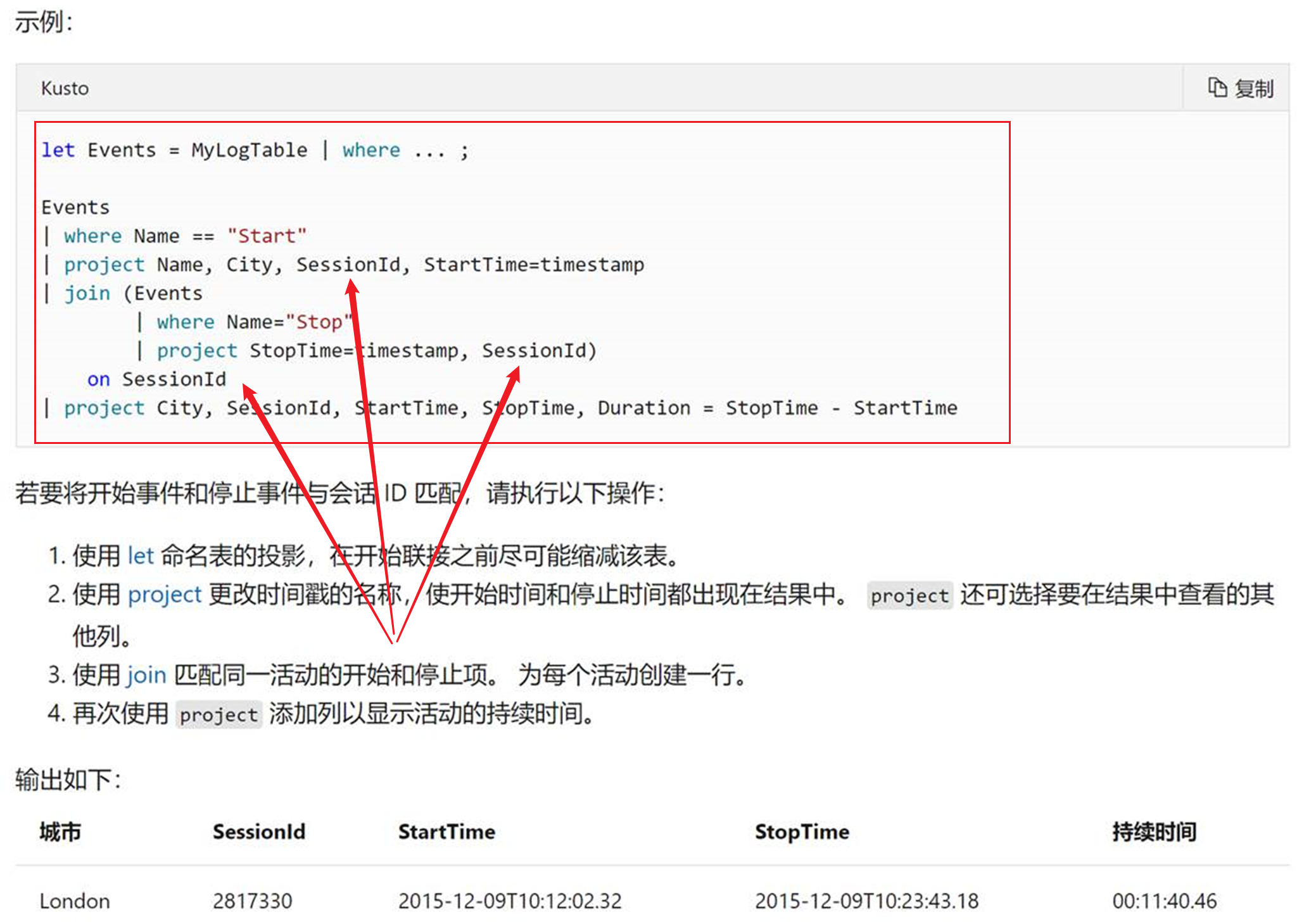问题描述
通过Azure的Resource Graph Explorer(https://portal.azure.cn/#blade/HubsExtension/ArgQueryBlade),可以查看到当前列表中的各种资源并导出CSV格式,以便日常的管理或生成Power BI等报表的源数据。
如查看虚拟机,MySQL,Redis,Application Gateway(应用程序网关),VNET(虚拟网络),公共IP等资源信息。只要找到这些资源的类型(type)后就可以写类SQL语句(Kusto)。如下:
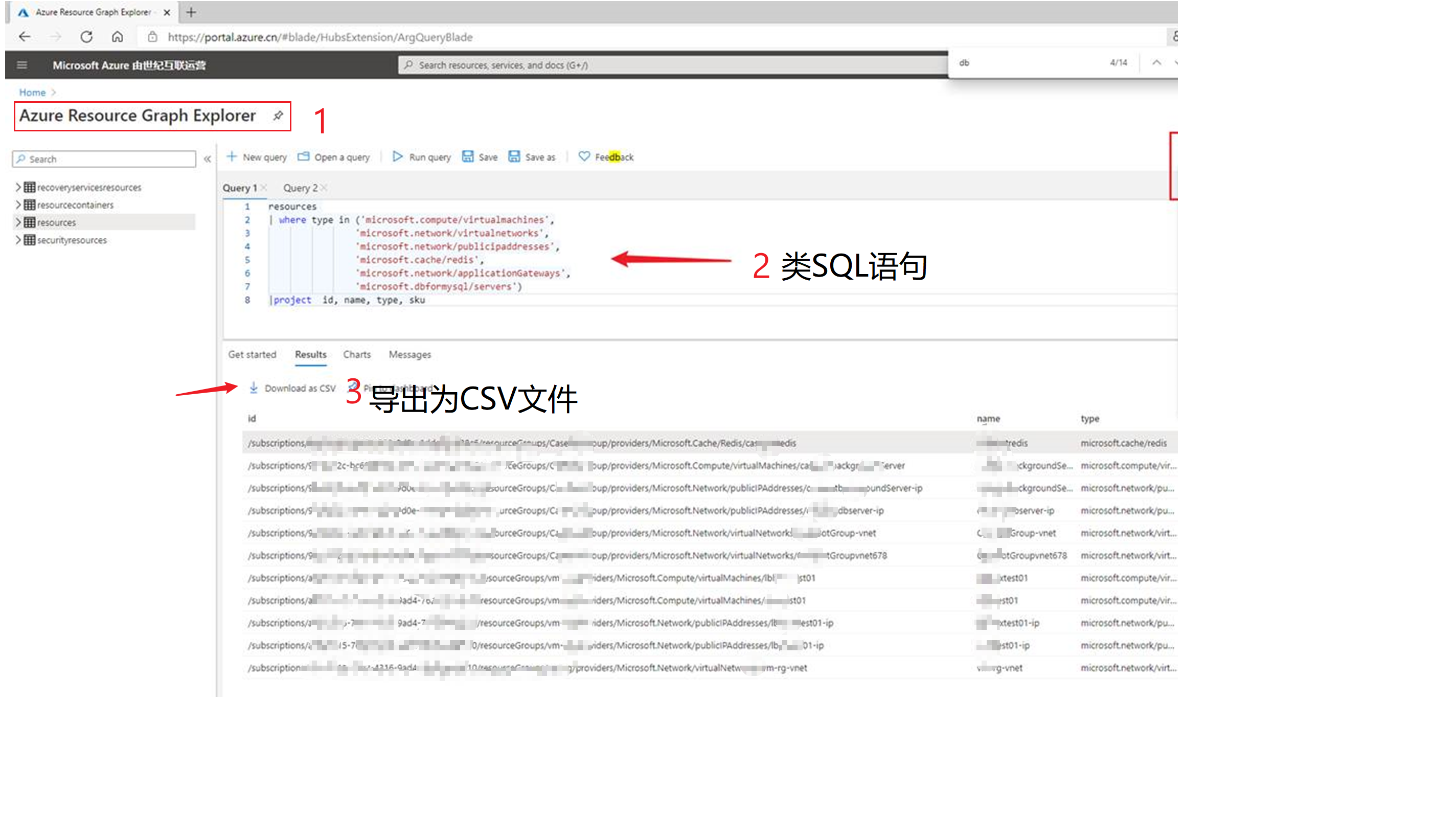
查询语句
上图中的SQL语句非常的简单,只是根据类型列出部分信息。 查询语句内容:
resources | where type in ('microsoft.compute/virtualmachines', 'microsoft.network/virtualnetworks', 'microsoft.network/publicipaddresses', 'microsoft.cache/redis', 'microsoft.network/applicationGateways', 'microsoft.dbformysql/servers') |project id, name, type, sku
- where : 指定查询的过滤条件
- project :只输出后面列出的属性值
而如果需要非常与其他资源的信息关联查询,则需要使用到 leftouter 等。如在问题描述中提到的要查看VM的内网IP地址和公网IP地址,由于内网IP地址属于虚拟网络资源的信息,而公网IP地址也是属于publicipaddresses的资源信息,所以需要使用两次leftouter 来关联VM信息查询。
完整的类SQL语句为:
Resources | where type =~ 'microsoft.compute/virtualmachines' |project name, OS=tostring(properties.storageProfile.osDisk.osType), location, ipid = tolower(tostring(properties.networkProfile.networkInterfaces[0].id)) | join kind=leftouter ( Resources | where type =~ 'microsoft.network/networkinterfaces' | project ipid = tolower(id), elasticPoolName = name, privateIP = properties.ipConfigurations[0].properties.privateIPAddress, publicIPid = properties.ipConfigurations[0].properties.publicIPAddress.id) on ipid | project-away ipid | project name, OS, location, privateIP, pubipid=tolower(tostring(publicIPid)) | join kind=leftouter ( Resources | where type =~ 'microsoft.network/publicipaddresses' | project pubipid = tolower(id), publicIP = properties.ipAddress) on pubipid | project-away pubipid | project name, privateIP,publicIP, OS, location
第一次leftouter关联查询时候用的是私网IP地址资源的ID作为关联条件:
- ipid = tolower(tostring(properties.networkProfile.networkInterfaces[0].id)) 为从VM资源中获取的私网IP资源ID
- ipid = tolower(id) 为类型'microsoft.network/networkinterfaces'的资源ID
第二次leftouter关联查询时候用的是公网IP地址资源的ID作为关联条件:
- publicIPid = properties.ipConfigurations[0].properties.publicIPAddress.id为从第一个leftouter表中获取到公网IP资源ID, 为了保持与第二个leftouter中的字段名一致,所以在project中转换列名pubipid=tolower(tostring(publicIPid))
- pubipid = tolower(id) 为类型'microsoft.network/networkinterfaces'的资源ID
注:主表数据和leftouter关联表数据使用的on关键字表示关联条件。
| project-away pubipid :表示在结果中移除pubipid字段显示。详见:project-away 运算符: https://docs.microsoft.com/zh-cn/azure/data-explorer/kusto/query/projectawayoperator
以上查询语句的结果如图:
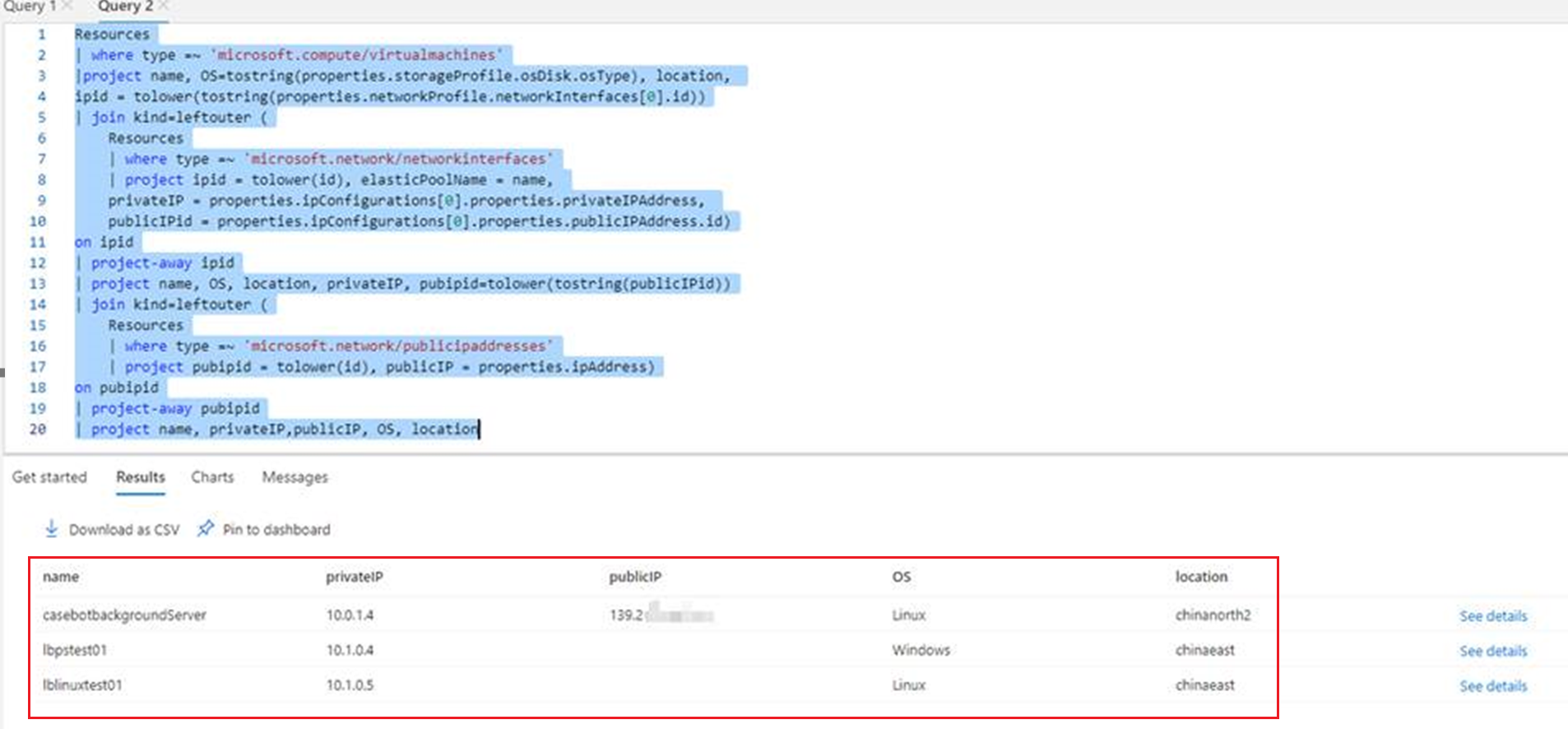
查看MySQL数据库信息,显示数据库服务名,配置和资源所在区域信息
resources | where type =~ 'microsoft.dbformysql/servers' | project name, properties, location
查看Redis数据库信息,显示服务名,配置和资源所在区域信息
resources | where type =~ 'microsoft.cache/redis' | project name, properties, location
查看虚拟网络(VNET)信息,显示网络名,配置的内网网段,资源所在区域信息
resources | where type =~ 'microsoft.network/virtualnetworks' | project name, addressPrefixes=tostring(properties.addressSpace.addressPrefixes[0]), location
查看Application Gateway(应用程序网关)信息,显示服务名称,配置和资源所在区域信息
resources | where type =~ 'microsoft.network/applicationGateways' | project name, properties, location
注:配置信息从properties中查找,为JSON数据。可通过对象方式获取,如properties.addressSpace.addressPrefixes[0]。
参考资料
Kusto查询语句示例:https://docs.microsoft.com/zh-cn/azure/data-explorer/kusto/query/samples?pivots=azuredataexplorer