简介
学习Redis Cluster的第一步,即本地搭建Redis Cluster。但是在Redis的官方文档中,是介绍在Linux系统中搭建Redis Cluster。本文主要介绍在Windows系统中如何快速创建一个3主/3从的Redis Cluster(Redis集群)。
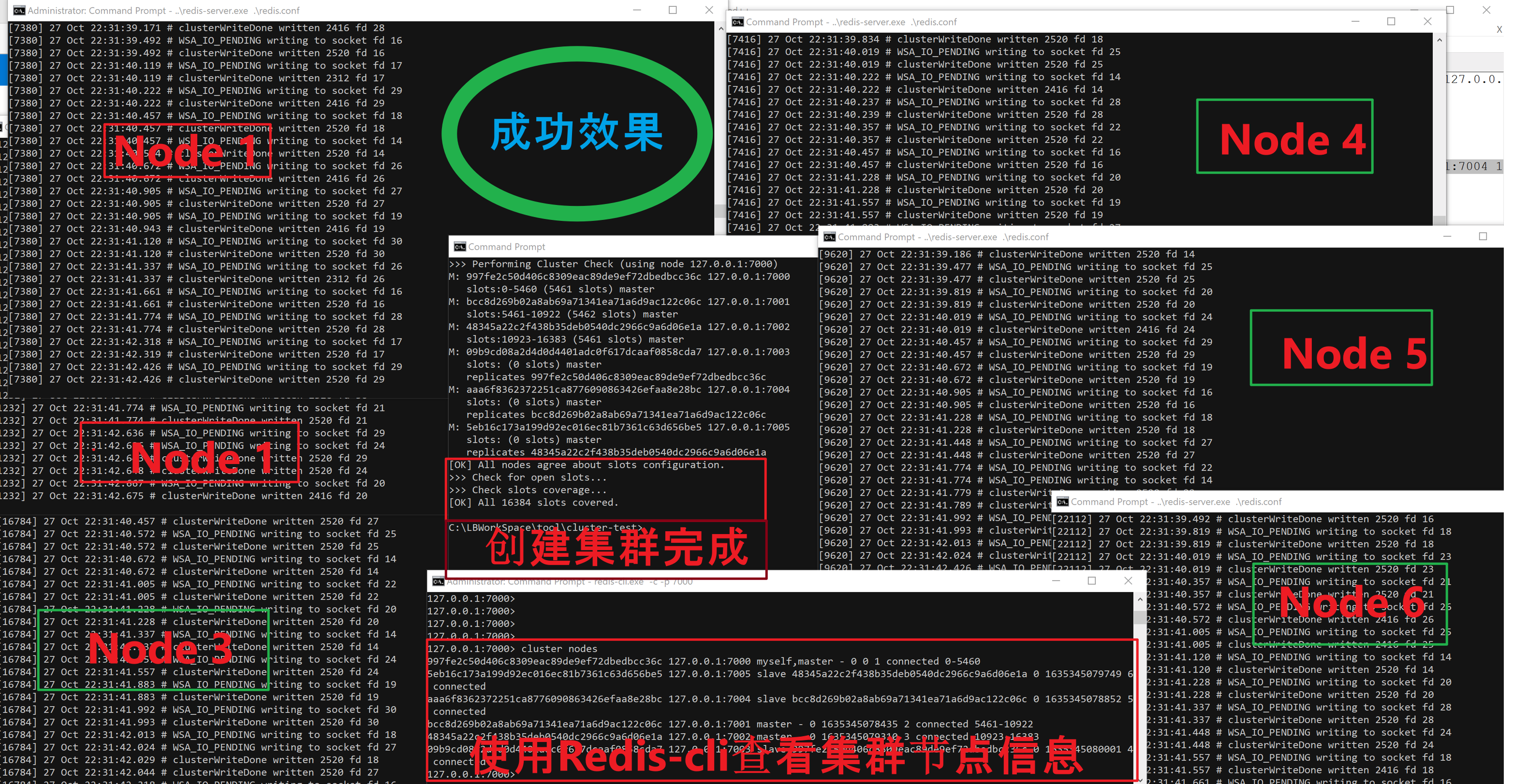
准备工具
1)在GitHub中下载由Microsoft发布的Windows版Redis文件(当前最新版本为3.2.100, 下载ZIP文件,解压后双击 redis-server.exe 就可以启用一个单机的Reids服务)。下载地址:https://github.com/MicrosoftArchive/redis/releases
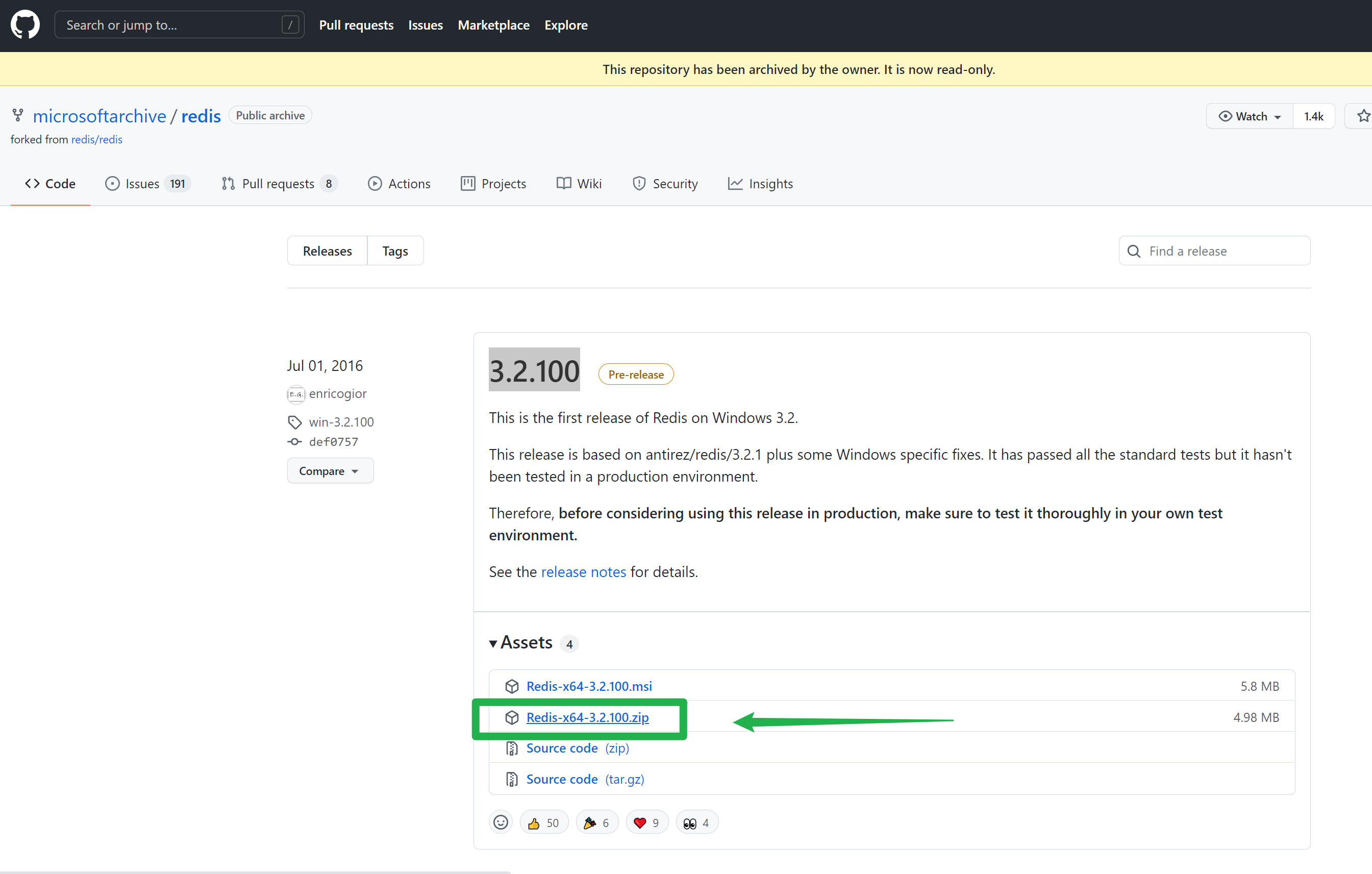
2)Redis 3版本需要使用 redis-trib.rb create 来执行集群的创建工作,也需要从Github中下载 redis-trib.rb文件(如无法下载,可在本文的附录中复制)。下载地址:https://raw.githubusercontent.com/MSOpenTech/redis/3.0/src/redis-trib.rb
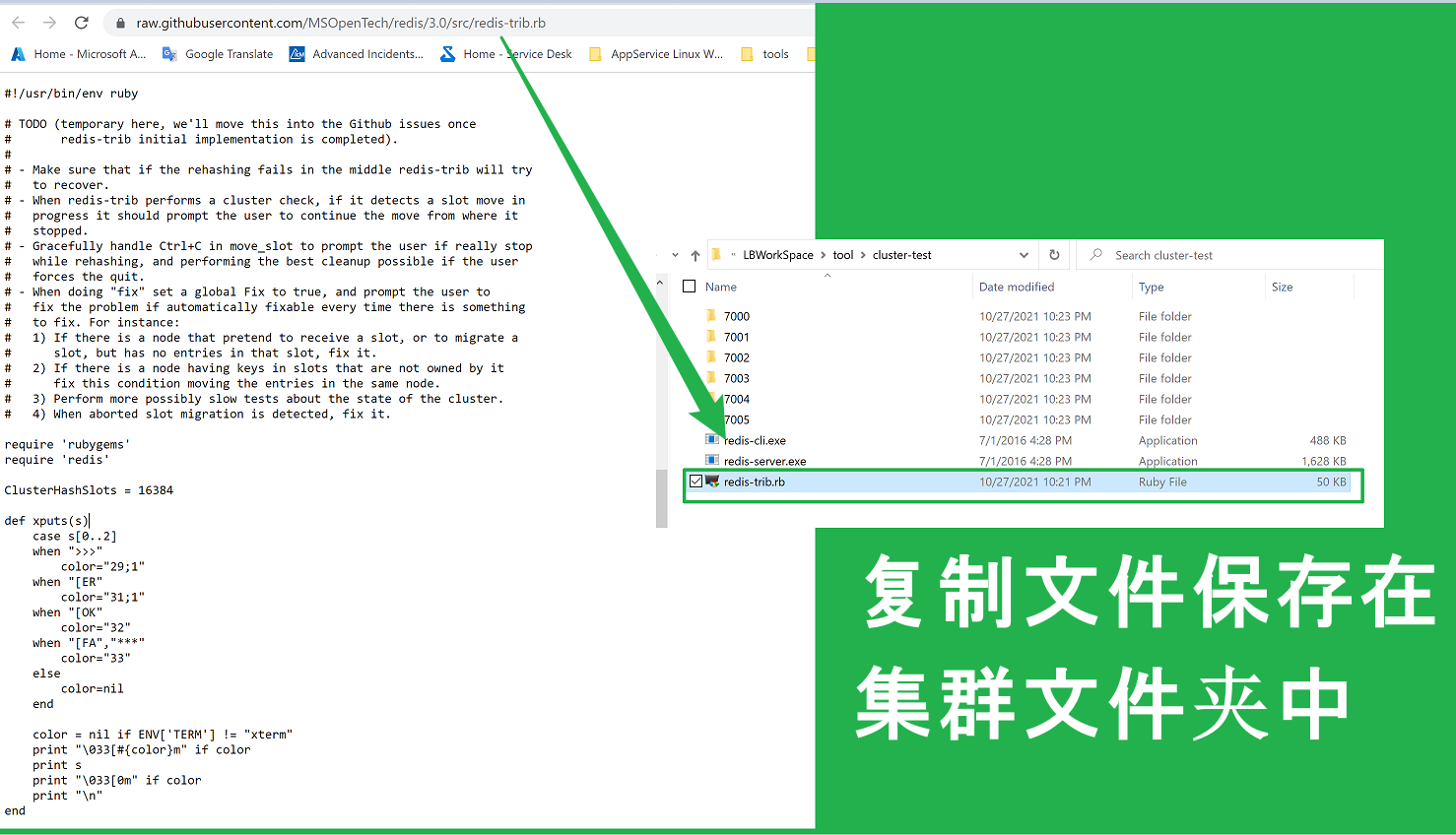
3)Ruby 运行环境(因为redis-trib.rb是Ruby语言编写,所以需要在Windows本机中安装Ruby运行环境)。下载地址:https://rubyinstaller.org/downloads/
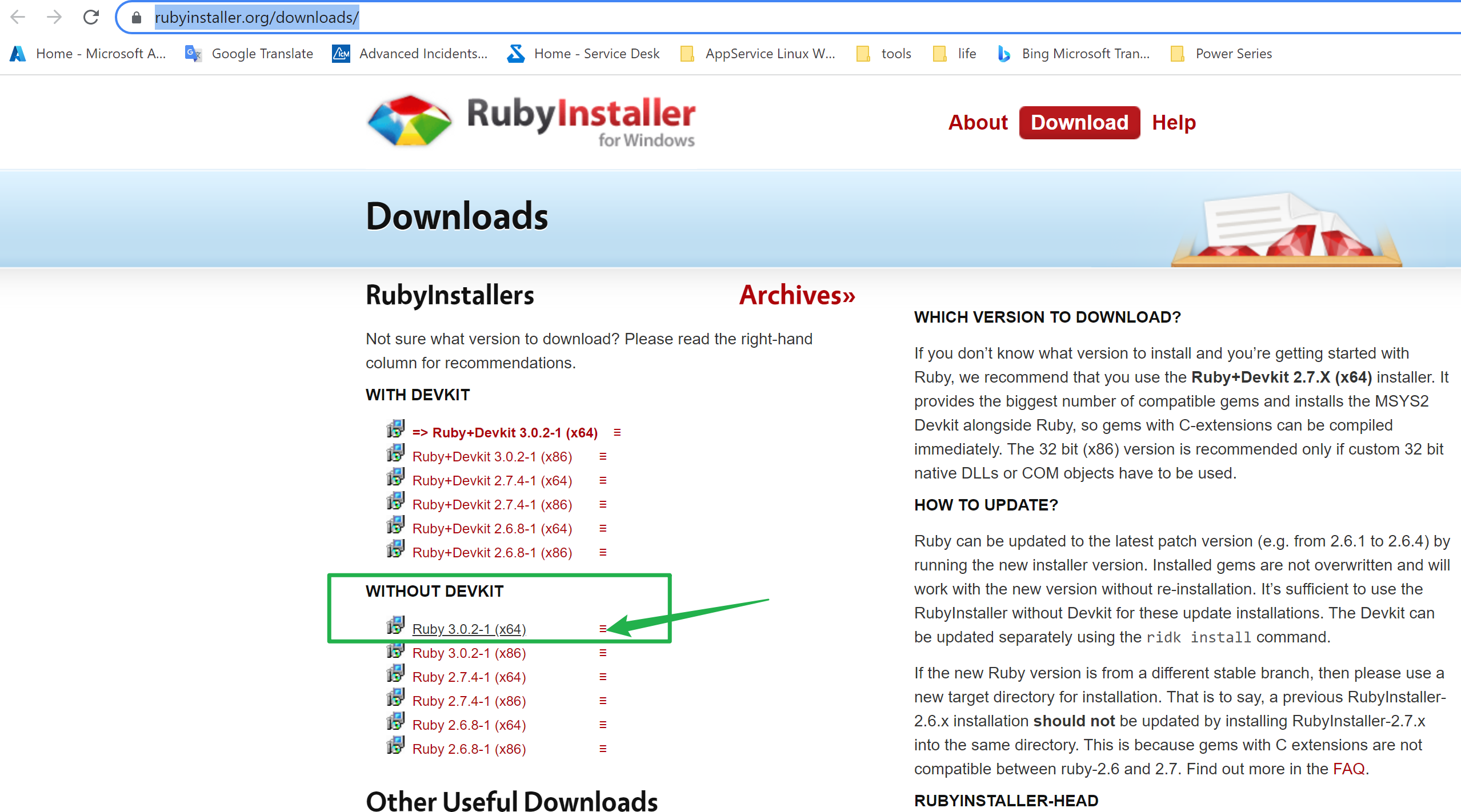
4)Ruby Redis驱动 Redis gem。下载地址:https://rubygems.org/gems/redis/versions/4.5.1
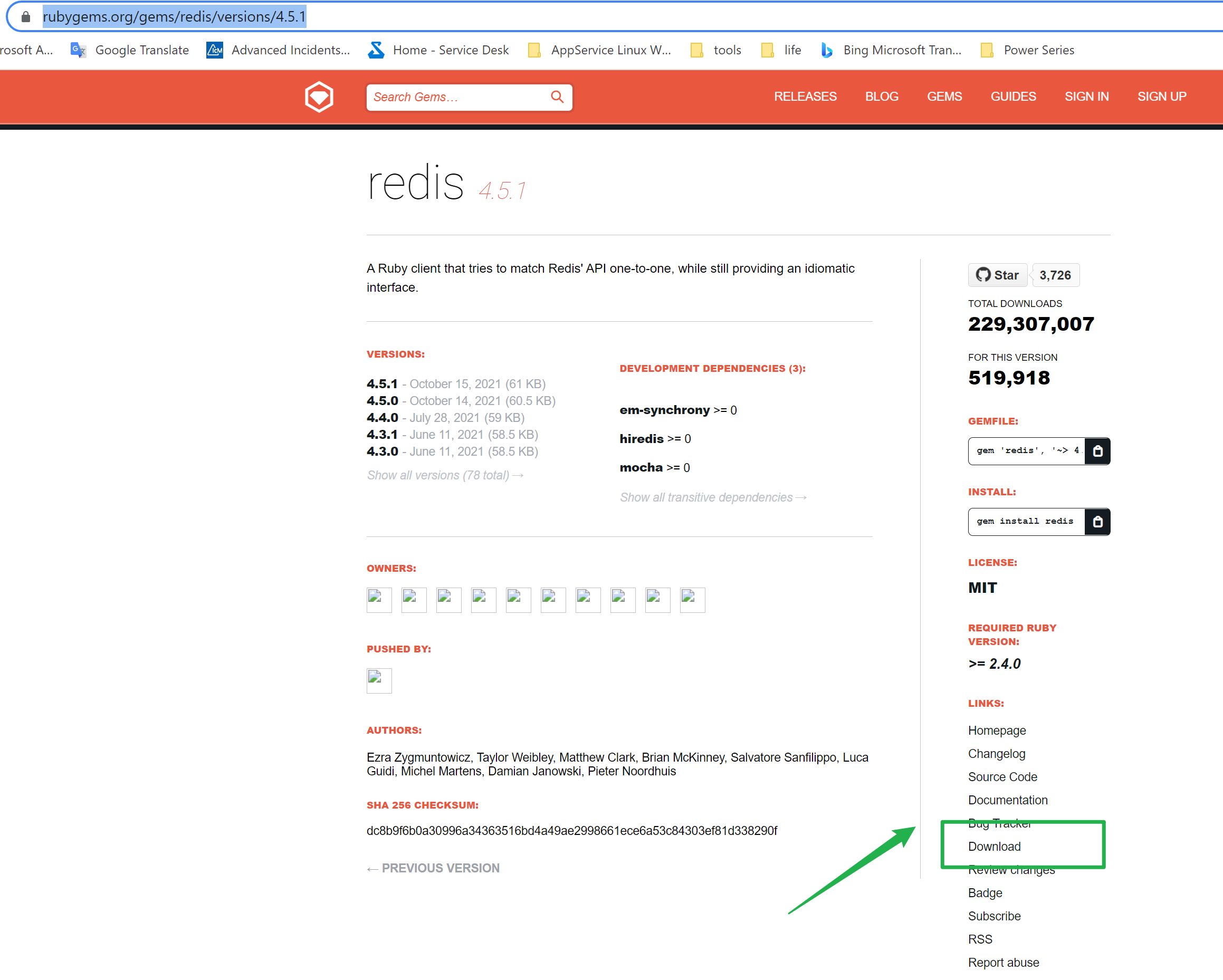
For Redis version 3 or 4, there is the older tool called
redis-trib.rbwhich is very similar. You can find it in thesrcdirectory of the Redis source code distribution. You need to installredisgem to be able to runredis-trib.Source: https://redis.io/topics/cluster-tutorial#creating-the-cluster
第一步:准备Redis配置文件(redis.conf)
创建 cluster_test文件夹,这次实验使用7000,7001,7002,7003,7004,7005 这六个端口。
mkdir cluster-test cd cluster-test mkdir 7000 7001 7002 7003 7004 7005
分别创建好这个6个子文件夹后,创建redis.conf文件,把下面最基本的配置文件内容分别放在在这六个文件夹中
port 7000 cluster-enabled yes cluster-config-file nodes.conf cluster-node-timeout 5000 appendonly yes
注: 每个子文件夹中的端口需要对应修改为7001,... 7005。
最终效果为:
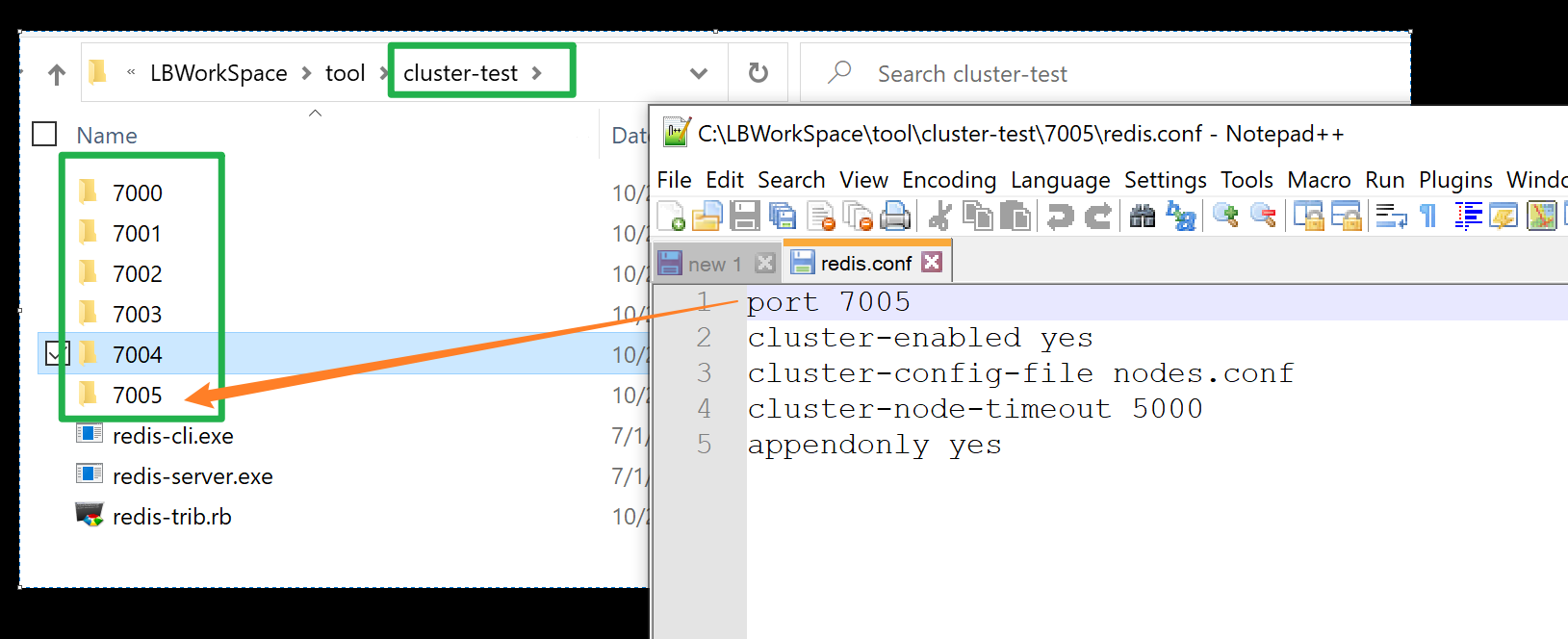
第二步:分别启动6个Redis
复制redis-server.exe文件到cluster-test中,然后打开6个CMD窗口,分别进入到7000, ... 7005 目录中。运行启动Redis Service命令
.. edis-server . edis.conf
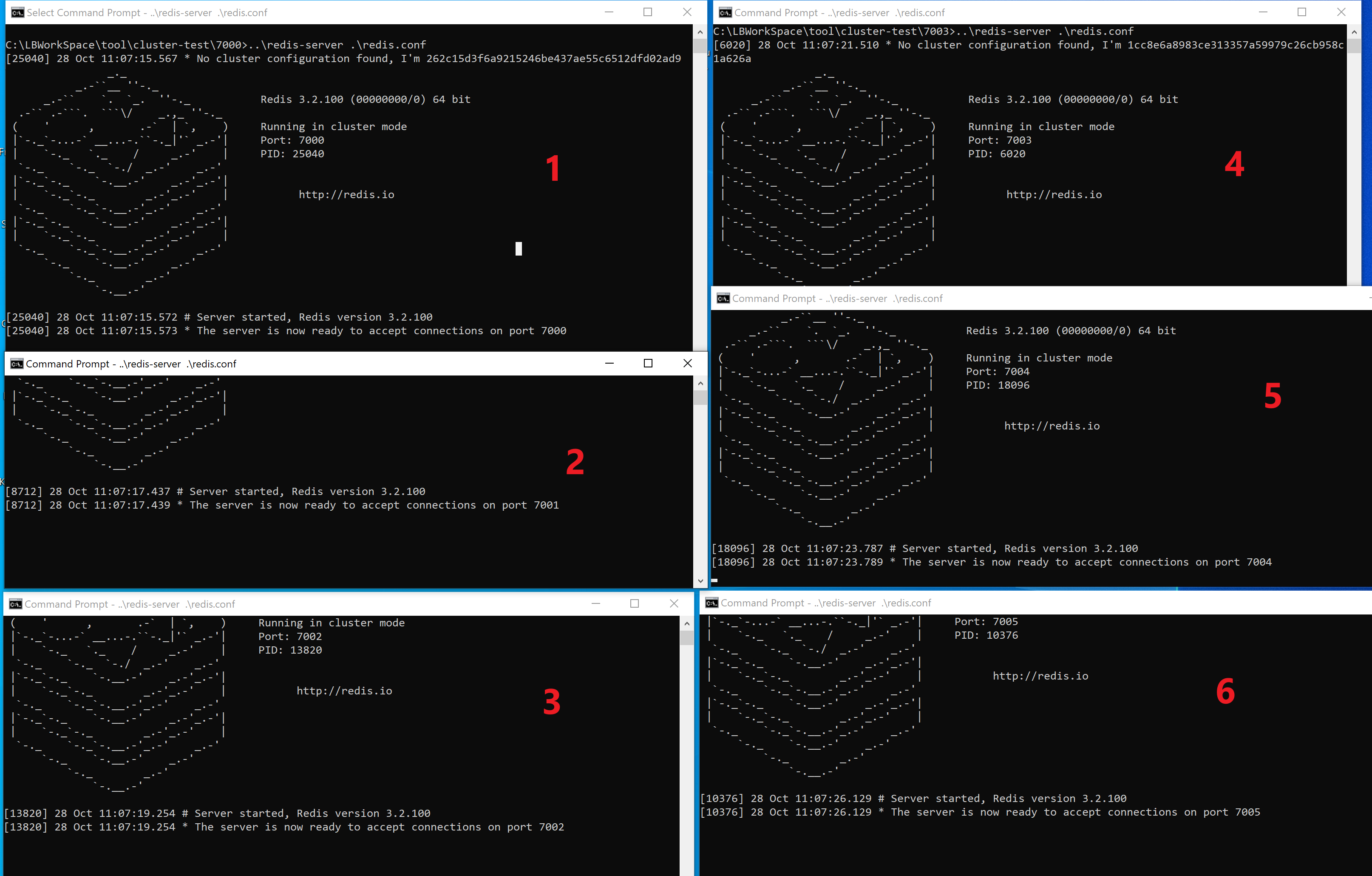
注:需要在6个CMD中对7000,7001,7002,7003,7004,7005 启动Reids Server
第三步: 安装Ruby运行环境
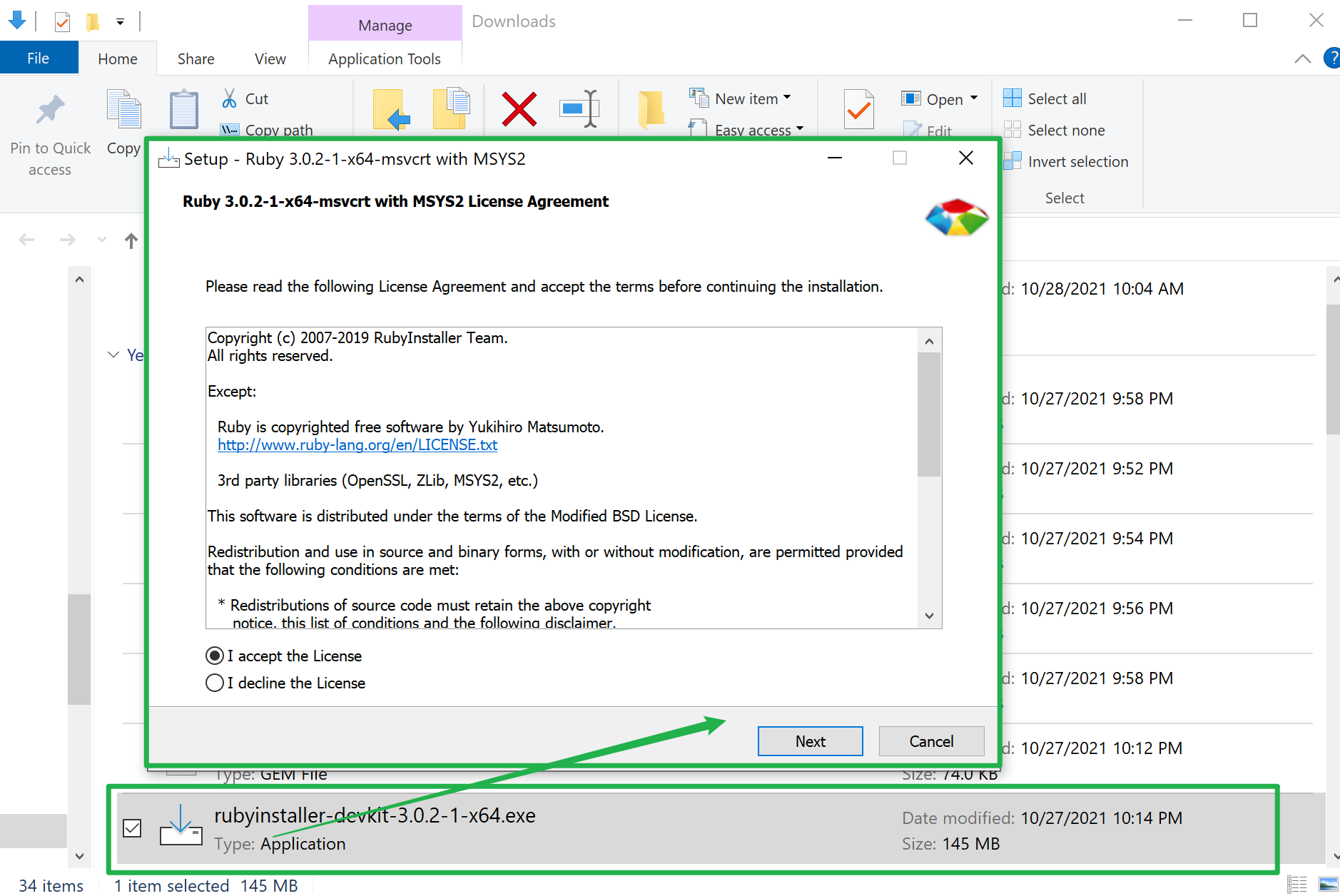
双击安装即可,所有选项保持默认。
第四步:安装Redis的驱动 Redis gem
复制 redis-4.5.1.gem 文件到Ruby的安装目录,运行 gem install --local C:Ruby30-x64 edis-4.5.1.gem ,等待安装成功。

第五步:redis-trib.rb create 创建集群
把下载的redis-trib.rb文件放在cluster_test目录中,CMD窗口进入 cluster_test 目录,执行 redis-trib.rb create
redis-trib.rb create --replicas 1 127.0.0.1:7000 127.0.0.1:7001 127.0.0.1:7002 127.0.0.1:7003 127.0.0.1:7004 127.0.0.1:7005
当从日志中看见 [OK] All 16384 slots covered 日志,表示集群创建完成。表示至少一个主节点可以对16384个槽(slots)提供服务了。
创建动画图:
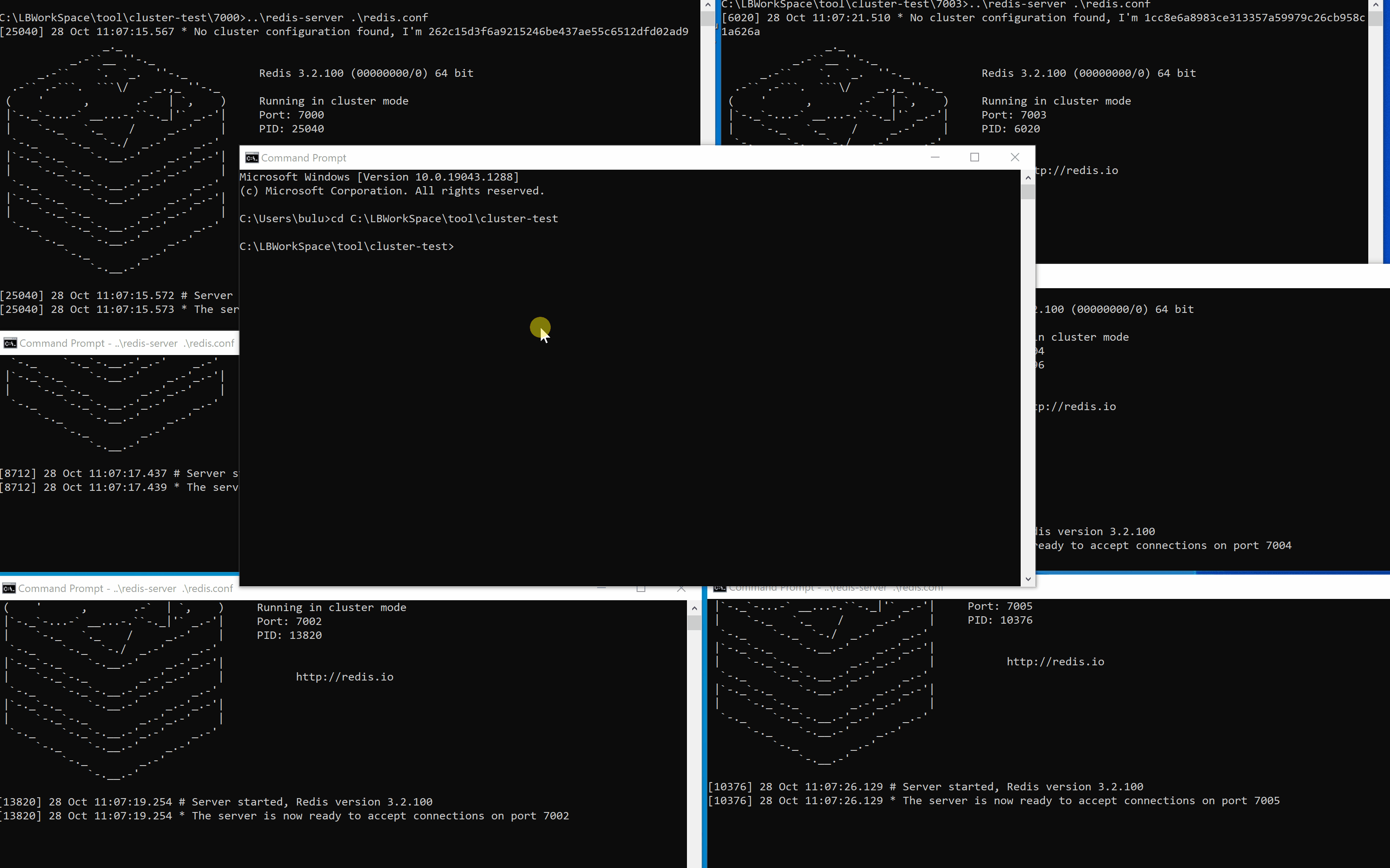
测试验证
使用 redis-cli.exe 工具(包含Redis的下载ZIP文件中)可以非常容易的查看Cluster Node信息和 Set, Get Key
redis-cli.exe -c -p 7000 redis 127.0.0.1:7000> set foo bar -> Redirected to slot [12182] located at 127.0.0.1:7002 OK redis 127.0.0.1:7002> set hello world -> Redirected to slot [866] located at 127.0.0.1:7000 OK redis 127.0.0.1:7000> get foo -> Redirected to slot [12182] located at 127.0.0.1:7002 "bar" redis 127.0.0.1:7002> get hello -> Redirected to slot [866] located at 127.0.0.1:7000 "world"
使用 cluster nodes查看节点信息:
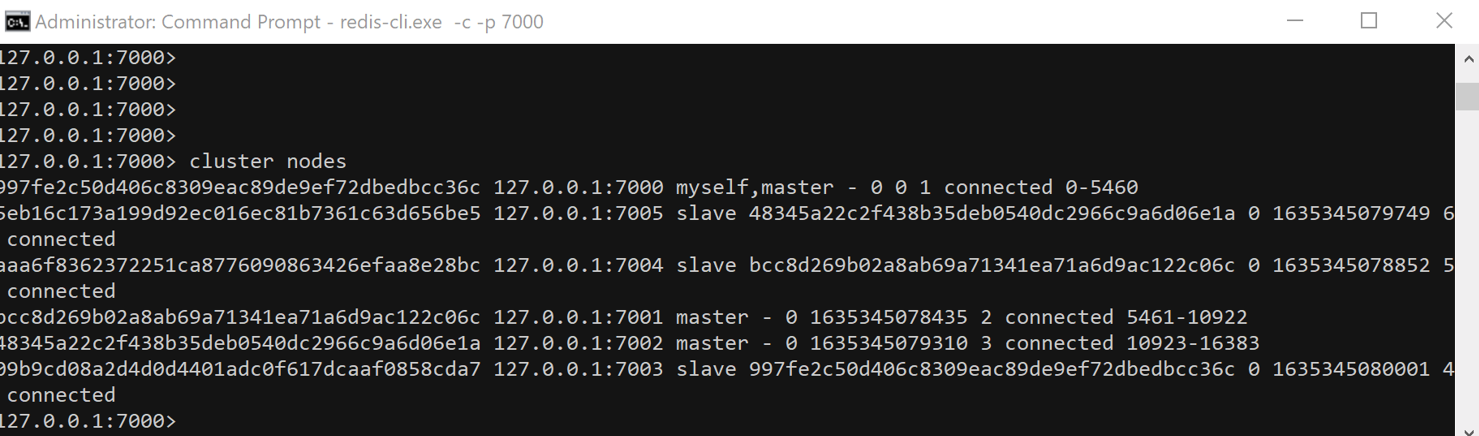
附件1:redis-trib.rb 文件内容

#!/usr/bin/env ruby # TODO (temporary here, we'll move this into the Github issues once # redis-trib initial implementation is completed). # # - Make sure that if the rehashing fails in the middle redis-trib will try # to recover. # - When redis-trib performs a cluster check, if it detects a slot move in # progress it should prompt the user to continue the move from where it # stopped. # - Gracefully handle Ctrl+C in move_slot to prompt the user if really stop # while rehashing, and performing the best cleanup possible if the user # forces the quit. # - When doing "fix" set a global Fix to true, and prompt the user to # fix the problem if automatically fixable every time there is something # to fix. For instance: # 1) If there is a node that pretend to receive a slot, or to migrate a # slot, but has no entries in that slot, fix it. # 2) If there is a node having keys in slots that are not owned by it # fix this condition moving the entries in the same node. # 3) Perform more possibly slow tests about the state of the cluster. # 4) When aborted slot migration is detected, fix it. require 'rubygems' require 'redis' ClusterHashSlots = 16384 def xputs(s) case s[0..2] when ">>>" color="29;1" when "[ER" color="31;1" when "[OK" color="32" when "[FA","***" color="33" else color=nil end color = nil if ENV['TERM'] != "xterm" print "�33[#{color}m" if color print s print "�33[0m" if color print " " end class ClusterNode def initialize(addr) s = addr.split(":") if s.length < 2 puts "Invalid IP or Port (given as #{addr}) - use IP:Port format" exit 1 end port = s.pop # removes port from split array ip = s.join(":") # if s.length > 1 here, it's IPv6, so restore address @r = nil @info = {} @info[:host] = ip @info[:port] = port @info[:slots] = {} @info[:migrating] = {} @info[:importing] = {} @info[:replicate] = false @dirty = false # True if we need to flush slots info into node. @friends = [] end def friends @friends end def slots @info[:slots] end def has_flag?(flag) @info[:flags].index(flag) end def to_s "#{@info[:host]}:#{@info[:port]}" end def connect(o={}) return if @r print "Connecting to node #{self}: " STDOUT.flush begin @r = Redis.new(:host => @info[:host], :port => @info[:port], :timeout => 60) @r.ping rescue xputs "[ERR] Sorry, can't connect to node #{self}" exit 1 if o[:abort] @r = nil end xputs "OK" end def assert_cluster info = @r.info if !info["cluster_enabled"] || info["cluster_enabled"].to_i == 0 xputs "[ERR] Node #{self} is not configured as a cluster node." exit 1 end end def assert_empty if !(@r.cluster("info").split(" ").index("cluster_known_nodes:1")) || (@r.info['db0']) xputs "[ERR] Node #{self} is not empty. Either the node already knows other nodes (check with CLUSTER NODES) or contains some key in database 0." exit 1 end end def load_info(o={}) self.connect nodes = @r.cluster("nodes").split(" ") nodes.each{|n| # name addr flags role ping_sent ping_recv link_status slots split = n.split name,addr,flags,master_id,ping_sent,ping_recv,config_epoch,link_status = split[0..6] slots = split[8..-1] info = { :name => name, :addr => addr, :flags => flags.split(","), :replicate => master_id, :ping_sent => ping_sent.to_i, :ping_recv => ping_recv.to_i, :link_status => link_status } info[:replicate] = false if master_id == "-" if info[:flags].index("myself") @info = @info.merge(info) @info[:slots] = {} slots.each{|s| if s[0..0] == '[' if s.index("->-") # Migrating slot,dst = s[1..-1].split("->-") @info[:migrating][slot.to_i] = dst elsif s.index("-<-") # Importing slot,src = s[1..-1].split("-<-") @info[:importing][slot.to_i] = src end elsif s.index("-") start,stop = s.split("-") self.add_slots((start.to_i)..(stop.to_i)) else self.add_slots((s.to_i)..(s.to_i)) end } if slots @dirty = false @r.cluster("info").split(" ").each{|e| k,v=e.split(":") k = k.to_sym v.chop! if k != :cluster_state @info[k] = v.to_i else @info[k] = v end } elsif o[:getfriends] @friends << info end } end def add_slots(slots) slots.each{|s| @info[:slots][s] = :new } @dirty = true end def set_as_replica(node_id) @info[:replicate] = node_id @dirty = true end def flush_node_config return if !@dirty if @info[:replicate] begin @r.cluster("replicate",@info[:replicate]) rescue # If the cluster did not already joined it is possible that # the slave does not know the master node yet. So on errors # we return ASAP leaving the dirty flag set, to flush the # config later. return end else new = [] @info[:slots].each{|s,val| if val == :new new << s @info[:slots][s] = true end } @r.cluster("addslots",*new) end @dirty = false end def info_string # We want to display the hash slots assigned to this node # as ranges, like in: "1-5,8-9,20-25,30" # # Note: this could be easily written without side effects, # we use 'slots' just to split the computation into steps. # First step: we want an increasing array of integers # for instance: [1,2,3,4,5,8,9,20,21,22,23,24,25,30] slots = @info[:slots].keys.sort # As we want to aggregate adjacent slots we convert all the # slot integers into ranges (with just one element) # So we have something like [1..1,2..2, ... and so forth. slots.map!{|x| x..x} # Finally we group ranges with adjacent elements. slots = slots.reduce([]) {|a,b| if !a.empty? && b.first == (a[-1].last)+1 a[0..-2] + [(a[-1].first)..(b.last)] else a + [b] end } # Now our task is easy, we just convert ranges with just one # element into a number, and a real range into a start-end format. # Finally we join the array using the comma as separator. slots = slots.map{|x| x.count == 1 ? x.first.to_s : "#{x.first}-#{x.last}" }.join(",") role = self.has_flag?("master") ? "M" : "S" if self.info[:replicate] and @dirty is = "S: #{self.info[:name]} #{self.to_s}" else is = "#{role}: #{self.info[:name]} #{self.to_s} "+ " slots:#{slots} (#{self.slots.length} slots) "+ "#{(self.info[:flags]-["myself"]).join(",")}" end if self.info[:replicate] is += " replicates #{info[:replicate]}" elsif self.has_flag?("master") && self.info[:replicas] is += " #{info[:replicas].length} additional replica(s)" end is end # Return a single string representing nodes and associated slots. # TODO: remove slaves from config when slaves will be handled # by Redis Cluster. def get_config_signature config = [] @r.cluster("nodes").each_line{|l| s = l.split slots = s[8..-1].select {|x| x[0..0] != "["} next if slots.length == 0 config << s[0]+":"+(slots.sort.join(",")) } config.sort.join("|") end def info @info end def is_dirty? @dirty end def r @r end end class RedisTrib def initialize @nodes = [] @fix = false @errors = [] end def check_arity(req_args, num_args) if ((req_args > 0 and num_args != req_args) || (req_args < 0 and num_args < req_args.abs)) xputs "[ERR] Wrong number of arguments for specified sub command" exit 1 end end def add_node(node) @nodes << node end def cluster_error(msg) @errors << msg xputs msg end def get_node_by_name(name) @nodes.each{|n| return n if n.info[:name] == name.downcase } return nil end # This function returns the master that has the least number of replicas # in the cluster. If there are multiple masters with the same smaller # number of replicas, one at random is returned. def get_master_with_least_replicas masters = @nodes.select{|n| n.has_flag? "master"} sorted = masters.sort{|a,b| a.info[:replicas].length <=> b.info[:replicas].length } sorted[0] end def check_cluster xputs ">>> Performing Cluster Check (using node #{@nodes[0]})" show_nodes check_config_consistency check_open_slots check_slots_coverage end # Merge slots of every known node. If the resulting slots are equal # to ClusterHashSlots, then all slots are served. def covered_slots slots = {} @nodes.each{|n| slots = slots.merge(n.slots) } slots end def check_slots_coverage xputs ">>> Check slots coverage..." slots = covered_slots if slots.length == ClusterHashSlots xputs "[OK] All #{ClusterHashSlots} slots covered." else cluster_error "[ERR] Not all #{ClusterHashSlots} slots are covered by nodes." fix_slots_coverage if @fix end end def check_open_slots xputs ">>> Check for open slots..." open_slots = [] @nodes.each{|n| if n.info[:migrating].size > 0 cluster_error "[WARNING] Node #{n} has slots in migrating state (#{n.info[:migrating].keys.join(",")})." open_slots += n.info[:migrating].keys elsif n.info[:importing].size > 0 cluster_error "[WARNING] Node #{n} has slots in importing state (#{n.info[:importing].keys.join(",")})." open_slots += n.info[:importing].keys end } open_slots.uniq! if open_slots.length > 0 xputs "[WARNING] The following slots are open: #{open_slots.join(",")}" end if @fix open_slots.each{|slot| fix_open_slot slot} end end def nodes_with_keys_in_slot(slot) nodes = [] @nodes.each{|n| nodes << n if n.r.cluster("getkeysinslot",slot,1).length > 0 } nodes end def fix_slots_coverage not_covered = (0...ClusterHashSlots).to_a - covered_slots.keys xputs ">>> Fixing slots coverage..." xputs "List of not covered slots: " + not_covered.join(",") # For every slot, take action depending on the actual condition: # 1) No node has keys for this slot. # 2) A single node has keys for this slot. # 3) Multiple nodes have keys for this slot. slots = {} not_covered.each{|slot| nodes = nodes_with_keys_in_slot(slot) slots[slot] = nodes xputs "Slot #{slot} has keys in #{nodes.length} nodes: #{nodes.join}" } none = slots.select {|k,v| v.length == 0} single = slots.select {|k,v| v.length == 1} multi = slots.select {|k,v| v.length > 1} # Handle case "1": keys in no node. if none.length > 0 xputs "The folowing uncovered slots have no keys across the cluster:" xputs none.keys.join(",") yes_or_die "Fix these slots by covering with a random node?" none.each{|slot,nodes| node = @nodes.sample xputs ">>> Covering slot #{slot} with #{node}" node.r.cluster("addslots",slot) } end # Handle case "2": keys only in one node. if single.length > 0 xputs "The folowing uncovered slots have keys in just one node:" puts single.keys.join(",") yes_or_die "Fix these slots by covering with those nodes?" single.each{|slot,nodes| xputs ">>> Covering slot #{slot} with #{nodes[0]}" nodes[0].r.cluster("addslots",slot) } end # Handle case "3": keys in multiple nodes. if multi.length > 0 xputs "The folowing uncovered slots have keys in multiple nodes:" xputs multi.keys.join(",") yes_or_die "Fix these slots by moving keys into a single node?" multi.each{|slot,nodes| xputs ">>> Covering slot #{slot} moving keys to #{nodes[0]}" # TODO # 1) Set all nodes as "MIGRATING" for this slot, so that we # can access keys in the hash slot using ASKING. # 2) Move everything to node[0] # 3) Clear MIGRATING from nodes, and ADDSLOTS the slot to # node[0]. raise "TODO: Work in progress" } end end # Return the owner of the specified slot def get_slot_owner(slot) @nodes.each{|n| n.slots.each{|s,_| return n if s == slot } } nil end # Slot 'slot' was found to be in importing or migrating state in one or # more nodes. This function fixes this condition by migrating keys where # it seems more sensible. def fix_open_slot(slot) puts ">>> Fixing open slot #{slot}" # Try to obtain the current slot owner, according to the current # nodes configuration. owner = get_slot_owner(slot) # If there is no slot owner, set as owner the slot with the biggest # number of keys, among the set of migrating / importing nodes. if !owner xputs "*** Fix me, some work to do here." # Select owner... # Use ADDSLOTS to assign the slot. exit 1 end migrating = [] importing = [] @nodes.each{|n| next if n.has_flag? "slave" if n.info[:migrating][slot] migrating << n elsif n.info[:importing][slot] importing << n elsif n.r.cluster("countkeysinslot",slot) > 0 && n != owner xputs "*** Found keys about slot #{slot} in node #{n}!" importing << n end } puts "Set as migrating in: #{migrating.join(",")}" puts "Set as importing in: #{importing.join(",")}" # Case 1: The slot is in migrating state in one slot, and in # importing state in 1 slot. That's trivial to address. if migrating.length == 1 && importing.length == 1 move_slot(migrating[0],importing[0],slot,:verbose=>true,:fix=>true) # Case 2: There are multiple nodes that claim the slot as importing, # they probably got keys about the slot after a restart so opened # the slot. In this case we just move all the keys to the owner # according to the configuration. elsif migrating.length == 0 && importing.length > 0 xputs ">>> Moving all the #{slot} slot keys to its owner #{owner}" importing.each {|node| next if node == owner move_slot(node,owner,slot,:verbose=>true,:fix=>true,:cold=>true) xputs ">>> Setting #{slot} as STABLE in #{node}" node.r.cluster("setslot",slot,"stable") } # Case 3: There are no slots claiming to be in importing state, but # there is a migrating node that actually don't have any key. We # can just close the slot, probably a reshard interrupted in the middle. elsif importing.length == 0 && migrating.length == 1 && migrating[0].r.cluster("getkeysinslot",slot,10).length == 0 migrating[0].r.cluster("setslot",slot,"stable") else xputs "[ERR] Sorry, Redis-trib can't fix this slot yet (work in progress). Slot is set as migrating in #{migrating.join(",")}, as importing in #{importing.join(",")}, owner is #{owner}" end end # Check if all the nodes agree about the cluster configuration def check_config_consistency if !is_config_consistent? cluster_error "[ERR] Nodes don't agree about configuration!" else xputs "[OK] All nodes agree about slots configuration." end end def is_config_consistent? signatures=[] @nodes.each{|n| signatures << n.get_config_signature } return signatures.uniq.length == 1 end def wait_cluster_join print "Waiting for the cluster to join" while !is_config_consistent? print "." STDOUT.flush sleep 1 end print " " end def alloc_slots nodes_count = @nodes.length masters_count = @nodes.length / (@replicas+1) masters = [] # The first step is to split instances by IP. This is useful as # we'll try to allocate master nodes in different physical machines # (as much as possible) and to allocate slaves of a given master in # different physical machines as well. # # This code assumes just that if the IP is different, than it is more # likely that the instance is running in a different physical host # or at least a different virtual machine. ips = {} @nodes.each{|n| ips[n.info[:host]] = [] if !ips[n.info[:host]] ips[n.info[:host]] << n } # Select master instances puts "Using #{masters_count} masters:" interleaved = [] stop = false while not stop do # Take one node from each IP until we run out of nodes # across every IP. ips.each do |ip,nodes| if nodes.empty? # if this IP has no remaining nodes, check for termination if interleaved.length == nodes_count # stop when 'interleaved' has accumulated all nodes stop = true next end else # else, move one node from this IP to 'interleaved' interleaved.push nodes.shift end end end masters = interleaved.slice!(0, masters_count) nodes_count -= masters.length masters.each{|m| puts m} # Alloc slots on masters slots_per_node = ClusterHashSlots.to_f / masters_count first = 0 cursor = 0.0 masters.each_with_index{|n,masternum| last = (cursor+slots_per_node-1).round if last > ClusterHashSlots || masternum == masters.length-1 last = ClusterHashSlots-1 end last = first if last < first # Min step is 1. n.add_slots first..last first = last+1 cursor += slots_per_node } # Select N replicas for every master. # We try to split the replicas among all the IPs with spare nodes # trying to avoid the host where the master is running, if possible. # # Note we loop two times. The first loop assigns the requested # number of replicas to each master. The second loop assigns any # remaining instances as extra replicas to masters. Some masters # may end up with more than their requested number of replicas, but # all nodes will be used. assignment_verbose = false [:requested,:unused].each do |assign| masters.each do |m| assigned_replicas = 0 while assigned_replicas < @replicas break if nodes_count == 0 if assignment_verbose if assign == :requested puts "Requesting total of #{@replicas} replicas " "(#{assigned_replicas} replicas assigned " "so far with #{nodes_count} total remaining)." elsif assign == :unused puts "Assigning extra instance to replication " "role too (#{nodes_count} remaining)." end end # Return the first node not matching our current master node = interleaved.find{|n| n.info[:host] != m.info[:host]} # If we found a node, use it as a best-first match. # Otherwise, we didn't find a node on a different IP, so we # go ahead and use a same-IP replica. if node slave = node interleaved.delete node else slave = interleaved.shift end slave.set_as_replica(m.info[:name]) nodes_count -= 1 assigned_replicas += 1 puts "Adding replica #{slave} to #{m}" # If we are in the "assign extra nodes" loop, # we want to assign one extra replica to each # master before repeating masters. # This break lets us assign extra replicas to masters # in a round-robin way. break if assign == :unused end end end end def flush_nodes_config @nodes.each{|n| n.flush_node_config } end def show_nodes @nodes.each{|n| xputs n.info_string } end # Redis Cluster config epoch collision resolution code is able to eventually # set a different epoch to each node after a new cluster is created, but # it is slow compared to assign a progressive config epoch to each node # before joining the cluster. However we do just a best-effort try here # since if we fail is not a problem. def assign_config_epoch config_epoch = 1 @nodes.each{|n| begin n.r.cluster("set-config-epoch",config_epoch) rescue end config_epoch += 1 } end def join_cluster # We use a brute force approach to make sure the node will meet # each other, that is, sending CLUSTER MEET messages to all the nodes # about the very same node. # Thanks to gossip this information should propagate across all the # cluster in a matter of seconds. first = false @nodes.each{|n| if !first then first = n.info; next; end # Skip the first node n.r.cluster("meet",first[:host],first[:port]) } end def yes_or_die(msg) print "#{msg} (type 'yes' to accept): " STDOUT.flush if !(STDIN.gets.chomp.downcase == "yes") xputs "*** Aborting..." exit 1 end end def load_cluster_info_from_node(nodeaddr) node = ClusterNode.new(nodeaddr) node.connect(:abort => true) node.assert_cluster node.load_info(:getfriends => true) add_node(node) node.friends.each{|f| next if f[:flags].index("noaddr") || f[:flags].index("disconnected") || f[:flags].index("fail") fnode = ClusterNode.new(f[:addr]) fnode.connect() next if !fnode.r begin fnode.load_info() add_node(fnode) rescue => e xputs "[ERR] Unable to load info for node #{fnode}" end } populate_nodes_replicas_info end # This function is called by load_cluster_info_from_node in order to # add additional information to every node as a list of replicas. def populate_nodes_replicas_info # Start adding the new field to every node. @nodes.each{|n| n.info[:replicas] = [] } # Populate the replicas field using the replicate field of slave # nodes. @nodes.each{|n| if n.info[:replicate] master = get_node_by_name(n.info[:replicate]) if !master xputs "*** WARNING: #{n} claims to be slave of unknown node ID #{n.info[:replicate]}." else master.info[:replicas] << n end end } end # Given a list of source nodes return a "resharding plan" # with what slots to move in order to move "numslots" slots to another # instance. def compute_reshard_table(sources,numslots) moved = [] # Sort from bigger to smaller instance, for two reasons: # 1) If we take less slots than instances it is better to start # getting from the biggest instances. # 2) We take one slot more from the first instance in the case of not # perfect divisibility. Like we have 3 nodes and need to get 10 # slots, we take 4 from the first, and 3 from the rest. So the # biggest is always the first. sources = sources.sort{|a,b| b.slots.length <=> a.slots.length} source_tot_slots = sources.inject(0) {|sum,source| sum+source.slots.length } sources.each_with_index{|s,i| # Every node will provide a number of slots proportional to the # slots it has assigned. n = (numslots.to_f/source_tot_slots*s.slots.length) if i == 0 n = n.ceil else n = n.floor end s.slots.keys.sort[(0...n)].each{|slot| if moved.length < numslots moved << {:source => s, :slot => slot} end } } return moved end def show_reshard_table(table) table.each{|e| puts " Moving slot #{e[:slot]} from #{e[:source].info[:name]}" } end # Move slots between source and target nodes using MIGRATE. # # Options: # :verbose -- Print a dot for every moved key. # :fix -- We are moving in the context of a fix. Use REPLACE. # :cold -- Move keys without opening / reconfiguring the nodes. def move_slot(source,target,slot,o={}) # We start marking the slot as importing in the destination node, # and the slot as migrating in the target host. Note that the order of # the operations is important, as otherwise a client may be redirected # to the target node that does not yet know it is importing this slot. print "Moving slot #{slot} from #{source} to #{target}: "; STDOUT.flush if !o[:cold] target.r.cluster("setslot",slot,"importing",source.info[:name]) source.r.cluster("setslot",slot,"migrating",target.info[:name]) end # Migrate all the keys from source to target using the MIGRATE command while true keys = source.r.cluster("getkeysinslot",slot,10) break if keys.length == 0 keys.each{|key| begin source.r.client.call(["migrate",target.info[:host],target.info[:port],key,0,15000]) rescue => e if o[:fix] && e.to_s =~ /BUSYKEY/ xputs "*** Target key #{key} exists. Replacing it for FIX." source.r.client.call(["migrate",target.info[:host],target.info[:port],key,0,15000,:replace]) else puts "" xputs "[ERR] #{e}" exit 1 end end print "." if o[:verbose] STDOUT.flush } end puts # Set the new node as the owner of the slot in all the known nodes. if !o[:cold] @nodes.each{|n| n.r.cluster("setslot",slot,"node",target.info[:name]) } end end # redis-trib subcommands implementations def check_cluster_cmd(argv,opt) load_cluster_info_from_node(argv[0]) check_cluster end def fix_cluster_cmd(argv,opt) @fix = true load_cluster_info_from_node(argv[0]) check_cluster end def reshard_cluster_cmd(argv,opt) load_cluster_info_from_node(argv[0]) check_cluster if @errors.length != 0 puts "*** Please fix your cluster problems before resharding" exit 1 end # Get number of slots if opt['slots'] numslots = opt['slots'].to_i else numslots = 0 while numslots <= 0 or numslots > ClusterHashSlots print "How many slots do you want to move (from 1 to #{ClusterHashSlots})? " numslots = STDIN.gets.to_i end end # Get the target instance if opt['to'] target = get_node_by_name(opt['to']) if !target || target.has_flag?("slave") xputs "*** The specified node is not known or not a master, please retry." exit 1 end else target = nil while not target print "What is the receiving node ID? " target = get_node_by_name(STDIN.gets.chop) if !target || target.has_flag?("slave") xputs "*** The specified node is not known or not a master, please retry." target = nil end end end # Get the source instances sources = [] if opt['from'] opt['from'].split(',').each{|node_id| if node_id == "all" sources = "all" break end src = get_node_by_name(node_id) if !src || src.has_flag?("slave") xputs "*** The specified node is not known or is not a master, please retry." exit 1 end sources << src } else xputs "Please enter all the source node IDs." xputs " Type 'all' to use all the nodes as source nodes for the hash slots." xputs " Type 'done' once you entered all the source nodes IDs." while true print "Source node ##{sources.length+1}:" line = STDIN.gets.chop src = get_node_by_name(line) if line == "done" break elsif line == "all" sources = "all" break elsif !src || src.has_flag?("slave") xputs "*** The specified node is not known or is not a master, please retry." elsif src.info[:name] == target.info[:name] xputs "*** It is not possible to use the target node as source node." else sources << src end end end if sources.length == 0 puts "*** No source nodes given, operation aborted" exit 1 end # Handle soures == all. if sources == "all" sources = [] @nodes.each{|n| next if n.info[:name] == target.info[:name] next if n.has_flag?("slave") sources << n } end # Check if the destination node is the same of any source nodes. if sources.index(target) xputs "*** Target node is also listed among the source nodes!" exit 1 end puts " Ready to move #{numslots} slots." puts " Source nodes:" sources.each{|s| puts " "+s.info_string} puts " Destination node:" puts " #{target.info_string}" reshard_table = compute_reshard_table(sources,numslots) puts " Resharding plan:" show_reshard_table(reshard_table) if !opt['yes'] print "Do you want to proceed with the proposed reshard plan (yes/no)? " yesno = STDIN.gets.chop exit(1) if (yesno != "yes") end reshard_table.each{|e| move_slot(e[:source],target,e[:slot],:verbose=>true) } end # This is an helper function for create_cluster_cmd that verifies if # the number of nodes and the specified replicas have a valid configuration # where there are at least three master nodes and enough replicas per node. def check_create_parameters masters = @nodes.length/(@replicas+1) if masters < 3 puts "*** ERROR: Invalid configuration for cluster creation." puts "*** Redis Cluster requires at least 3 master nodes." puts "*** This is not possible with #{@nodes.length} nodes and #{@replicas} replicas per node." puts "*** At least #{3*(@replicas+1)} nodes are required." exit 1 end end def create_cluster_cmd(argv,opt) opt = {'replicas' => 0}.merge(opt) @replicas = opt['replicas'].to_i xputs ">>> Creating cluster" argv[0..-1].each{|n| node = ClusterNode.new(n) node.connect(:abort => true) node.assert_cluster node.load_info node.assert_empty add_node(node) } check_create_parameters xputs ">>> Performing hash slots allocation on #{@nodes.length} nodes..." alloc_slots show_nodes yes_or_die "Can I set the above configuration?" flush_nodes_config xputs ">>> Nodes configuration updated" xputs ">>> Assign a different config epoch to each node" assign_config_epoch xputs ">>> Sending CLUSTER MEET messages to join the cluster" join_cluster # Give one second for the join to start, in order to avoid that # wait_cluster_join will find all the nodes agree about the config as # they are still empty with unassigned slots. sleep 1 wait_cluster_join flush_nodes_config # Useful for the replicas check_cluster end def addnode_cluster_cmd(argv,opt) xputs ">>> Adding node #{argv[0]} to cluster #{argv[1]}" # Check the existing cluster load_cluster_info_from_node(argv[1]) check_cluster # If --master-id was specified, try to resolve it now so that we # abort before starting with the node configuration. if opt['slave'] if opt['master-id'] master = get_node_by_name(opt['master-id']) if !master xputs "[ERR] No such master ID #{opt['master-id']}" end else master = get_master_with_least_replicas xputs "Automatically selected master #{master}" end end # Add the new node new = ClusterNode.new(argv[0]) new.connect(:abort => true) new.assert_cluster new.load_info new.assert_empty first = @nodes.first.info add_node(new) # Send CLUSTER MEET command to the new node xputs ">>> Send CLUSTER MEET to node #{new} to make it join the cluster." new.r.cluster("meet",first[:host],first[:port]) # Additional configuration is needed if the node is added as # a slave. if opt['slave'] wait_cluster_join xputs ">>> Configure node as replica of #{master}." new.r.cluster("replicate",master.info[:name]) end xputs "[OK] New node added correctly." end def delnode_cluster_cmd(argv,opt) id = argv[1].downcase xputs ">>> Removing node #{id} from cluster #{argv[0]}" # Load cluster information load_cluster_info_from_node(argv[0]) # Check if the node exists and is not empty node = get_node_by_name(id) if !node xputs "[ERR] No such node ID #{id}" exit 1 end if node.slots.length != 0 xputs "[ERR] Node #{node} is not empty! Reshard data away and try again." exit 1 end # Send CLUSTER FORGET to all the nodes but the node to remove xputs ">>> Sending CLUSTER FORGET messages to the cluster..." @nodes.each{|n| next if n == node if n.info[:replicate] && n.info[:replicate].downcase == id # Reconfigure the slave to replicate with some other node master = get_master_with_least_replicas xputs ">>> #{n} as replica of #{master}" n.r.cluster("replicate",master.info[:name]) end n.r.cluster("forget",argv[1]) } # Finally shutdown the node xputs ">>> SHUTDOWN the node." node.r.shutdown end def set_timeout_cluster_cmd(argv,opt) timeout = argv[1].to_i if timeout < 100 puts "Setting a node timeout of less than 100 milliseconds is a bad idea." exit 1 end # Load cluster information load_cluster_info_from_node(argv[0]) ok_count = 0 err_count = 0 # Send CLUSTER FORGET to all the nodes but the node to remove xputs ">>> Reconfiguring node timeout in every cluster node..." @nodes.each{|n| begin n.r.config("set","cluster-node-timeout",timeout) n.r.config("rewrite") ok_count += 1 xputs "*** New timeout set for #{n}" rescue => e puts "ERR setting node-timeot for #{n}: #{e}" err_count += 1 end } xputs ">>> New node timeout set. #{ok_count} OK, #{err_count} ERR." end def call_cluster_cmd(argv,opt) cmd = argv[1..-1] cmd[0] = cmd[0].upcase # Load cluster information load_cluster_info_from_node(argv[0]) xputs ">>> Calling #{cmd.join(" ")}" @nodes.each{|n| begin res = n.r.send(*cmd) puts "#{n}: #{res}" rescue => e puts "#{n}: #{e}" end } end def import_cluster_cmd(argv,opt) source_addr = opt['from'] xputs ">>> Importing data from #{source_addr} to cluster #{argv[1]}" use_copy = opt['copy'] use_replace = opt['replace'] # Check the existing cluster. load_cluster_info_from_node(argv[0]) check_cluster # Connect to the source node. xputs ">>> Connecting to the source Redis instance" src_host,src_port = source_addr.split(":") source = Redis.new(:host =>src_host, :port =>src_port) if source.info['cluster_enabled'].to_i == 1 xputs "[ERR] The source node should not be a cluster node." end xputs "*** Importing #{source.dbsize} keys from DB 0" # Build a slot -> node map slots = {} @nodes.each{|n| n.slots.each{|s,_| slots[s] = n } } # Use SCAN to iterate over the keys, migrating to the # right node as needed. cursor = nil while cursor != 0 cursor,keys = source.scan(cursor, :count => 1000) cursor = cursor.to_i keys.each{|k| # Migrate keys using the MIGRATE command. slot = key_to_slot(k) target = slots[slot] print "Migrating #{k} to #{target}: " STDOUT.flush begin cmd = ["migrate",target.info[:host],target.info[:port],k,0,15000] cmd << :copy if use_copy cmd << :replace if use_replace source.client.call(cmd) rescue => e puts e else puts "OK" end } end end def help_cluster_cmd(argv,opt) show_help exit 0 end # Parse the options for the specific command "cmd". # Returns an hash populate with option => value pairs, and the index of # the first non-option argument in ARGV. def parse_options(cmd) idx = 1 ; # Current index into ARGV options={} while idx < ARGV.length && ARGV[idx][0..1] == '--' if ARGV[idx][0..1] == "--" option = ARGV[idx][2..-1] idx += 1 if ALLOWED_OPTIONS[cmd] == nil || ALLOWED_OPTIONS[cmd][option] == nil puts "Unknown option '#{option}' for command '#{cmd}'" exit 1 end if ALLOWED_OPTIONS[cmd][option] value = ARGV[idx] idx += 1 else value = true end options[option] = value else # Remaining arguments are not options. break end end # Enforce mandatory options if ALLOWED_OPTIONS[cmd] ALLOWED_OPTIONS[cmd].each {|option,val| if !options[option] && val == :required puts "Option '--#{option}' is required "+ "for subcommand '#{cmd}'" exit 1 end } end return options,idx end end ################################################################################# # Libraries # # We try to don't depend on external libs since this is a critical part # of Redis Cluster. ################################################################################# # This is the CRC16 algorithm used by Redis Cluster to hash keys. # Implementation according to CCITT standards. # # This is actually the XMODEM CRC 16 algorithm, using the # following parameters: # # Name : "XMODEM", also known as "ZMODEM", "CRC-16/ACORN" # Width : 16 bit # Poly : 1021 (That is actually x^16 + x^12 + x^5 + 1) # Initialization : 0000 # Reflect Input byte : False # Reflect Output CRC : False # Xor constant to output CRC : 0000 # Output for "123456789" : 31C3 module RedisClusterCRC16 def RedisClusterCRC16.crc16(bytes) crc = 0 bytes.each_byte{|b| crc = ((crc<<8) & 0xffff) ^ XMODEMCRC16Lookup[((crc>>8)^b) & 0xff] } crc end private XMODEMCRC16Lookup = [ 0x0000,0x1021,0x2042,0x3063,0x4084,0x50a5,0x60c6,0x70e7, 0x8108,0x9129,0xa14a,0xb16b,0xc18c,0xd1ad,0xe1ce,0xf1ef, 0x1231,0x0210,0x3273,0x2252,0x52b5,0x4294,0x72f7,0x62d6, 0x9339,0x8318,0xb37b,0xa35a,0xd3bd,0xc39c,0xf3ff,0xe3de, 0x2462,0x3443,0x0420,0x1401,0x64e6,0x74c7,0x44a4,0x5485, 0xa56a,0xb54b,0x8528,0x9509,0xe5ee,0xf5cf,0xc5ac,0xd58d, 0x3653,0x2672,0x1611,0x0630,0x76d7,0x66f6,0x5695,0x46b4, 0xb75b,0xa77a,0x9719,0x8738,0xf7df,0xe7fe,0xd79d,0xc7bc, 0x48c4,0x58e5,0x6886,0x78a7,0x0840,0x1861,0x2802,0x3823, 0xc9cc,0xd9ed,0xe98e,0xf9af,0x8948,0x9969,0xa90a,0xb92b, 0x5af5,0x4ad4,0x7ab7,0x6a96,0x1a71,0x0a50,0x3a33,0x2a12, 0xdbfd,0xcbdc,0xfbbf,0xeb9e,0x9b79,0x8b58,0xbb3b,0xab1a, 0x6ca6,0x7c87,0x4ce4,0x5cc5,0x2c22,0x3c03,0x0c60,0x1c41, 0xedae,0xfd8f,0xcdec,0xddcd,0xad2a,0xbd0b,0x8d68,0x9d49, 0x7e97,0x6eb6,0x5ed5,0x4ef4,0x3e13,0x2e32,0x1e51,0x0e70, 0xff9f,0xefbe,0xdfdd,0xcffc,0xbf1b,0xaf3a,0x9f59,0x8f78, 0x9188,0x81a9,0xb1ca,0xa1eb,0xd10c,0xc12d,0xf14e,0xe16f, 0x1080,0x00a1,0x30c2,0x20e3,0x5004,0x4025,0x7046,0x6067, 0x83b9,0x9398,0xa3fb,0xb3da,0xc33d,0xd31c,0xe37f,0xf35e, 0x02b1,0x1290,0x22f3,0x32d2,0x4235,0x5214,0x6277,0x7256, 0xb5ea,0xa5cb,0x95a8,0x8589,0xf56e,0xe54f,0xd52c,0xc50d, 0x34e2,0x24c3,0x14a0,0x0481,0x7466,0x6447,0x5424,0x4405, 0xa7db,0xb7fa,0x8799,0x97b8,0xe75f,0xf77e,0xc71d,0xd73c, 0x26d3,0x36f2,0x0691,0x16b0,0x6657,0x7676,0x4615,0x5634, 0xd94c,0xc96d,0xf90e,0xe92f,0x99c8,0x89e9,0xb98a,0xa9ab, 0x5844,0x4865,0x7806,0x6827,0x18c0,0x08e1,0x3882,0x28a3, 0xcb7d,0xdb5c,0xeb3f,0xfb1e,0x8bf9,0x9bd8,0xabbb,0xbb9a, 0x4a75,0x5a54,0x6a37,0x7a16,0x0af1,0x1ad0,0x2ab3,0x3a92, 0xfd2e,0xed0f,0xdd6c,0xcd4d,0xbdaa,0xad8b,0x9de8,0x8dc9, 0x7c26,0x6c07,0x5c64,0x4c45,0x3ca2,0x2c83,0x1ce0,0x0cc1, 0xef1f,0xff3e,0xcf5d,0xdf7c,0xaf9b,0xbfba,0x8fd9,0x9ff8, 0x6e17,0x7e36,0x4e55,0x5e74,0x2e93,0x3eb2,0x0ed1,0x1ef0 ] end # Turn a key name into the corrisponding Redis Cluster slot. def key_to_slot(key) # Only hash what is inside {...} if there is such a pattern in the key. # Note that the specification requires the content that is between # the first { and the first } after the first {. If we found {} without # nothing in the middle, the whole key is hashed as usually. s = key.index "{" if s e = key.index "}",s+1 if e && e != s+1 key = key[s+1..e-1] end end RedisClusterCRC16.crc16(key) % 16384 end ################################################################################# # Definition of commands ################################################################################# COMMANDS={ "create" => ["create_cluster_cmd", -2, "host1:port1 ... hostN:portN"], "check" => ["check_cluster_cmd", 2, "host:port"], "fix" => ["fix_cluster_cmd", 2, "host:port"], "reshard" => ["reshard_cluster_cmd", 2, "host:port"], "add-node" => ["addnode_cluster_cmd", 3, "new_host:new_port existing_host:existing_port"], "del-node" => ["delnode_cluster_cmd", 3, "host:port node_id"], "set-timeout" => ["set_timeout_cluster_cmd", 3, "host:port milliseconds"], "call" => ["call_cluster_cmd", -3, "host:port command arg arg .. arg"], "import" => ["import_cluster_cmd", 2, "host:port"], "help" => ["help_cluster_cmd", 1, "(show this help)"] } ALLOWED_OPTIONS={ "create" => {"replicas" => true}, "add-node" => {"slave" => false, "master-id" => true}, "import" => {"from" => :required, "copy" => false, "replace" => false}, "reshard" => {"from" => true, "to" => true, "slots" => true, "yes" => false} } def show_help puts "Usage: redis-trib <command> <options> <arguments ...> " COMMANDS.each{|k,v| o = "" puts " #{k.ljust(15)} #{v[2]}" if ALLOWED_OPTIONS[k] ALLOWED_OPTIONS[k].each{|optname,has_arg| puts " --#{optname}" + (has_arg ? " <arg>" : "") } end } puts " For check, fix, reshard, del-node, set-timeout you can specify the host and port of any working node in the cluster. " end # Sanity check if ARGV.length == 0 show_help exit 1 end rt = RedisTrib.new cmd_spec = COMMANDS[ARGV[0].downcase] if !cmd_spec puts "Unknown redis-trib subcommand '#{ARGV[0]}'" exit 1 end # Parse options cmd_options,first_non_option = rt.parse_options(ARGV[0].downcase) rt.check_arity(cmd_spec[1],ARGV.length-(first_non_option-1)) # Dispatch rt.send(cmd_spec[0],ARGV[first_non_option..-1],cmd_options)
附件2:如何设置Cluster的密码
1) 使用 redis-cli.exe -c -p 7000 连接到集群
2) 使用 CONFIG SET requirepass "mypassword" 设置密码
3) 重新连接:redis-cli.exe -c -p 7000 -a password@123
#Set a Password CONFIG SET requirepass "mypassword" #设置密码后的连接方式: C: oolcluster-test>redis-cli.exe -c -p 7000 127.0.0.1:7000> ping (error) NOAUTH Authentication required. 127.0.0.1:7000> auth password@123 OK 127.0.0.1:7000> get message1 "value11111" 127.0.0.1:7000> exit C: oolcluster-test>redis-cli.exe -c -p 7000 -a password@123 127.0.0.1:7000> ping PONG 127.0.0.1:7000> cluster nodes
参考资料
Redis Cluster turorial: https://redis.io/topics/cluster-tutorial#creating-the-cluster
在Windows系统下搭建Redis集群: https://www.cnblogs.com/yy3b2007com/p/11033009.html
