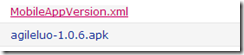android 在线升级借助开源中国App源码分析如下:
1: checkAppUpdate 检查是或需要升级
// 网络连接判断
if (appContext.isNetworkConnected()) {
// 检查新版本
if (appContext.isCheckUp()) {
UpdateManager.getUpdateManager().checkAppUpdate(this, false);
}
}
2: UpdateManager类
package lcl.android.core;
import java.io.File;
import java.io.FileOutputStream;
import java.io.IOException;
import java.io.InputStream;
import java.net.HttpURLConnection;
import java.net.MalformedURLException;
import java.net.URL;
import java.text.DecimalFormat;
import lcl.android.R;
import lcl.android.api.ApiClient;
import android.app.AlertDialog;
import android.app.AlertDialog.Builder;
import android.app.Dialog;
import android.app.ProgressDialog;
import android.content.Context;
import android.content.DialogInterface;
import android.content.DialogInterface.OnCancelListener;
import android.content.DialogInterface.OnClickListener;
import android.content.Intent;
import android.content.pm.PackageInfo;
import android.content.pm.PackageManager.NameNotFoundException;
import android.net.Uri;
import android.os.Environment;
import android.os.Handler;
import android.os.Message;
import android.view.LayoutInflater;
import android.view.View;
import android.widget.ProgressBar;
import android.widget.TextView;
import android.widget.Toast;
/**
* 应用程序更新工具包
*
*/
public class UpdateManager {
private static final int DOWN_NOSDCARD = 0;
private static final int DOWN_UPDATE = 1;
private static final int DOWN_OVER = 2;
private static final int DIALOG_TYPE_LATEST = 0;
private static final int DIALOG_TYPE_FAIL = 1;
private static UpdateManager updateManager;
private Context mContext;
// 通知对话框
private Dialog noticeDialog;
// 下载对话框
private Dialog downloadDialog;
// '已经是最新' 或者 '无法获取最新版本' 的对话框
private Dialog latestOrFailDialog;
// 进度条
private ProgressBar mProgress;
// 显示下载数值
private TextView mProgressText;
// 查询动画
private ProgressDialog mProDialog;
// 进度值
private int progress;
// 下载线程
private Thread downLoadThread;
// 终止标记
private boolean interceptFlag;
// 提示语
private String updateMsg = "";
// 返回的安装包url
private String apkUrl = "";
// 下载包保存路径
private String savePath = "";
// apk保存完整路径
private String apkFilePath = "";
// 临时下载文件路径
private String tmpFilePath = "";
// 下载文件大小
private String apkFileSize;
// 已下载文件大小
private String tmpFileSize;
private String curVersionName = "";
private int curVersionCode;
private Update mUpdate;
//单利模式
public static UpdateManager getUpdateManager() {
if (updateManager == null) {
updateManager = new UpdateManager();
}
updateManager.interceptFlag = false;
return updateManager;
}
private Handler mHandler = new Handler() {
public void handleMessage(Message msg) {
switch (msg.what) {
case DOWN_UPDATE:
mProgress.setProgress(progress);
mProgressText.setText(tmpFileSize + "/" + apkFileSize);
break;
case DOWN_OVER:
downloadDialog.dismiss();
installApk();
break;
case DOWN_NOSDCARD:
downloadDialog.dismiss();
Toast.makeText(mContext, "无法下载安装文件,请检查SD卡是否挂载", 3000).show();
break;
}
};
};
/**
* 获取当前客户端版本信息
*/
private void getCurrentVersion() {
try {
PackageInfo info = mContext.getPackageManager().getPackageInfo(
mContext.getPackageName(), 0);
curVersionName = info.versionName;
curVersionCode = info.versionCode;
} catch (NameNotFoundException e) {
e.printStackTrace(System.err);
}
}
/**
* 检查App更新
*
* @param context
* @param isShowMsg
* 是否显示提示消息
*/
public void checkAppUpdate(Context context, final boolean isShowMsg) {
this.mContext = context;
getCurrentVersion();
if (isShowMsg) {
if (mProDialog == null)
mProDialog = ProgressDialog.show(mContext, null, "正在检测,请稍后...",
true, true);
else if (mProDialog.isShowing()
|| (latestOrFailDialog != null && latestOrFailDialog
.isShowing()))
return;
}
final Handler handler = new Handler() {
public void handleMessage(Message msg) {
// 进度条对话框不显示 - 检测结果也不显示
if (mProDialog != null && !mProDialog.isShowing()) {
return;
}
// 关闭并释放释放进度条对话框
if (isShowMsg && mProDialog != null) {
mProDialog.dismiss();
mProDialog = null;
}
// 显示检测结果
if (msg.what == 1) {
mUpdate = (Update) msg.obj;
if (mUpdate != null) {
if (curVersionCode < mUpdate.getVersionCode()) {
apkUrl = mUpdate.getDownloadUrl();
updateMsg = mUpdate.getUpdateLog();
showNoticeDialog();
} else if (isShowMsg) {
showLatestOrFailDialog(DIALOG_TYPE_LATEST);
}
}
} else if (isShowMsg) {
showLatestOrFailDialog(DIALOG_TYPE_FAIL);
}
}
};
new Thread() {
public void run() {
Message msg = new Message();
try {
Update update = ApiClient
.checkVersion((AppContext) mContext
.getApplicationContext());
msg.what = 1;
msg.obj = update;
} catch (Exception e) {
e.printStackTrace();
}
handler.sendMessage(msg);
}
}.start();
}
/**
* 显示版本更新通知对话框
*/
private void showNoticeDialog() {
AlertDialog.Builder builder = new Builder(mContext);
builder.setTitle("软件版本更新");
builder.setMessage(updateMsg);
builder.setPositiveButton("立即更新", new OnClickListener() {
@Override
public void onClick(DialogInterface dialog, int which) {
dialog.dismiss();
showDownloadDialog();
}
});
builder.setNegativeButton("以后再说", new OnClickListener() {
@Override
public void onClick(DialogInterface dialog, int which) {
dialog.dismiss();
}
});
noticeDialog = builder.create();
noticeDialog.show();
}
/**
* 显示下载对话框
*/
private void showDownloadDialog() {
AlertDialog.Builder builder = new Builder(mContext);
builder.setTitle("正在下载新版本");
final LayoutInflater inflater = LayoutInflater.from(mContext);
View v = inflater.inflate(R.layout.update_progress, null);
mProgress = (ProgressBar) v.findViewById(R.id.update_progress);
mProgressText = (TextView) v.findViewById(R.id.update_progress_text);
builder.setView(v);
builder.setNegativeButton("取消", new OnClickListener() {
@Override
public void onClick(DialogInterface dialog, int which) {
dialog.dismiss();
interceptFlag = true;
}
});
builder.setOnCancelListener(new OnCancelListener() {
@Override
public void onCancel(DialogInterface dialog) {
dialog.dismiss();
interceptFlag = true;
}
});
downloadDialog = builder.create();
downloadDialog.setCanceledOnTouchOutside(false);
downloadDialog.show();
downloadApk();
}
/**
* 显示'已经是最新'或者'无法获取版本信息'对话框
*/
private void showLatestOrFailDialog(int dialogType) {
if (latestOrFailDialog != null) {
// 关闭并释放之前的对话框
latestOrFailDialog.dismiss();
latestOrFailDialog = null;
}
AlertDialog.Builder builder = new Builder(mContext);
builder.setTitle("系统提示");
if (dialogType == DIALOG_TYPE_LATEST) {
builder.setMessage("您当前已经是最新版本");
} else if (dialogType == DIALOG_TYPE_FAIL) {
builder.setMessage("无法获取版本更新信息");
}
builder.setPositiveButton("确定", null);
latestOrFailDialog = builder.create();
latestOrFailDialog.show();
}
private Runnable mdownApkRunnable = new Runnable() {
@Override
public void run() {
try {
String apkName = "OSChinaApp_" + mUpdate.getVersionName()
+ ".apk";
String tmpApk = "OSChinaApp_" + mUpdate.getVersionName()
+ ".tmp";
// 判断是否挂载了SD卡
String storageState = Environment.getExternalStorageState();
if (storageState.equals(Environment.MEDIA_MOUNTED)) {
savePath = Environment.getExternalStorageDirectory()
.getAbsolutePath() + "/OSChina/Update/";
File file = new File(savePath);
if (!file.exists()) {
file.mkdirs();
}
apkFilePath = savePath + apkName;
tmpFilePath = savePath + tmpApk;
}
// 没有挂载SD卡,无法下载文件
if (apkFilePath == null || apkFilePath == "") {
mHandler.sendEmptyMessage(DOWN_NOSDCARD);
return;
}
File ApkFile = new File(apkFilePath);
// 是否已下载更新文件
if (ApkFile.exists()) {
downloadDialog.dismiss();
installApk();
return;
}
// 输出临时下载文件
File tmpFile = new File(tmpFilePath);
FileOutputStream fos = new FileOutputStream(tmpFile);
URL url = new URL(apkUrl);
HttpURLConnection conn = (HttpURLConnection) url
.openConnection();
conn.connect();
int length = conn.getContentLength();
InputStream is = conn.getInputStream();
// 显示文件大小格式:2个小数点显示
DecimalFormat df = new DecimalFormat("0.00");
// 进度条下面显示的总文件大小
apkFileSize = df.format((float) length / 1024 / 1024) + "MB";
int count = 0;
byte buf[] = new byte[1024];
do {
int numread = is.read(buf);
count += numread;
// 进度条下面显示的当前下载文件大小
tmpFileSize = df.format((float) count / 1024 / 1024) + "MB";
// 当前进度值
progress = (int) (((float) count / length) * 100);
// 更新进度
mHandler.sendEmptyMessage(DOWN_UPDATE);
if (numread <= 0) {
// 下载完成 - 将临时下载文件转成APK文件
if (tmpFile.renameTo(ApkFile)) {
// 通知安装
mHandler.sendEmptyMessage(DOWN_OVER);
}
break;
}
fos.write(buf, 0, numread);
} while (!interceptFlag);// 点击取消就停止下载
fos.close();
is.close();
} catch (MalformedURLException e) {
e.printStackTrace();
} catch (IOException e) {
e.printStackTrace();
}
}
};
/**
* 下载apk
*
* @param url
*/
private void downloadApk() {
downLoadThread = new Thread(mdownApkRunnable);
downLoadThread.start();
}
/**
* 安装apk
*
* @param url
*/
private void installApk() {
File apkfile = new File(apkFilePath);
if (!apkfile.exists()) {
return;
}
Intent i = new Intent(Intent.ACTION_VIEW);
i.setDataAndType(Uri.parse("file://" + apkfile.toString()),
"application/vnd.android.package-archive");
mContext.startActivity(i);
}
}
3:应用程序更新实体类
package lcl.android.core;
import java.io.IOException;
import java.io.InputStream;
import java.io.Serializable;
import lcl.android.utility.StringUtils;
import org.xmlpull.v1.XmlPullParser;
import org.xmlpull.v1.XmlPullParserException;
import android.util.Xml;
/**
* 应用程序更新实体类
*
* @author liux (http://my.oschina.net/liux)
* @version 1.0
* @created 2012-3-21
*/
public class Update implements Serializable {
private static final long serialVersionUID = -1356876892850891288L;
public final static String UTF8 = "UTF-8";
public final static String NODE_ROOT = "oschina";
private int versionCode;
private String versionName;
private String downloadUrl;
private String updateLog;
public int getVersionCode() {
return versionCode;
}
public void setVersionCode(int versionCode) {
this.versionCode = versionCode;
}
public String getVersionName() {
return versionName;
}
public void setVersionName(String versionName) {
this.versionName = versionName;
}
public String getDownloadUrl() {
return downloadUrl;
}
public void setDownloadUrl(String downloadUrl) {
this.downloadUrl = downloadUrl;
}
public String getUpdateLog() {
return updateLog;
}
public void setUpdateLog(String updateLog) {
this.updateLog = updateLog;
}
public static Update parse(InputStream inputStream) throws IOException,
Exception {
Update update = null;
// 获得XmlPullParser解析器
XmlPullParser xmlParser = Xml.newPullParser();
try {
xmlParser.setInput(inputStream, UTF8);
// 获得解析到的事件类别,这里有开始文档,结束文档,开始标签,结束标签,文本等等事件。
int evtType = xmlParser.getEventType();
// 一直循环,直到文档结束
while (evtType != XmlPullParser.END_DOCUMENT) {
String tag = xmlParser.getName();
switch (evtType) {
case XmlPullParser.START_TAG:
// 通知信息
if (tag.equalsIgnoreCase("android")) {
update = new Update();
} else if (update != null) {
if (tag.equalsIgnoreCase("versionCode")) {
update.setVersionCode(StringUtils.toInt(
xmlParser.nextText(), 0));
} else if (tag.equalsIgnoreCase("versionName")) {
update.setVersionName(xmlParser.nextText());
} else if (tag.equalsIgnoreCase("downloadUrl")) {
update.setDownloadUrl(xmlParser.nextText());
} else if (tag.equalsIgnoreCase("updateLog")) {
update.setUpdateLog(xmlParser.nextText());
}
}
break;
case XmlPullParser.END_TAG:
break;
}
// 如果xml没有结束,则导航到下一个节点
evtType = xmlParser.next();
}
} catch (XmlPullParserException e) {
} finally {
inputStream.close();
}
return update;
}
}
4:获取网络版本信息
/**
* API客户端接口:用于访问网络数据
*
* @author liux (http://my.oschina.net/liux)
* @version 1.0
* @created 2012-3-21
*/
public class ApiClient {
/**
* 检查版本更新
*
* @param url
* @return
*/
public static Update checkVersion(AppContext appContext) throws Exception {
try {
return Update.parse(HtmlRegexpUtil
.GetInputStreamByUrl(“http://files.cnblogs.com/luomingui/MobileAppVersion.xml”));
} catch (Exception e) {
throw e;
}
}
}
5:发布到网络