1. 网络拓扑

2. SW1配置
[SW1]vlan batch 10 20 30 40
[SW1]stp mode mstp
进入MSTP配置视图,MSTP域名为huawei,同时配置VLAN到实例的映射,并激活MSTP配置
[SW1]stp region-configuration
[SW1-mst-region]region-name huawei
[SW1-mst-region]instance 1 vlan 10 20
[SW1-mst-region]instance 2 vlan 30 40
[SW1-mst-region]active region-configuration
配置各实例的优先级,SW1配置为实例1CIST的主根、实例2的次根
[SW1]stp instance 0 priority 0(实例0,这是默认的系统实例,暂时不用理会)
[SW1]stp instance 1 priority 0 (或者 stp instance 1 root primary)
[SW1]stp instance 2 priority 4096 (或者stp instance 2 root secondary)
[SW1]stp enable
配置端口trunk模式
[SW1-GigabitEthernet0/0/22]port link-type trunk
[SW1-GigabitEthernet0/0/22]port trunk allow-pass vlan all
[SW1-GigabitEthernet0/0/24]port link-type trunk
[SW1-GigabitEthernet0/0/24]port trunk allow-pass vlan all
3. SW2配置
[SW2] vlan batch 10 20 30 40
[SW2] stp mode mstp
[SW2] stp region-configuration
[SW2-mst-region] region-name huawei
[SW2-mst-region] instance 1 vlan 10 20
[SW2-mst-region] instance 2 vlan 30 40
[SW2-mst-region] active region-configuration
[SW1] stp instance 0 priority 4096
[SW2] stp instance 1 priority 4096
[SW2] stp instance 2 priority 0
[SW2] stp enable
[SW2-GigabitEthernet0/0/24] port link-type trunk
[SW2-GigabitEthernet0/0/24] port trunk allow-pass vlan all
[SW2-GigabitEthernet0/0/23] port link-type trunk
[SW2-GigabitEthernet0/0/23] port trunk allow-pass vlan all
4. SW3配置
[SW3] vlan batch 10 20 30 40
[SW3] stp mode mstp
[SW3] stp region-configuration
[SW3-mst-region] region-name huawei
[SW3-mst-region] instance 1 vlan 10 20
[SW3-mst-region] instance 2 vlan 30 40
[SW3-mst-region] active region-configuration
[SW3] stp enable
[SW3-GigabitEthernet0/0/22] port link-type trunk
[SW3-GigabitEthernet0/0/22] port trunk allow-pass vlan all
[SW3-GigabitEthernet0/0/23] port link-type trunk
[SW3-GigabitEthernet0/0/23] port trunk allow-pass vlan all
5. 查看配置
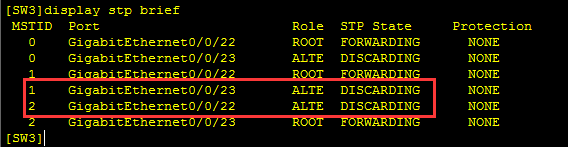
实例1 的23端口是阻塞的,实例2的22端口是阻塞的。