1、服务器指定共享文件夹
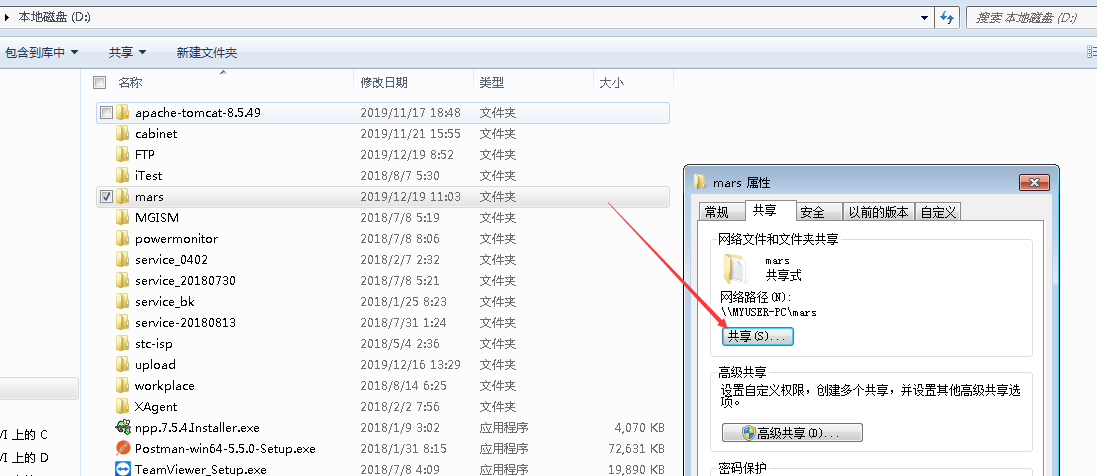
1.1、验证服务器共享文件夹本地可以访问:

2、导入依赖的相关jar包 jcifs-1.3.**.jar:
<dependency> <groupId>jcifs</groupId> <artifactId>jcifs</artifactId> <version>1.3.17</version> </dependency>
3.创建java类:SmbUtil
并粘贴下面的代码:
import java.io.BufferedInputStream; import java.io.File; import java.io.FileInputStream; import java.io.IOException; import java.net.MalformedURLException; import java.net.UnknownHostException; import jcifs.smb.SmbException; import jcifs.smb.SmbFile; import jcifs.smb.SmbFileOutputStream; public class SmbUtil { // 1. 声明属性 private String url = "smb://userName:password@192.168.2.153/mars/"; private SmbFile smbFile = null; private SmbFileOutputStream smbOut = null; private static SmbUtil smbUtil = null; // 共享文件协议 private SmbUtil(String url) { this.url = url; this.init(); } // 2. 得到SmbUtil和连接的方法 public static synchronized SmbUtil getInstance(String url) { if (smbUtil == null) return new SmbUtil(url); return smbUtil; } // 3.smbFile连接 public void init() { try { System.out.println("开始连接...url:" + this.url); smbFile = new SmbFile(this.url); smbFile.connect(); System.out.println("连接成功...url:" + this.url); } catch (MalformedURLException e) { e.printStackTrace(); System.out.print(e); } catch (IOException e) { e.printStackTrace(); System.out.print(e); } } // 4.上传文件到服务器 public int uploadFile(File file) { int flag = -1; BufferedInputStream bf = null; try { this.smbOut = new SmbFileOutputStream(this.url + "/" + file.getName(), false); bf = new BufferedInputStream(new FileInputStream(file)); byte[] bt = new byte[8192]; int n = bf.read(bt); while (n != -1) { this.smbOut.write(bt, 0, n); this.smbOut.flush(); n = bf.read(bt); } flag = 0; System.out.println("文件传输结束..."); } catch (SmbException e) { e.printStackTrace(); System.out.println(e); } catch (MalformedURLException e) { e.printStackTrace(); System.out.println(e); } catch (UnknownHostException e) { e.printStackTrace(); System.out.println("找不到主机...url:" + this.url); } catch (IOException e) { e.printStackTrace(); System.out.println(e); } finally { try { if (null != this.smbOut) this.smbOut.close(); if (null != bf) bf.close(); } catch (Exception e2) { e2.printStackTrace(); } } return flag; } // 5. 在main方法里面测试 public static void main(String[] args) { // 服務器地址 格式為 smb://电脑用户名:电脑密码@电脑IP地址/IP共享的文件夹 String remoteUrl = "smb://administrator:123456@10.8.66.22/mars/"; String localFile = "C:\Users\Administrator\Desktop\***.txt"; // 本地要上传的文件 File file = new File(localFile); SmbUtil smb = SmbUtil.getInstance(remoteUrl); smb.uploadFile(file);// 上传文件 } }