使用easyui可以很方便的开发web程序,这儿仅展示一个后台使用mvc来实现分页的示例,截图如下
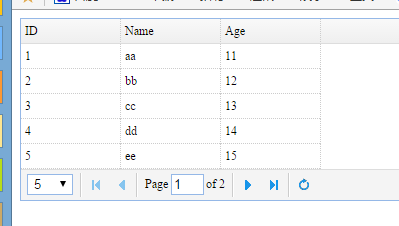
示例代码如下
1. 创建模型类,代码如下

using System; using System.Collections.Generic; using System.Linq; using System.Web; namespace EasyuiDemo.Models { public class Student { public int ID { get; set; } public string Name { get; set; } public int Age { get; set; } } }
2. 因为easyui加载数据的格式有要求,所以创建一个模型包装类以方便序列化为json,代码如下

using System; using System.Collections.Generic; using System.Linq; using System.Web; namespace EasyuiDemo.Models { public class PageModel<T> { public int total { get; set; } public List<T> rows { get; set; } } }
3. 在控制器中创建一个静态的模型集合以作为数据源,并提供对应的处理分页的动作,代码如下

using System; using System.Collections.Generic; using System.Linq; using System.Web; using System.Web.Mvc; using EasyuiDemo.Models; using Newtonsoft.Json; namespace EasyuiDemo.Controllers { public class HomeController : Controller { private static List<Student> list; static HomeController() { list = new List<Student>(); list.Add(new Student() { ID = 1, Name = "aa", Age = 11 }); list.Add(new Student() { ID = 2, Name = "bb", Age = 12 }); list.Add(new Student() { ID = 3, Name = "cc", Age = 13 }); list.Add(new Student() { ID = 4, Name = "dd", Age = 14 }); list.Add(new Student() { ID = 5, Name = "ee", Age = 15 }); list.Add(new Student() { ID = 6, Name = "ff", Age = 16 }); list.Add(new Student() { ID = 7, Name = "gg", Age = 17 }); list.Add(new Student() { ID = 8, Name = "hh", Age = 18 }); list.Add(new Student() { ID = 9, Name = "ii", Age = 19 }); list.Add(new Student() { ID = 10, Name = "jj", Age = 20 }); } // GET: Home public ActionResult Index() { return View(); } public string Page() { int page = 1; int rows = 5; if(Request.Params["page"] != null) { page = Convert.ToInt32(Request.Params["page"]); } if (Request.Params["rows"] != null) { rows = Convert.ToInt32(Request.Params["rows"]); } PageModel<Student> pdata = new PageModel<Student>(); pdata.total = list.Count; pdata.rows = list.GetRange(rows * (page - 1), rows); return JsonConvert.SerializeObject(pdata); } } }
4. 视图页面代码如下

@{ Layout = null; } <!DOCTYPE html> <html> <head> <meta name="viewport" content="width=device-width" /> <title>Index</title> <link rel="stylesheet" href="~/Content/themes/default/easyui.css"/> <script src="~/scripts/jquery-1.11.3.js"></script> <script src="~/scripts/jquery.easyui-1.4.5.js"></script> <script> $(function () { $("#dg").datagrid({ url: "/home/page", columns: [[ { field: 'ID', title: 'ID', 100 }, { field: 'Name', title: 'Name', 100 }, { field: 'Age', title: 'Age', 100 } ]], pageSize: 5, pageList: [5, 10], pagination: true }) }) </script> </head> <body> <div id="dg"> </div> </body> </html>
datagrid设定pageSize时必须设定pageList,且pageSize的值要在pageList中,否则就是用默认的10.
如上就完成了datagrid的分页是用。
