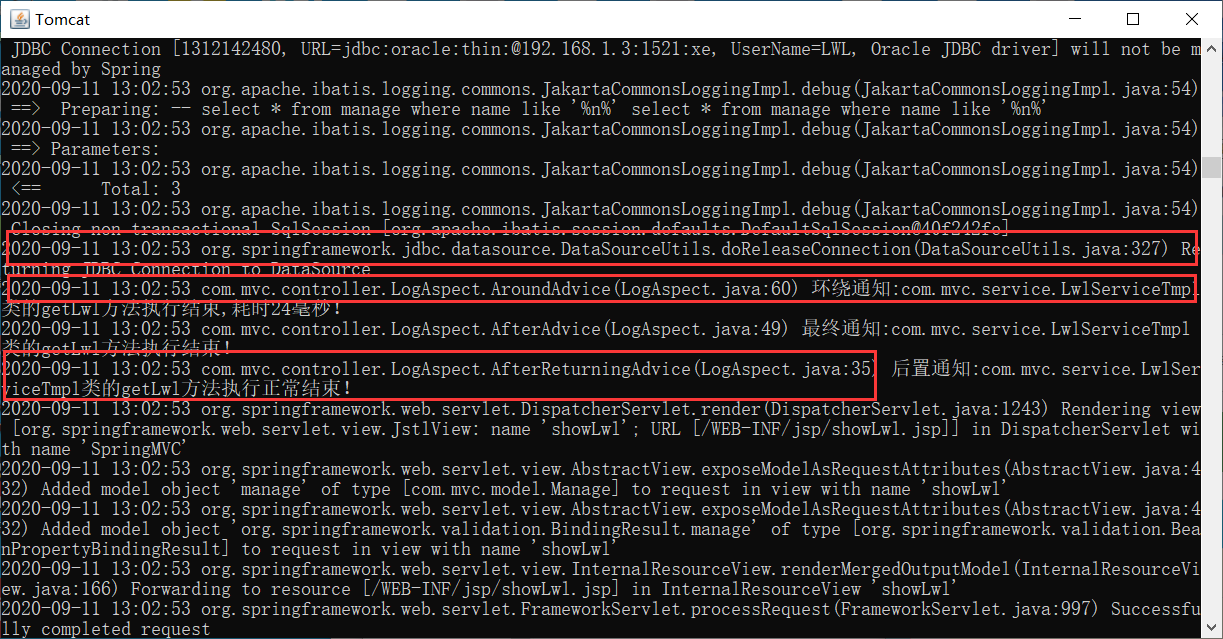首先可以将打印日志的代码放到一个包中,然后稍作修改
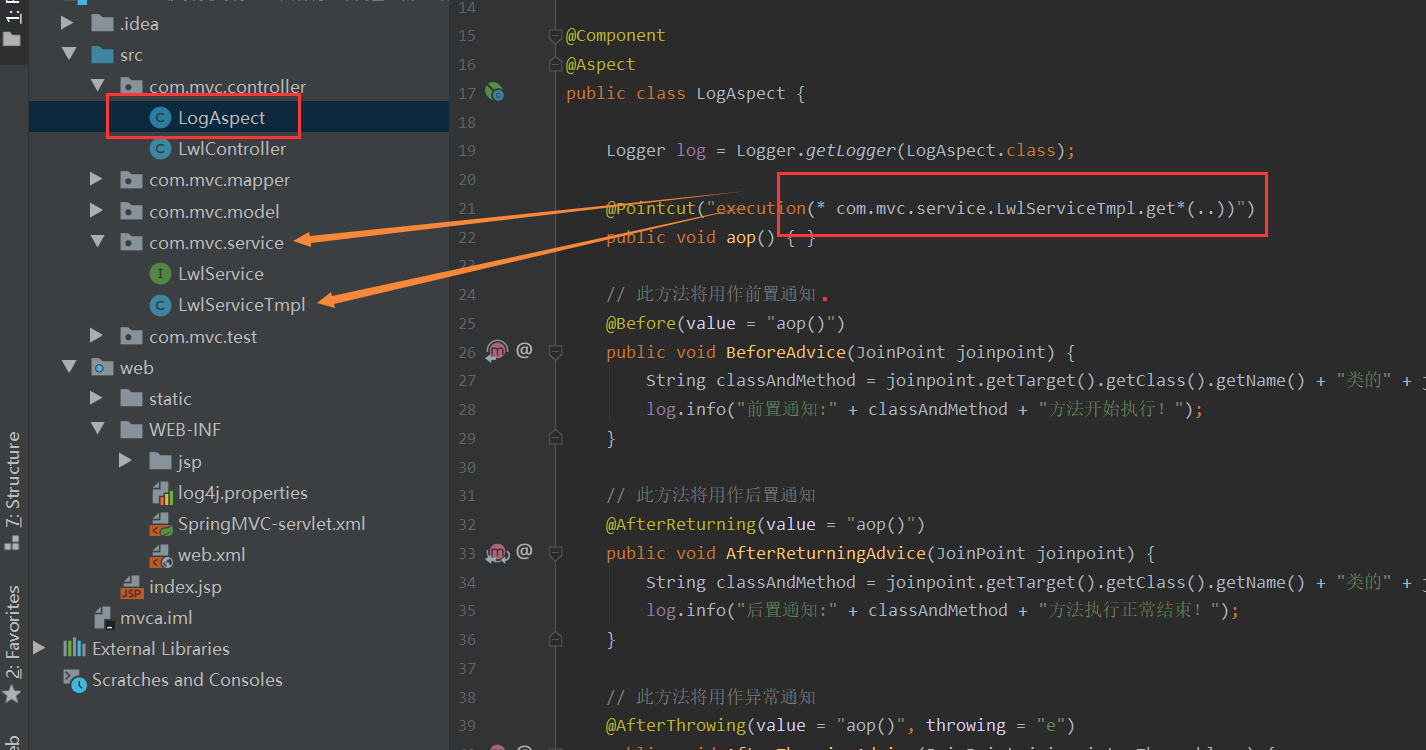
这个Aspect的java代码如下:
1 package com.mvc.controller; 2 3 import org.apache.log4j.Logger; 4 import org.aspectj.lang.JoinPoint; 5 import org.aspectj.lang.ProceedingJoinPoint; 6 import org.aspectj.lang.annotation.After; 7 import org.aspectj.lang.annotation.AfterReturning; 8 import org.aspectj.lang.annotation.AfterThrowing; 9 import org.aspectj.lang.annotation.Around; 10 import org.aspectj.lang.annotation.Aspect; 11 import org.aspectj.lang.annotation.Before; 12 import org.aspectj.lang.annotation.Pointcut; 13 import org.springframework.stereotype.Component; 14 15 @Component 16 @Aspect 17 public class LogAspect { 18 19 Logger log = Logger.getLogger(LogAspect.class); 20 21 @Pointcut("execution(* com.mvc.service.LwlServiceTmpl.get*(..))") 22 public void aop() { } 23 24 // 此方法将用作前置通知 25 @Before(value = "aop()") 26 public void BeforeAdvice(JoinPoint joinpoint) { 27 String classAndMethod = joinpoint.getTarget().getClass().getName() + "类的" + joinpoint.getSignature().getName(); 28 log.info("前置通知:" + classAndMethod + "方法开始执行!"); 29 } 30 31 // 此方法将用作后置通知 32 @AfterReturning(value = "aop()") 33 public void AfterReturningAdvice(JoinPoint joinpoint) { 34 String classAndMethod = joinpoint.getTarget().getClass().getName() + "类的" + joinpoint.getSignature().getName(); 35 log.info("后置通知:" + classAndMethod + "方法执行正常结束!"); 36 } 37 38 // 此方法将用作异常通知 39 @AfterThrowing(value = "aop()", throwing = "e") 40 public void AfterThrowingAdvice(JoinPoint joinpoint, Throwable e) { 41 String classAndMethod = joinpoint.getTarget().getClass().getName() + "类的" + joinpoint.getSignature().getName(); 42 log.info("异常通知:" + classAndMethod + "方法抛出异常:" + e.getMessage()); 43 } 44 45 // 此方法将用作最终通知 46 @After("aop()") 47 public void AfterAdvice(JoinPoint joinpoint) { 48 String classAndMethod = joinpoint.getTarget().getClass().getName() + "类的" + joinpoint.getSignature().getName(); 49 log.info("最终通知:" + classAndMethod + "方法执行结束!"); 50 } 51 52 // 此方法将用作环绕通知 53 @Around("aop()") 54 public Object AroundAdvice(ProceedingJoinPoint pjp) throws Throwable { 55 long begintime = System.currentTimeMillis();// 记下开始时间 56 // 传递给连接点对象进行接力处理 57 Object result = pjp.proceed(); 58 long endtime = System.currentTimeMillis();// 记下结束时间 59 String classAndMethod = pjp.getTarget().getClass().getName() + "类的" + pjp.getSignature().getName(); 60 log.info("环绕通知:" + classAndMethod + "方法执行结束,耗时" + (endtime - begintime) + "毫秒!"); 61 return result; 62 } 63 }
然后编译运行一下,然后首先查看项目部署的位置:

找到这个文件,然后把它复制到tomcat的webapps下,如下图:

后面直接通过浏览器就可以直接访问了:
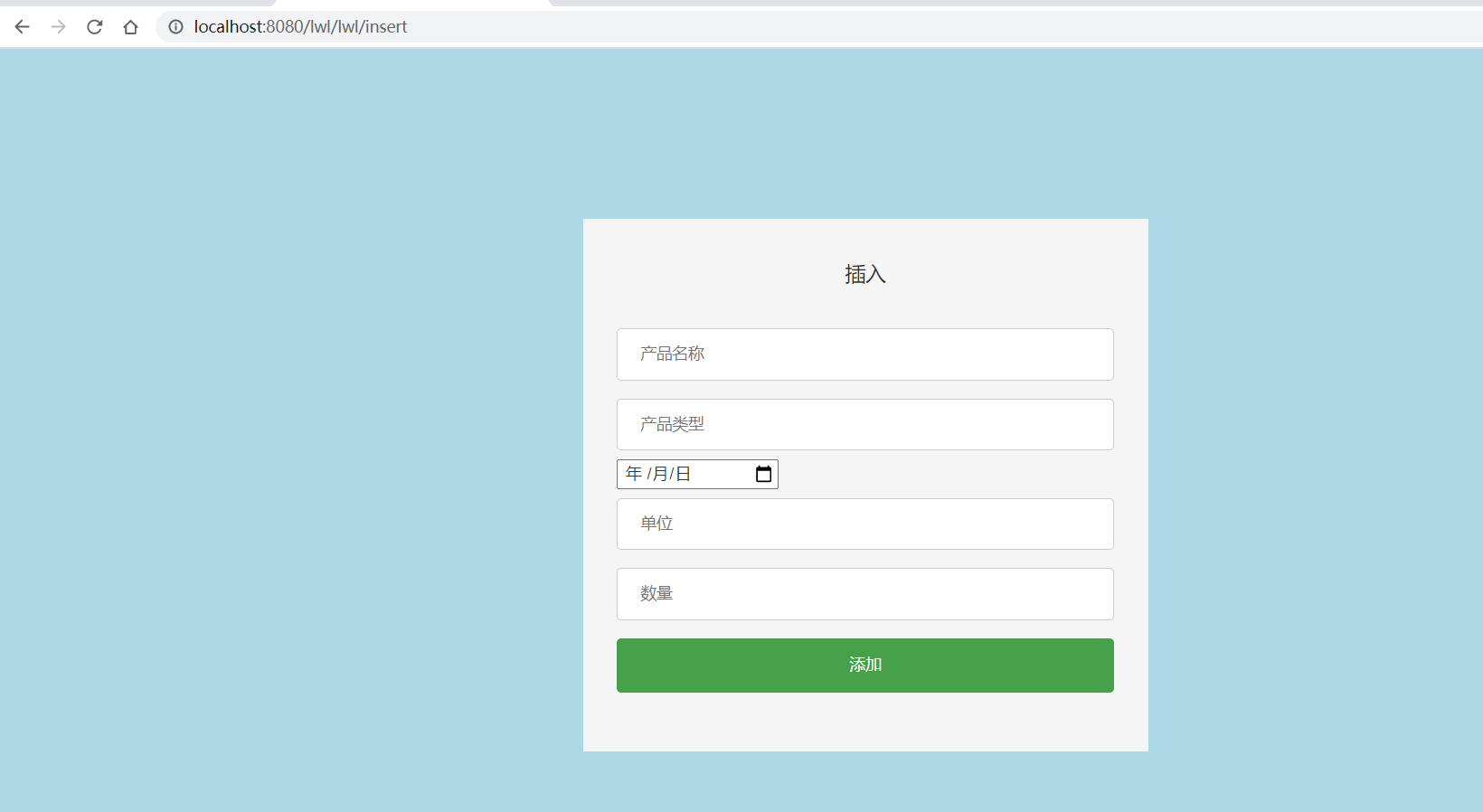
然后Tomcat这里也显示日志信息,可以用来查看程序运行状况