2019-11-08 13:01:21
一丶实现水平+垂直居中的两种方式
1.使用display+margin实现水平方向居中,使用table-cell+vertical-align实现垂直方向居中
2.absolute+transform实现水平加垂直方向居中
二丶代码
第一种
代码
<!DOCTYPE html> <html lang="en"> <head> <meta charset="UTF-8"> <meta name="viewport" content="width=device-width, initial-scale=1.0"> <meta http-equiv="X-UA-Compatible" content="ie=edge"> <title>Document</title> <style> .parent{ width: 600px; height: 400px; background: cadetblue; display: table-cell; vertical-align: middle; } .child{ width: 200px; height: 200px; background: coral; display: block; margin: 0 auto; } </style> </head> <body> <div class="parent"> <div class="child"></div> </div> </body> </html>
效果

使用这种方式对浏览器的支持是比较好的,因为所用的样式在CSS2也是支持的
第二种:
<!DOCTYPE html> <html lang="en"> <head> <meta charset="UTF-8"> <meta name="viewport" content="width=device-width, initial-scale=1.0"> <meta http-equiv="X-UA-Compatible" content="ie=edge"> <title>Document</title> <style> .parent{ width: 100%; height: 400px; position: relative; background: green; } .child{ position: absolute; width: 200px; height: 200px; background: blue; left: 50%; top: 50%; transform: translate(-50%,-50%); } </style> </head> <body> <div class="parent"> <div class="child"></div> </div> </body> </html>
实现效果:
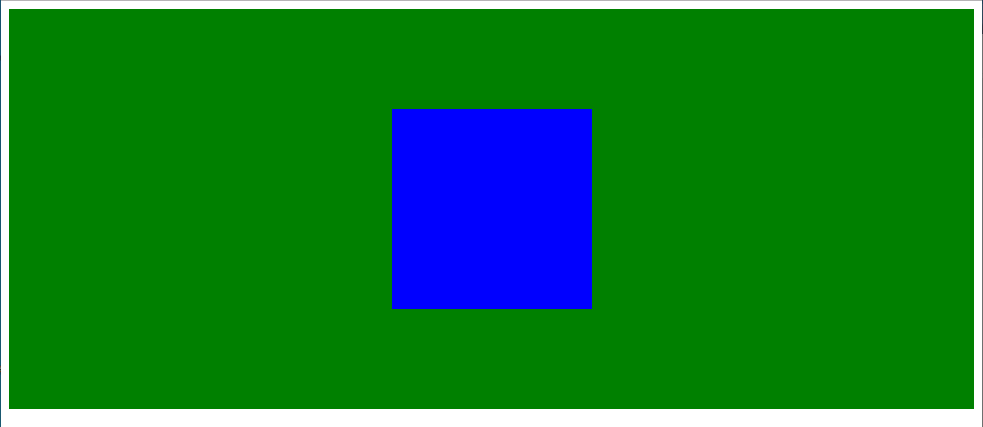
此处如果父级标签不开启定位的话,那么子级标签将会以body标签进行定位,如果父级标签开启了定位,那么子级标签将会相对于父级进行定位,代码可以把宽度改小,就能看见一样垂直水平的效果
transform属于CSS3的新属性,在老版本浏览器支持性不好,translate(-50%,-50%);表示的是将当前宽度/2,高度/2,反向移动,第一个是左右,第二个是上下移动,-50%表示左移动200px/2 = 100px,如果是正50%,就是向右移动100px,第二个同理
下篇
多列布局