废话不多说,我们先从请求的生命周期来分析,逐步实现整个过程.
一。生命周期
1. Checkout - 收银台支付
拆解流程如图所示 (过程类似支付宝的收银台):
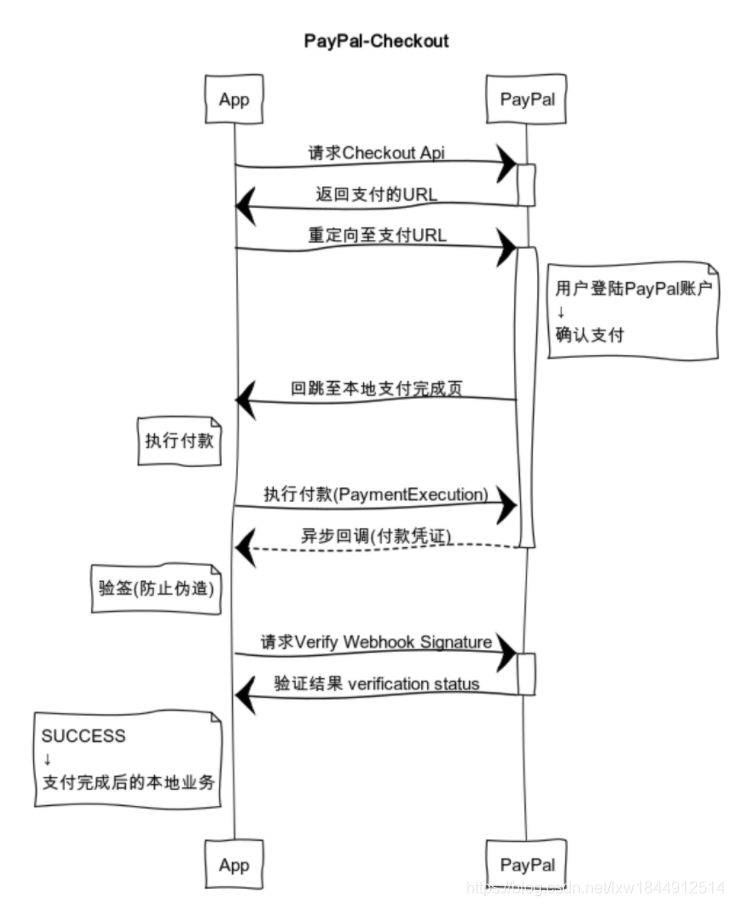
流程详解:
- 本地应用组装好参数并请求 Checkout 接口,接口同步返回一个支付 URL;
- 本地应用重定向至这个 URL, 登陆 PayPal 账户并确认支付,用户支付后跳转至设置好的本地应用地址;
- 本地请求 PayPal 执行付款接口发起扣款;
- PayPal 发送异步通知至本地应用,本地拿到数据包后进行验签操作;
- 验签成功则进行支付完成后的业务 (修改本地订单状态、增加销量、发送邮件等).
2. Subscription - 订阅支付
拆解流程:
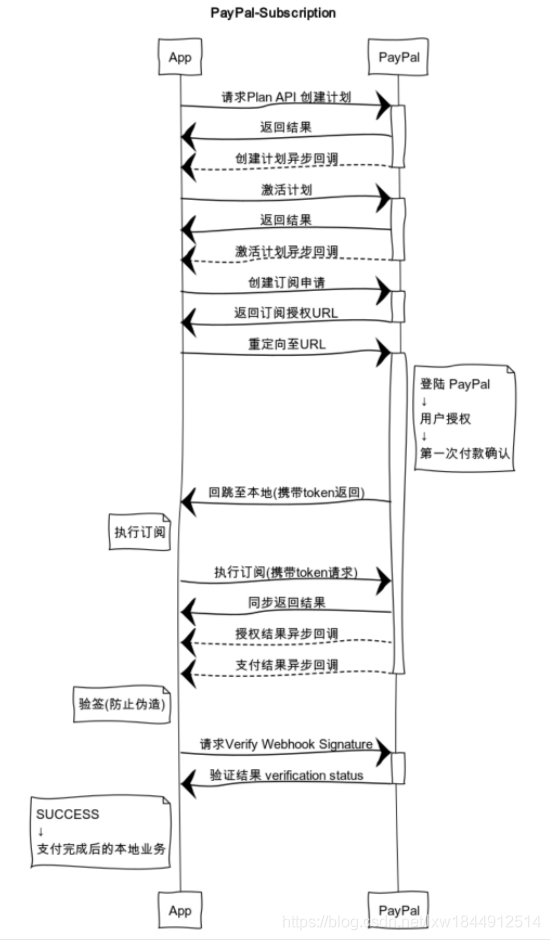
流程详解:
- 创建一个计划;
- 激活该计划;
- 用已经激活的计划去创建一个订阅申请;
- 本地跳转至订阅申请链接获取用户授权并完成第一期付款,用户支付后携带 token 跳转至设置好的本地应用地址;
- 回跳后请求执行订阅;
- 收到订阅授权异步回调结果,收到支付结果的异步回调,验证支付异步回调成功则进行支付完成后的业务.
二。具体实现
了解了以上流程,接下来开始 Coding.github 上有很多 SDK, 这里使用的是官方的 SDK.
Checkout
在项目中安装扩展
$ composer require paypal/rest-api-sdk-php:* // 这里使用的最新版本创建 paypal 配置文件
$ touch config/paypal.php配置内容如下 (沙箱和生产两套配置):
<?php
return [
/*
|--------------------------------------------------------------------------
| PayPal sandbox config
|--------------------------------------------------------------------------
|
|
*/
'sandbox' => [
'client_id' => env('PAYPAL_SANDBOX_CLIENT_ID', ''),
'secret' => env('PAYPAL_SANDBOX_SECRET', ''),
'notify_web_hook_id' => env('PAYPAL_SANDBOX_NOTIFY_WEB_HOOK_ID', ''), // 全局回调的钩子id(可不填)
'checkout_notify_web_hook_id' => env('PAYPAL_SANDBOX_CHECKOUT_NOTIFY_WEB_HOOK_ID', ''), // 收银台回调的钩子id
'subscription_notify_web_hook_id' => env('PAYPAL_SANDBOX_SUBSCRIPTION_NOTIFY_WEB_HOOK_ID', ''), // 订阅回调的钩子id
],
/*
|--------------------------------------------------------------------------
| PayPal live config
|--------------------------------------------------------------------------
|
|
*/
'live' => [
'client_id' => env('PAYPAL_CLIENT_ID', ''),
'secret' => env('PAYPAL_SECRET', ''),
'notify_web_hook_id' => env('PAYPAL_NOTIFY_WEB_HOOK_ID', ''),
'checkout_notify_web_hook_id' => env('PAYPAL_CHECKOUT_NOTIFY_WEB_HOOK_ID', ''),
'subscription_notify_web_hook_id' => env('PAYPAL_SUBSCRIPTION_NOTIFY_WEB_HOOK_ID', ''),
],
];
创建一个 PayPal 服务类
$ mkdir -p app/Services && touch app/Services/PayPalService.php编写 Checkout 的方法
可以参考官方给的 DEMO
<?php
namespace App\Services;
use App\Models\Order;
use Carbon\Carbon;
use Illuminate\Http\Request;
use Illuminate\Support\Facades\Log;
use PayPal\Api\Currency;
use PayPal\Auth\OAuthTokenCredential;
use PayPal\Rest\ApiContext;
use PayPal\Api\Amount;
use PayPal\Api\Details;
use PayPal\Api\Item;
use PayPal\Api\ItemList;
use PayPal\Api\Payer;
use PayPal\Api\Payment;
use PayPal\Api\RedirectUrls;
use PayPal\Api\Transaction;
use PayPal\Api\PaymentExecution;
use Symfony\Component\HttpKernel\Exception\HttpException;
class PayPalService
{
/*
* array
*/
protected $config;
/*
* string
*/
protected $notifyWebHookId;
/*
* obj ApiContext
*/
public $apiContext;
public function __construct($config)
{
// 密钥配置
$this->config = $config;
$this->notifyWebHookId = $this->config['web_hook_id'];
$this->apiContext = new ApiContext(
new OAuthTokenCredential(
$this->config['client_id'],
$this->config['secret']
)
);
$this->apiContext->setConfig([
'mode' => $this->config['mode'],
'log.LogEnabled' => true,
'log.FileName' => storage_path('logs/PayPal.log'),
'log.LogLevel' => 'DEBUG', // PLEASE USE `INFO` LEVEL FOR LOGGING IN LIVE ENVIRONMENTS
'cache.enabled' => true,
]);
}
/**
* @Des 收银台支付
* @Author Mars
* @param Order $order
* @return string|null
*/
public function checkout(Order $order)
{
try {
$payer = new Payer();
$payer->setPaymentMethod('paypal');
$item = new Item();
$item->setName($order->product->title) // 子订单的名称
->setDescription($order->no) // 子订单描述
->setCurrency($order->product->currency) // 币种
->setQuantity(1) // 数量
->setPrice($order->total_amount); // 价格
$itemList = new ItemList();
$itemList->setItems([$item]); // 设置子订单列表
// 这里是设置运费等
$details = new Details();
$details->setShipping(0)
->setSubtotal($order->total_amount);
// 设置总计费用
$amount = new Amount();
$amount->setCurrency($order->product->currency)
->setTotal($order->total_amount)
->setDetails($details);
// 创建交易
$transaction = new Transaction();
$transaction->setAmount($amount)
->setItemList($itemList)
->setDescription($order->no)
->setInvoiceNumber(uniqid());
// 这里设置支付成功和失败后的跳转链接
$redirectUrls = new RedirectUrls();
$redirectUrls->setReturnUrl(route('payment.paypal.return', ['success' => 'true', 'no' => $order->no]))
->setCancelUrl(route('payment.paypal.return', ['success' => 'false', 'no' => $order->no]));
$payment = new Payment();
$payment->setIntent('sale')
->setPayer($payer)
->setRedirectUrls($redirectUrls)
->setTransactions([$transaction]);
$payment->create($this->apiContext);
// 得到支付链接
return $payment->getApprovalLink();
} catch (HttpException $e) {
Log::error('PayPal Checkout Create Failed', ['msg' => $e->getMessage(), 'code' => $e->getStatusCode(), 'data' => ['order' => ['no' => $order->no]]]);
return null;
}
}
/**
* @Des 执行付款
* @Author Mars
* @param Payment $payment
* @return bool|Payment
*/
public function executePayment($paymentId)
{
try {
$payment = Payment::get($paymentId, $this->apiContext);
$execution = new PaymentExecution();
$execution->setPayerId($payment->getPayer()->getPayerInfo()->getPayerId());
// 执行付款
$payment->execute($execution, $this->apiContext);
return Payment::get($payment->getId(), $this->apiContext);
} catch (HttpException $e) {
return false;
}
}
将 PayPal 服务类注册在容器中
打开文件 app/Providers/AppServiceProvider.php
<?php
namespace App\Providers;
.
.
.
use App\Services\PayPalService;
class AppServiceProvider extends ServiceProvider
{
public function register()
{
.
.
.
// 注册PayPalService开始
$this->app->singleton('paypal', function () {
// 测试环境
if (app()->environment() !== 'production') {
$config = [
'mode' => 'sandbox',
'client_id' => config('paypal.sandbox.client_id'),
'secret' => config('paypal.sandbox.secret'),
'web_hook_id' => config('paypal.sandbox.notify_web_hook_id'),
];
}
// 生产环境
else {
$config = [
'mode' => 'live',
'client_id' => config('paypal.live.client_id'),
'secret' => config('paypal.live.secret'),
'web_hook_id' => config('paypal.live.notify_web_hook_id'),
];
}
return new PayPalService($config);
});
// 注册PayPalService结束
}
创建控制器
由于订单系统要视具体业务需求,在这里就不赘述了。下面直接根据订单去直接请求 checkout 支付
$ php artisan make:controller PaymentsController<?php
namespace App\Http\Controllers;
use App\Models\Order;
class PaymentController extends Controller
{
/**
* @Des PayPal-Checkout
* @Author Mars
* @param Order $order
*/
public function payByPayPalCheckout(Order $order)
{
// 判断订单状态
if ($order->paid_at || $order->closed) {
return json_encode(['code' => 422, 'msg' => 'Order Status Error.', 'url' => '']);
}
// 得到支付的链接
$approvalUrl = app('paypal')->checkout($order);
if (!$approvalUrl) {
return json_encode(['code' => 500, 'msg' => 'Interval Error.', 'url' => '']);
}
// 支付链接
return json_encode(['code' => 201, 'msg' => 'success.', 'url' => $approvalUrl]);
}
}
支付完的回跳方法
app/Http/Controllers/PaymentController.php
<?php
.
.
.
use Illuminate\Http\Request;
class PaymentController extends Controller
{
.
.
.
/**
* @Des 支付完的回跳入口
* @Author Mars
* @param Request $request
*/
public function payPalReturn(Request $request)
{
if ($request->has('success') && $request->success == 'true') {
// 执行付款
$payment = app('paypal')->executePayment($request->paymentId);
// TODO: 这里编写支付后的具体业务(如: 跳转到订单详情等...)
} else {
// TODO: 这里编写失败后的业务
}
}
}
验签方法
在 PayPalService 中加入验签方法 app/Services/PayPalService.php
<?php
namespace App\Services;
.
.
.
use PayPal\Api\VerifyWebhookSignature;
class PayPalService
{
.
.
.
/**
* @des 回调验签
* @author Mars
* @param Request $request
* @param $webHookId
* @return VerifyWebhookSignature|bool
*/
public function verify(Request $request, $webHookId = null)
{
try {
$headers = $request->header();
$headers = array_change_key_case($headers, CASE_UPPER);
$content = $request->getContent();
$signatureVerification = new VerifyWebhookSignature();
$signatureVerification->setAuthAlgo($headers['PAYPAL-AUTH-ALGO'][0]);
$signatureVerification->setTransmissionId($headers['PAYPAL-TRANSMISSION-ID'][0]);
$signatureVerification->setCertUrl($headers['PAYPAL-CERT-URL'][0]);
$signatureVerification->setWebhookId($webHookId ?: $this->notifyWebHookId);
$signatureVerification->setTransmissionSig($headers['PAYPAL-TRANSMISSION-SIG'][0]);
$signatureVerification->setTransmissionTime($headers['PAYPAL-TRANSMISSION-TIME'][0]);
$signatureVerification->setRequestBody($content);
$result = clone $signatureVerification;
$output = $signatureVerification->post($this->apiContext);
if ($output->getVerificationStatus() == "SUCCESS") {
return $result;
}
throw new HttpException(400, 'Verify Failed.');
} catch (HttpException $e) {
Log::error('PayPal Notification Verify Failed', ['msg' => $e->getMessage(), 'code' => $e->getStatusCode(), 'data' => ['request' => ['header' => $headers, 'body' => $content]]]);
return false;
}
}
}
异步回调
app/Http/Controllers/PaymentController.php
<?php
.
.
.
use Illuminate\Http\Request;
use Illuminate\Support\Arr;
class PaymentController extends Controller
{
.
.
.
/**
* @des PayPal-Checkout-Notify
* @author Mars
* @param Request $request
* @return string
*/
public function payPalNotify(Request $request)
{
// 这里记录下日志, 本地测试回调时会用到
Log::info('PayPal Checkout Notification', ['request' => ['header' => $request->header(), 'body' => $request->getContent()]]);
$response = app('paypal')->verify($request, config('paypal.live.checkout_notify_web_hook_id'));
// 验证失败
if (!$response) {
return 'fail';
}
// 回调包的请求体
$data = json_decode($response->request_body, true);
$eventType = Arr::get($data, 'event_type');
$resourceState = Arr::get($data, 'resource.state');
// 验证回调事件类型和状态
if ($eventType == 'PAYMENT.SALE.COMPLETED' && strcasecmp($resourceState, 'completed') == 0) {
$paymentId = Arr::get($data, 'resource.parent_payment');
if (!$paymentId) {
return 'fail';
}
// 订单
$payment = app('paypal')->getPayment($paymentId);
// 包中会有买家的信息
$payerInfo = $payment->getPayer()->getPayerInfo();
// TODO: 这里写具体的支付完成后的流程(如: 更新订单的付款时间、状态 & 增加商品销量 & 发送邮件业务 等)
.
.
.
return 'success';
}
return 'fail';
}
}
创建路由
route/web.php
<?php
.
.
.
// PayPal-Checkout
Route::get('payment/{order}/paypal', 'PaymentController@payByPayPalCheckout')
->name('payment.paypal_checkout');
// PayPal-Checkout-Return
Route::get('payment/paypal/return', 'PaymentController@payPalReturn')
->name('payment.paypal.return');
// PayPal-Checkout-Notify
Route::post('payment/paypal/notify', 'PaymentController@payPalNotify')
->name('payment.paypal.notify');
由于异步回调是 POST 请求,因为 Laravel 的 CSRF 机制,所以我们需要在相应的中间件中将其路由加入到白名单中才能被 PayPal 访问.
app/Http/MiddlewareVerifyCsrfToken.php
<?php
namespace App\Http\Middleware;
use Illuminate\Foundation\Http\Middleware\VerifyCsrfToken as Middleware;
class VerifyCsrfToken extends Middleware
{
.
.
.
/**
* The URIs that should be excluded from CSRF verification.
*
* @var array
*/
protected $except = [
// PayPal-Checkout-Notify
'payment/paypal/notify',
];
}
设置 PayPal-WebHookEvent
打开 PayPal 开发者中心进行配置
以沙箱环境为例,生产一样
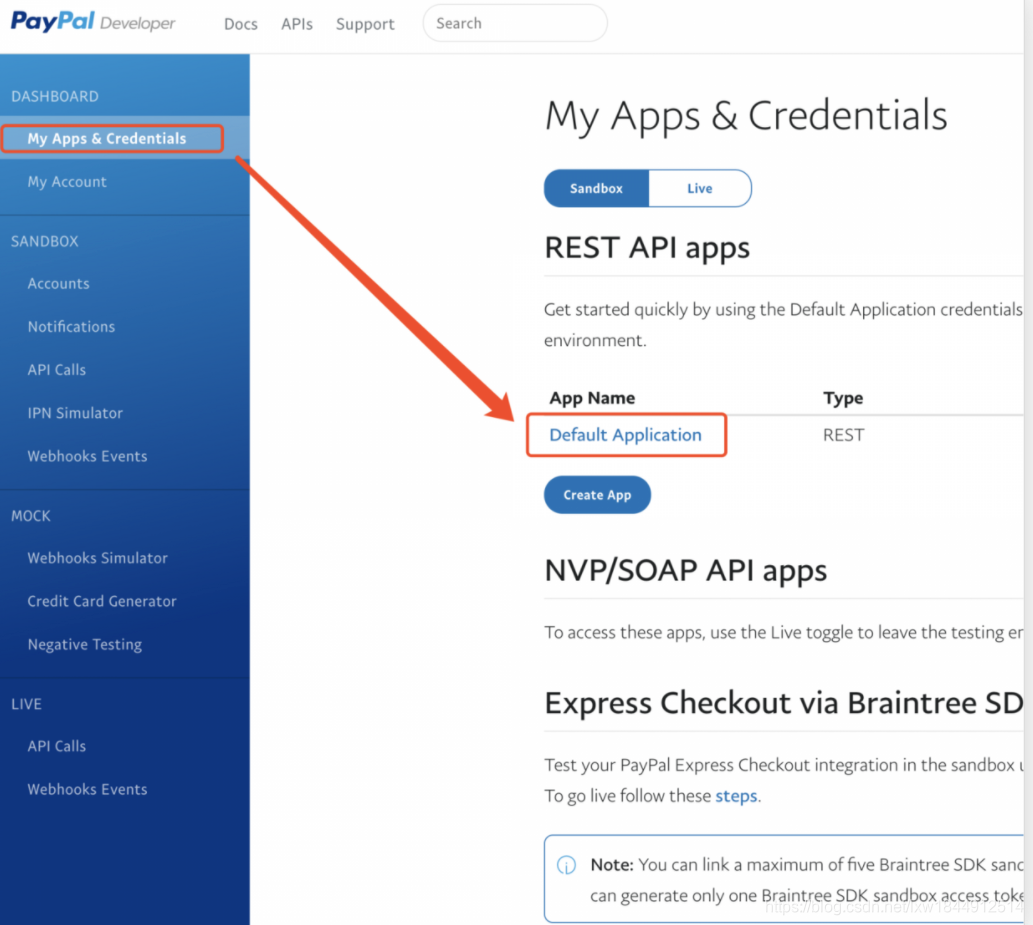
没有账号的新建一个,如果有就点进去,拉至最下面,点击 Add Webhook 创建一个事件,输入回调地址 https://yoursite.com/payment/paypal/notify, 把 Payments payment created 和 Payment sale completed 勾选,然后确认即可.
PayPal 的回调地址只支持 HTTPS 协议,可以参考下 Nginx 官方给的配置 HTTPS 方法 , 耐心照着步骤一步一步来很好配,这里不做赘述.
PayPal 提供的事件类型有很多,PayPal-Checkout 只用到了 Payments payment created 和 Payment sale completed.

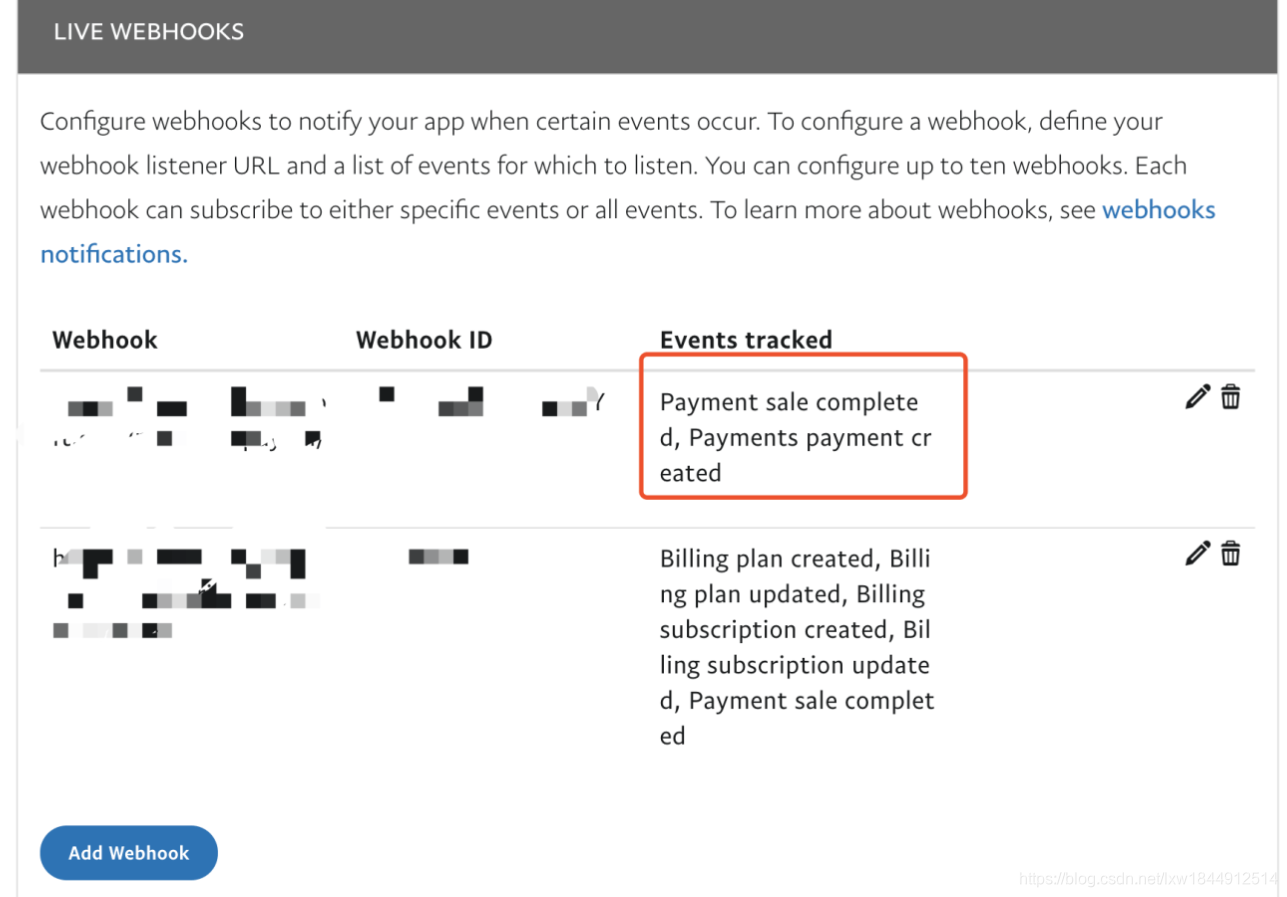
配置完记得将 Webhook ID 添加到我们项目的配置中!
测试 Checkout 支付
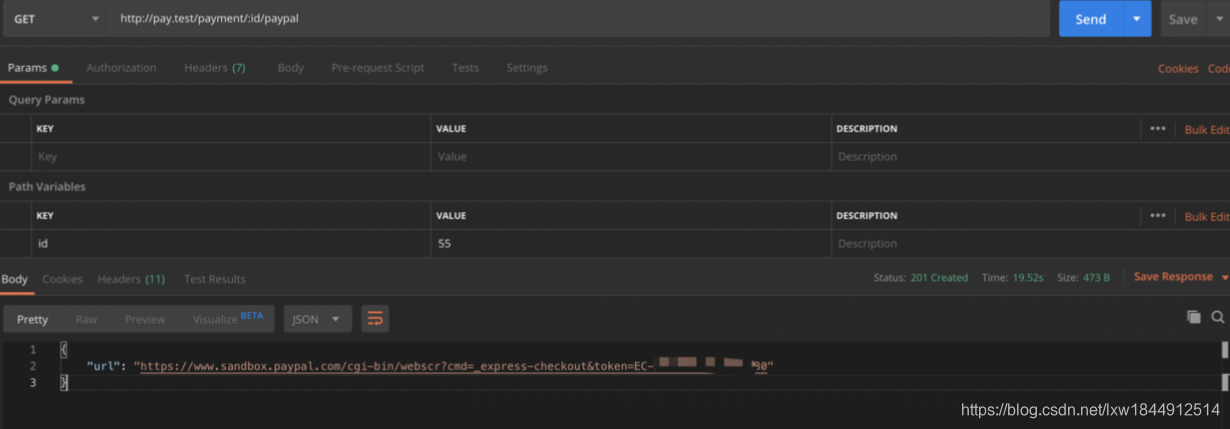
复制链接浏览器访问
登陆后进行支付. (这里不得不吐槽,沙箱环境真的真的真的很慢很慢很慢...)
在开发者中心的沙箱环境中可以一键创建测试账号 (支付用个人账号), 这里就不做演示了.
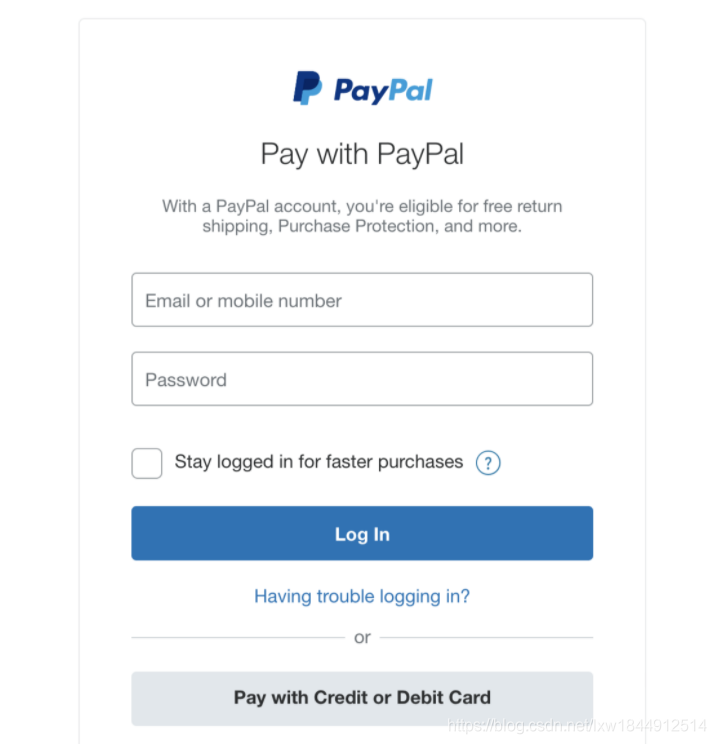
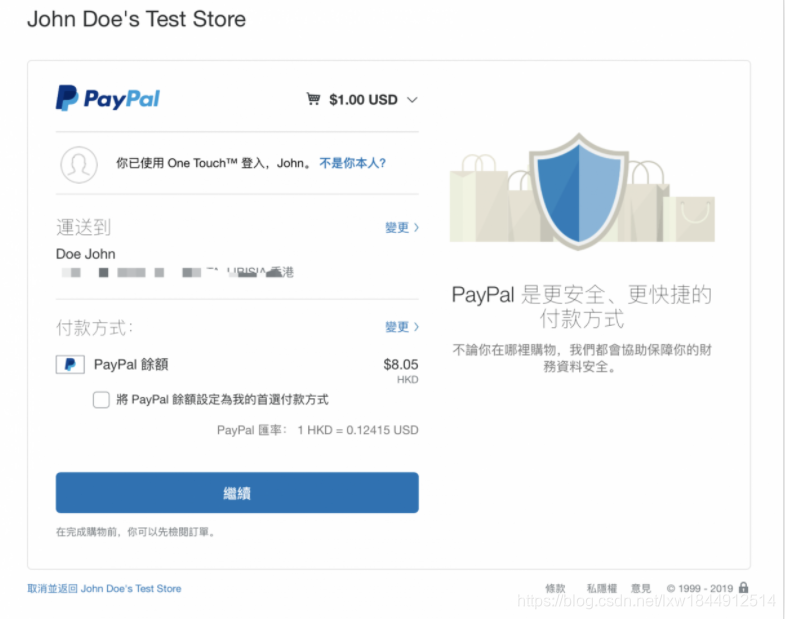
从线上的日志中拿到数据包进行本地测试
请求头:
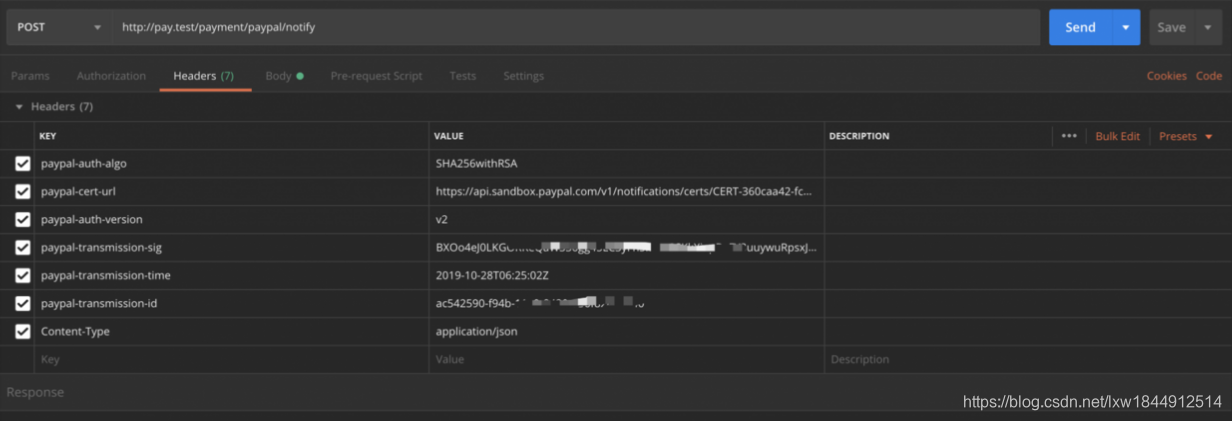
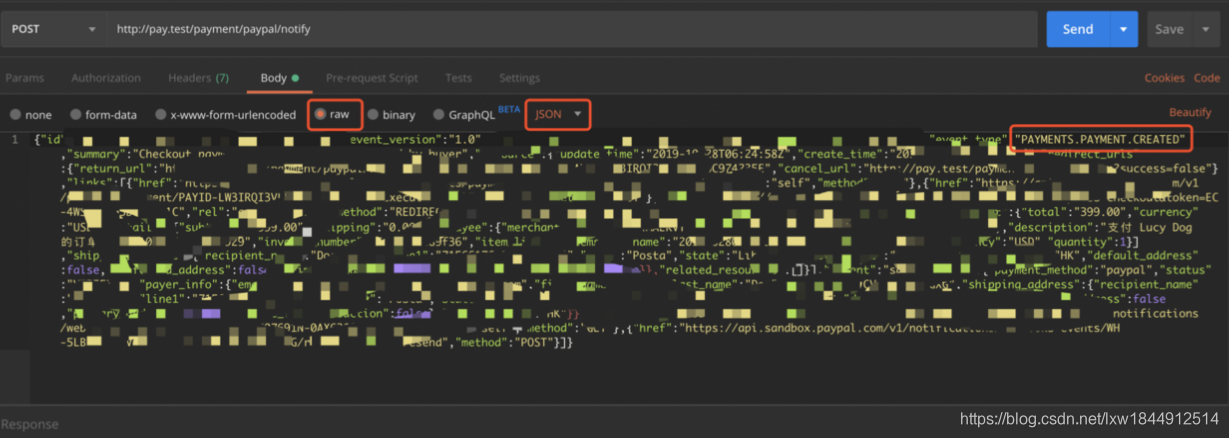
在控制器中先打印验签结果 app/Http/Controllers/PaymentController.php
<?php
namespace App\Http\Controllers;
use App\Events\OrderPaid;
use App\Models\Order;
use App\Models\User;
use Carbon\Carbon;
use Illuminate\Http\Request;
use Illuminate\Support\Arr;
use Illuminate\Support\Facades\Log;
class PaymentController extends Controller
{
.
.
.
public function payPalNotify(Request $request)
{
$response = app('paypal')->verify($request, config('paypal.sandbox.checkout_notify_web_hook_id'));
dd($response);
.
.
.
}
}
打印结果如下,接下来就可以编写支付成功后的业务代码了.
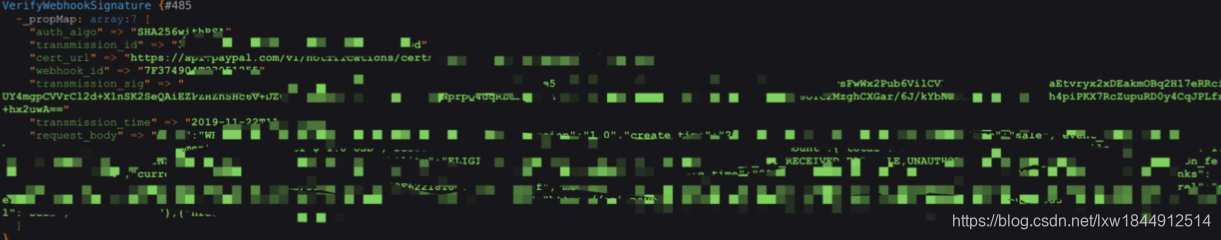
至此,Checkout 流程就结束了.
Subscription
创建计划并激活计划
以下方法均参考官方 DEMO
app/Services/PayPalService.php
<?php
namespace App\Services;
.
.
.
use PayPal\Api\Plan;
use PayPal\Api\PaymentDefinition;
use PayPal\Api\ChargeModel;
use PayPal\Api\MerchantPreferences;
use PayPal\Api\Patch;
use PayPal\Common\PayPalModel;
use PayPal\Api\PatchRequest;
use PayPal\Api\Agreement;
class PayPalService
{
.
.
.
/**
* @des 创建计划并激活计划
* @author Mars
* @param Order $order
* @return Plan|false
*/
public function createPlan(Order $order)
{
try {
$plan = new Plan();
$plan->setName($order->no)
->setDescription($order->product->title)
->setType('INFINITE'); // 可选(FIXED | INFINITE)
$paymentDefinition = new PaymentDefinition();
$paymentDefinition->setName('Regular Payments')
->setType('REGULAR')
->setFrequency('MONTH') // 设置频率, 可选(DAY | WEEK | MONTH | YEAR)
// ->setFrequency('DAY')
->setFrequencyInterval($order->product->effective_months) // 设置频率间隔
->setCycles(0) // 设置周期(如果Plan的Type为FIXED的, 对应这里填99表示无限期. 或Plan的Type为INFINITE, 这里设置0)
->setAmount(new Currency([
'value' => $order->product->price, // 价格
'currency' => $order->product->currency // 币种
]));
// Charge Models 这里可设置税和运费等
$chargeModel = new ChargeModel();
$chargeModel->setType('TAX')
// ->setType('SHIPPING')
->setAmount(new Currency([
'value' => $order->product->tax ?? 0,
'currency' => $order->product->currency
]));
$paymentDefinition->setChargeModels([$chargeModel]);
$merchantPreferences = new MerchantPreferences();
// 这里设置支付成功和失败的回跳URL
$merchantPreferences->setReturnUrl(route('subscriptions.paypal.return', ['success' => 'true', 'no' => $order->no]))
->setCancelUrl(route('subscriptions.paypal.return', ['success' => 'false', 'no' => $order->no]))
->setAutoBillAmount("yes")
->setInitialFailAmountAction("CONTINUE")
->setMaxFailAttempts("0")
->setSetupFee(new Currency([
'value' => $order->product->price, // 设置第一次订阅扣款金额***, 默认0表示不扣款
'currency' => $order->product->currency // 币种
]));
$plan->setPaymentDefinitions([$paymentDefinition]);
$plan->setMerchantPreferences($merchantPreferences);
$output = $plan->create($this->apiContext);
// 激活计划
$patch = new Patch();
$value = new PayPalModel('{"state":"ACTIVE"}');
$patch->setOp('replace')
->setPath('/')
->setValue($value);
$patchRequest = new PatchRequest();
$patchRequest->addPatch($patch);
$output->update($patchRequest, $this->apiContext);
$result = Plan::get($output->getId(), $this->apiContext);
if (!$result) {
throw new HttpException(500, 'PayPal Interval Error.');
}
return $result;
} catch (HttpException $e) {
Log::error('PayPal Create Plan Failed', ['msg' => $e->getMessage(), 'code' => $e->getStatusCode(), 'data' => ['order' => ['no' => $order->no]]]);
return false;
}
}
创建订阅申请
接上面的代码 ↑
.
.
.
/**
* @des 创建订阅申请
* @author Mars
* @param Plan $param
* @param Order $order
* @return string|null
*/
public function createAgreement(Plan $param, Order $order)
{
try {
$agreement = new Agreement();
$agreement->setName($param->getName())
->setDescription($param->getDescription())
->setStartDate(Carbon::now()->addMonths($order->product->effective_months)->toIso8601String()); // 设置下次扣款的时间, 测试的时候可以用下面的 ↓, 第二天扣款
// ->setStartDate(Carbon::now()->addDays(1)->toIso8601String());
$plan = new Plan();
$plan->setId($param->getId());
$agreement->setPlan($plan);
$payer = new Payer();
$payer->setPaymentMethod('paypal');
$agreement->setPayer($payer);
// $request = clone $agreement;
// Please note that as the agreement has not yet activated, we wont be receiving the ID just yet.
$agreement = $agreement->create($this->apiContext);
// ### Get redirect url
// The API response provides the url that you must redirect
// the buyer to. Retrieve the url from the $agreement->getApprovalLink()
// method
$approvalUrl = $agreement->getApprovalLink();
// 跳转到 $approvalUrl 等待用户同意
return $approvalUrl;
} catch (HttpException $e) {
Log::error('PayPal Create Agreement Failed', ['msg' => $e->getMessage(), 'code' => $e->getStatusCode(), 'data' => ['plan' => $param]]);
return null;
}
}
执行订阅
接上面 ↑
.
.
.
/**
* @Des 执行订阅
* @Date 2019-10-30
* @Author Mars
* @param $token
* @return Agreement|bool
*/
public function executeAgreement($token)
{
try {
$agreement = new Agreement();
$agreement->execute($token, $this->apiContext);
return $agreement;
} catch (HttpException $e) {
Log::error('PayPal Execute Agreement Failed', ['msg' => $e->getMessage(), 'code' => $e->getStatusCode(), 'data' => ['token' => $token]]);
return false;
}
}
控制器调用
这里为了跟 Checkout 区别开来,我们新建一个专门负责订阅的控制器
$ php artisan make:controller SubscriptionsController<?php
namespace App\Http\Controllers;
use App\Models\Order;
class SubscriptionsController extends Controller
{
/**
* @Des PayPal-CreatePlan
* @Author Mars
* @param Order $order
*/
public function createPlan(Order $order)
{
if ($order->paid_at || $order->closed) {
return json_encode(['code' => 422, 'msg' => 'Order Status Error.', 'url' => '']);
}
// 创建计划并升级计划
$plan = app('paypal')->createPlan($order);
if (!$plan) {
return json_encode(['code' => 500, 'msg' => 'Create Plan Failed.', 'url' => ''])
}
// 创建订阅申请
$approvalUrl = app('paypal')->createAgreement($plan, $order);
if (!$approvalUrl) {
return json_encode(['code' => 500, 'msg' => 'Create Agreement Failed.', 'url' => '']);
}
// 跳转至PayPal授权订阅申请的链接
return json_encode(['code' => 201, 'msg' => 'success.', 'url' => $approvalUrl]);
}
}
支付完的回跳方法
app/Http/Controllers/SubscriptionsController.php
<?php
namespace App\Http\Controllers;
.
.
.
use Carbon\Carbon;
use Illuminate\Http\Request;
use Symfony\Component\HttpKernel\Exception\HttpException;
class SubscriptionsController extends Controller
{
.
.
.
/**
* @Des 执行订阅
* @Author Mars
* @param Request $request
* @return void|\Illuminate\View\View
*/
public function executeAgreement(Request $request)
{
if ($request->has('success') && $request->success == 'true') {
$token = $request->token;
try {
// 执行订阅
// PayPal\Api\Agreement
$agreement = app('paypal')->executeAgreement($token);
if (!$agreement) {
throw new HttpException(500, 'Execute Agreement Failed');
}
// TODO: 这里写支付后的业务, 比如跳转至订单详情页或订阅成功页等
.
.
.
// 这里举例
$order = Order::where('no', $request->no)->first();
return view('orders.show', $order);
} catch (HttpException $e) {
return abort($e->getStatusCode(), $e->getMessage());
}
}
return abort(401, '非法请求');
}
异步回调
订阅过程中的回调事件共有四种,分别是 Billing plan created、Billing plan updated、 Billing subscription created、 Billing subscription updated 和 Payment sale completed, 而我们更新本地订单的业务只需要用到最后一个 (Payment sale completed) 即可,其他的视具体业务而定,所以我们在创建 WebHookEvent 的时候需要跟其他回调业务区分开来.
app/Http/Controllers/SubscriptionsController.php
<?php
namespace App\Http\Controllers;
.
.
.
use App\Models\User;
use Illuminate\Support\Arr;
use Illuminate\Support\Facades\Log;
class SubscriptionsController extends Controller
{
.
.
.
/**
* @Des 订阅的异步回调处理
* @Author Mars
* @param Request $request
* @return string
*/
public function payPalNotify(Request $request)
{
Log::info('PayPal Subscription Notification', ['request' => ['header' => $request->header(), 'body' => $request->getContent()]]);
$response = app('paypal')->verify($request, config('paypal.sanbox.subscription_notify_web_hook_id'));
if (!$response) {
return 'fail';
}
$requestBody = json_decode($response->request_body, true);
$eventType = Arr::get($requestBody, 'event_type');
$resourceState = Arr::get($requestBody, 'resource.state');
if ($eventType == 'PAYMENT.SALE.COMPLETED' && strcasecmp($resourceState, 'completed') == 0) {
$billingAgreementId = Arr::get($requestBody, 'resource.billing_agreement_id');
$billingAgreement = app('paypal')->getBillingAgreement($billingAgreementId);
if (!$billingAgreement) {
return 'fail';
}
// 获取买家信息
$payerInfo = $billingAgreement->getPayer()->getPayerInfo();
// 买家地址
$shippingAddress = $billingAgreement->getShippingAddress();
// 收录买家信息到用户表
$email = $payerInfo->getEmail();
$user = User::where('email', $email)->first();
if (!$user) {
$user = User::create([
'email' => $email,
'name' => $payerInfo->getLastName() . ' ' . $payerInfo->getFirstName(),
'password' => bcrypt($payerInfo->getPayerId())
]);
}
// 获取订单号(因为我在创建计划的时候把本地订单号追加到了description属性里, 大家可以视情况而定)
$description = $billingAgreement->getDescription();
$tmp = explode(' - ', $description);
$orderNo = array_pop($tmp);
$order = Order::where('no', $orderNo)->first();
if (!$order) {
return 'fail';
}
// 订阅续费订单(如果查到的本地订单已经付过了且包中的'完成周期数`不是0, 则说明是续费订单, 本地可以新建一个订单标记是续费的. 这部分仅供参考, 具体视大家的业务而定)
if ($order->paid_at && $billingAgreement->getAgreementDetails()->getCyclesCompleted() != 0) {
// 产品
$sku = $order->product;
// 新建一个本地订单
$order = new Order([
'address' => $shippingAddress->toArray(),
'paid_at' => Carbon::now(),
'payment_method' => 'paypal-subscription',
'payment_no' => $billingAgreementId,
'total_amount' => $billingAgreement->getAgreementDetails()
->getLastPaymentAmount()
->getValue(),
'remark' => '订阅续费订单 - ' . $billingAgreement->getAgreementDetails()->getCyclesCompleted() . '期',
]);
// 订单关联到当前用户
$order->user()->associate($user);
$order->save();
} else {
// 首次付款
$order->update([
'paid_at' => Carbon::now(),
'payment_method' => 'paypal-subscription',
'payment_no' => $billingAgreementId,
'user_id' => $user->id,
'address' => $shippingAddress->toArray(),
]);
// TODO: 增加销量、发送邮件等业务
.
.
.
}
return 'success';
}
return 'fail';
}
}
创建路由
上面的方法中一共需要三个路由,分别是 ' 创建计划 '、' 执行订阅 '、' 订阅付款异步回调'
routes\web.php
<?php
.
.
.
// PayPal-Subscription-CreatePlan
Route::get('subscriptions/{order}/paypal/plan', 'SubscriptionsController@createPlan')
->name('subscriptions.paypal.createPlan');
// PayPal-Subscription-Return
Route::get('subscriptions/paypal/return', 'SubscriptionsController@execute')
->name('subscriptions.paypal.return');
// PayPal-Subscription-Notify
Route::post('subscriptions/paypal/notify', 'SubscriptionsController@payPalNotify')
->name('subscriptions.paypal.notify');
同样的,不要忘记把异步回调路由加入到白名单中
app/Http/MiddlewareVerifyCsrfToken.php
<?php
namespace App\Http\Middleware;
use Illuminate\Foundation\Http\Middleware\VerifyCsrfToken as Middleware;
class VerifyCsrfToken extends Middleware
{
.
.
.
/**
* The URIs that should be excluded from CSRF verification.
*
* @var array
*/
protected $except = [
.
.
.
// PayPal-Subscription-Notify
'subscriptions/paypal/notify',
];
}
设置 PayPal-WebHookEvent
同上面提到的设置方法,我们这里只将 Payment sale completed 事件勾选即可,具体过程这里不再赘述.
测试 Subscription
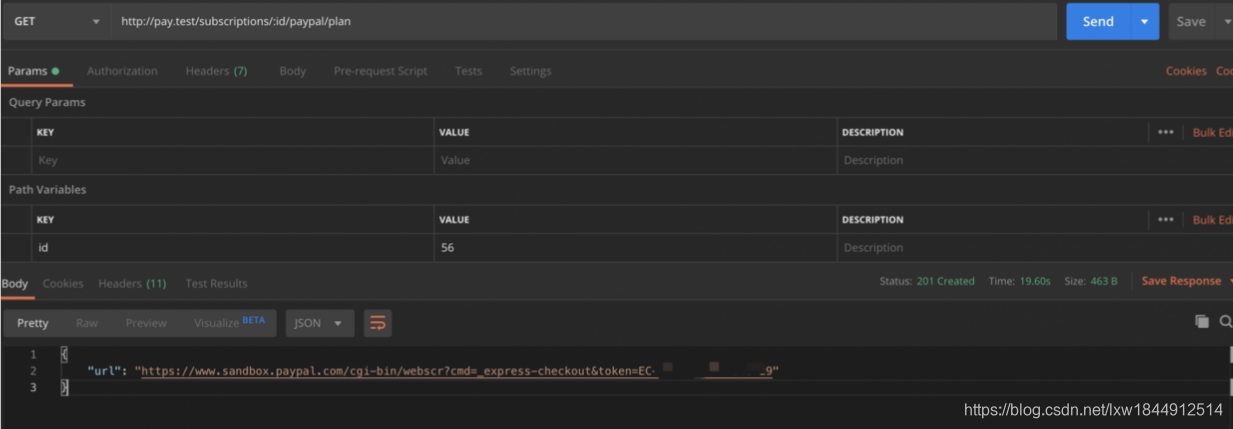
复制链接到浏览器打开,登陆后如下
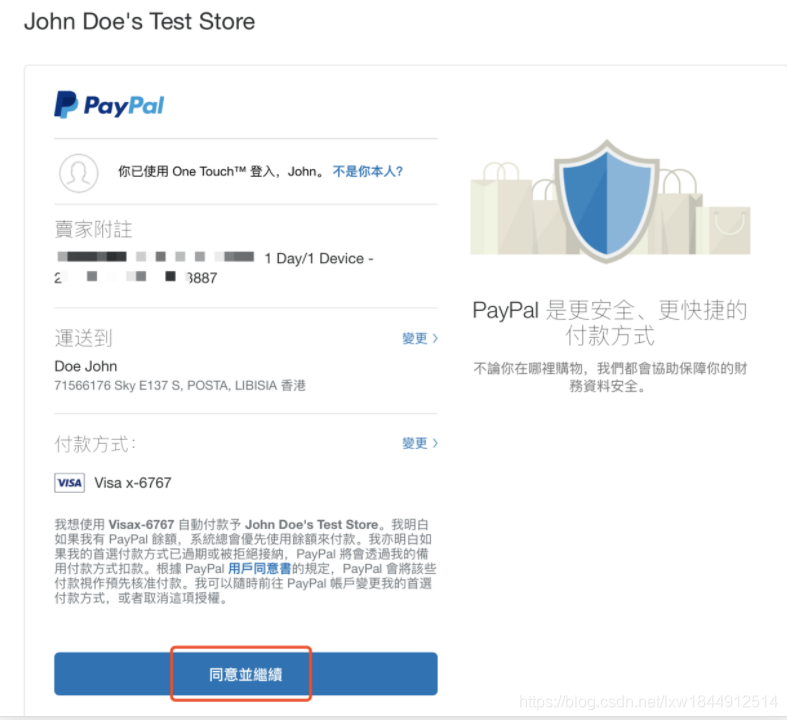
订阅完成.
本地测试异步回调
订阅的header和body
{"header":{"Content-Type":"application\/json","Cf-Request-Id":"08b2795df100003b0436840000000001","Cdn-Loop":"cloudflare","Cf-Connecting-Ip":"173.0.82.126","Correlation-Id":"ee6f93394eb95","User-Agent":"PayPal\/AUHD-214.0-55417034","Paypal-Auth-Algo":"SHA256withRSA","Paypal-Cert-Url":"https:\/\/api.sandbox.paypal.com\/v1\/notifications\/certs\/CERT-360caa42-fca2a594-1d93a270","Paypal-Auth-Version":"v2","Paypal-Transmission-Sig":"G\/3Wixb0SvkQhe116lGpgGxK2OiPoc7McEopYjPYw\/pcPRQTErscZSMHzkDB9GU4kmMtMwBKFM6iT4uI9U4TJ2EBEsBgoeg8dAY1cka\/YQS76olqE2iYe4nXGp4la+Vo\/jLYJXTanIbEtLqGlXmmPWBkK7a4+2wpI\/8Aeg91PIW\/2ZbTdpVW3DSx64868DPfWPI9aitCSJp1OHxLL2a+6M\/kC4be1IVT3+tYOKXXNZ9WqXNdc3ArTuMff+KpSVO38\/atAvw3mQAiivezNBXMpzL+vTbjesNMEngn1m+6z\/y3GwUAYf4NLz5OKNpab7Ysr9B2yvNWl5HXraLB5b2j5Q==","Paypal-Transmission-Time":"2021-03-08T08:07:03Z","Paypal-Transmission-Id":"446f1120-7fe5-11eb-947c-f9005c1a6ad2","Accept":"*\/*","Cf-Visitor":"{\"scheme\":\"https\"}","X-Forwarded-Proto":"https","Content-Length":"1229","Cf-Ray":"62ca91a98f6f3b04-SJC","X-Forwarded-For":"173.0.82.126","Cf-Ipcountry":"US","Accept-Encoding":"gzip","Connection":"Keep-Alive","Host":"api.geekpandashare.com"},"body":"{\"id\":\"WH-77A20588F8391304V-0YJ27391M4465813T\",\"event_version\":\"1.0\",\"create_time\":\"2021-03-08T08:06:33.726Z\",\"resource_type\":\"sale\",\"event_type\":\"PAYMENT.SALE.COMPLETED\",\"summary\":\"Payment completed for $ 39.99 USD\",\"resource\":{\"billing_agreement_id\":\"I-N54WLLUG3DW6\",\"amount\":{\"total\":\"39.99\",\"currency\":\"USD\",\"details\":{\"subtotal\":\"39.99\"}},\"payment_mode\":\"INSTANT_TRANSFER\",\"update_time\":\"2021-03-08T08:06:13Z\",\"create_time\":\"2021-03-08T08:06:13Z\",\"protection_eligibility_type\":\"ITEM_NOT_RECEIVED_ELIGIBLE,UNAUTHORIZED_PAYMENT_ELIGIBLE\",\"transaction_fee\":{\"currency\":\"USD\",\"value\":\"1.46\"},\"protection_eligibility\":\"ELIGIBLE\",\"links\":[{\"method\":\"GET\",\"rel\":\"self\",\"href\":\"https:\/\/api.sandbox.paypal.com\/v1\/payments\/sale\/6Y505934MD224870E\"},{\"method\":\"POST\",\"rel\":\"refund\",\"href\":\"https:\/\/api.sandbox.paypal.com\/v1\/payments\/sale\/6Y505934MD224870E\/refund\"}],\"id\":\"6Y505934MD224870E\",\"state\":\"completed\",\"invoice_number\":\"\"},\"links\":[{\"href\":\"https:\/\/api.sandbox.paypal.com\/v1\/notifications\/webhooks-events\/WH-77A20588F8391304V-0YJ27391M4465813T\",\"rel\":\"self\",\"method\":\"GET\"},{\"href\":\"https:\/\/api.sandbox.paypal.com\/v1\/notifications\/webhooks-events\/WH-77A20588F8391304V-0YJ27391M4465813T\/resend\",\"rel\":\"resend\",\"method\":\"POST\"}]}"}异步回调相应数据:
{"auth_algo": "SHA256withRSA","transmission_id": "446f1120-7fe5-11eb-947c-f9005c1a6ad2","cert_url": "https://api.sandbox.paypal.com/v1/notifications/certs/CERT-360caa42-fca2a594-1d93a270","webhook_id": "82W63144WX618073T","transmission_sig": "G/3Wixb0SvkQhe116lGpgGxK2OiPoc7McEopYjPYw/pcPRQTErscZSMHzkDB9GU4kmMtMwBKFM6iT4uI9U4TJ2EBEsBgoeg8dAY1cka/YQS76olqE2iYe4nXGp4la+Vo/jLYJXTanIbEtLqGlXmmPWBkK7a4+2wpI/8Aeg91PIW/2ZbTdpVW3DSx64868DPfWPI9aitCSJp1OHxLL2a+6M/kC4be1IVT3+tYOKXXNZ9WqXNdc3ArTuMff+KpSVO38/atAvw3mQAiivezNBXMpzL+vTbjesNMEngn1m+6z/y3GwUAYf4NLz5OKNpab7Ysr9B2yvNWl5HXraLB5b2j5Q==","transmission_time": "2021-03-08T08:07:03Z","webhook_event": {"id":"WH-77A20588F8391304V-0YJ27391M4465813T","event_version":"1.0","create_time":"2021-03-08T08:06:33.726Z","resource_type":"sale","event_type":"PAYMENT.SALE.COMPLETED","summary":"Payment completed for $ 39.99 USD","resource":{"billing_agreement_id":"I-N54WLLUG3DW6","amount":{"total":"39.99","currency":"USD","details":{"subtotal":"39.99"}},"payment_mode":"INSTANT_TRANSFER","update_time":"2021-03-08T08:06:13Z","create_time":"2021-03-08T08:06:13Z","protection_eligibility_type":"ITEM_NOT_RECEIVED_ELIGIBLE,UNAUTHORIZED_PAYMENT_ELIGIBLE","transaction_fee":{"currency":"USD","value":"1.46"},"protection_eligibility":"ELIGIBLE","links":[{"method":"GET","rel":"self","href":"https://api.sandbox.paypal.com/v1/payments/sale/6Y505934MD224870E"},{"method":"POST","rel":"refund","href":"https://api.sandbox.paypal.com/v1/payments/sale/6Y505934MD224870E/refund"}],"id":"6Y505934MD224870E","state":"completed","invoice_number":""},"links":[{"href":"https://api.sandbox.paypal.com/v1/notifications/webhooks-events/WH-77A20588F8391304V-0YJ27391M4465813T","rel":"self","method":"GET"},{"href":"https://api.sandbox.paypal.com/v1/notifications/webhooks-events/WH-77A20588F8391304V-0YJ27391M4465813T/resend","rel":"resend","method":"POST"}]}}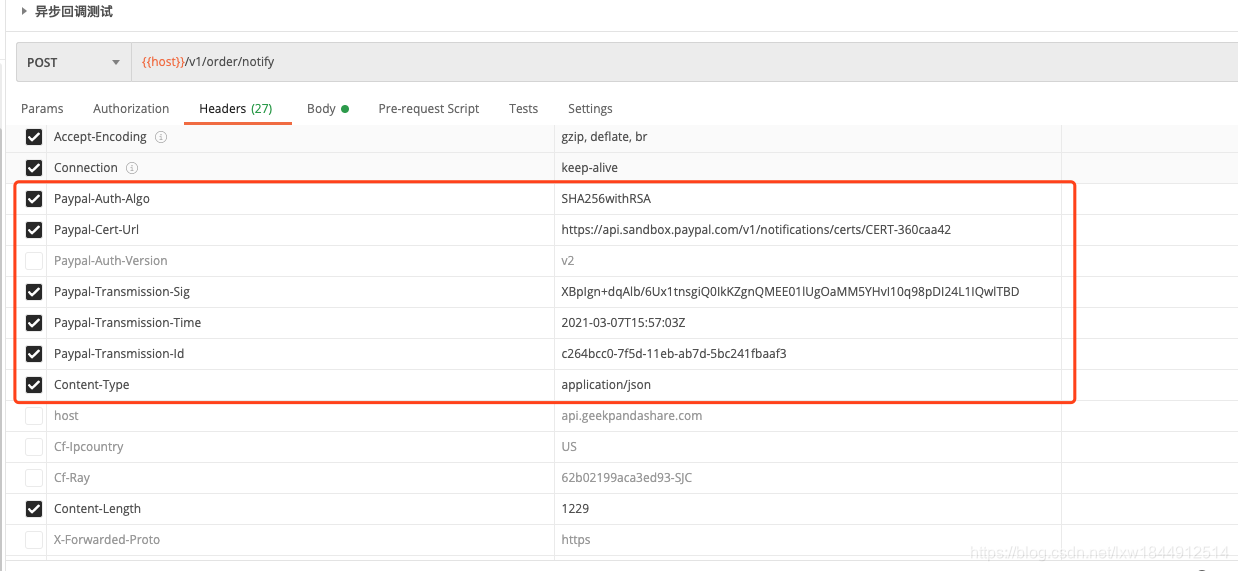
同上面提到的,这里不再赘述.
至此,两种支付的整个过程就算完结啦。
异步支付成功回调
{
"auth_algo":"SHA256withRSA",
"transmission_id":"a3302ab0-80de-11eb-aacd-47b3747d966f",
"cert_url":"https://api.sandbox.paypal.com/v1/notifications/certs/CERT-360caa42-fca2a594-1d93a270",
"webhook_id":"82W63144WX618073T",
"transmission_sig":"gDxFglF2VBz0OycfdbyeGcBInu0vgiroBAVBOD5uD4SymiX4cs++9g4jXWMLiRxbnOxLnRSY/al/HVpZyJhzjco/ot0xj6RuPs8DbVwUBfOjiDPlMqpon8p2YX+nHbwXVNy3t0gsZ8boOmcQRwBBVEbDhW8Qtuyjv0c+M7xub03V4sKJXWHJYTduuNHkcfktVRvxopDFbEyFym0eQea6erPA2FuILCkfEPMkiSzOs54K2yS7Ao32u6ybiy1rbdXwnvMlc2P4C95slldyQgZYO1uV4yrnawfxNT33pzB5LFNSASGHYwXlu1T1xTMq/jpenhZYSiL3HDcIEyY4NJkzYw==",
"transmission_time":"2021-03-09T13:52:07Z",
"webhook_event":{
"id":"WH-9GC90780WS280374S-0J366698HK4127702",
"event_version":"1.0",
"create_time":"2021-03-09T13:52:04.050Z",
"resource_type":"sale",
"event_type":"PAYMENT.SALE.COMPLETED",
"summary":"Payment completed for $ 39.99 USD",
"resource":{
"billing_agreement_id":"I-NP5WJSMVV814",
"amount":{
"total":"39.99",
"currency":"USD",
"details":{
"subtotal":"39.99"
}
},
"payment_mode":"INSTANT_TRANSFER",
"update_time":"2021-03-09T13:51:27Z",
"create_time":"2021-03-09T13:51:27Z",
"protection_eligibility_type":"ITEM_NOT_RECEIVED_ELIGIBLE,UNAUTHORIZED_PAYMENT_ELIGIBLE",
"transaction_fee":{
"currency":"USD",
"value":"1.46"
},
"protection_eligibility":"ELIGIBLE",
"links":[
{
"method":"GET",
"rel":"self",
"href":"https://api.sandbox.paypal.com/v1/payments/sale/61C034852Y123674K"
},
{
"method":"POST",
"rel":"refund",
"href":"https://api.sandbox.paypal.com/v1/payments/sale/61C034852Y123674K/refund"
}
],
"id":"61C034852Y123674K",
"state":"completed",
"invoice_number":""
},
"links":[
{
"href":"https://api.sandbox.paypal.com/v1/notifications/webhooks-events/WH-9GC90780WS280374S-0J366698HK4127702",
"rel":"self",
"method":"GET"
},
{
"href":"https://api.sandbox.paypal.com/v1/notifications/webhooks-events/WH-9GC90780WS280374S-0J366698HK4127702/resend",
"rel":"resend",
"method":"POST"
}
]
}
}
