静态资源处理(springboot静态资源映射规则)
1、第一种方式:spring支持以jar包的方式引入静态资源(webjars)以jQuery为例,导入依赖 网址:https://www.webjars.org/
1 @Override
2 public void addResourceHandlers(ResourceHandlerRegistry registry) {
3 if (!this.resourceProperties.isAddMappings()) {
4 logger.debug("Default resource handling disabled");
5 return;
6 }
7 Duration cachePeriod = this.resourceProperties.getCache().getPeriod();
8 CacheControl cacheControl = this.resourceProperties.getCache().getCachecontrol().toHttpCacheControl();
9 if (!registry.hasMappingForPattern("/webjars/**")) {
10 customizeResourceHandlerRegistration(registry.addResourceHandler("/webjars/**")
11 .addResourceLocations("classpath:/META-INF/resources/webjars/")
12 .setCachePeriod(getSeconds(cachePeriod)).setCacheControl(cacheControl));
13 }
14 String staticPathPattern = this.mvcProperties.getStaticPathPattern();
15 if (!registry.hasMappingForPattern(staticPathPattern)) {
16 customizeResourceHandlerRegistration(registry.addResourceHandler(staticPathPattern)
17 .addResourceLocations(getResourceLocations(this.resourceProperties.getStaticLocations()))
18 .setCachePeriod(getSeconds(cachePeriod)).setCacheControl(cacheControl));
19 }
20 }
所有的/webjars/**,都去 /META-INF/resources/webjars/ 这里面找资源
1 <!--引入jquery-webjar-->
2 <dependency>
3 <groupId>org.webjars</groupId>
4 <artifactId>jquery</artifactId>
5 <version>3.5.1</version>
6 </dependency>
然后我们可以访问jquery的静态资源,找到jar包路径 访问路径:localhost:8080/webjars/jquery/3.5.1/jquery.js
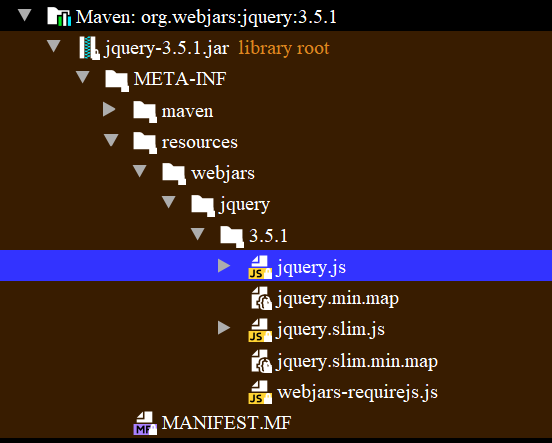
2)、第二种方式: /** 访问当前项目任何资源 (静态资源文件夹)
1 "classpath:/META-INF/resources/",
2 "classpath:/resources/",
3 "classpath:/static/",
4 "classpath:/public/"
5 "/" 当前项目的根路径
3)、欢迎页;静态资源文件夹下的所有index.html页面;被"/**"映射
即:localhost:8080/ 找index.html页面
4)、所有的 **/favicon.ico 都在静态资源文件下找
注意:在springboot2.x版本以前 直接将favicon.ico放到资源文件夹下即可
在springboot2.x版本以后,需要在每个页面中手动添加
1)、添加到 thymeleaf模板引擎
<link rel="icon" th:href="@{/favicon.ico}" type="image/x-icon"/>
<link rel="bookmark" th:href="@{/favicon.ico}" type="image/x-icon"/>
2)、添加到别的模板隐情
1 <link rel="icon" href="/Favicon.ico" type="image/x-icon"/>
3 <link rel="bookmark" href="/Favicon.ico" type="image/x-icon"/>