SpringBoot是什么?
Spring Boot它本身并不提供Spring框架的核心特性以及扩展功能,只是用于快速、敏捷地开发新一代基于Spring框架的应用程序。
也就是说,它并不是用来替代Spring的解决方案,而是和Spring框架紧密结合用于提升Spring开发者体验的工具。
同时它集成了大量常用的第三方库配置(例如Jackson, JDBC, Mongo, Redis, Mail等等),
Spring Boot应用中这些第三方库几乎可以零配置的开箱即用(out-of-the-box),大部分的Spring Boot应用都只需要非常少量的配置代码,开发者能够更加专注于业务逻辑
注1:敏捷式开发
注2:spring boot其实不是什么新的框架,它默认配置了很多框架的使用方式,
就像maven整合了所有的jar包,spring boot整合了所有的框架
使用Idea配置SpringBoot项目

更改项目名。不能包含大写字母

勾选项目需要的jar包。


java源文件夹中的Springboot01Application.java是整个项目的启动类
static:存放的是静态资源的文件
templetes:存放的项目所需的页面
application.properties里面存放的是项目的全局配置信息
初次启动


案例代码
1 package com.yuan.springboot01.controller; 2 3 import org.springframework.web.bind.annotation.PathVariable; 4 import org.springframework.web.bind.annotation.RequestMapping; 5 import org.springframework.web.bind.annotation.RestController; 6 7 import java.util.HashMap; 8 import java.util.Map; 9 10 @RestController 11 public class HelloController { 12 13 @RequestMapping("/hello1") 14 public String hello1(){ 15 return "hello springboot!!!"; 16 } 17 18 @RequestMapping("/say1") 19 public String say1(String name){ 20 return name + "。。say hello springboot 谢谢观看!!!"; 21 } 22 23 @RequestMapping("/say2/{name}") 24 public String say2(@PathVariable("name") String name){ 25 return name + "。。say hello springboot 谢谢观看!!!"; 26 } 27 28 @RequestMapping("/json") 29 public Map returnJson(){ 30 Map map = new HashMap(); 31 map.put("success",true); 32 map.put("msg","恭喜你中奖了!!!"); 33 return map; 34 } 35 36 37 }
测试结果
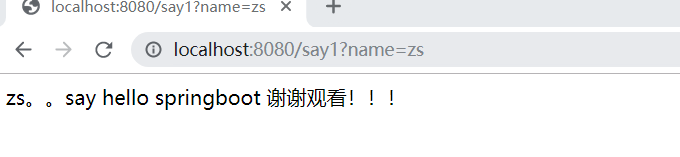


Springboot配置文件
修改端口号


当配置较多的时候或者在公司上班的时候一般使用的是.yml后缀。层次感清晰,方便找到配置信息

在Controller层获取yml文件的配置信息
直接获取

controller层代码

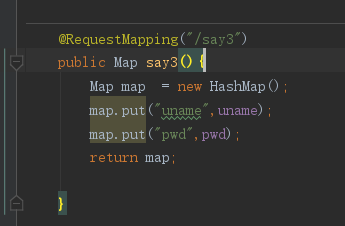

当某一个配置信息较多时可以选择用实体类的方式进行获取
看。。代码
application.yml
1 server: 2 servlet: 3 context-path: / 4 port: 8081 5 6 user: 7 uname: zs 8 pwd: 123456 9 age: 23 10 sex: nv 11 adder: shang hai
MysqlEntity实体类
1 package com.yuan.springboot01.configurationProperties; 2 3 import lombok.Data; 4 import org.springframework.boot.context.properties.ConfigurationProperties; 5 import org.springframework.stereotype.Component; 6 7 @Component 8 @Data 9 @ConfigurationProperties(prefix = "user") 10 public class MysqlEntity { 11 private String uname; 12 private String pwd; 13 private Integer age; 14 private String sex; 15 private String adder; 16 17 18 19 }
在编写实体的时候会出现报红的现象,此时需要导入一个pom依赖
<dependency>
<groupId>org.springframework.boot</groupId>
<artifactId>spring-boot-configuration-processor</artifactId>
<optional>true</optional>
</dependency>
Controller层
1 package com.yuan.springboot01.controller; 2 3 import com.yuan.springboot01.configurationProperties.MysqlEntity; 4 import org.springframework.beans.factory.annotation.Autowired; 5 import org.springframework.beans.factory.annotation.Value; 6 import org.springframework.web.bind.annotation.PathVariable; 7 import org.springframework.web.bind.annotation.RequestMapping; 8 import org.springframework.web.bind.annotation.RestController; 9 10 import javax.xml.ws.soap.Addressing; 11 import java.util.HashMap; 12 import java.util.Map; 13 14 @RestController 15 public class HelloController { 16 17 @Value("${user.uname}") 18 private String uname; 19 @Value("${user.pwd}") 20 private String pwd; 21 22 @Autowired 23 private MysqlEntity mysqlEntity; 24 25 26 @RequestMapping("/say4") 27 public MysqlEntity say4(){ 28 return mysqlEntity; 29 } 30 31 32 }
